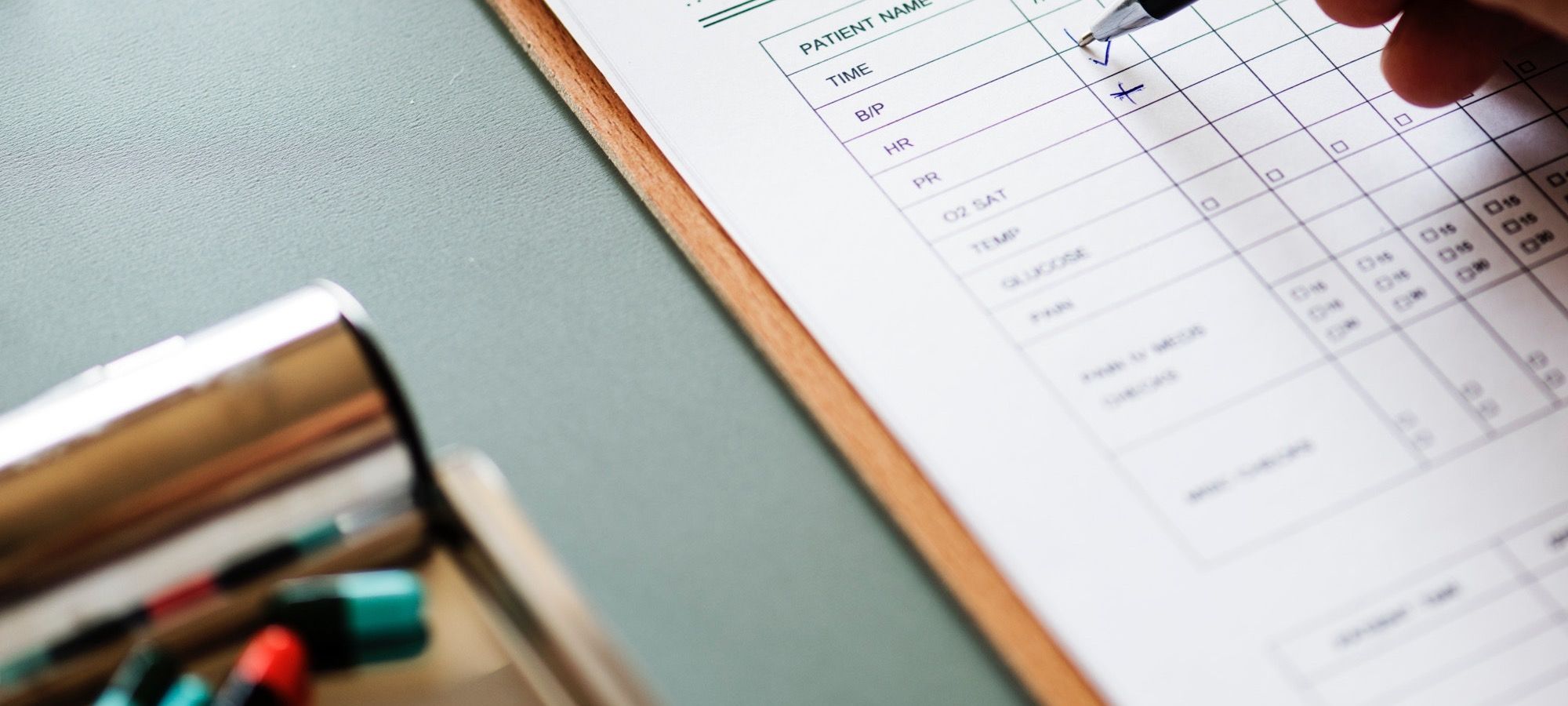The Joomlashack Blog
How to Add Extra Fields in K2 in Joomla
- Written by Valentín García Valentín García
- Published: 14 January 2019 14 January 2019
K2 is a popular extension to build sites with CCK capabilities. Its flexibility makes it possible to add custom fields to manage additional text, images, links, etc.
In this tutorial, you will learn how to create extra fields within your K2 items.
Embed YouTube Videos in ZOO and K2 with OSYouTube for Joomla
- Written by Valentín García Valentín García
- Published: 14 January 2019 14 January 2019
ZOO and K2 are popular Content Construction Kits for Joomla. Out of the box, both extensions are ready to use features such as social sharing, comments, custom fields management and more.
OSYouTube by Joomlashack makes embedding YouTube videos in Joomla easy even to beginners.
In this post, I'll show you how to easily embed YouTube videos in ZOO and K2 items.
Read more: Embed YouTube Videos in ZOO and K2 with OSYouTube for Joomla
How to Override Almost Anything in Joomla Extensions
- Written by Bill Tomczak Bill Tomczak
- Published: 10 January 2019 10 January 2019
Did you know what it is possible to override almost of the output from Joomla extensions and templates?
It's possible to override images, stylesheets, scripts, layouts, templates and much more. This support for overrides in Joomla enables you customize anything you install on your site ... so long as you know the correct approach.
In this blog post, I'll give you a quick guide to overriding extension displays.
Read more: How to Override Almost Anything in Joomla Extensions
Hide the Prev and Next Navigation Links in Joomla
- Written by Steve Burge Steve Burge
- Published: 28 December 2018 28 December 2018
If you create a list or blog in Joomla, you will often see navigation link at the bottom of the articles in that list or blog.
This "Prev" and "Next" links allow your site's visitors to navigate to newer or older articles.
One of our students was wanting to know how to remove the navigation options so we created this tutorial for them.
Read more: Hide the Prev and Next Navigation Links in Joomla
How to Fix the Database Connection Error in Joomla
- Written by Valentín García Valentín García
- Published: 18 December 2018 18 December 2018
Do you have a blank page on your Joomla site showing this message?
Error displaying the error page: Application Instantiation Error: Could not connect to MySQL.This means that your Joomla system can't connect to your database. Since your site's data is stored there, it is highly important you fix the connection to get your site back.
Continue reading this post to find out how to fix the database connection error.
Read more: How to Fix the Database Connection Error in Joomla
Responsive Design and Joomlashack Templates
- Written by Ed Andrea Ed Andrea
- Published: 14 December 2018 14 December 2018
A few years ago we wrote the Ultimate Mobile Joomla Guide. We discussed two different techniques for making your Joomla site ready for mobile phones. Both of those techniques worked by showing one template to desktops and another to mobile devices.
Since that post, a third option has emerged: responsive design. Responsive design means that your one and the only template is flexible enough to look good on any device.
In this blog post, we'll show you how two of the mobile-ready Joomlashack templates look on some mobile devices.
How to Change Joomla Folder and File Permissions
- Written by Steve Burge Steve Burge
- Published: 11 December 2018 11 December 2018
Sometimes when you're trying to upload extensions to your Joomla site, you'll be faced with error messages like this: "JFolder::create: Could not create directory" or "Warning! Failed to move file."
Often this is because your Joomla site doesn't have the correct permissions to upload the extensions. What are permissions and how can you fix this problem? Read on ...
Fabrik and Custom Joomla User Registration Forms
- Written by Steve Burge Steve Burge
- Published: 06 December 2018 06 December 2018
Fabrik is a wonderfully powerful and flexible Joomla extension. In a previous tutorial, we showed you how to use Fabrik to create a contact form.
In this post, you are going to use Fabrik to create your own Joomla user registration form.
JCal Pro Tutorials - Set up a Joomla Calendar
- Written by Steve Burge Steve Burge
- Published: 04 December 2018 04 December 2018
JCal Pro is the premier events calendar for Joomla and has been actively developed since 2006. It comes with gorgeous and responsive templates that will nicely fit with any site and any color scheme.
In this list of useful resources, you will learn whether it's right for your site, where to download it, and how to fully take advantage of all its features.
The 5 Best Joomla Calendar Extensions
- Written by Steve Burge Steve Burge
- Published: 04 December 2018 04 December 2018
If so, you have a lot of choices available. There are over 160 extensions listed in the "Calendars & Events" directory on Joomla.org.
So, if you want a powerful calendar to show on your Joomla site, you'll need to choose from one of these extensions. Here's our ranking of the 5 best Joomla calendar and events extensions. We tested dozens of these extensions and compared their pros and cons.