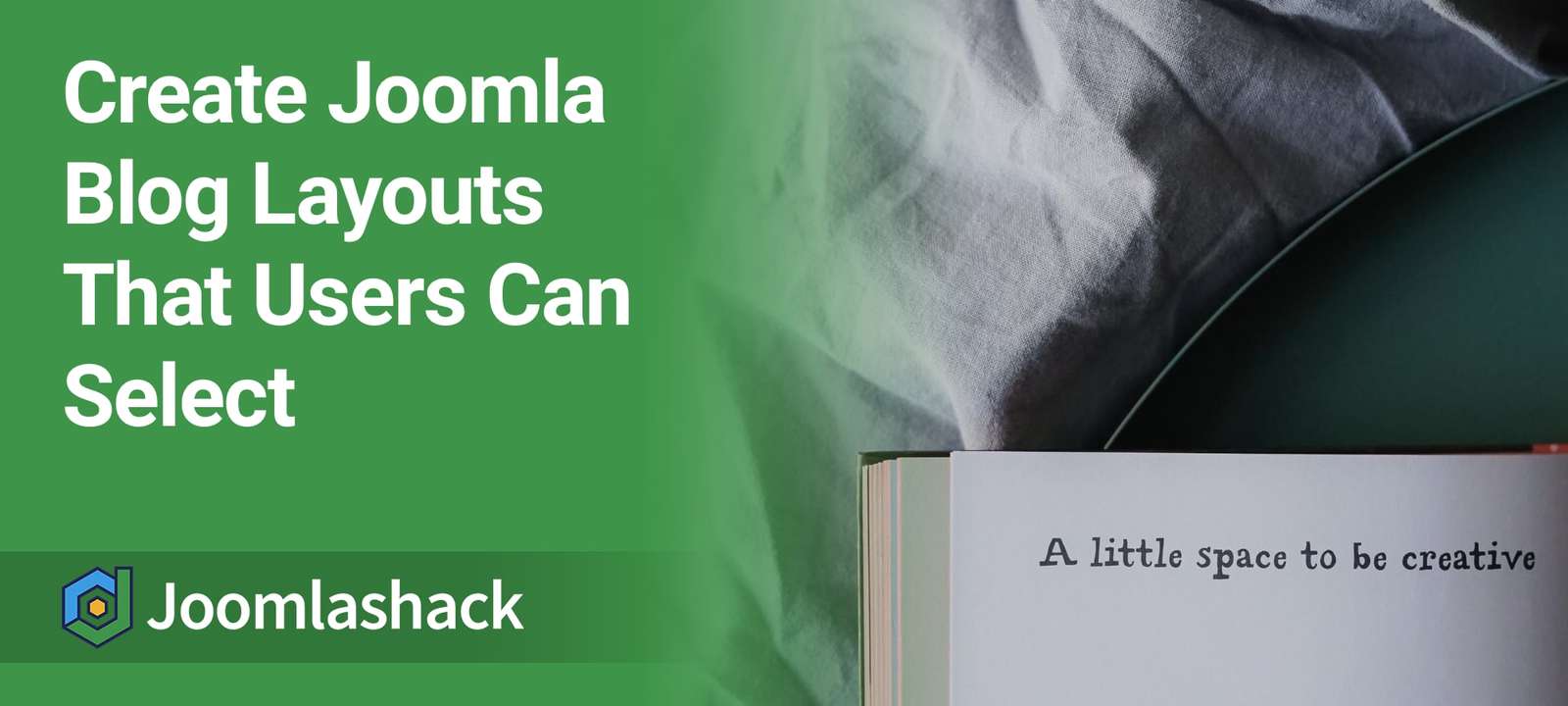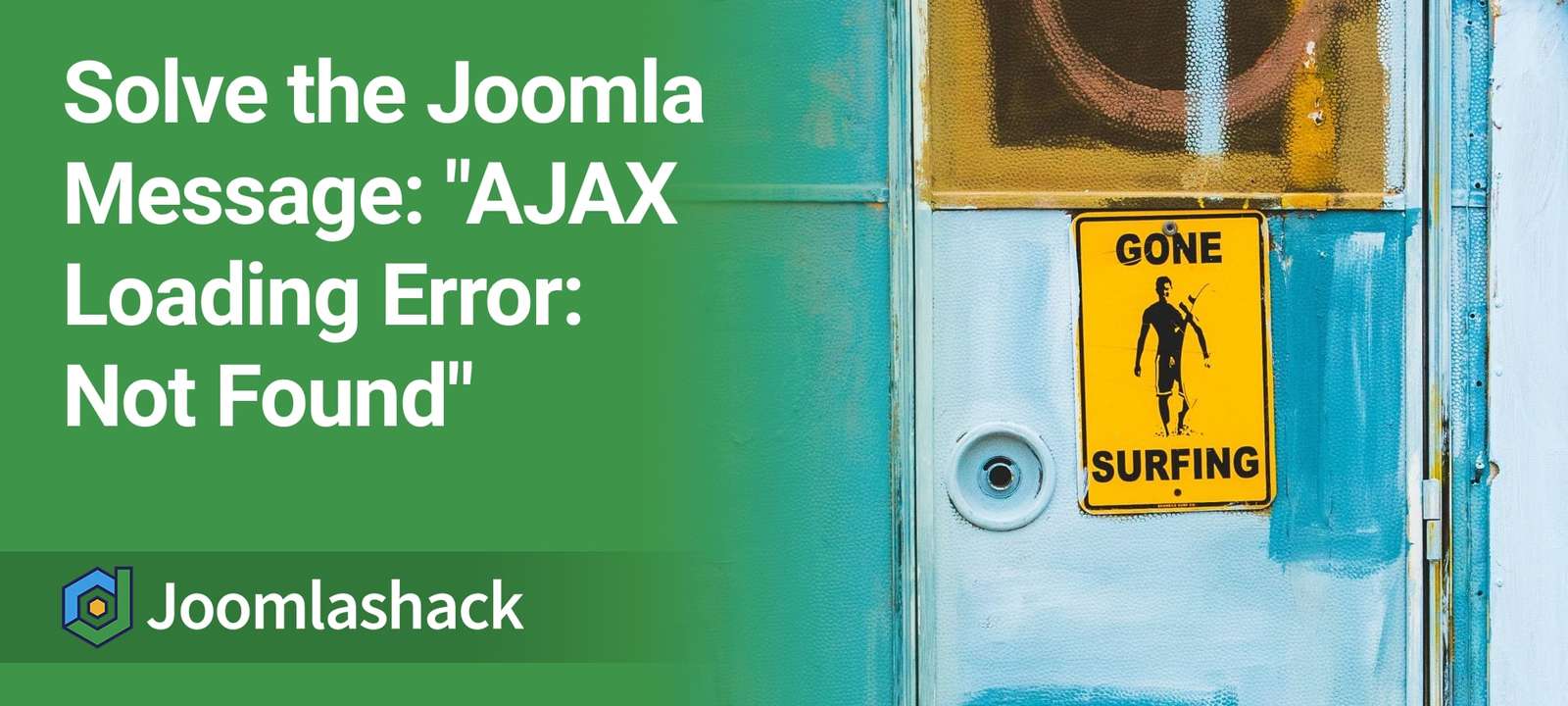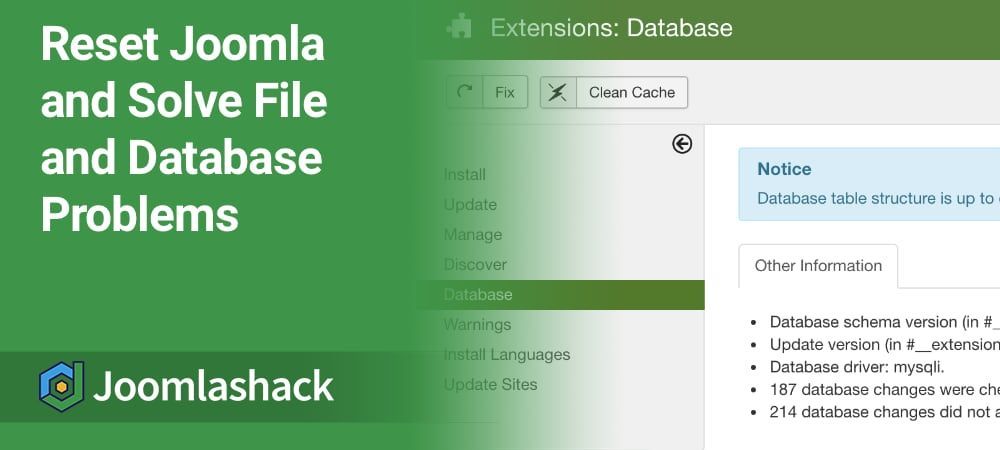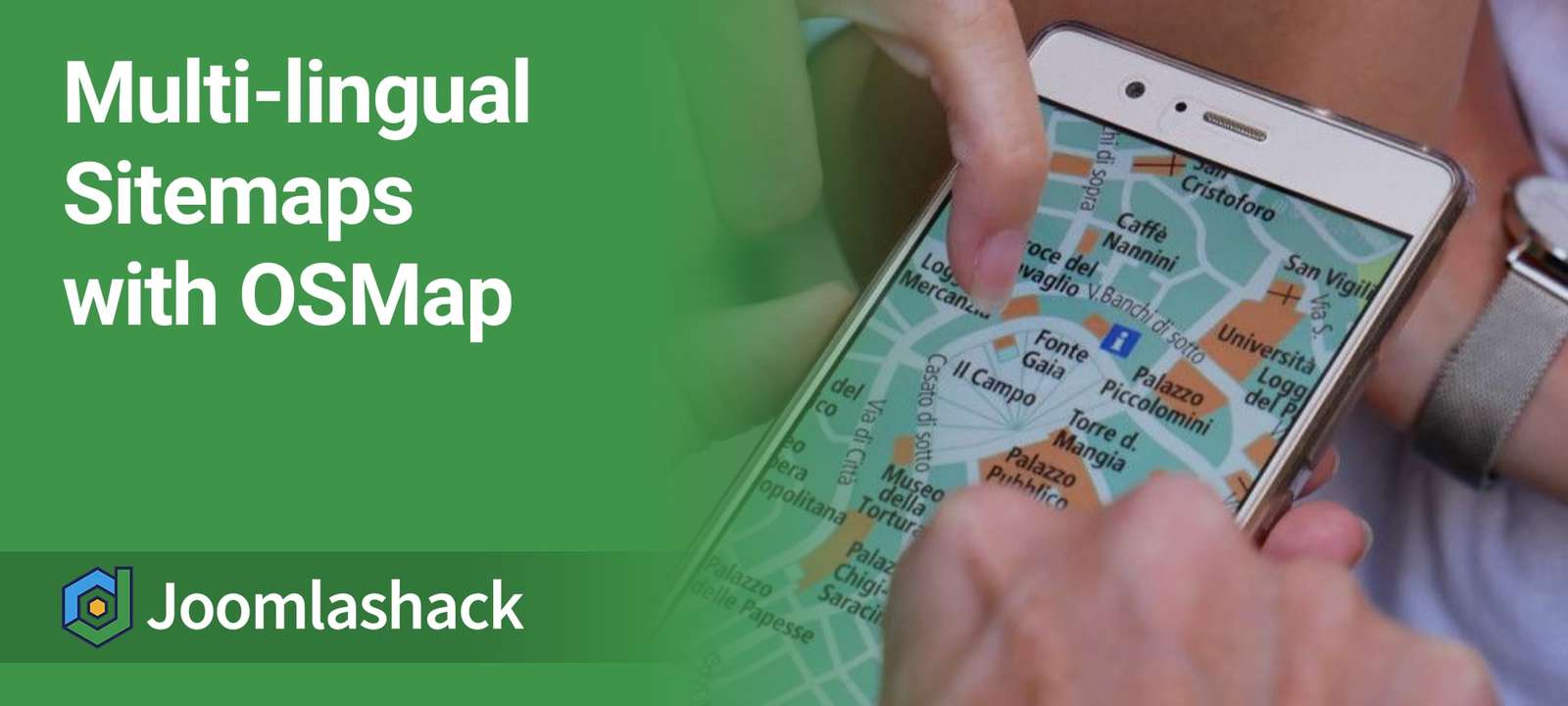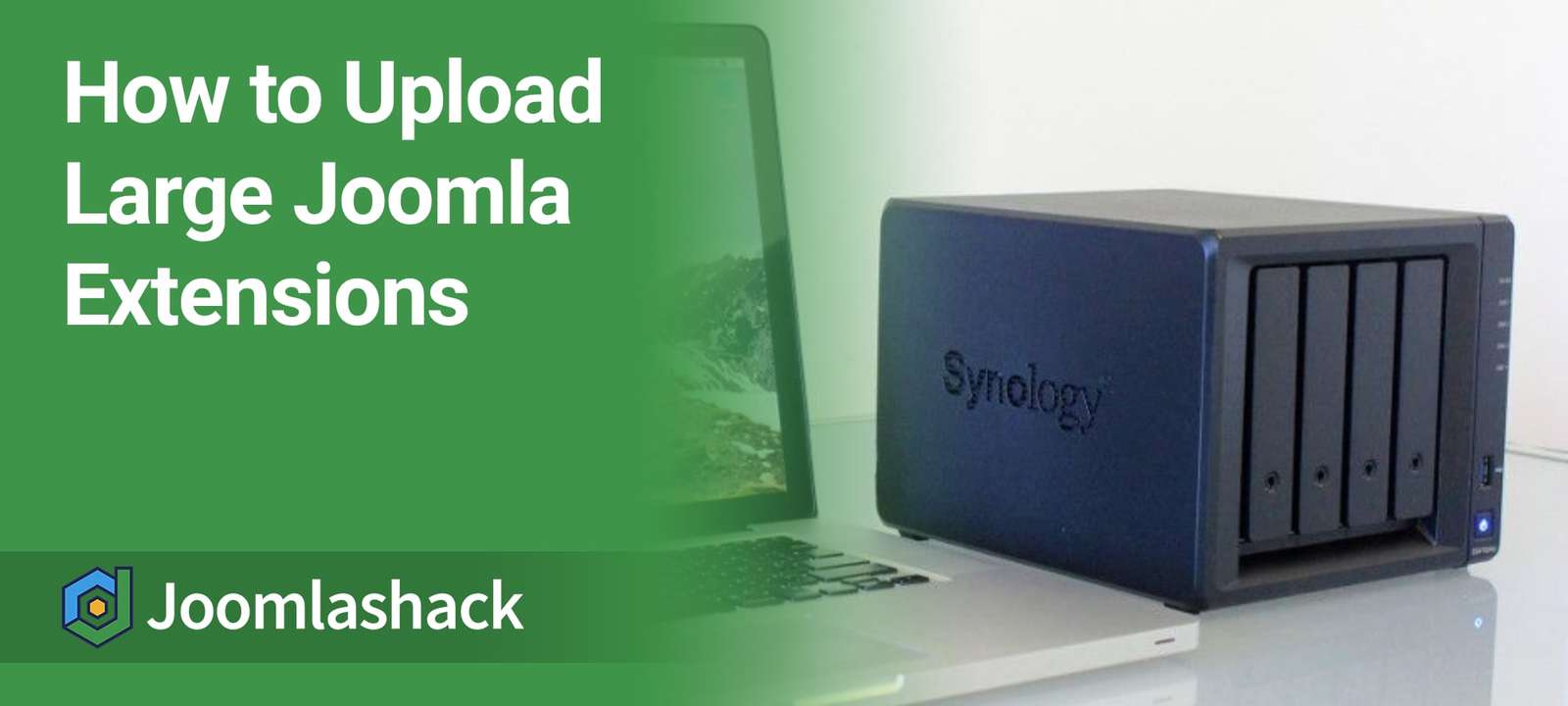The Joomlashack Blog
Create Joomla Blog Layouts That Users Can Select
- Written by Valentín García Valentín García
- Published: 23 November 2020 23 November 2020
One Joomlashack user wanted to create custom blog layouts that their users could chose from.
The user wanted to keep to choose different layouts in different situations. They wanted to use the default blog layout in some situations, and use a new design for some blog pages.
In this tutorial, I'm going to show you how to create a custom layout and how to control it via your menu links.
How to Solve the Joomla Message: "AJAX Loading Error: Not Found"
- Written by Steve Burge Steve Burge
- Published: 22 November 2020 22 November 2020
Did you ever see this message when trying to update your Joomla site?
AJAX Loading Error: Not Found
In this tutorial, I'm going to show you a few options for getting rid of this error and smoothly running your Joomla update.
Read more: How to Solve the Joomla Message: "AJAX Loading Error: Not Found"
Joomla Video Grids with OSYouTube and Template Overrides
- Written by Valentín García Valentín García
- Published: 19 November 2020 19 November 2020
I'm going to show you how to create a video gallery on your Joomla site.
OSYouTube is the best Joomla plugin for embedding YouTube videos in Joomla. Template overrides are the best way to safely change the design of your site.
We're going to use OSYouTube and template overrides to create a stylish grid of videos.
Read more: Joomla Video Grids with OSYouTube and Template Overrides
How to Stop the Joomla Editor From Removing Code
- Written by Steve Burge Steve Burge
- Published: 18 November 2020 18 November 2020
Your Joomla site was built on code. The right code in the right place brings your site to life. However, there are many places where it can also be a huge security risk.
If you allow people to use PHP, Javascript, iframes or other code inside your content, you will greatly increase the chance that your site might be compromised by a malicious code. To minimize this risk, by default Joomla restricts the code you can insert into articles.
The downside to this is that some common code snippets, from well-trusted sources, will be blocked. For example, Joomla doesn’t allow you to insert embed codes from sites like YouTube and Google Maps.
How to Create a Joomla Contact Form
- Written by Steve Burge Steve Burge
- Published: 18 November 2020 18 November 2020
This tutorial will show you how to create a Joomla contact form.
We're going to show you two different approaches:
- Using the default Contacts components, so you can create a Joomla contact form without installing any extra extensions.
- Using the powerful Shack Forms extension, so you can take advantage of extra features for your Joomla contact form.
How to Use Joomla's PHP Error Reporting
- Written by Steve Burge Steve Burge
- Published: 17 November 2020 17 November 2020
If you have a problem on your Joomla site, one of the most important steps you can take is to find an error message.
You can find errors more easily by turning your Joomla error reporting to maximum. From there you can take step-by-step action to find the cause of the problem.
This tutorial will take you step-by-step on how to change your Joomla Error Reporting setting to its Maximum or Development option. You will learn to do this either from your Joomla administrator panel or using Joomla configuration.php file.
Add Custom Javascript to Your Joomla Site
- Written by Steve Burge Steve Burge
- Published: 16 November 2020 16 November 2020
One Joomlashack member wanted to add Javascript to their site, but didn't feel comfortable enough to modify any existing files.
If you want to add custom Javascript to your Joomla site without modifying any existing files, we recommend the "Add Custom JS" plugin.
In this tutorial, we'll show you how to safely load your custom Javascript.
How to Reset Joomla and Solve File or Database Problems
- Written by Nick Savov Nick Savov
- Published: 10 November 2020 10 November 2020
If you face issues with your Joomla site, then reinstalling its core files and database might be the best solution.
Our customer support team used this tested approach to resolve hundreds of issues. In this post, you will learn how to reinstall the Joomla core files and database to their default state.
Read more: How to Reset Joomla and Solve File or Database Problems
How to Create Multi-Lingual Joomla Sitemaps with OSMap
- Written by Valentín García Valentín García
- Published: 30 October 2020 30 October 2020
Do you have a multi-lingual Joomla website? Would you like to improve your site's SEO?
If both answers are yes, you're in the right place. OSMap is the best Joomla sitemap extension.
In this tutorial, we will show you how to create sitemaps for a multi-lingual site using OSMap.
Read more: How to Create Multi-Lingual Joomla Sitemaps with OSMap
How to Upload Large Joomla Extensions
- Written by Steve Burge Steve Burge
- Published: 29 October 2020 29 October 2020
Uploading large Joomla extensions, such as Joomlashack's JCal Pro, for example, can be a tricky business. Because some extensions contain a large number of files, it's often hard to install them via the Joomla administrator area.
This is because hosting companies often put strict limits on the amount of resources you can use on your server. Uploading large files takes a lot of resources. When you try to upload these large extensions, you may end up with timeouts or error messages.
We're going to show you two methods for upload large extensions. One of these methods will also allow you to install dozens of extensions at once.
Finally, at the end of the tutorial, we'll show you a technique that (to our knowledge) has never been documented in Joomla before.