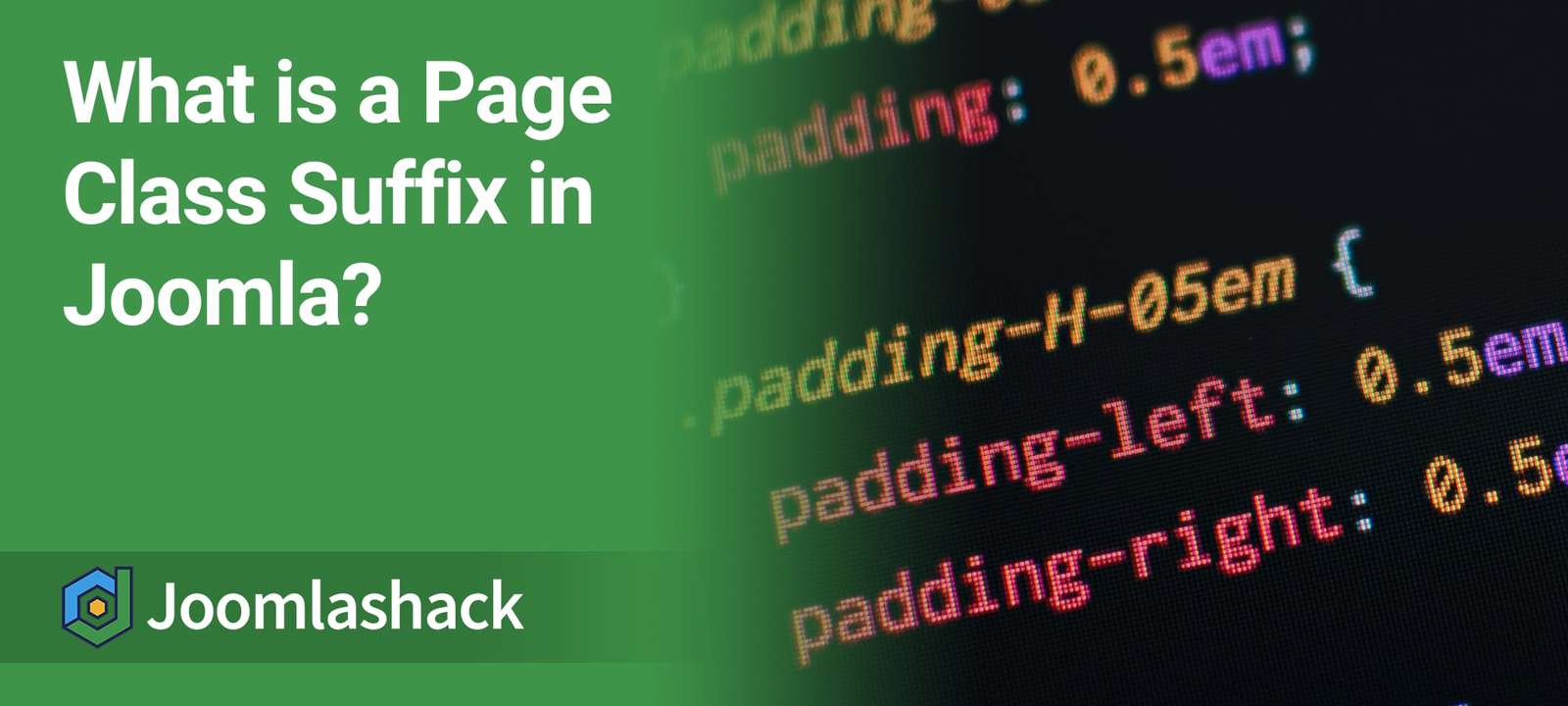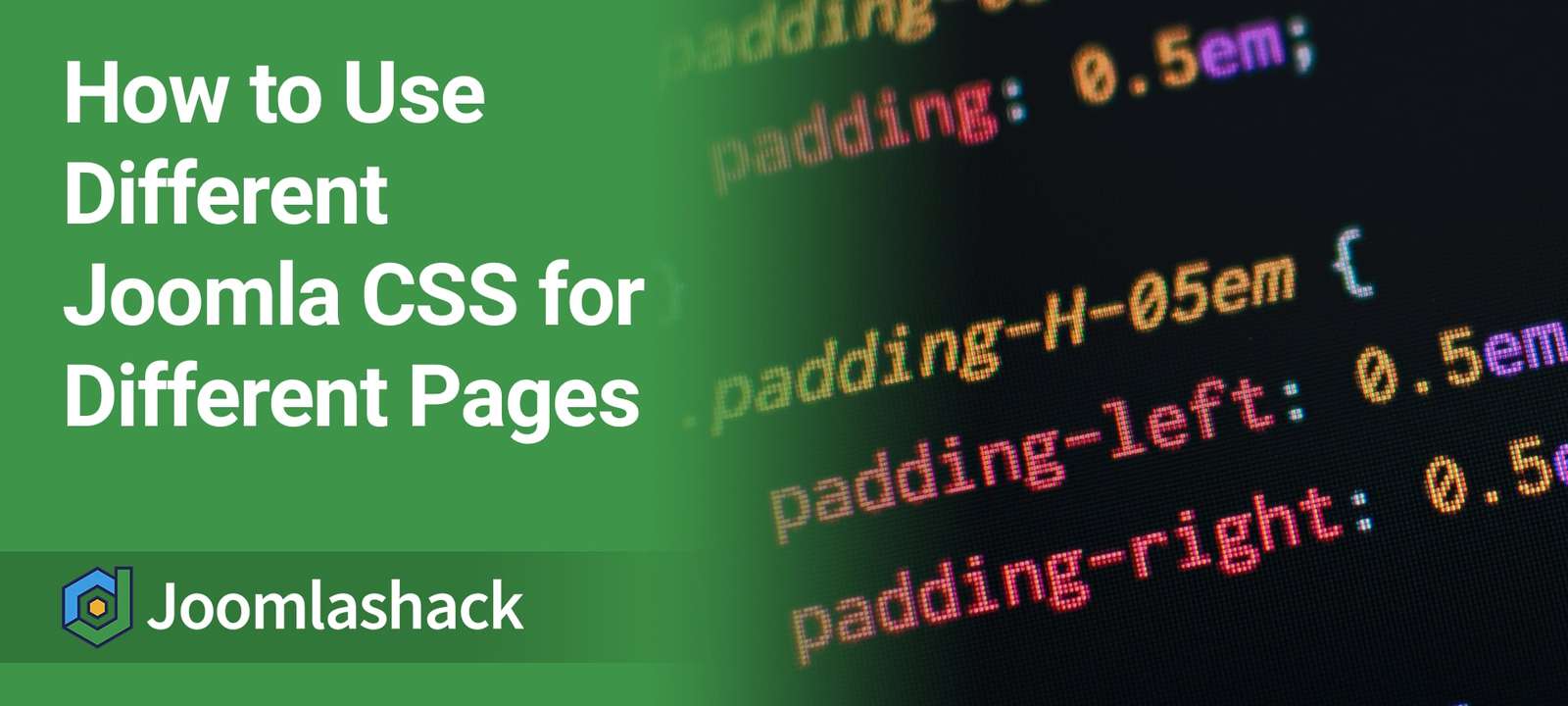The Joomlashack Blog
What is a Page Class Suffix in Joomla?
- Written by Steve Burge Steve Burge
- Published: 28 October 2020 28 October 2020
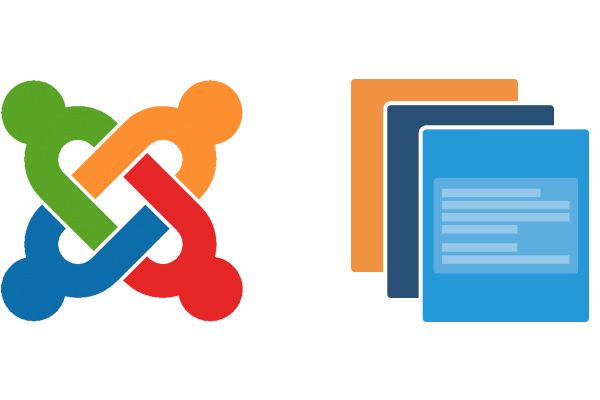
When you set up menu links in Joomla, you may have seen a "Page Class" option.
A Page Class allows you to add custom CSS to individual pages. This makes it really good for styling landing pages or particular important pages.
In this video, Rod shows you how to use page classes to change the background color on a page. This video is part of our "CSS for Joomla", class which explains page classes, module classes, template overrides and much more.
How to Use Different Joomla CSS for Different Pages
- Written by Steve Burge Steve Burge
- Published: 28 October 2020 28 October 2020
One of our users was wanting to have a different background for her site's home page.
Joomla does offer you several ways to customize individual pages.
This tutorial will introduce you to four Joomla options. Let's get started ...
Read more: How to Use Different Joomla CSS for Different Pages
How to Use the Guest Feature in Joomla
- Written by Steve Burge Steve Burge
- Published: 26 October 2020 26 October 2020
In this tutorial, we'll show how to hide content from logged-in Joomla users.
Why would you want to hide information from logged in users? The most common reason to do this that you want to encourage visitors to join the site. Then, if a visitor logs in, they no longer need to see the "join now!" content.
Fortunately, this is really easy to do with the "Guest" feature in Joomla. This guide will show you how to hide content without using any extensions.
How to Use {loadposition} and {loadmodule} in Joomla
- Written by Ed Andrea Ed Andrea
- Published: 23 October 2020 23 October 2020
There are two features in Joomla that allow you to easily place modules directly inside articles:
- loadposition allows you to publish all the modules in a particular position.
- loadmodule allows you to publish just one particular module.
One of our students was using these features to create a layout but wasn't happy with how it looked inside his article. He wanted more control.
This tutorial will show you how to place modules inside your article with more style.
Read more: How to Use {loadposition} and {loadmodule} in Joomla
Remove Duplicate jQuery Files in Joomla With jQuery Easy
- Written by Valentín García Valentín García
- Published: 15 October 2020 15 October 2020
One common problem with all CMS's is 3rd party software that loads extra scripts. This can often lead to slower sites or conflicts with other software on your site.
For example, In WordPress, Joomla and other platforms, it's not unusual for software to load their own jQuery libraries.
jQuery Easy is a Joomla plugin which helps fix common conflicts with jQuery files. The extension makes sure that you only ever load a single file.
Here's how to use jQuery Easy ...
Read more: Remove Duplicate jQuery Files in Joomla With jQuery Easy
How to Duplicate a Live Joomla Site with Akeeba Backup
- Written by Alex Kiash Alex Kiash
- Published: 08 October 2020 08 October 2020
We've had a few customers recently asking us how to duplicate their live Joomla site. They wanted to create a clone of their main Joomla site for testing purposes.
Creating such a test site is a four-step process:
- Install Akeeba Backup on your live Joomla site.
- Configure your Akeeba Backup extension.
- Create a .JPA file with a compressed copy of your live Joomla site with Akeeba Backup.
- Use this .JPA file to install the copy of your live site.
Read more: How to Duplicate a Live Joomla Site with Akeeba Backup
How to Edit Joomla Modules via the Frontend
- Written by Steve Burge Steve Burge
- Published: 27 September 2020 27 September 2020
One of the hardest things about updating a Joomla site used to be figuring out which module to edit:
- What was the name of the module?
- What position was the module in?
That problem can be solved easily - you can edit your modules just by visiting the frontend of your site and clicking on them.
How to Hide the Home Link from Joomla Menus
- Written by Steve Burge Steve Burge
- Published: 27 September 2020 27 September 2020
As websites become larger and more complex, displaying the Home page menu item in your site navigation often becomes less important. The vast majority of your visitors may never see your Home page anyway.
As a Joomla site owner, you may want to hide the "Home" link from your site navigation. In this tutorial, I will show you step-by-step how to achieve this.
How to Add Custom CSS to Your Joomla Site
- Written by Valentín García Valentín García
- Published: 17 September 2020 17 September 2020
Many people install off-the-shelf Joomla templates or extensions and then want to modify their design.
If you want to add custom CSS to your Joomla site without hacking any existing files, we recommend the "Add Custom CSS" plugin.
In this tutorial, we'll show you how to use the Add Custom CSS plugin to safely tweak your site's design.
Joomla Overrides for Components, Modules and Languages
- Written by Steve Burge Steve Burge
- Published: 11 September 2020 11 September 2020
Making changes to Joomla's core files is often neccessary, but there's a right and a wrong way to do it.
The wrong way is to directly edit Joomla's files. If you do, you'll lose all your changes when you next update your site.
The right way is to use an override. In this post, we'll show you what overrides are and how you can use them to safely edit components, modules and languages.
Read more: Joomla Overrides for Components, Modules and Languages