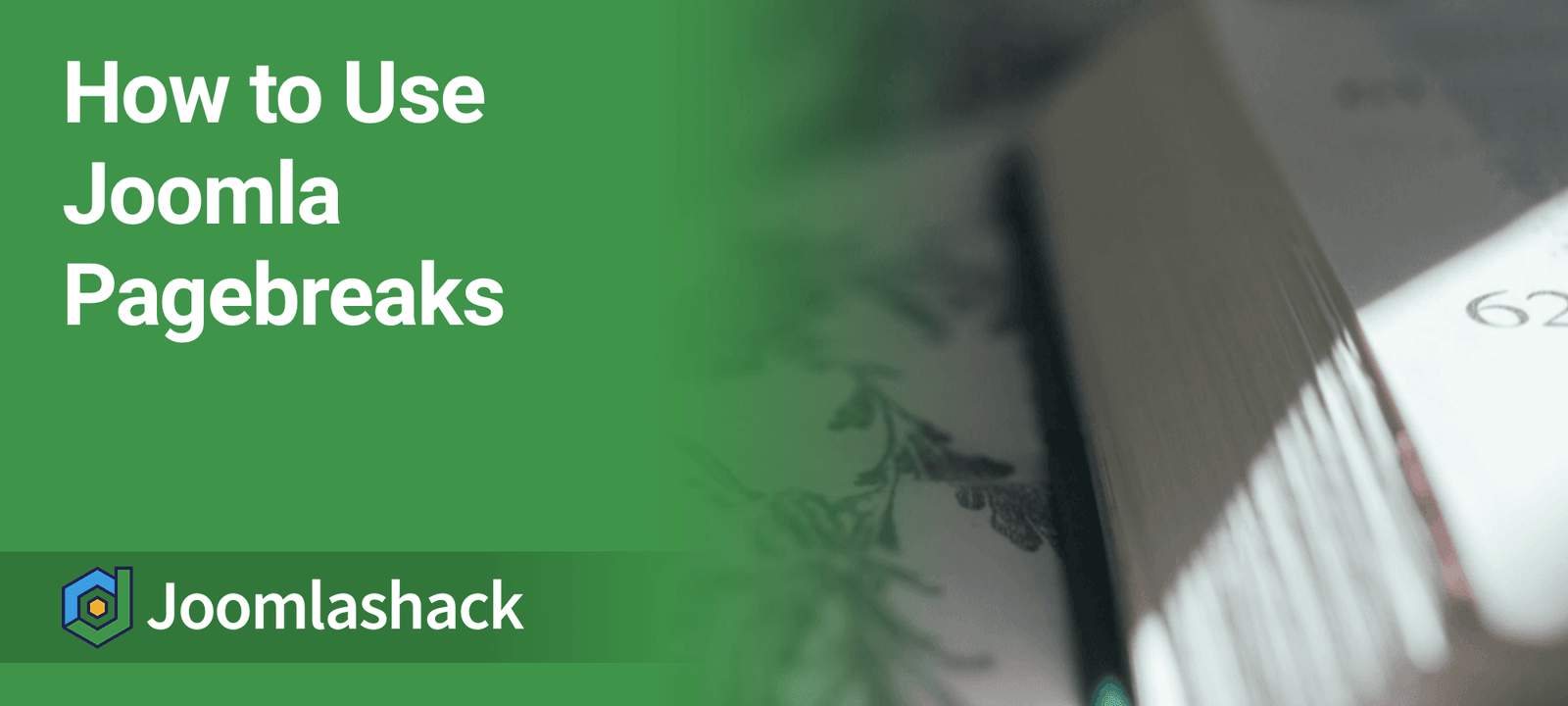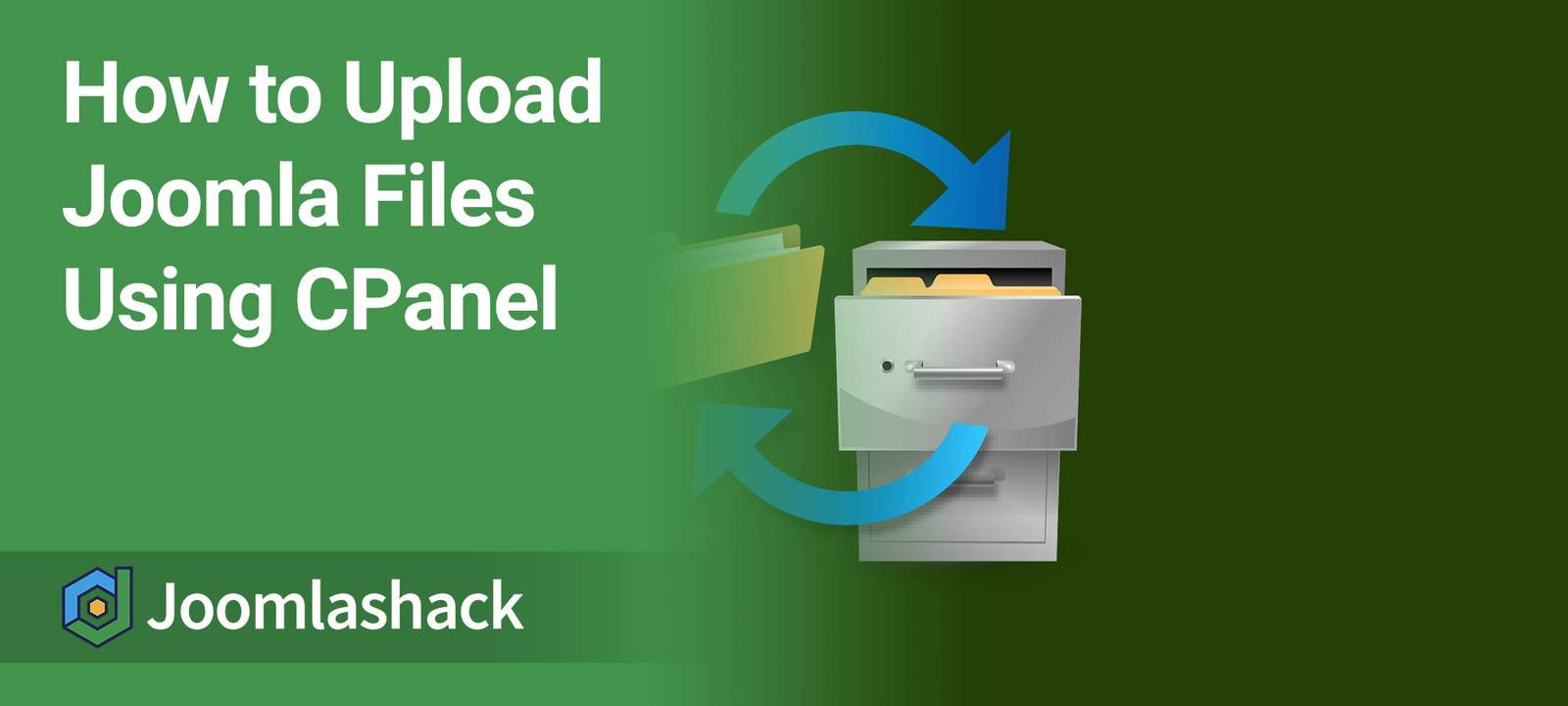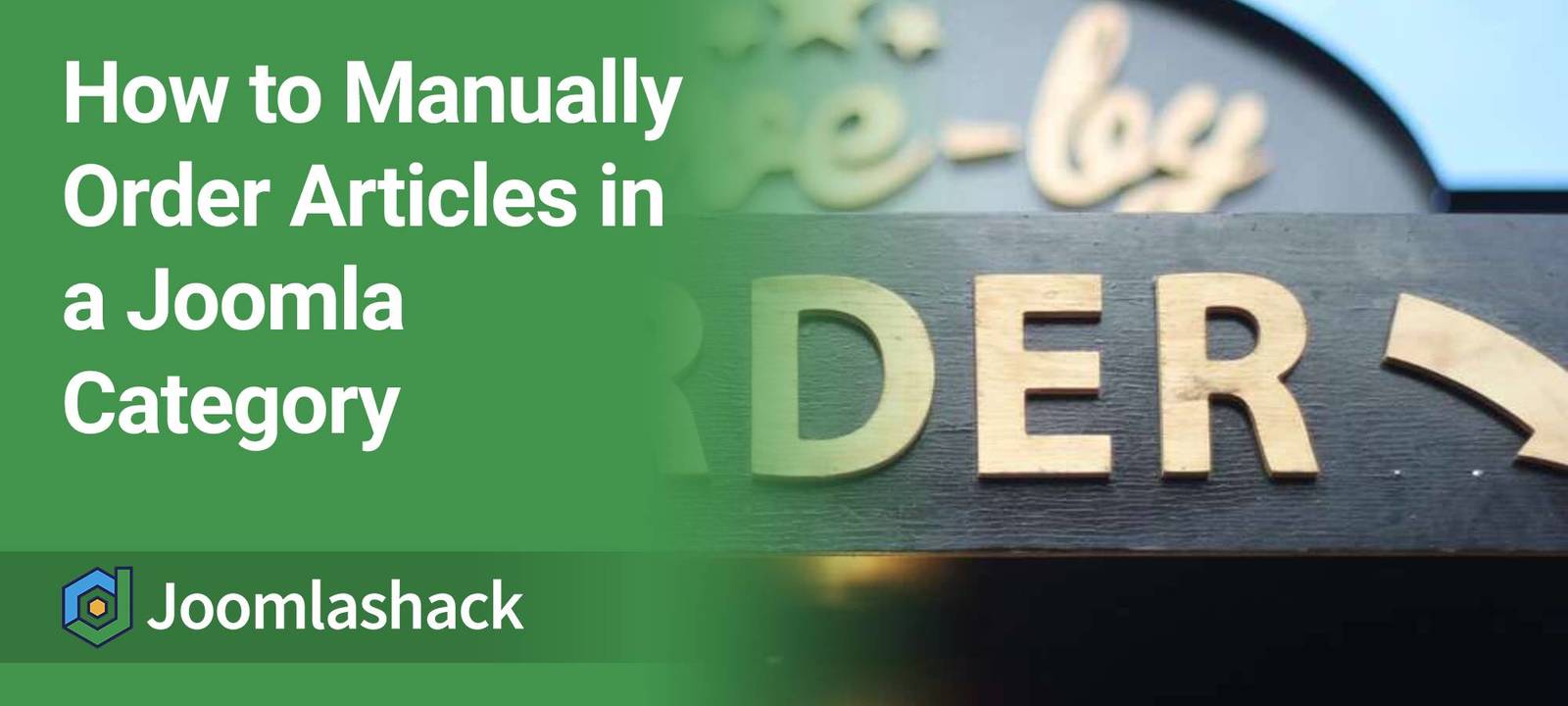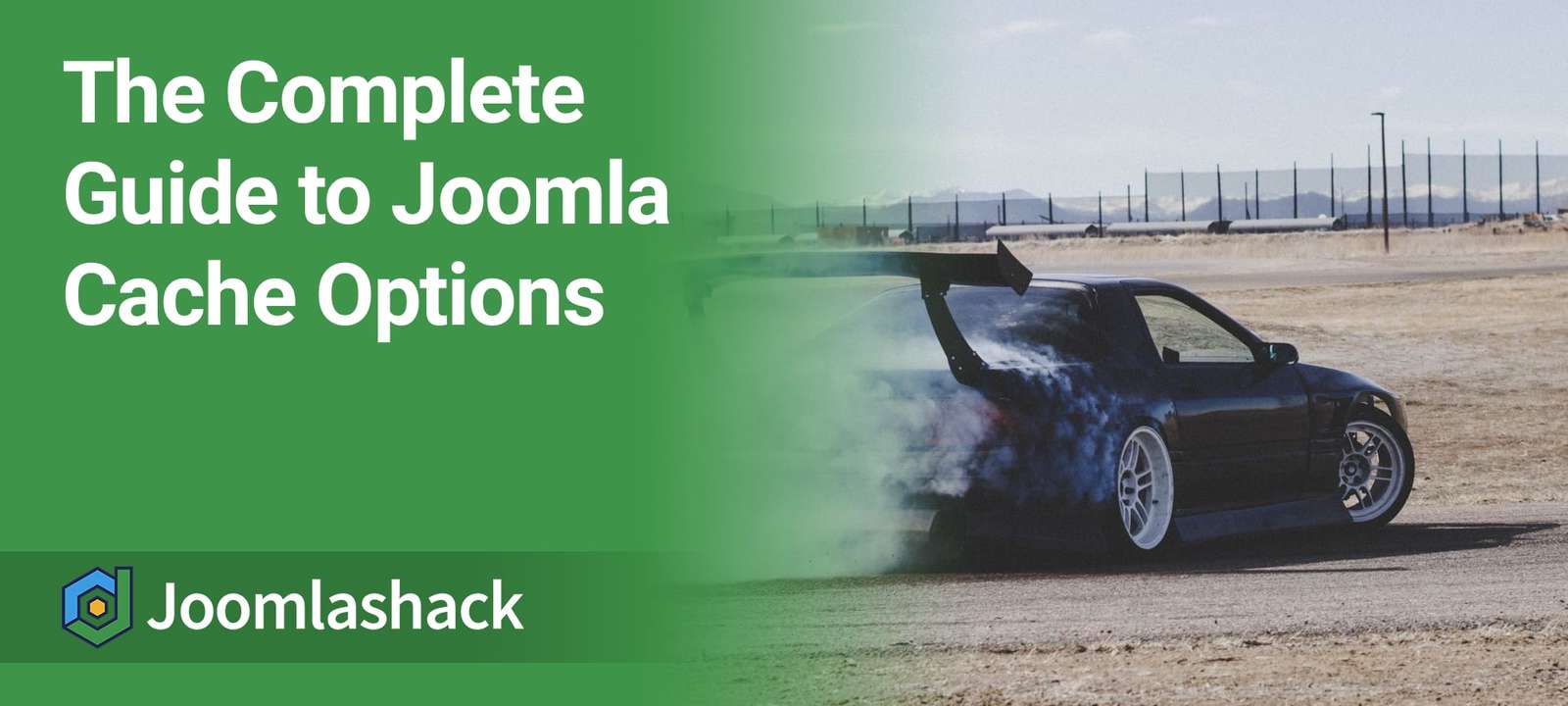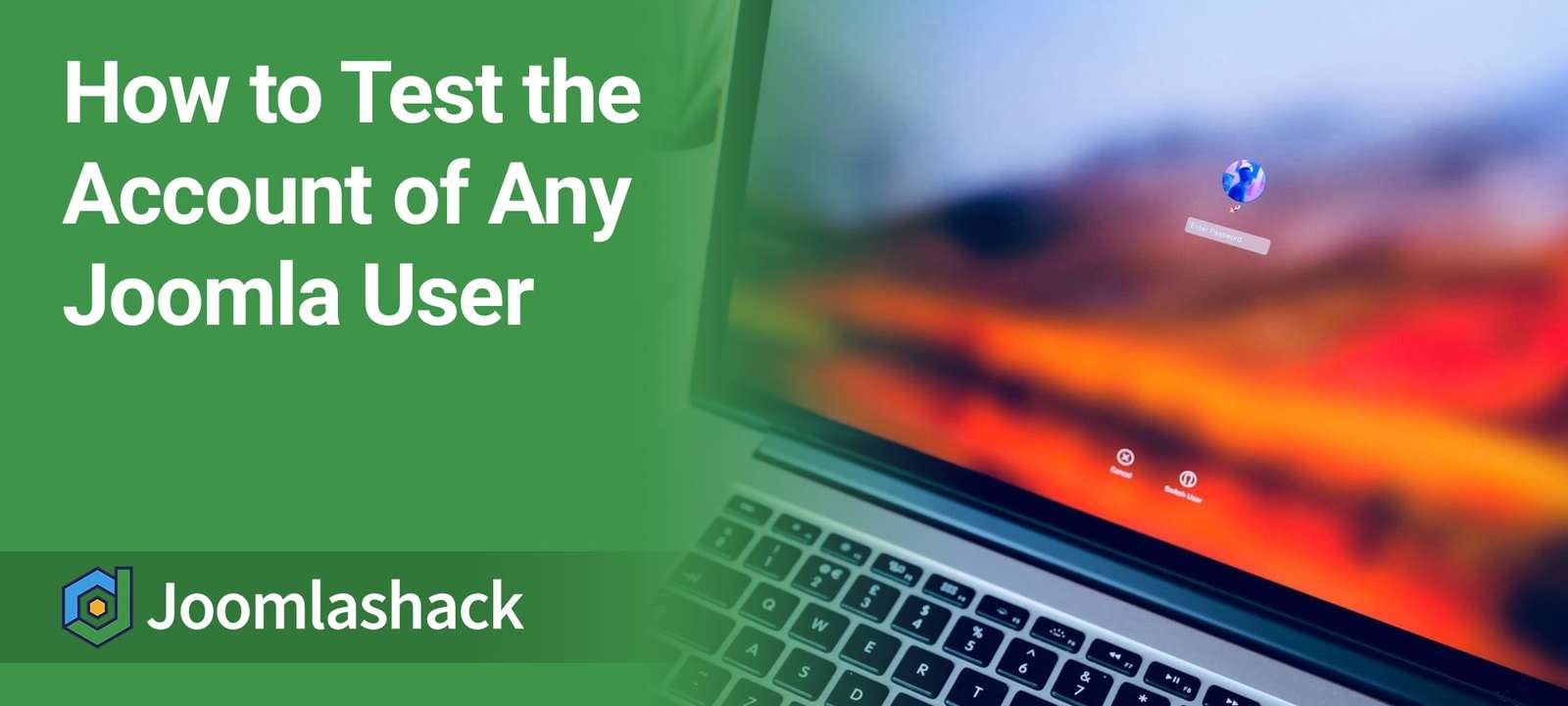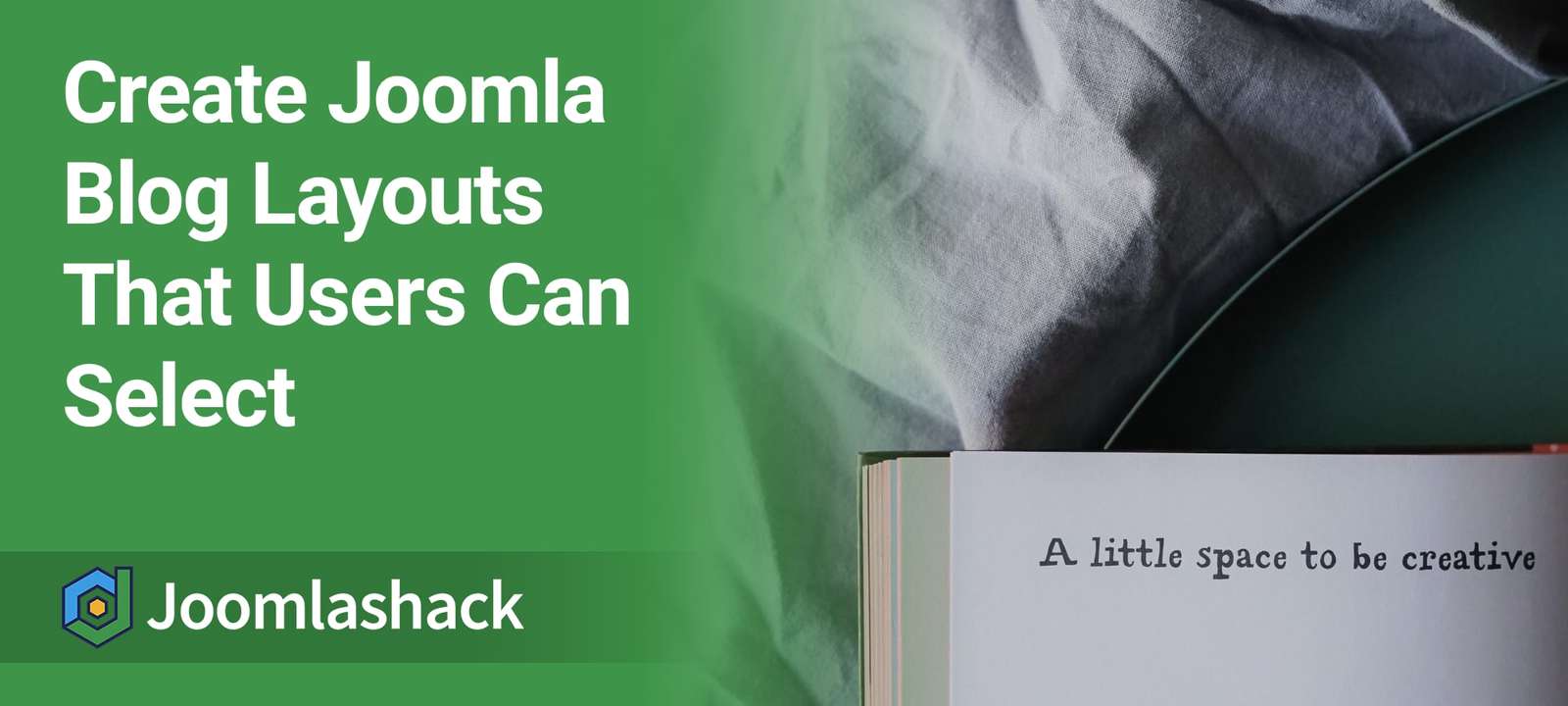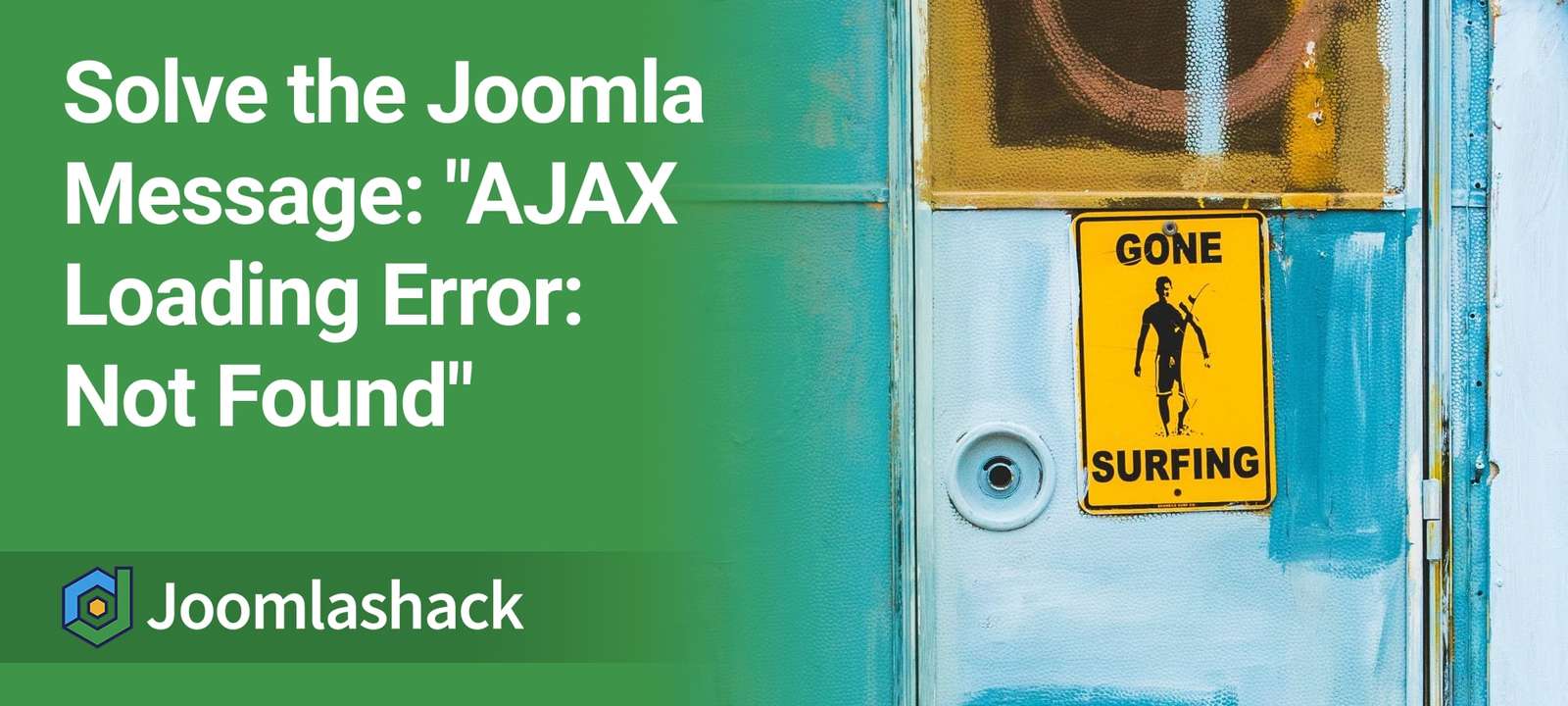The Joomlashack Blog
How to Display a Search Module in a Joomla Menu
- Written by Valentín García Valentín García
- Published: 18 February 2021 18 February 2021
It's very common for websites to put features inside top menus. You may find some sites do this with a login form. Other sites may include an advertisement or search box in their menu
In this tutorial, I'll show you how to add a search module to your Joomla menu. We won't use any coding in this tutorial. You will learn how achieve this either with the Modules Anywhere extension or with Shack Search.
How to Use Joomla Pagebreaks in Articles
- Written by Steve Burge Steve Burge
- Published: 29 January 2021 29 January 2021
Pagebreaks are designed to split up very long articles.
If you use pagebreaks, Joomla will automatically generate a Table of Contents for you. This feature is called "pagebreaks" because it will break your content into different pages. Every break in your content will lead readers to slightly different URLs.
Here's how to use pagebreaks inside Joomla:
How to Upload Joomla Files Using CPanel
- Written by Steve Burge Steve Burge
- Published: 28 January 2021 28 January 2021
This tutorial will show you how to upload Joomla files to your server using the CPanel provided by your hosting company. There are many possible reasons to do this. The reason we wrote this tutorial was the request of a customer whose files had been hacked. They needed to restore a clean set of Joomla files over the top of those that had been corrupted.
How to Manually Order Articles in a Joomla Category
- Written by Valentín García Valentín García
- Published: 25 January 2021 25 January 2021
Joomla allows you a few easy options to set in which order it will display your articles. For example, you can set your Joomla articles to be displayed based on the following creteria:
- Based on the articles popularity
- Based on the articles publication date
- Based on the alphabetical order of their titles
- Based on the order in which they displayed in the adminstrator panel
- and other criteria.
You can also manually set the order of articles by changing their position in the Article manager.
In this tutorial, I'm going to show you how to manually change the order of your articles. For my example, I took articles in my Category Blog.
Read more: How to Manually Order Articles in a Joomla Category
How to Uninstall Joomla Extensions
- Written by Steve Burge Steve Burge
- Published: 14 December 2020 14 December 2020
It's always a good idea to remove Joomla extensions that you aren't using.
However, the process for removing extensions isn't obvious, unless you know how.
Here's how to uninstall a Joomla extension ...
The Complete Guide to Joomla Cache Options
- Written by Steve Burge Steve Burge
- Published: 07 December 2020 07 December 2020
Some of our members are trying to make their Joomla sites run more quickly. They've seen caching options, which promise to help speed up their sites. But, there are several caching options available.
This blog post explains what options are available and how you can enable them.
This tutorial borrows from this article by Klas Berlič. All of the detailed technical explanations and image are from Klas, so a big thank you to him.
How to Test the Account of Any Joomla User
- Written by Ed Andrea Ed Andrea
- Published: 26 November 2020 26 November 2020
The Shack User Switching plugin is for Joomla administrators and allows you to login as any user, but using your own password. You can mimic anyone else's login and see exactly what they see.
This is enormously helpful for us here at Joomlashack. This enables us check what our users see when they login. We can easily troubleshoot problems.
Here's how to use the Shack User Switching plugin:
How to Create Layout Overrides in Joomla
- Written by Valentín García Valentín García
- Published: 24 November 2020 24 November 2020
Joomla makes it possible to re-design almost any aspect of your site.
In a previous post, we explained how template overrides work. In this post, we're going to talk about layout overrides.
Layout overrides are more narrow and specific than template overrides. Layout overrides allow you to customize small portions of a design, for example: social icons, article titles and tags.
Create Joomla Blog Layouts That Users Can Select
- Written by Valentín García Valentín García
- Published: 23 November 2020 23 November 2020
One Joomlashack user wanted to create custom blog layouts that their users could chose from.
The user wanted to keep to choose different layouts in different situations. They wanted to use the default blog layout in some situations, and use a new design for some blog pages.
In this tutorial, I'm going to show you how to create a custom layout and how to control it via your menu links.
How to Solve the Joomla Message: "AJAX Loading Error: Not Found"
- Written by Steve Burge Steve Burge
- Published: 22 November 2020 22 November 2020
Did you ever see this message when trying to update your Joomla site?
AJAX Loading Error: Not Found
In this tutorial, I'm going to show you a few options for getting rid of this error and smoothly running your Joomla update.
Read more: How to Solve the Joomla Message: "AJAX Loading Error: Not Found"