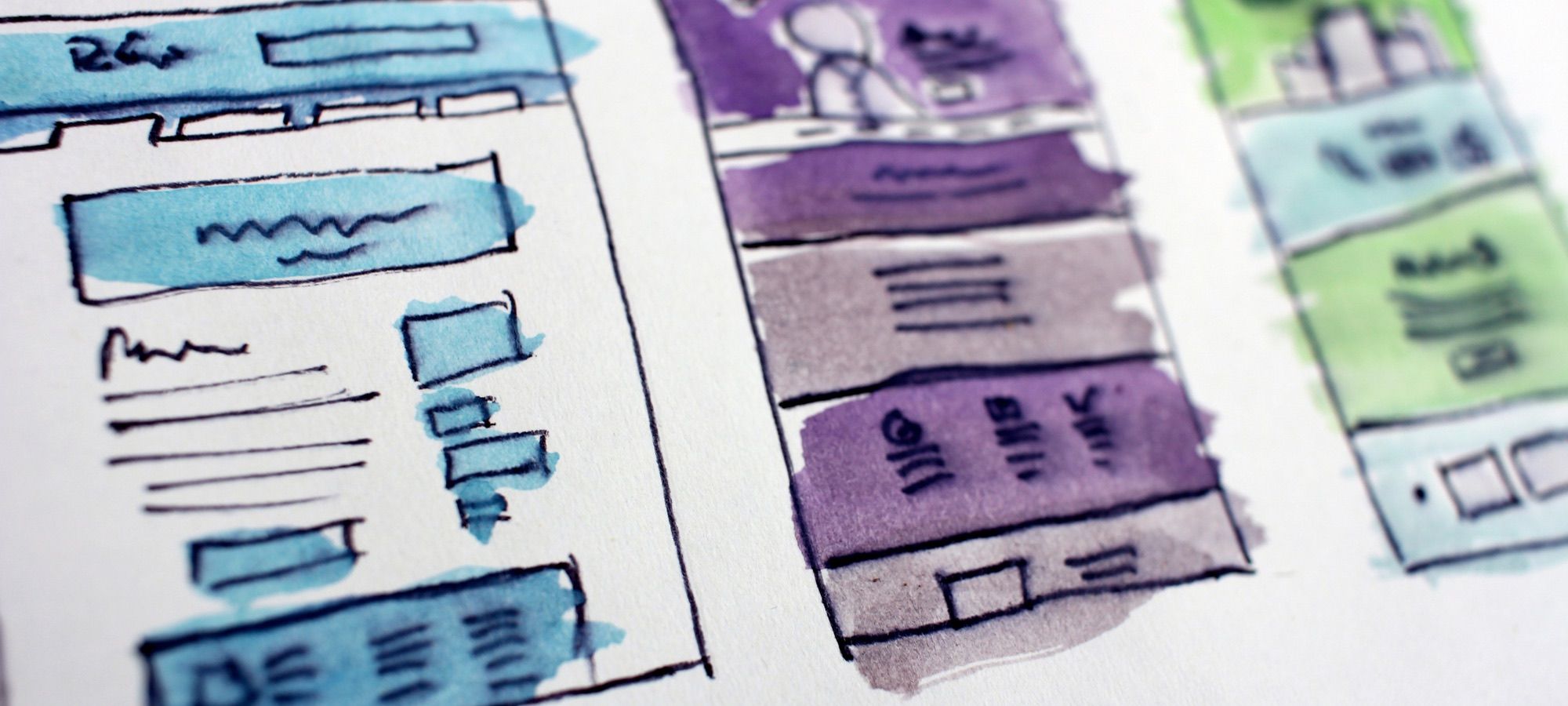The Joomlashack Blog
Joomla 3 Sample Data: What Are the Options?
- Written by Steve Burge Steve Burge
- Published: 20 November 2018 20 November 2018
When you install a Joomla site you get a lot of options for sample data. These can be very useful if you are new to Joomla, or setting up a site quickly.
With Joomla, you have 6 different sample data options, and we're going to explain what they all do.
When you get to the final step of the Joomla 3 installation process, you'll see these 6 options:
3 Best Options to Prevent Fake Joomla Registrations
- Written by Nick Savov Nick Savov
- Published: 12 November 2018 12 November 2018
One of our customers has been getting a ton of fake automated registrations on their Joomla site. Those spam bots clutter your genuine web traffic. Deleting fake accounts they create is also a very time-consuming task.
Here are the 3 best options to prevent fake Joomla registrations:
- The core reCAPTCHA plugins.
- Double opt-in registration.
- OSpam-a-not extension.
In this post, I will give you a brief tour of these options to put the fake registrations to stop.
Read more: 3 Best Options to Prevent Fake Joomla Registrations
How to Update Joomla to Use PHP 7
- Written by Nick Savov Nick Savov
- Published: 01 November 2018 01 November 2018
PHP 7 is the fastest PHP version yet. Simply changing the PHP version to 7 can make your Joomla site run 50% faster or more.
We get questions often about how to upgrade to a new PHP version, so we figured we should write a short tutorial for it. This tutorial will explain how Joomla interacts with PHP and how to update to PHP 7.
It's written at a beginner level and doesn't get into too much technical jargon - just enough to understand the process.
How to Create Custom Layouts in Joomla 3
- Written by Valentín García Valentín García
- Published: 29 October 2018 29 October 2018
Layouts are a feature in Joomla 3 that makes possible to re-use small portions of your design, using template overrides.
In this tutorial, I'll show you how to create really flexible and re-usable custom layouts.
Follow these 5 steps to become a master of custom layouts.
For the examples in this tutorial we're going to use Breeze, a free template you can download here.
How to Find the Location of Your Joomla php.ini File
- Written by Steve Burge Steve Burge
- Published: 25 October 2018 25 October 2018
The php.ini file is a critical file you often need to manage to optimize your Joomla site. It controls many important aspects of what you can and can not do with your site.
For example, it controls the size of the files your server allows your Joomla to upload.
Different hosts use different schemes for storing and accessing critical system files like php.ini. You'll need to research where to find them.
In this tutorial, I will show you how to find the location of the php.ini file on any server.
Read more: How to Find the Location of Your Joomla php.ini File
Create a Joomla Sitemap for Google, Bing, Yahoo
- Written by Steve Burge Steve Burge
- Published: 24 October 2018 24 October 2018
Why should you add a sitemap to your Joomla site?
I'll be honest and say that I don't believe sitemaps improve your ranking in search engines. However, they do make sure more pages get indexed and that they get indexed more quickly.
How to Add Joomla Microdata to Articles and Templates
- Written by Valentín García Valentín García
- Published: 23 October 2018 23 October 2018
Microdata makes it possible to search engines to understand important details about your site's content.
Microdata provides Google and Bing with extra information about your content such as names, descriptions, dates and ratings. And, because search engines can understand your data more clearly, they often reward you with a higher ranking.
In Joomla, some microdata support was quietly added in Joomla 3.3, which was released in 2014. The best to way to provide microdata is by using your template.
Some templates provide microdata support, including all Joomlashack templates.
However, if your template doesn't support microdata, I'm going to show you how to test your template and then add microdata support.
Read more: How to Add Joomla Microdata to Articles and Templates
How to Fix a 500 Internal Server Error in Joomla
- Written by Nick Savov Nick Savov
- Published: 23 October 2018 23 October 2018
At Joomlashack, several customers have asked us about "Internal Server Errors" on their Joomla site.
In this blog post, I will cover what an internal server error is in Joomla and how to fix it.
How to Add Video or Audio to a Joomla Article
- Written by Steve Burge Steve Burge
- Published: 18 October 2018 18 October 2018
In this Joomla media tutorial, we'll show you how to embed video and audio into a Joomla article.
By default, Joomla doesn't have much support for multimedia. You can add images, but it's not possible to embed YouTube videos, Soundcloud audio, X / Twitter posts, Instagram photos and other multimedia content.
If you do want to add video or audio to Joomla article, you will need an extension.
How to Link to PDFs and Other Files in Joomla
- Written by Steve Burge Steve Burge
- Published: 18 October 2018 18 October 2018
One of the things that many people use their websites for is sharing documents. Many organizations produce a large number of documents and need to make them available on their site.
In this tutorial, we'll show you two ways to share PDF documents in Joomla.