The Joomlashack Blog
Smile! Joomla Now Supports Emoji
- Published: 23 March 2016 23 March 2016
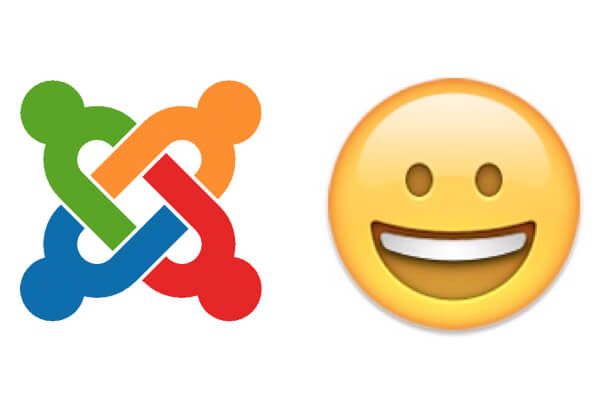
Last year, WordPress added emoji support to posts and pages.
When that release arrived, I half-jokingly wrote that it was the most important WordPress feature in years. Emoji are hugely popular on mobile devices, amongst younger users, and in Asia.
Now, with the release of Joomla 3.5, you can use emoji in Joomla also!
Emoji are fun, of course, but there are also some serious issues behind this change.
Switch Joomla to PHP 7 on Shared Hosting
- Written by Valentín García Valentín García
- Published: 22 March 2016 22 March 2016
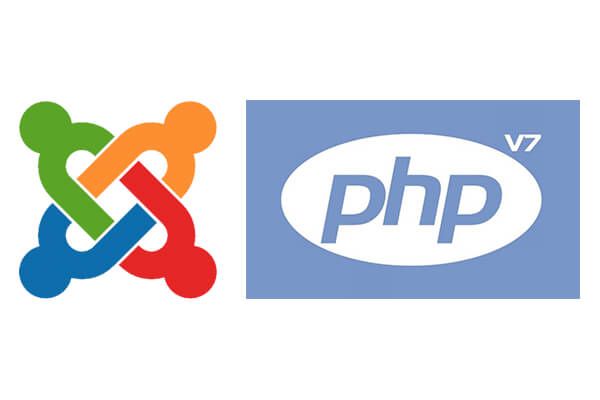
We recommend that you run your Joomla 3.5 sites on PHP 7.
PHP 7 is faster, more secure and will be supported for much longer than any other version
However, many shared hosting providers will not upgrade your PHP version automatically. If you run Joomla 3.5 on shared hosting and want to use PHP 7, I'm going to show you how.
How to Share Your Joomla System Information With Support
- Written by Nick Savov Nick Savov
- Published: 15 March 2016 15 March 2016

Joomla 3.5 implemented the ability to export your System Information settings.
This short tutorial will highlight why and how to share your system information with support.
Read more: How to Share Your Joomla System Information With Support
Drag-and-Drop Images in Joomla with TinyMCE
- Written by Nick Savov Nick Savov
- Published: 15 March 2016 15 March 2016
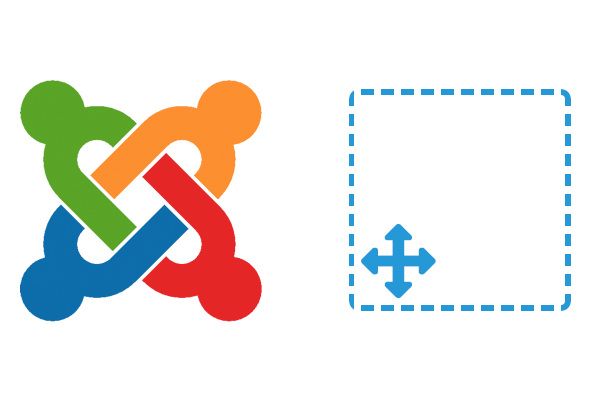
Starting with Joomla 3.5, drag-and-drop image uploads are built into Joomla's default editor - TinyMCE.
It has a really nice new usability improvement: drag-and-drop image adding. You can pick up any image from your desktop and drop it directly into your content.
And it's simple to use. Here's how easy it is ...
Joomla 3.5 Now Collects Anonymous Site Data
- Written by Nick Savov Nick Savov
- Published: 15 March 2016 15 March 2016

Joomla 3.5 includes a new data collection plugin that allows the Joomla project to gather anonymous data about installs.
The data collected is very similar to the data already being collected by the WordPress and Drupal projects. The plugin is also opt-in and can be easily enabled or disabled.
This tutorial will explain what information it collects, why it collects it, and how to enable it.
Supercharge Your Joomla Page Views With Pagination
- Written by Valentín García Valentín García
- Published: 04 March 2016 04 March 2016
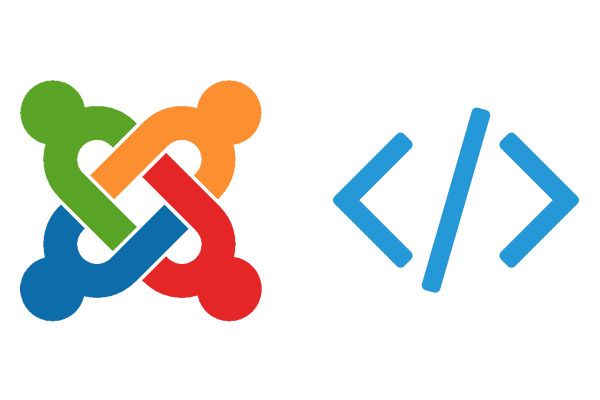
One technique that websites use to increase the number of page views is to split up their articles into multiple pages. By splitting up their articles into multiple pages, they increase the amount of advertising they can sell.
Have you ever seen one of those top 10 lists where each item is on a different page?
One OSTraining member wanted to do the same thing with Joomla.
I'm going to show you how to split your articles by using page breaks and a simple template override.
Read more: Supercharge Your Joomla Page Views With Pagination
How to Embed Joomla Ustream Videos
- Written by Steve Burge Steve Burge
- Published: 03 March 2016 03 March 2016

Ustream is a really popular way to publish videos on the web.
Did you know that you can add Ustream videos to your Joomla site, using just a URL?
You can do that with the OSEmbed extension. Here's how easy it is to make Ustream work with Joomla ...
How to Align Images with JCE in Joomla
- Written by Valentín García Valentín García
- Published: 01 March 2016 01 March 2016

JCE Editor provides many extra features for Joomla users, including the ability to create tables, insert images, style the text and much more.
Image alignment is easy with JCE, and this is one of the reasons why I like using this editor.
In this post, I'll share with you how to align images with JCE Editor.
Customize Your Joomla Articles for Facebook Sharing
- Written by Valentín García Valentín García
- Published: 24 February 2016 24 February 2016

One of our users asked for a way to customize the content that is displayed when sharing a Joomla article in Facebook.
Facebook scrapes the meta information for the article's description and title, and also automatically picks a relevant image.
I'm going to explain how to add an image to articles and customize the meta information that is displayed when you share a link.
Read more: Customize Your Joomla Articles for Facebook Sharing
How to Embed Google Drawings in Joomla
- Written by Steve Burge Steve Burge
- Published: 24 February 2016 24 February 2016

Google Drawings allows you to easily create, share, and edit drawings online.
It is really easy to add Google Drawings to Joomla sites, using our OSEmbed extension.
You can embed Google Drawings into your Joomla site with just a URL.
