The Joomlashack Blog
Customise the Joomla Admin With Your Logo and Brand
- Written by Valentín García Valentín García
- Published: 04 November 2015 04 November 2015
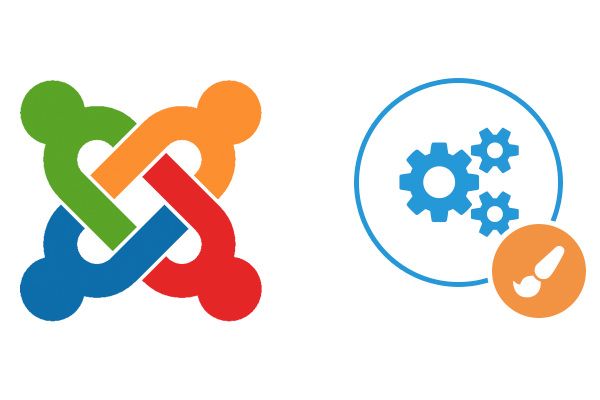
By default, the Joomla admin area carries the Joomla logo and brand.
This makes sense for a default Joomla installation, but often you may need to add your customers' branding. After all, your customer may have staff members who know little or nothing about Joomla.
The default administrator template in Joomla 3 is called Isis (insert your own joke here). I'm going to show you how use Isis to re-brand your Joomla admin area.
Read more: Customise the Joomla Admin With Your Logo and Brand
Replay of the Hikashop Webinar with Nicolas Claverie
- Published: 02 November 2015 02 November 2015

Here at OSTraining, we're huge fans of Hikashop. We have an in-depth video class on Hikashop and cover it regularly on this blog.
We think Hikashop is the best way to build a Joomla e-commerce store.
We're delighted to have hosted a webinar with Nicolas Claverie, the lead developer of Hikashop. Nicolas showed us to power up our Hikashop sites and get them ready for the holiday season.
Here is a complete replay of the webinar:
The Beginners Guide to Widgetkit from YOOtheme
- Written by Simon Kloostra Simon Kloostra
- Published: 02 November 2015 02 November 2015
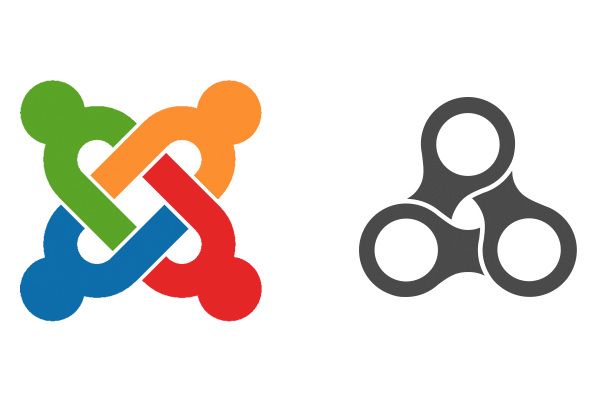
Widgetkit is a very powerful tool provided by the YOOtheme template club.
Actually Widgetkit is not just one tool: it provides a whole set of extensions, bundled into one.
Widgetkit provides photo galleries, slideshows, maps, accordions and much more in one single extension.
Widgetkit 2 was released in January 2015 and is the successor to the original Widgetkit extension, released back in early 2012.
How to Print the User Group in Joomla with PHP
- Written by Valentín García Valentín García
- Published: 30 October 2015 30 October 2015
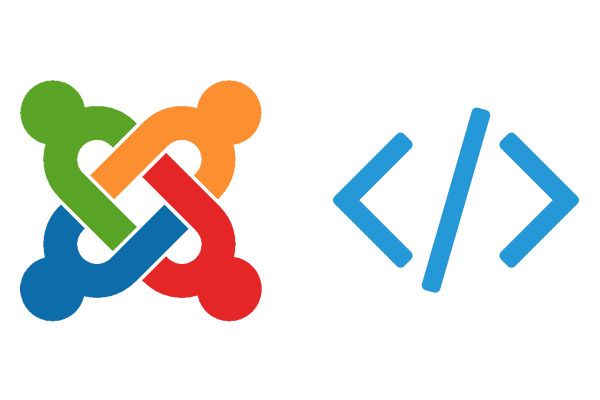
One of our members asked how to display the user group in the Joomla frontend by using PHP.
In this short tutorial, we'll share the snippet that solves the request.
Create a Custom Joomla 404 Page with 404 Status Code
- Written by Nick Savov Nick Savov
- Published: 29 October 2015 29 October 2015

Our first 404 tutorial was helpful to a lot of people. However, some users also wanted the status code of the page to be a 404.
This tutorial will show you how to create a custom 404 page with a 404 status code in Joomla. Let's get started...
Read more: Create a Custom Joomla 404 Page with 404 Status Code
Add a New Module Position to a Joomla Template
- Written by Valentín García Valentín García
- Published: 26 October 2015 26 October 2015
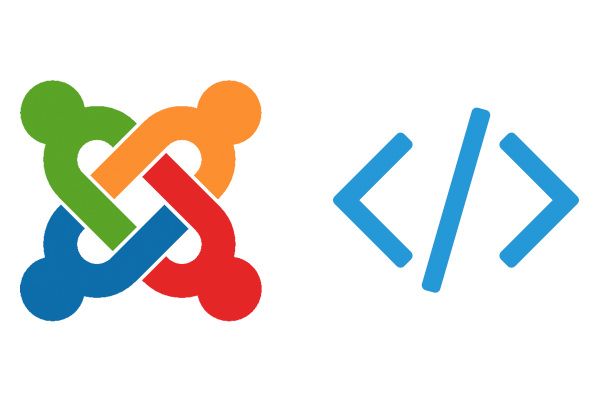
Do you want a new module position in your Joomla template?
Creating new positions involves editing two files: index.php and templateDetails.xml.
In this tutorial, I'm going to show you to create a custom module position for almost any template.
Exclude Files, Folders and Database Tables from Akeeba Backup
- Written by Nick Savov Nick Savov
- Published: 23 October 2015 23 October 2015
 Sometimes you might have folders and files that you want to exclude from backups. Examples might be folders that aren't updated often or that contain really large files.
Sometimes you might have folders and files that you want to exclude from backups. Examples might be folders that aren't updated often or that contain really large files.
In this video, Ron will show you how to exclude folders and files from AkeebaBackup. You'll also learn how to exclude database tables.
This video is taken from the complete Akeeba Backup class which is available to Joomlashack members.
Read more: Exclude Files, Folders and Database Tables from Akeeba Backup
How to Find Any Language Constant in Joomla
- Written by Valentín García Valentín García
- Published: 21 October 2015 21 October 2015

Have you had problems customizing or translating the text on your Joomla site?
This tutorial is for those cases when you can't find the language constant, which are the key for language overrides.
Our previous tutorial explains how you can translate or customize language strings. This tutorial will explain what to do if that tutorial isn't enough.
Webinar: Become a Hikashop Master
- Published: 20 October 2015 20 October 2015

Here at OSTraining, we're huge fans of Hikashop. We have an in-depth video class on Hikashop and cover it regularly on this blog.
We think Hikashop is the best way to build a Joomla e-commerce store.
We're delighted to be hosting a webinar with Nicolas Claverie, the lead developer of Hikashop. Nicolas is going to show you how to power up your Hikashop site and get it ready for the holiday season.
Joomla 3.5 Will Have Drag-and-Drop Image Adding
- Written by Steve Burge Steve Burge
- Published: 15 October 2015 15 October 2015
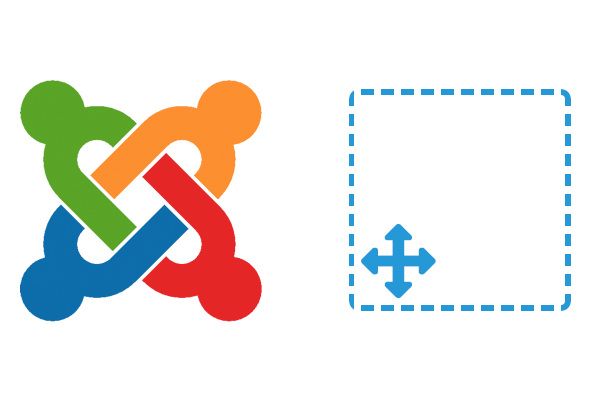
Joomla 3.5 is due for release early this year.
It has a really nice new usability improvement: drag-and-drop image adding. You can pick up any image from your desktop and drop it directly into your content. This is a standard feature in blogging platforms these days, so it's good to see Joomla keeping up.
Here's how to add an image with this new feature ...
