The Joomlashack Blog
How to Set Up a Joomla Dropdown Menu
- Published: 05 August 2015 05 August 2015
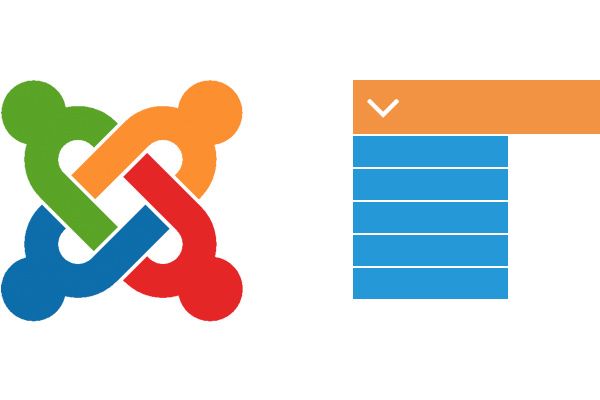
Many people want dropdown menus on their Joomla sites.
However, when you first install Joomla, there's a good chance that it won't have a dropdown menu available out-of-the-box.
To get a dropdown menu you need to make sure your template, menu links and modules are all working correctly.
If you have trouble getting your Joomla dropdown menu to work, follow these four steps ...
How to Use Advanced Template Manager for Joomla
- Written by Valentín García Valentín García
- Published: 30 July 2015 30 July 2015
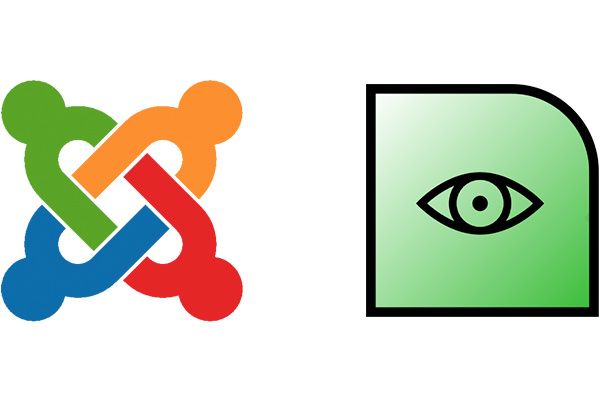
Advanced Template Manager is the latest extension from the prolific developer, Peter van Westen.
If you've used Advanced Module Manager, that allows you to display any module according to very flexibile set of criteria. Advanced Template Manager does the same thing for templates.
As with all of Peter's extensions, there is both a free and a Pro version.
How to Build a Responsive Slideshow in Joomla
- Written by Steve Burge Steve Burge
- Published: 23 July 2015 23 July 2015

Lots of Joomla users want a responsive slideshow on their site's homepage.
Creating a responsive slideshow is really easy, and we're going to show you how with the Simple Picture Slideshow plugin.
If you use Simple Picture Slideshow, your slideshow can be managed directly from your Media Manager.
Use Sourcerer to Embed Any Code in Joomla
- Written by Steve Burge Steve Burge
- Published: 21 July 2015 21 July 2015
Update: we also highly recommend the OSEmbed extension for embedding code in Joomla.

If you build websites with a CMS, then you probably have a love-hate relationship with your site's text editor.
The editor makes it really easy to create formatted pages. But, editors can make a mess of any code you try to use.
Sourcerer from NoNumber.nl is a great way to solve this problem inside Joomla. If you put your code inside Sourcerer's tags, the code will always work correctly.
Here's an example of using Sourcerer to add a Google Map to Joomla:
What Are the Plans for Joomla 3.5?
- Written by Steve Burge Steve Burge
- Published: 13 July 2015 13 July 2015

The Joomla team released version 3.4 in February, and then there have been several smaller releases including 3.4.3 this month.
So, after a break of several months since a major release, what expectations should we have for Joomla 3.5?
Stop the Component Showing in Joomla
- Written by Valentín García Valentín García
- Published: 13 July 2015 13 July 2015

Normally, Joomla relies on components to load every single page. Components are so central to Joomla that even the URLs are based around the particular component that is being used.
However, sometimes more advanced site designs need to avoid showing the component.
Some templates already allow this via built-in features, but there other ways to this.
In this tutorial we will show you how to hide the component area from your home page by using Component Creator. Component Creator allows you to create your own installable components without typing a single line of code.
Easily Add a Google Calendar to Joomla
- Written by Nick Savov Nick Savov
- Published: 03 July 2015 03 July 2015

Often I get the question of which extension to use to embed a Google Calendar into Joomla. The good news is that an extension isn't needed and it's much simpler than that.
This tutorial will show you the easiest way to get your Google Calendar added to your site. Let's get started.
Book Review: Programming Joomla! Plugins by Jisse Reitsma
- Published: 26 June 2015 26 June 2015

Programming Joomla! Plugins by Jisse Reitsma is a very precisely named book.
Jisse takes 350 pages to cover every aspect of coding Joomla plugins.
Plugins are often forgotten about by Joomla users, relegated in importance behind templates, components and modules.
Jisse dedicates a whole book to restoring plugins to their proper place - central to Joomla's power and flexibility.
Read more: Book Review: Programming Joomla! Plugins by Jisse Reitsma
Create a Slideshow with Joomla and FlexSlider from WooThemes
- Written by Valentín García Valentín García
- Published: 24 June 2015 24 June 2015

Flexslider is a jQuery plugin by WooThemes and it makes it very easy to create slideshows.
The Newsflash module is part of the Joomla core and it can automatically display a list of articles, together with images from your body text.
In this tutorial, I'll show you how to combine FlexSlider and Newsflash in order to create a beautiful slideshow that updates automatically.
Read more: Create a Slideshow with Joomla and FlexSlider from WooThemes
Clear Joomla's Cache with One Click
- Written by Nick Savov Nick Savov
- Published: 23 June 2015 23 June 2015

We've written about Joomla's cache and how to clear it before.
However, clearing Joomla's cache takes time because it's not easily accessible inside the Joomla admin.
This tutorial will show you an even quicker way to clear your cache using an extension called Cache Cleaner. Let's get started.
