The Joomlashack Blog
Gantry 5: Advanced Tips and Techniques
- Written by Simon Kloostra Simon Kloostra
- Published: 04 October 2015 04 October 2015
Welcome to the fifth and final part of our series on the Gantry 5 framework.
In this closing post, I'm going to discuss more advanced options in Gantry. Don’t expect anything extremely technical - all these options are useful for (almost) non-coders and are very practical for most template users.
Joomla Video Slideshows with OSYouTube and Flexslider
- Written by Valentín García Valentín García
- Published: 02 October 2015 02 October 2015

OSYouTube is a very useful Joomla plugin that allows you to embed videos easily. Flexslider is a jQuery plugin to create slideshows.
By using both of these together, plus template overrides, you can create a video slideshow.
In this tutorial, I'll show you how to combine FlexSlider and OSYouTube to display your video embeds inside a slideshow.
Read more: Joomla Video Slideshows with OSYouTube and Flexslider
Create a Joomla Page with Only Modules
- Written by Nick Savov Nick Savov
- Published: 02 October 2015 02 October 2015

At OSTraining, we get this support request regularly:
"How can I hide the component so that only the modules show? I tried creating a blank article but it leaves a big space."
This tutorial will show you an easy way to have a Joomla page that uses only modules.
Using the Menu Settings in Gantry 5
- Written by Simon Kloostra Simon Kloostra
- Published: 28 September 2015 28 September 2015
Welcome to the fourth post in our 5-part series on the Gantry 5 framework from RocketTheme.
In the previous tutorial, I showed you the layout options that Gantry offers. I demonstrated how to build a site using Joomla modules, and also Gantry-specific items such as Particles and Atoms.
In this week's tutorial, let's see how Gantry's menu system works.
Combine Multiple Joomla User Groups into One Access Level
- Written by Valentín García Valentín García
- Published: 23 September 2015 23 September 2015
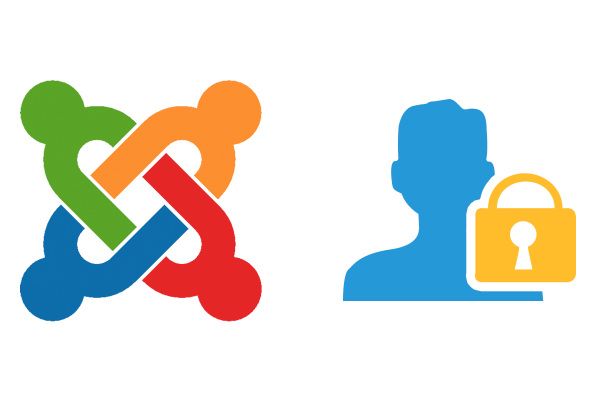
The access control levels (ACL) is one of my favourite features in Joomla.
ACL is an essential feature for sites with many users because it allows you to restrict to access to articles, menu items and more.
One of our members has a site with multiple user groups and they wanted to combine them into a single access level. A good example from OSTraining might be combining Video Members, Personal Members and Pro Members into a single "Members" access level.
In this tutorial, I'll show you how to make it possible.
Read more: Combine Multiple Joomla User Groups into One Access Level
Redirecting Old URLs in Joomla with ReDJ
- Written by Nick Savov Nick Savov
- Published: 22 September 2015 22 September 2015

Joomla has a Redirect extension built into its core. However, it's only for redirecting 404 URLs (in plain English: URLs that can't be found).
If you'd like to redirect existing pages, Joomla's Redirect Manager won't work.
This tutorial will show you how to redirect any kind of URL in Joomla. We're going to use a component called ReDJ.
Gantry 5: Particles, Atoms and the Layout Manager
- Written by Simon Kloostra Simon Kloostra
- Published: 19 September 2015 19 September 2015
Welcome to the third post in our 5-part series on the Gantry 5 framework from RocketTheme.
In the previous post, we learned how to build a simple website using Gantry and the Hydrogen template.
Now that we've created our first website, let's look at creating a more advanced layout.
Normally, as a Joomla user, we would now add some modules to the site. However, Gantry 5 introduces a few other ways of adding modules.
Read more: Gantry 5: Particles, Atoms and the Layout Manager
How to Build a Joomla Site With Gantry 5
- Written by Simon Kloostra Simon Kloostra
- Published: 14 September 2015 14 September 2015
Welcome to the second in our 5-part series on the new Gantry 5 framework from RocketTheme.
In the first post, I gave you a general introduction to Gantry 5. Now it's time to start using Gantry 5 and building websites.
The best way to learn a framework is to work with it, so in this tutorial I'm going to show you how to build a simple Joomla site using Gantry 5.
Joomla: Some update sites are disabled
- Published: 10 September 2015 10 September 2015
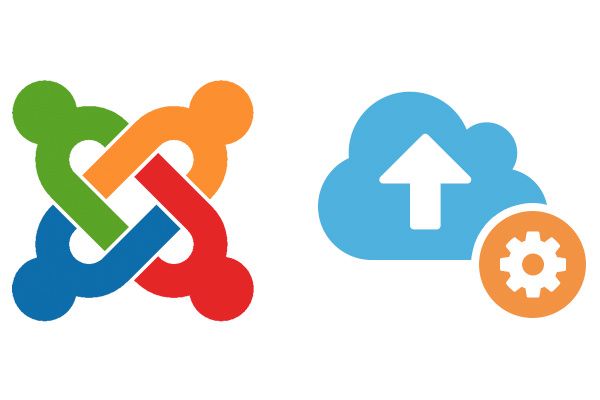
Sometimes error messages on websites are clear. Other times they confuse users.
One Joomla error message that has confused several OSTraining members is this:
Joomla 3.4.4 Removes "Manager" from the Administrator
- Written by Steve Burge Steve Burge
- Published: 09 September 2015 09 September 2015

Joomla 3.4.4 was released today.
Mostly version 3.4.4 aimed at fixing some small bugs, although there was one low-level security fix.
However, there was one noticeable change that will impact our videos, books and blog tutorials. The Joomla team removed the word "Manager" from all administrator links.
Links that were "Article Manager" and "Category Manager" now read simply "Articles" and "Categories". Here's a visual overview of the changes, thanks to the Joomla team on Github:
Read more: Joomla 3.4.4 Removes "Manager" from the Administrator
