The Joomlashack Blog
How to Add Social Bookmark Links to Joomla
- Written by Ed Andrea Ed Andrea
- Published: 29 December 2016 29 December 2016
Almost every website builder wants to make it easy for visitors to find them on social media.
With the Easy Social Icons module all your articles can be shared with the click of a mouse. This powerful extension allows you to put sharing links throughout your website.
How to Stop Bootstrap Loading Multiple Times in Joomla
- Written by Valentín García Valentín García
- Published: 23 November 2016 23 November 2016

Bootstrap is the most popular CSS framework to build and design websites. Developers and designers depend on it on a daily basis.
However, Bootstrap is so popular that some sites end up loading it several times. Imagine this scenario where Bootstrap loads three times:
- Bootstrap loads from Joomla core
- Bootstrap loads from a third party component
- Bootstrap loads from a third party module
In this post, I'll give you some tips to fix the load of several instances of Bootstrap in your Joomla site.
Read more: How to Stop Bootstrap Loading Multiple Times in Joomla
Show or Hide in Joomla With Conditional Content
- Written by Joe Campbell Joe Campbell
- Published: 14 November 2016 14 November 2016
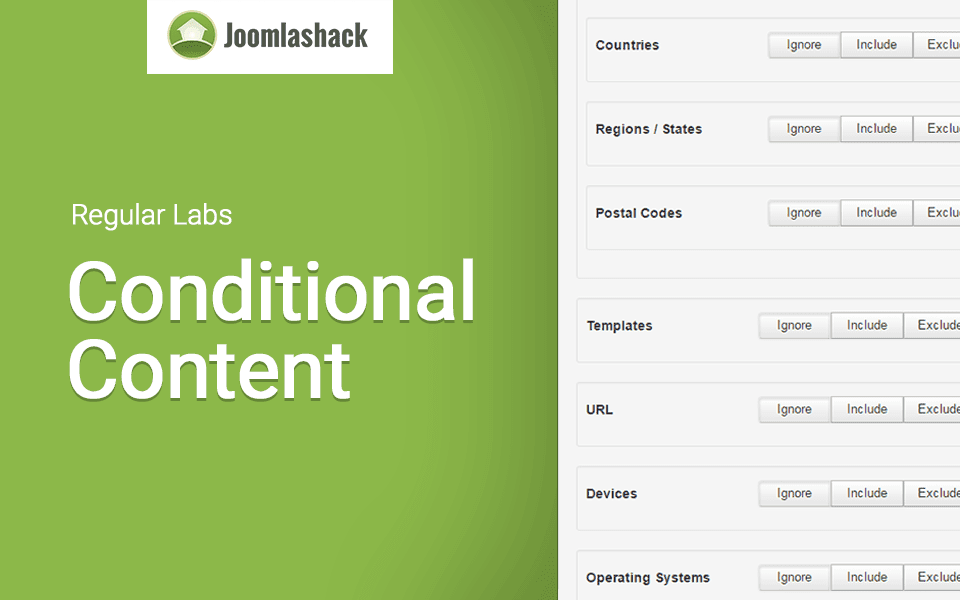
If you have worked in Joomla for any time, you've probably used the excellent extensions by Peter at Regular Labs. Recently, he unveiled a very useful new extension called Conditional Content.
Previously, it was difficult to get full control over the "4 Ws" of how your content displayed ... who, what, where, and when. This required multiple Joomla extensions and often a bit of PHP coding. Conditional Content makes it much easier to show your content only under certain conditions.
3 Videos to Get Started with Fabrik for Joomla
- Published: 22 July 2016 22 July 2016

Fabrik is one of our very favorite Joomla extensions.
Fabrik can create everything from simple forms to custom web applications.
Using Fabrik, you both collect data from your visitors and also display that data in a wide variety of layouts, from lists and charts to maps and calendars.
These 3 videos are your getting-started guide to Fabrik.
Better Navigation for Joomla Sites with JF Mobile Menu
- Written by Maksym Kirilenko Maksym Kirilenko
- Published: 18 July 2016 18 July 2016

JF Mobile Menu is a free multi-level push menu module for Joomla. It also works on desktops.
One of the main features is that you can apply "Font-Awesome" icons or custom images for your selected menu items, The module's color styling is fully editable through the Module Manager.
In this tutorial, we will show you how this module works. Let's start.
Read more: Better Navigation for Joomla Sites with JF Mobile Menu
Translate Any Joomla Extension With Neno Translate
- Written by Steve Burge Steve Burge
- Published: 10 June 2016 10 June 2016

Whenever you are using a Joomla component for creating new content you are storing data in the database. This could be a new house in a real estate web site, a new event in an event calendar or a new field in a form builder for example.
This content cannot be translated using the core Joomla multilingual functions. To translate this dynamic content from 3rd party Joomla components, you will need to use a translation extension.
Read more: Translate Any Joomla Extension With Neno Translate
How to Clone a Joomla Page for Admin Editing
- Written by Nick Savov Nick Savov
- Published: 29 April 2016 29 April 2016

We get this type of question often: "How can I clone a page, hide it, and preview the edits without users seeing it?"
And usually the admin would like to make the page available for other admins, but definitely not for users.
This tutorial will show you exactly how to accomplish this objective. Let's get started.
How to Create Tabs or Sliders in Joomla Articles
- Written by Nick Savov Nick Savov
- Published: 27 April 2016 27 April 2016

Sometimes there's too much content on a page and you need a cleaner way to organize it all.
This tutorial will show you how to group your Joomla content together into tabs or sliders.
The Tabs & Sliders extension will make this easy to accomplish. Tabs & Sliders is a great choice, having been downloaded over 1 million times. It has over 100 reviews on the Joomla Extensions Directory and has a rating of almost 100%.
Convert Old School Emoticons into Emojis with ReReplacer
- Written by Valentín García Valentín García
- Published: 21 April 2016 21 April 2016
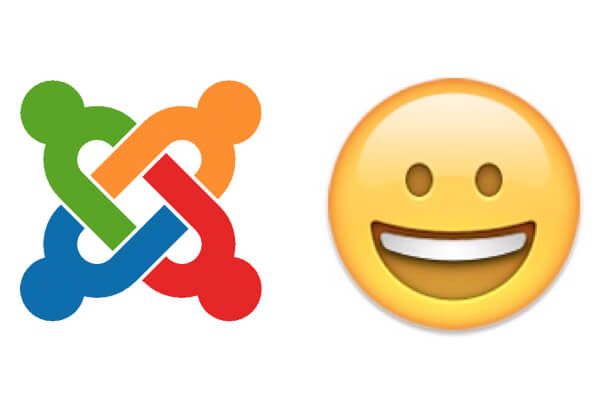
Emojis are popular. You can see them everywhere on Facebook, X / Twitter, and now in Joomla too!
I'm a fan of typing emoticons in the old way. On the web, I usually type the smiley one with :) and (y) to represent a thumbs up.
In this tutorial, I'll share a trick to convert those old school emoticons into the new emojis supported in Joomla 3, using the ReReplacer extension.
Read more: Convert Old School Emoticons into Emojis with ReReplacer
How to Easily Insert Modules into Joomla Articles
- Written by Nick Savov Nick Savov
- Published: 13 April 2016 13 April 2016
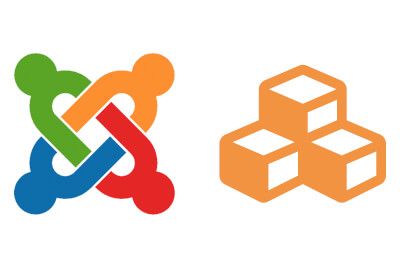
With Joomla 3.5's release, there's now an easy way to add modules to articles.
The old way of adding modules still works, but it's slower and not needed with the new click-and-set feature.
Here's how easy it now is to add modules ...
