The Joomlashack Blog
Find the Module Positions in a Joomla 2.5 Template
- Written by Nick Savov Nick Savov
- Published: 03 February 2011 03 February 2011
n this tutorial we will show you how to display the module positions of your template.
Let's get started!
Read more: Find the Module Positions in a Joomla 2.5 Template
Using OpenId and GMail Logins in Joomla
- Written by Nick Savov Nick Savov
- Published: 25 January 2011 25 January 2011
One of our students asked us how to use OpenID and GMail in Joomla, so we created this tutorial for him.
Most Joomla users don't know that the Joomla 1.5 core actually comes with OpenID and GMail plugins, but it does which makes it very easy to get things going. OpenID and GMail give your site's users a great way to login to your site and eliminates the need to remember one more username and password. For more information on either, check out https://openid.net/ and https://www.gmail.com/
Let's get started!
How to Install Joomla 1.6 Tutorial
- Written by Nick Savov Nick Savov
- Published: 25 January 2011 25 January 2011
One of our students asked us how to install Joomla 1.6. He said he couldn't find any instructions or documentation about it. I did a quick check in the Joomla docs and sure enough, the documentation for it wasn't completed, so we created this tutorial for him.
How to Link from One Joomla Article to Another Using Hidden Menu
- Written by Nick Savov Nick Savov
- Published: 18 January 2011 18 January 2011
One of our students asked us for a step by step tutorial of how to link one item to another using a wysiwyg editor, so we created this tutorial for him.
If Article is Assigned to a Menu Item
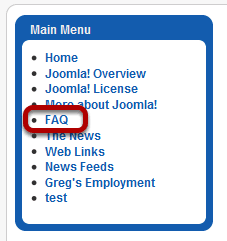
If the article to which we want to link is already assigned to a menu item, then it is pretty simple to link to it.
First, click on the menu item (in our example, FAQ) to which you want to link.
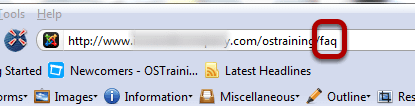
It is better to create relative URLs within your articles so rather than copying the whole url we are only going to copy everything after your root url. In most cases your root url will be www.yoursite.com/, however the site that I use to create tutorials and do testing is installed within a subfolder, the ostraining folder, so I only need the "faq" part of the url.
Second, Copy the relative url.
Hint: Don't include the forward slash "/" before the relative url.
Hint: If your url looks something like this index.php?option=com_content&view=article&id=19&Itemid=2 and you want it to be simple and easy to read, you can follow our Ultimate Joomla SEF URL Guide.
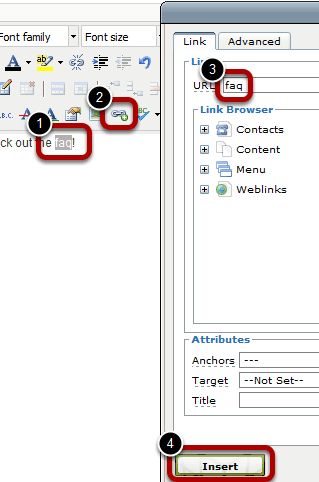
Go to the article in which you want the link to appear.
1) Highlight the text that you want to be a link to the article.
2) Click the create "Insert Link" button, which cause a pop-up to appear.
3) Paste your relative url in the url area.
4) Click Insert.
That's it! Just save the article and you are done! Of course, be sure to double check the link on the frontend.
If the Article is Not Assigned to a Menu Item
This is the step that gets most people. What if the article is not linked to a menu item? How do you determine its url? If you are not using sef urls, then you can figure out the url, however sef urls are best and sef urls are created via menu items.
So we have two choices:
1) Create a menu item in a current menu that is displayed in the frontend and follow the directions in the first have of this tutorial, however what if we don't want a menu item to be displayed in the front end?
2) Create a "Hidden Menu". This will allow us to get a url for the article and not display the menu item in the frontend.
Lets get started with #2.
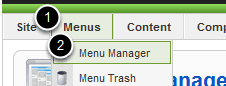
Menus >> Menu Manager
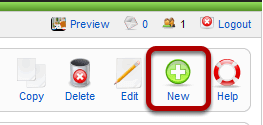
New.
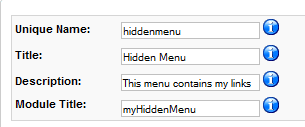
Fill in the information appropriately.

Save.
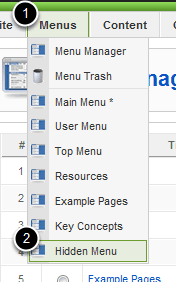
Menus >> Hidden Menu
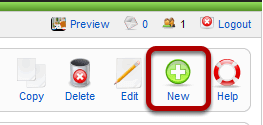
New.
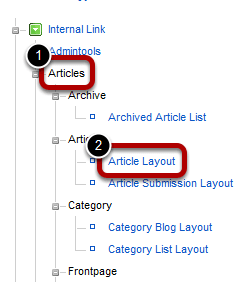
Articles >> Article Layout
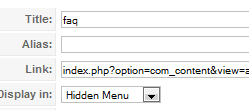
Enter the Title.
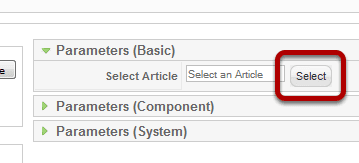
Select Article.
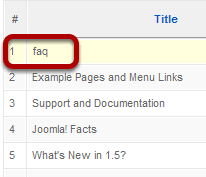
Click on Article.

Apply.
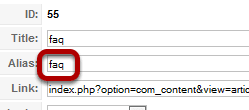
Now we have our alias which we can use for our link!
Copy the Alias.
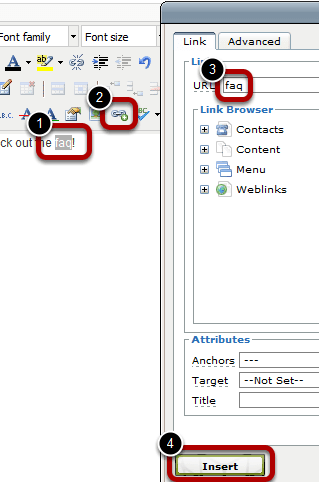
Go to the article in which you want the link to appear.
1) Highlight the text that you want to be a link to the article.
2) Click the create "Insert Link" button, which cause a pop-up to appear.
3) Paste your relative url in the url area.
4) Click Insert.
That's it! Just save the article and you are done! Of course, be sure to double check the link on the frontend.
Hint: Make sure the article is set to uncategorized.
How to override offline mode in Joomla without requiring a login
- Written by Steve Burge Steve Burge
- Published: 17 January 2011 17 January 2011
As you may know, you can set your Joomla site "offline" by setting "Site Offline" to "Yes" in the Global Configuration. This is a great feature that enables you to build or troubleshoot your site in offline mode, restricting access only to backend users who login through the login form displayed on the offline page.
The only limitation to this feature is that you have to be logged in to see the frontend of the site, so you cannot test the site from the perspective of a user who is not logged in. For example, if you want to test registration, AEC or Ambra Subscriptions integration, or any number of other things that might require you to see the site from the perspective of a non-logged-in user, you cannot do that because offline mode requires you to log in to see the front end of the site.
I have developed a Joomla plugin called Offline Override that enables you to put the site in offline mode, and enter a keyword to override offline mode without requiring a login. You simply install and enable the Offline Override plugin, create your secret keyword (no spaces) and enter it in the plugin's parameters. Then, when your site is in offline mode, you can override the offline mode by adding "?keyword=VALUE" in the address bar for the frontend of your site. For example, if your keyword is "joomlarocks", you would go to https://yoursite.com/?keyword=joomlarocks. The override only lasts the length of your session and you must re-enter the keyword in the address bar (https://yoursite.com/?keyword=joomlarocks) the next time you open your browser.
How to Migrate or Upgrade Joomla 1.5 to 1.6
- Written by Nick Savov Nick Savov
- Published: 14 January 2011 14 January 2011
 Ever since the release of 1.6, there have been a lot of questions as to how to migrate or upgrade.
Ever since the release of 1.6, there have been a lot of questions as to how to migrate or upgrade.
This guide will take you step-by-step through the general procedure of how to migrate to Joomla 1.6.
Please read through all the material as this is not a light undertaking.
Short Background Information
Countless hours have been spent by many volunteers from around the world to put Joomla 1.6 together. Although much of the code is the same from Joomla 1.5, much of it has been written from the ground up, and the changes are comparable to the changes from Joomla 1.0 to 1.5.
 Because the changes from Joomla 1.5 to 1.6 are so large and because of the massive effort put into getting Joomla 1.6 to where it is today, there is no core upgrade path, this is indeed a migration.
Because the changes from Joomla 1.5 to 1.6 are so large and because of the massive effort put into getting Joomla 1.6 to where it is today, there is no core upgrade path, this is indeed a migration.
In planned future releases of Joomla (which will be released every 6 months), the changes from version to version will be more incremental and a core upgrade path is planned. Now that Joomla 1.6 is finally here and stable, a community initiative led by the developers of Joomla is turning towards jUpgrade (a 3rd party Joomla extension on the JED originally developed by Matias Aguirre) for help and to help.
Many of Joomla's developers (who are all volunteers that freely contribute their time) are volunteering to put the finishing touches on jUpgrade.
jUpgrade allows you to migrate from Joomla 1.5 to 1.6.
Lets get started!
How to Backup a Joomla 2.5 Site
- Written by Nick Savov Nick Savov
- Published: 14 January 2011 14 January 2011
This tutorial will take you step by step how to backup your Joomla 2.5 installation using Akeeba Backup.
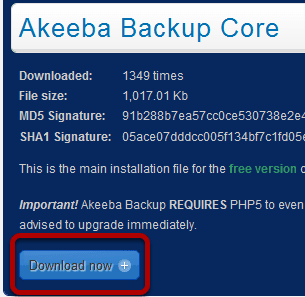
Download now.
Install Akeeba Backup
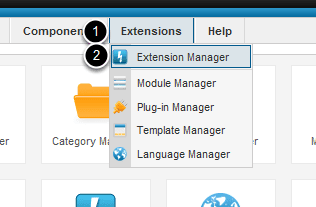
Extensions >> Extension Manager
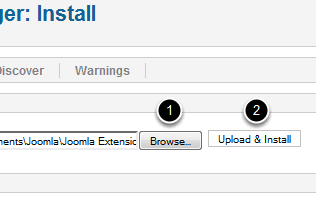
Browse >> com_akeeba >> Upload & Install
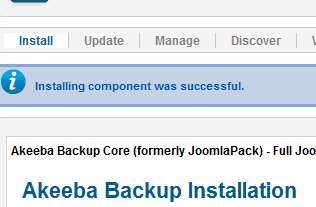
Success!
Backup
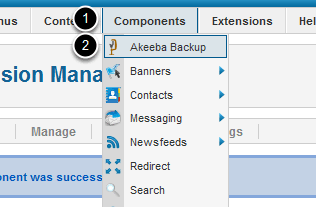
Components >> Akeeba Backup
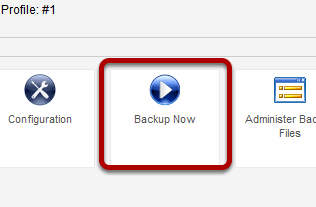
The general settings are fine and there is no need for any modification unless you are trying to do something more advanced.
Backup Now.
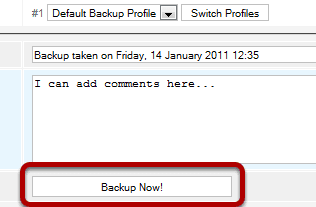
Fill in information appropriately. Then Backup Now!
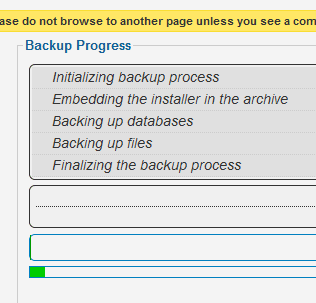
Patiently wait for completion. Do not exit this screen until finished.
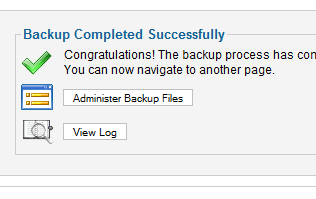
Success!
Three New Joomla 1.6 Overview Videos Including ACL
- Written by Steve Burge Steve Burge
- Published: 10 January 2011 10 January 2011
Joomla 1.6 is here and we've put together 3 videos that will provide a great overview of what you'll need to know about administering a Joomla 1.6 site.
- Part 1 - The Site, Users and Menu Management Menus (9:52)
- Part 2 - The Articles, Components, Extensions and Help Menus (15:29)
- Joomla 1.6 Access Control Lists (26:31)
They should give you a good start on your preliminary planning for 1.6. At the moment we don't recommend that youupgrade, but we do recommend that you consider building new sites with Joomla 1.6.
Part 1 - The Site, Users and Menu Management Menus
Sorry, this video is no longer available
Part 2 - The Articles, Components, Extensions and Help Menus
Sorry, this video is no longer available
Joomla 1.6 Access Control Lists
Sorry, this video is no longer available
There'll be a lot more information about Joomla 1.6 coming in the next few days from around the web. In the meantime, get a head start with these tutorials.
My Joomla htaccess File is Blank or Misconfigured
- Written by Nick Savov Nick Savov
- Published: 03 January 2011 03 January 2011
Recently about 5-10% of our Joomla questions on the forum have in some manner been related to the infamous htaccess file. This tutorial will give you a sample of what a typical Joomla htaccess should look like in case yours is blank or badly misconfigured. Please understand that not all htaccess files will look like this, although this is the norm for most cases.
Please note that any line that begins with # is commented out and therefore will not be executed by the server.
Read more: My Joomla htaccess File is Blank or Misconfigured
How to Embed a Google Map in a Joomla Article
- Written by Steve Burge Steve Burge
- Published: 03 January 2011 03 January 2011
Update: we highly recommend the OSEmbed extension for embedding code in Joomla.
One of our students asked us how one can find Google code for a map of their location in order to embed a mag in an Article, so we created this tutorial for him. This tutorial will walk you step by step through the process.
Get the Google Map HTML to Embed in Website
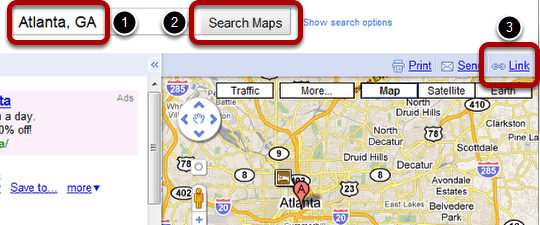
Go to https://maps.google.com/ and type in the location and then click on "Search Maps". In this example, we typed in "Atlanta, GA," however, you can put the full address of your desired location.
Click on Link.
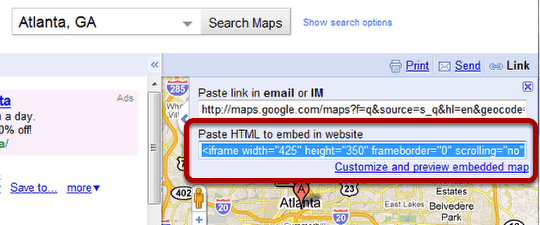
Copy the code in the "Paste HTML to embed in website" area.
If you desire to customize the map, such as changing the width or height, the zoom level, etc, then click on "Customize and preview embedded map".
Paste the Google Map Code in Your Article
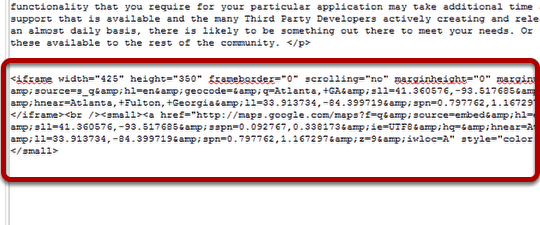
Next, go to your article and paste the code within the editor.
Note: It is best to place the code within the html/code section if you are using a WYSIWYG editor such as Tiny MCE, JCE, etc, or you can simply not use a WYSIWYG editor and paste it in. If you paste it within the actual WYSIWYG editor, the code can be reformatted by the editor. If the map does not appear, this is likely the reason.
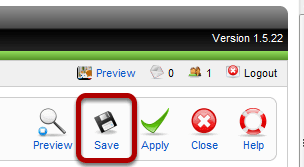
Save your changes.
Check Your Map on the Front End
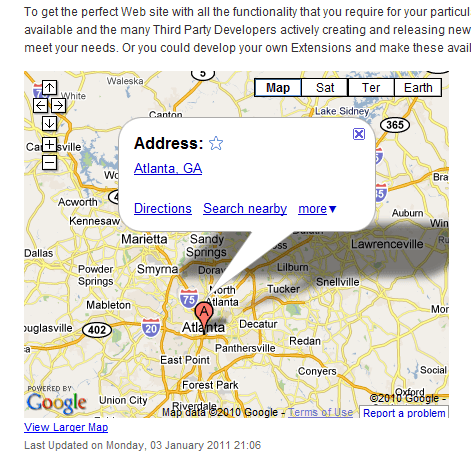
Looks like everything worked.
If it did not work for you, then make sure you are pasting the code in the html/code area or try not using any WYSIWYG editor. Also, if you're using Joomla 1.6 or great make sure that you don't have filtering for the super admin, go to article manager >> options >> filtering >> super users >> set it to no filtering.

