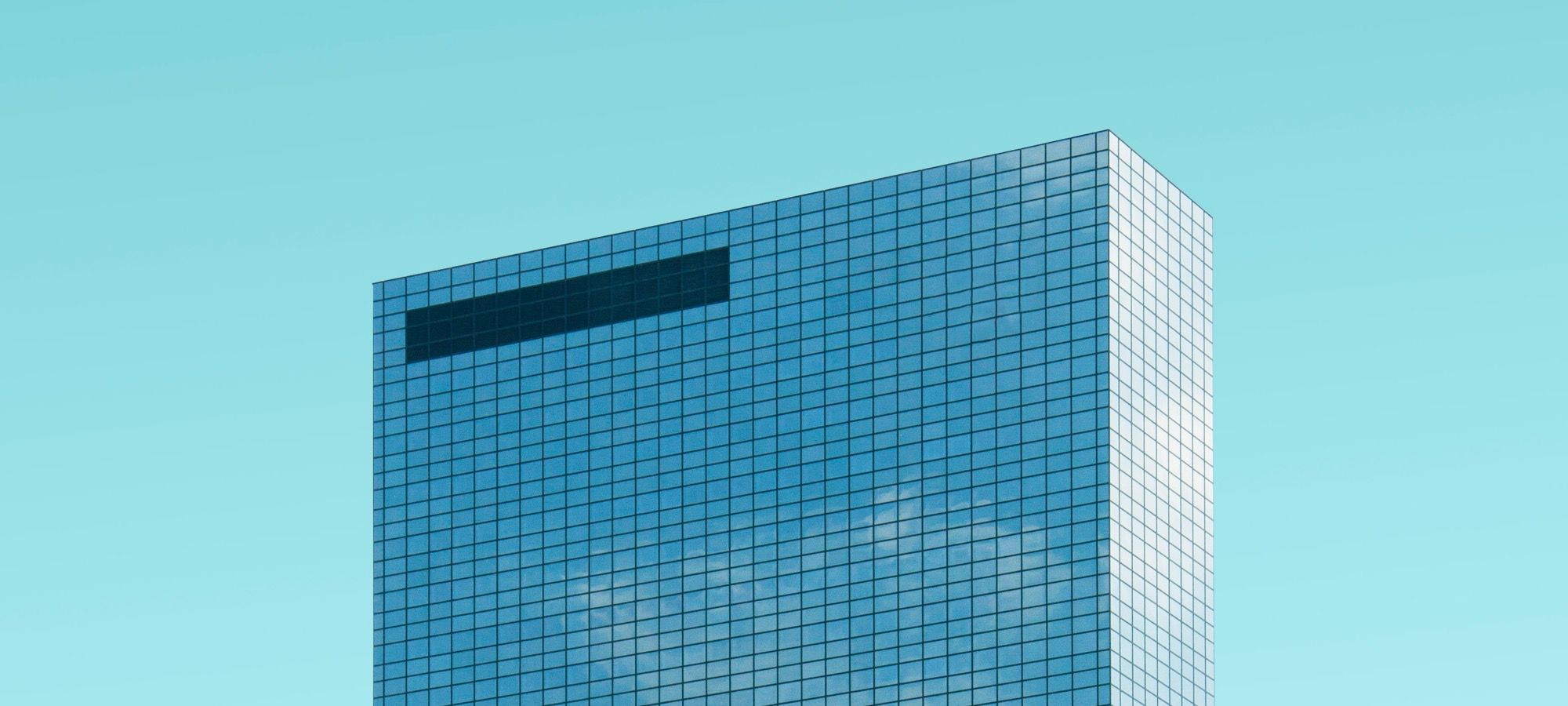The Joomlashack Blog
CSS Grid #6: The Auto Keyword and Repeat Notation in CSS Grid
- Written by Jorge Montoya Jorge Montoya
- Published: 14 August 2018 14 August 2018
Welcome to the 6th tutorial in our series on the CSS Grid. Implementing CSS Grid will be one of the significant changes in Joomla 4.
In our previous tutorials on this popular technology, we covered the following topics:
- Everything Joomla Users Need to Get Started with CSS Grid
- How to use the Grid Inspector tool in Firefox
- The difference between Implicit and Explicit grids
- How to Use the Autoflow Property in CSS Grid
- Determining the Size of the Tracks in CSS Grid
In this tutorial, you’ll learn about the auto keyword to size tracks and the repeat syntax for creating track patterns in an abbreviated way.
Read more: CSS Grid #6: The Auto Keyword and Repeat Notation in CSS Grid
CSS Grid #5: Determining the Size of the Tracks in CSS Grid
- Written by Jorge Montoya Jorge Montoya
- Published: 09 August 2018 09 August 2018
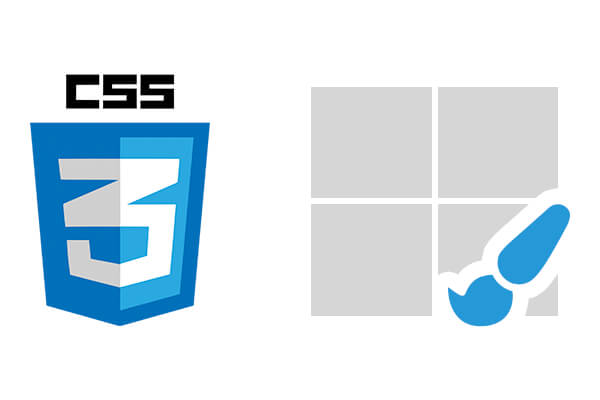
Welcome to the 5th tutorial in our series on the CSS Grid. Relying on CSS Grid will be one of the major changes in Joomla 4.
Cassiopeia, the default frontend template for Joomla 4, was created with CSS Grid. Valentin, our lead designer, is working on converting our templates to Joomla 4 and he's constantly surprised at how much CSS Grid is being used in Joomla 4.
In our previous tutorials on this popular topic, we covered the following topics:
- Everything Joomla Users Need to Get Started with CSS Grid.
- How to use the Grid Inspector tool in Firefox.
- The difference between Implicit and Explicit grids.
- How to Use the Autoflow Property in CSS Grid.
In this tutorial, you will learn the different measuring units used in the CSS Grid specification.
Read more: CSS Grid #5: Determining the Size of the Tracks in CSS Grid
CSS Grid #4: How to Use the Autoflow Property in CSS Grid
- Written by Jorge Montoya Jorge Montoya
- Published: 31 July 2018 31 July 2018
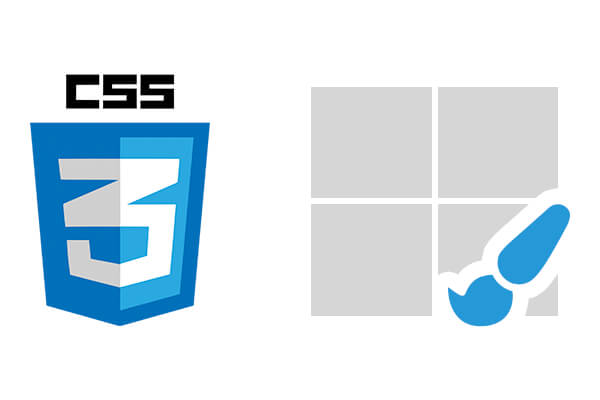
Since we blogged that Joomla 4 will adopt CSS Grid, many Joomlashack readers expressed their interest in CSS Grid.
In our first few tutorials on this topic, we covered these topics:
- The basics of CSS Grid.
- How to use the Grid Inspector tool in Firefox.
- The difference between Implicit and Explicit grids.
In this post, we'll look at the Autoflow property of CSS Grid.
Read more: CSS Grid #4: How to Use the Autoflow Property in CSS Grid
CSS Grid #3: Understanding Explicit and Implicit Grids in CSS Grid
- Written by Jorge Montoya Jorge Montoya
- Published: 27 July 2018 27 July 2018
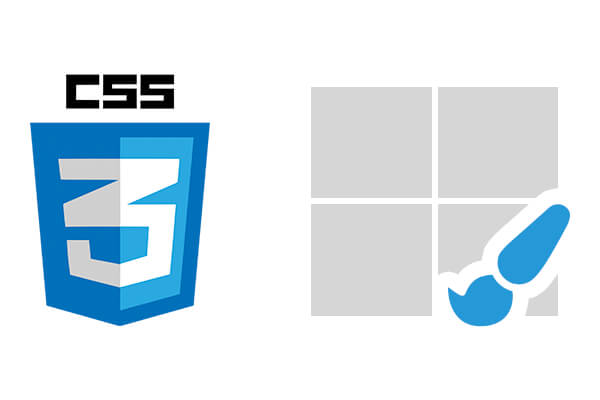
We recently wrote that Joomla 4 will adopt CSS Grid. This generated a really positive response from Joomlashack readers, many of whom are excited to use CSS Grid in Joomla.
So we decided to write some tutorials about the CSS Grid, helping everyone get up to speed.
If you haven't done so yet, please read our first two tutorials before reading this one:
In this third article, we'll explain the difference between implicit and explicit grids. Understanding the difference is the key to successfully placing rows and columns with CSS Grid.
Read more: CSS Grid #3: Understanding Explicit and Implicit Grids in CSS Grid
10 Tips for Creating a Great Charity Website with Joomla
- Written by Steve Burge Steve Burge
- Published: 07 July 2018 07 July 2018

One of our customers embarked on building a charity website to support a good cause.
Joomla is a brilliant platform to build a site by yourself, even if you are not a designer and don't know any code.
In this blog post, you will look at 10 recommendations helping you to build a charity website.
Read more: 10 Tips for Creating a Great Charity Website with Joomla
Joomla Has an Excellent Demo and Test Site
- Written by Steve Burge Steve Burge
- Published: 27 June 2018 27 June 2018
You really should try launch.joomla.org, the new demo system for Joomla sites.
In less than 60 seconds, you can create a test site for Joomla 3 and also Joomla 4! This really is the best way to test Joomla.
If you want to test a new extension, or check the progress of Joomla 4, then launch.joomla.org is a great option.
How to Style Joomla Articles with Joomlashack Templates
- Written by Steve Burge Steve Burge
- Published: 19 June 2018 19 June 2018

One of our template customers asked us how to style their Joomla articles.
Joomla is flexible enough for any beginner without coding skills to tweak an article style.
In this post, you will learn a few tips for styling your Joomla content.
Read more: How to Style Joomla Articles with Joomlashack Templates
OSDonate and PayPal Users: You Must Get an SSL Certificate with TLS 1.2
- Written by Steve Burge Steve Burge
- Published: 12 June 2018 12 June 2018

If you're using OSDonate (or any software that integrates with PayPal), your site needs to use a valid SSL certificate with TLS 1.2 protocol starting Saturday, June 30.
PayPal has a post on their blog with details on this important change.
Here's the important section of the PayPal post:
Read more: OSDonate and PayPal Users: You Must Get an SSL Certificate with TLS 1.2
How to Add Font Awesome or Bootstrap Icons to Your Joomla Menu
- Written by Steve Burge Steve Burge
- Published: 14 February 2018 14 February 2018
Icons can make your Joomla site look much more professional and appealing. You have now tons of cool icons in Font Awesome and Bootstrap libraries to choose from.
Your site main menu is one of the first places your visitors will pay their attention to. In this tutorial, you will learn how to add a Font Awesome or Bootstrap icon to your Joomla main menu. Even if you don't know any code.
Read more: How to Add Font Awesome or Bootstrap Icons to Your Joomla Menu
The New Joomla 4 Administrator Template
- Written by Steve Burge Steve Burge
- Published: 13 December 2017 13 December 2017

Back in August, we took a first look at Joomla 4.
This was part of a series of posts on Joomla that have also covered the new Media Manager and the new installer.
Overall, I was really impressed with Joomla 4 ... except for the administrator template. The admin screens were not well-designed.
Well, I now have much better news! The first alpha version of Joomla 4 has just arrived, and the Joomla team are making great progress on the admin area.
Elisa Foltyn has a post in the Joomla Magazine with screenshots from the new admin.