The Joomlashack Blog
4 Videos to Get Anyone Started With Hikashop
- Published: 20 May 2014 20 May 2014
 HikaShop is our favorite Joomla shopping cart for Joomla.
HikaShop is our favorite Joomla shopping cart for Joomla.
HikaShop is fully integrated with Joomla and you can get started very quickly. However, if you need a powerful shopping cart with complex features, Hikashop can do that too.
In this tutorial, we have four videos to get you up and running with Hikashop.
If you want to go further, we have a 20 video training class on Hikashop.
Easy Language Plugin for Joomla
- Written by Valentín García Valentín García
- Published: 04 May 2014 04 May 2014
 Joomla is a popular option for multi-lingual sites.
Joomla is a popular option for multi-lingual sites.
You can learn the default way that Joomla handles multi-lingual functionality by taking our Multi-Lingual Sites class.
However, there are alternatives to the default approach. One alternative is Easy Language.
Easy Language is a plugin that makes handling translations easier by allowing us to maintain a single item with all languages we need. This could be quicker than the Joomla default which involves creating copies of each item.
In this tutorial, we'll show you how to use Easy Language.
Add Gravatar Support in Joomla with Jumi
- Written by Valentín García Valentín García
- Published: 29 April 2014 29 April 2014
![]()
One of the most popular, useful and long-lived extensions in Joomla is called Jumi. We have got Jumi tutorials on this site that date from early 2007.
Why is Jumi so popular? Jumi is an extension that allows you add to custom code such as PHP, Javascript or CSS directly into our Joomla pages.
One of our members wanted to show Gravatar images of their users when they logged in. They thought this would help create a more welcoming feeling.
We showed them how to use Jumi to integrate Gravatar with Joomla:
Create a Quick Install Package for Joomla
- Written by Nick Savov Nick Savov
- Published: 12 April 2014 12 April 2014
 Most template clubs have their own Quick Start packages, which help their users to quickly install a demo site with the template, module positions, and sample content already configured.
Most template clubs have their own Quick Start packages, which help their users to quickly install a demo site with the template, module positions, and sample content already configured.
The following article will highlight a quick and easy way to create a Quick Install package for Joomla. And it's with an easy-to-use tool that you've probably already used or heard about: Akeeba Backup.
How to Install Google Analytics in Joomla 3
- Written by Steve Burge Steve Burge
- Published: 11 April 2014 11 April 2014
In this tutorial, we'll show you one quick and easy way to install Google Analytics in Joomla 3.
We're going to use a very helpful extension called Shack Analytics.
With Shack Analytics, you have an option to add Google Analytics to all pages of your Joomla site. Install Shack Analytics from your Joomlashack account, then follow this guide.
Step #1. Get the Google Analytics ID
- Sign in to your Google Analytics account. Please, visit this tutorial on how to create a Google Analytics account, if you still don't have one.
- In your Google Analytics dashboard, click Admin.
- You will see the new columns. In the Property column, click Property Settings.
- Copy the Tracking Id. This is what we will use to connect your site to Google Analytics.
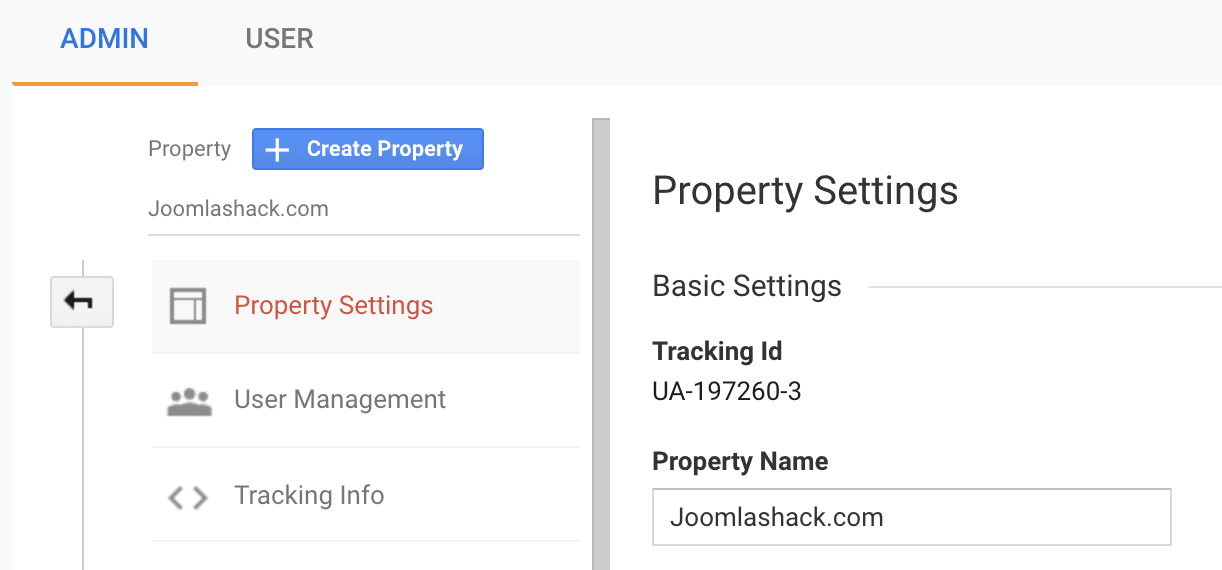
Step #2. Add your Tracking ID to your site.
- In your Joomla administrator area, go to Components > Shack Analytics Pro.
- You will be taken to the Shack Analytics: Tracking Tags administrative page.
- Click System - Shack Analytics.
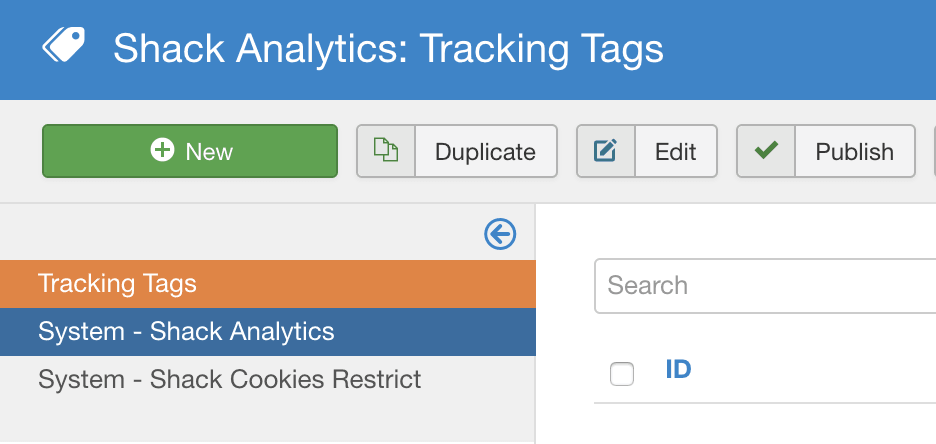
- Enter the ID number of your Google Analuytics account into the Universal property ID box.
- Make sure that this plugin is enabled.
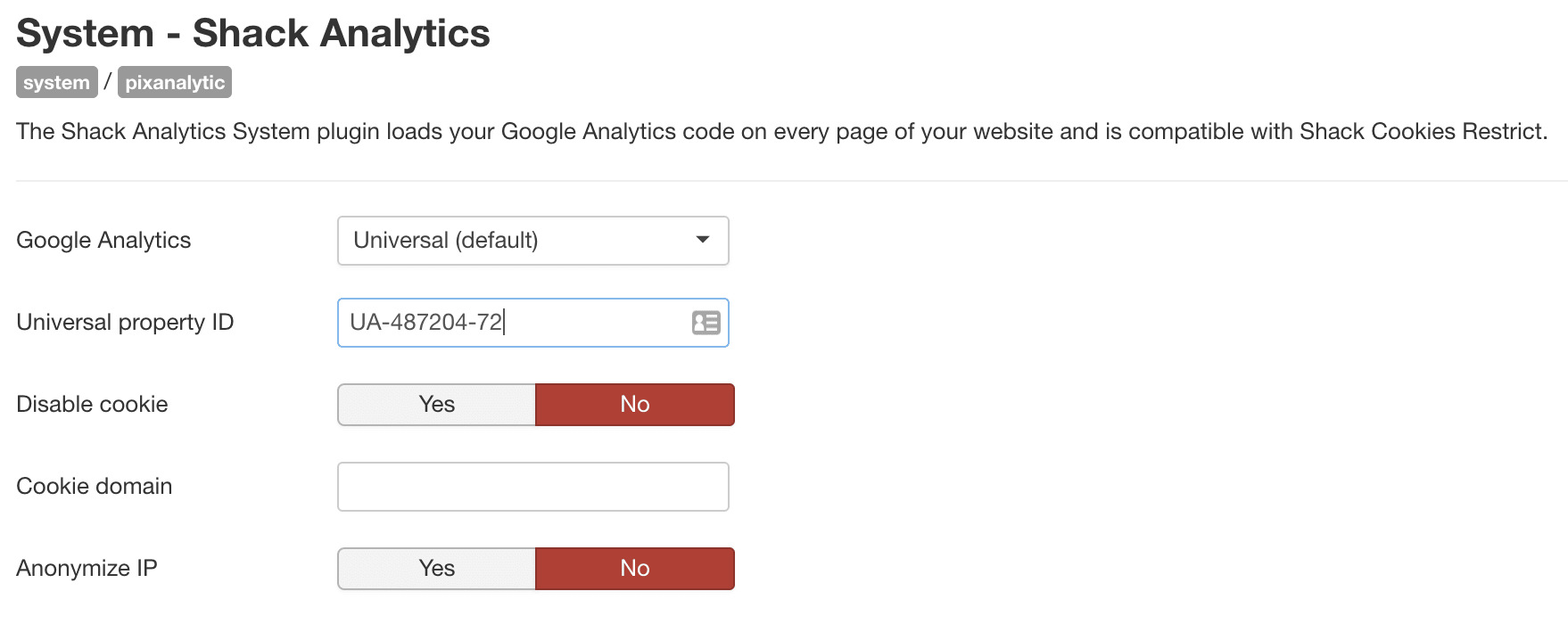
There are some key settings on this page. Here is what they mean:
- Google Analytics: Choose the Google Analytics version to use; Universal or Classic.
- Disable cookie: Let the plugin use visitor IP addresses to calculate a unique client ID instead of using a cookie. Accuracy is decreased a little but data is collected even if cookies aren't accepted.
- Cookie domain: Override the default cookie domain. The default is the domain of the current web page (minus any sub-domain). Leave it empty to preserve default behavior of Google Analytics.
- Anonymize IP: Anonymize visitor IP addresses by telling Google Analytics to not store the full IP address.
Step #3. Check your result
- Check the source code of your website pages. You will see your Google Analytics tracking code added:
You can also go to your Google Analytics account to make sure that the Google is accepting the code. The best to way to check is by clicking "Real-Time" and seeing if Google is picking up people currently on your site.
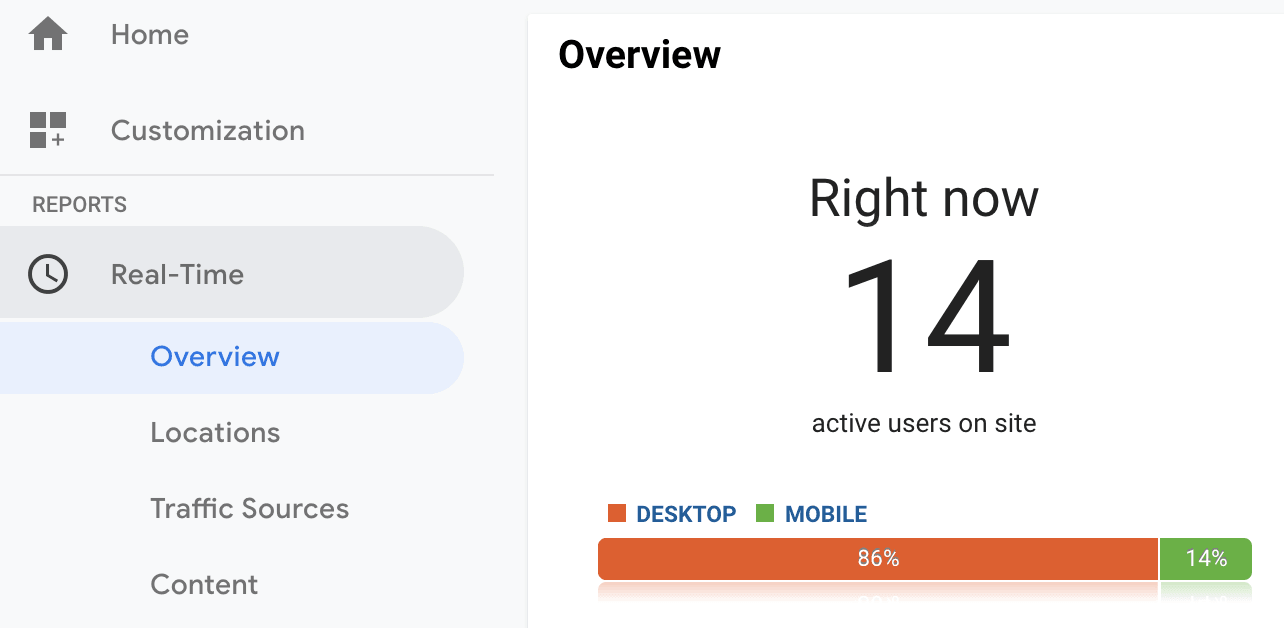
Joomla 3 is the Future of Joomla
- Written by Steve Burge Steve Burge
- Published: 08 April 2014 08 April 2014
 In our CMS predictions for 2014, we made this forecast:
In our CMS predictions for 2014, we made this forecast:
"When people use Joomla 3, they seem to love it. The interface and features are far more user-friendly than previous versions. So there's really no rush to move on to version 4. The community is still absorbing Joomla 3 and there's a lot of sites that still need to upgrade. Most people just aren't ready for version 4 yet.
We predict the Joomla team will keep developing and improving version 3."
Vimeo Videos in Joomla with OSVimeo
- Written by Steve Burge Steve Burge
- Published: 28 March 2014 28 March 2014
 OSVimeo is our new plugin to embed Vimeo videos in your Joomla articles.
OSVimeo is our new plugin to embed Vimeo videos in your Joomla articles.
OSVimeo works exactly the same way as our YOSYouTube plugin. All you need to do is copy-and-paste the URL from Vimeo.
This plugin is so easy to use that you'll love it!
Here's how to use OSVimeo:
Watch the Joomla 3 Access Control Webinar
- Written by Steve Burge Steve Burge
- Published: 23 March 2014 23 March 2014
Last week we launched the Joomla 3 Access Control and Maintenance class.
In this class, Rod shows you how to use Joomla's access controls. How do give different permissions to different users? How do you give control to different groups of users?
After the class launched, Rod held a webinar all about access control.
You can watch a full replay of the webinar here:
Creating Joomla Macros with RokCandy from RocketTheme
- Written by Valentín García Valentín García
- Published: 19 March 2014 19 March 2014
![]() Macros are really useful, whether you're writing a document, a spreadsheet or a website. Put simply, a macro is a shortcut to a task you do repeatedly.
Macros are really useful, whether you're writing a document, a spreadsheet or a website. Put simply, a macro is a shortcut to a task you do repeatedly.
RokCandy is an elegant way to create macros in Joomla.
We're going to show you some examples of what's possible with RokCandy, including adding font icons to our new Breeze template.
Read more: Creating Joomla Macros with RokCandy from RocketTheme
Breeze - An Updated, Free Joomla Template
- Published: 17 March 2014 17 March 2014
 Over the next few weeks we've several launches planned.
Over the next few weeks we've several launches planned.
Some of these launches will be brand-new projects. Some of these launches, like today's, will breathe new life into old names.
We first published the Breeze template back in 2009. It was called "the World’s Easiest Joomla template".
5 years later, we've completely rebuilt Breeze. The new version is ready for 2014, but it's still as easy to use as it ever was.


