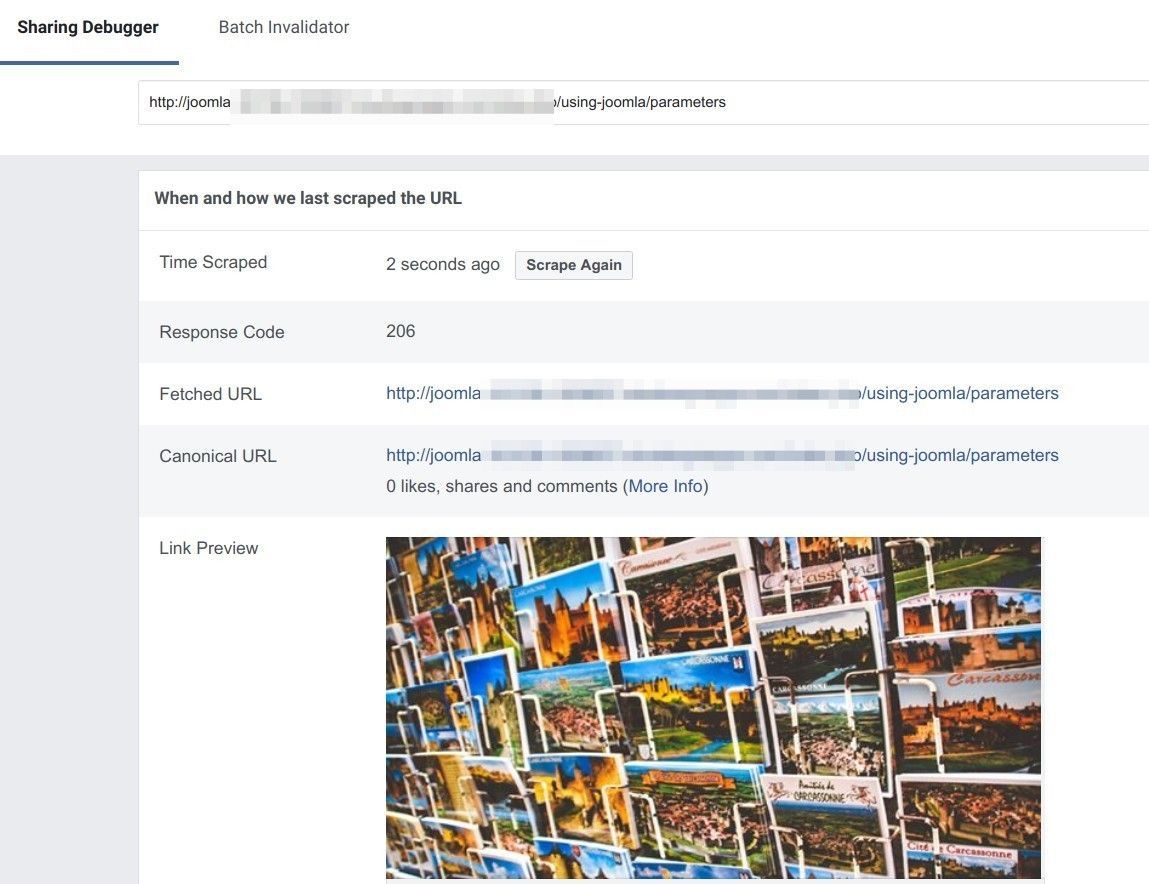Our Shack Open Graph extension helps your site visitors to smoothly and effectively share your Joomla content on Facebook.
To check how Facebook scrapes your Joomla site content, we suggest you use Facebook's Sharing Debugger. This tool displays the information that is used when visitors of your Joomla website share its content on Facebook.
Accessing Facebook's Sharing Debugger is as easy as clicking the "Open Facebook Debugger" button on the Advanced tab of your Shack Open Graph plugin settings:
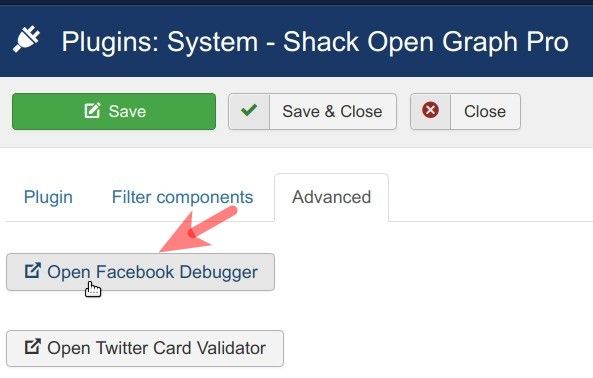
When you start using the Sharing Debugger, you may find that it displays the "The following required properties are missing: og:image":
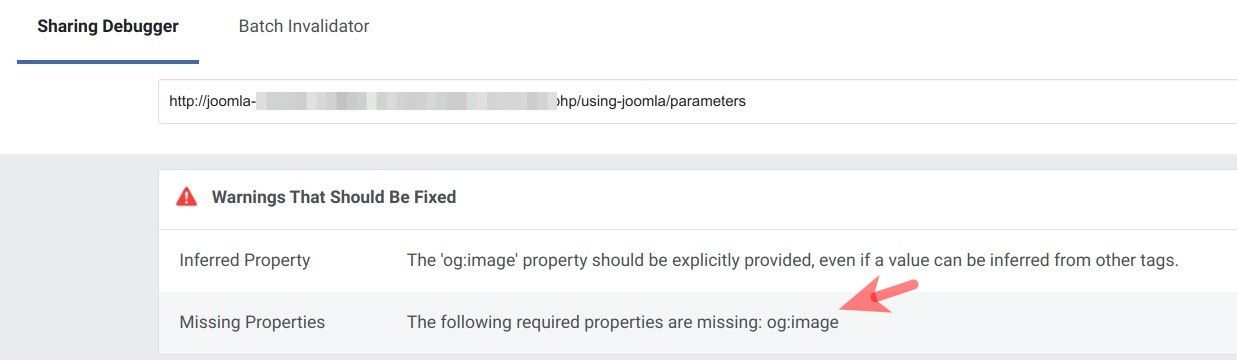
Fixing this error is a four-step process:
- Create a Facebook Application for your site
- Copy the Facebook Application ID number into your Shack Open Graph plugin
- Add an image either sitewide or explicitly to the required content item
-
Re-scrape your site in the Facebook Sharing Debugger.
Step #1. Create a Facebook Application for your site
- Read this document on how to create a Facebook Application for your site.
- Copy your Facebook Application ID number as instructed in that tutorial.
Excellent! You are ready to move on to the next step.
Step #2. Copy the Facebook Application ID number into your Shack Open Graph plugin
- In your Shack Open Graph plugin settings, go to the "Plugin" tab:
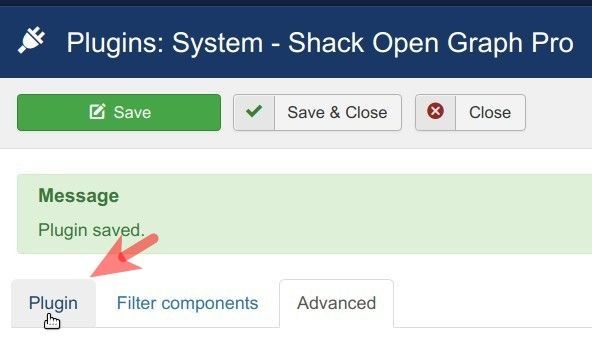
- Locate the "Facebook application ID" parameter and paste your Facebook Application ID number into its field:
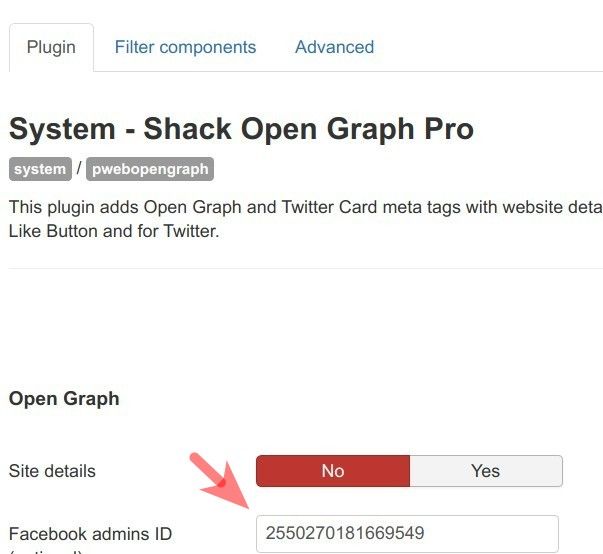
- Click "Save & Close".
Step #3. Add an image either sitewide or explicitly to the required content item
You now have two options to set a Facebook share image:
- Set one Facebook share image for every content item of your Joomla site. To do this, you will need to use the "Default image" feature of Shack Open Graph plugin. See this document for detailed instructions.
- Set a Facebook share image per Joomla content item. Use the "Full Article Image" setting in the "Images and Links" tab of the content to do this. You can also add a Facebook share image for a Joomla article embedding the image inside the article's text.
Step #4. Re-scrape your site in the Facebook Sharing Debugger
- Now get back to the Facebook Sharing Debugger.
- Click the Scrape Again button once or twice:
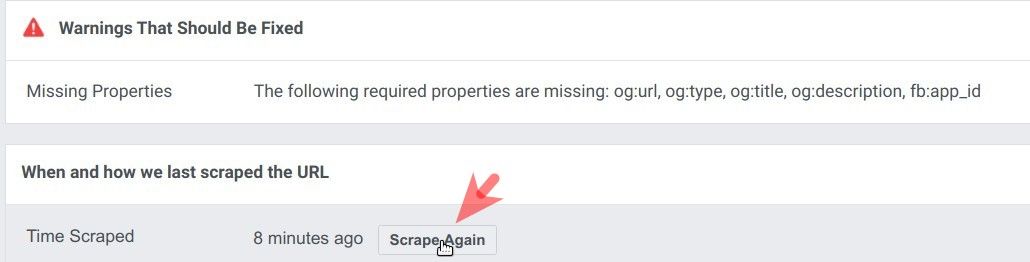
- You should see that "The following required properties are missing: og:image" error disappeared and the image scraped by Facebook: