In this document, you will learn how to allow guests to submit articles with Shack Article Manager.
Please read this document if you need to use Shack Article Manager to allow Joomla articles to be submitted by registered users.
- Keep the Shack Article Manager Pro's default settings intact, including the permissions settings.
- Go to the Global Configuration > tab Permissions.
- For the Articles component, set the Create action for the Guest user group to Allowed:
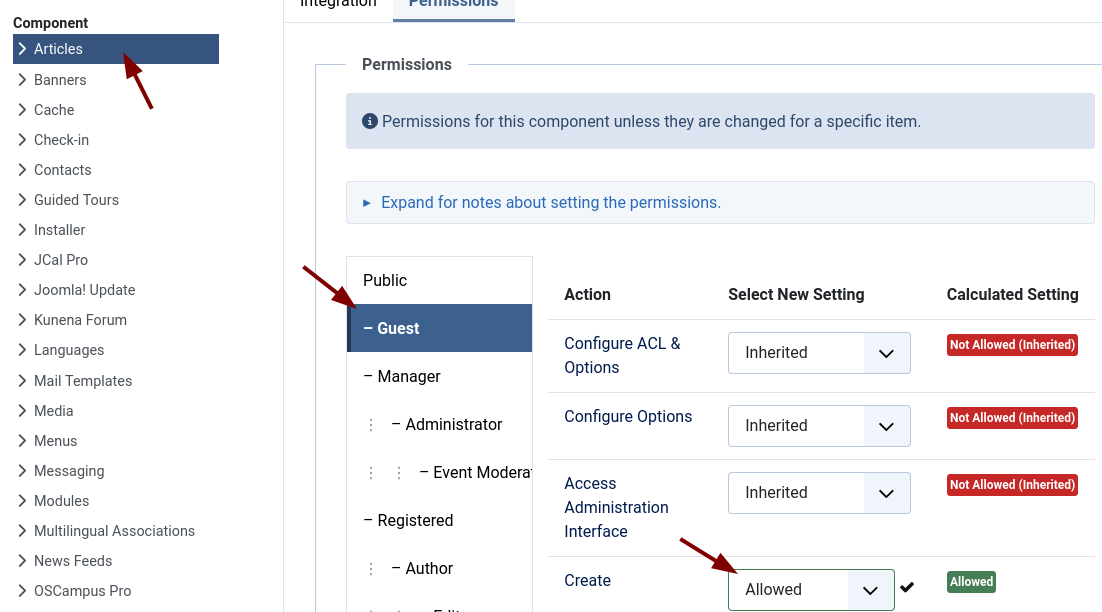
- Create a hidden menu item by the Articles > Create Article menu item type.
- Copy its system link:

- Go to Components > Shack Article Manager Pro.
- In the top right corner, click the "Options" button.
- Set the "Link for a new article" parameter on the "New Article Options" tab to "Custom link".
- Add the system link of the "Create Article" menu item you copied a minute ago to the "Custom link" field:
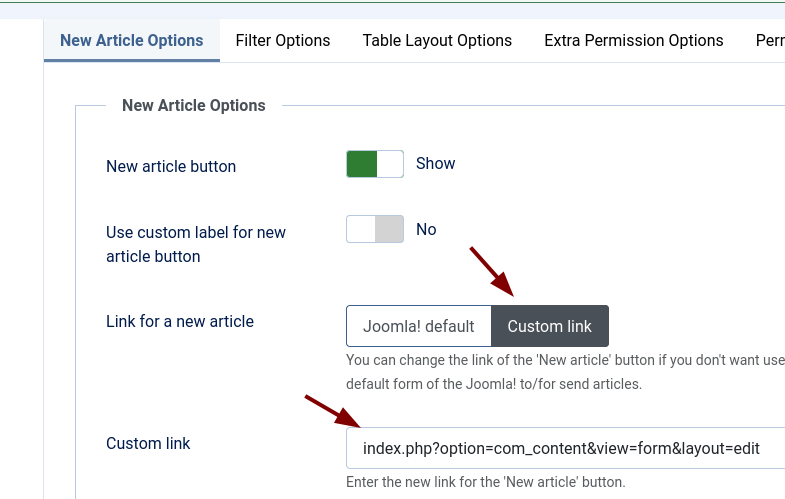
- In your site's main navigation, create a menu item by the "Shack Article Manager Pro" > "Shack Article Manager":
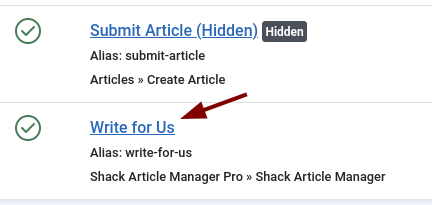
- Click on this menu item on the front end of your site.
- Click the "New article" yellow button. You will see the front-end article creation interface:
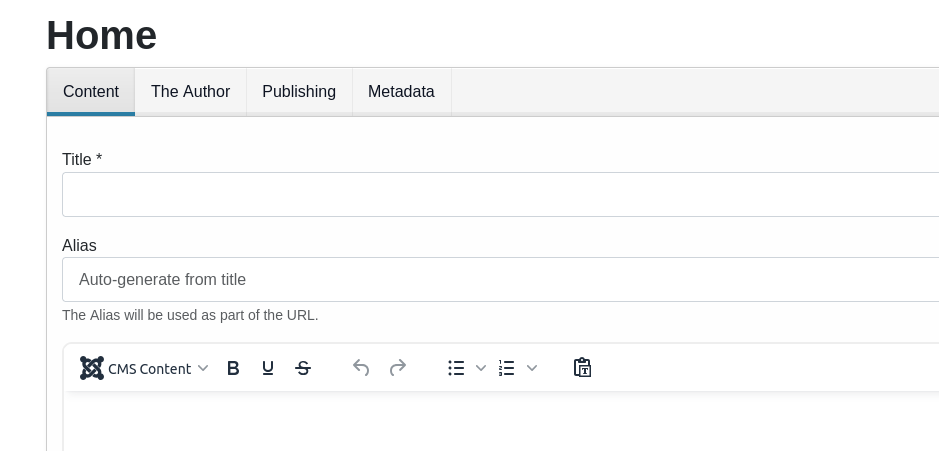
There you have it. Now, your site's guests can submit articles without having to register.
