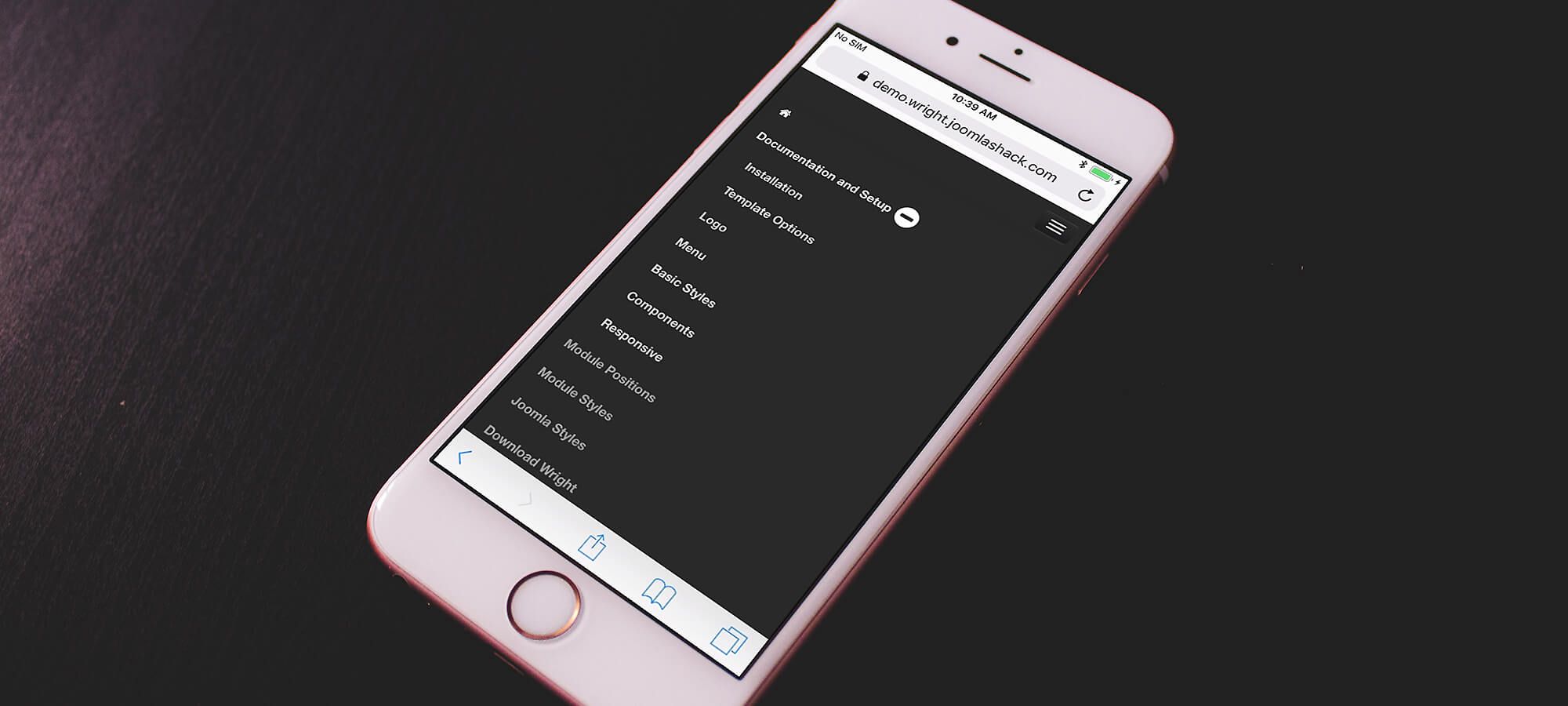The Joomlashack Blog
How to Edit Labels of Mobile Menus in the Wright Template
- Written by Alex Smirnov Alex Smirnov
- Published: 22 February 2021 22 February 2021
One of the customers running their Joomla site on the Wright template asked this week:
- How to replace the "hamburger" icon of their mobile Joomla menus with text.
- How to edit the text label of each of those mobile menus.
You can achieve this by setting the "Mobile menu text" in your Wright template. Then you will need to apply a small CSS hack. In this blog post, you will learn how to do this.
Read more: How to Edit Labels of Mobile Menus in the Wright Template
How to Add a Google Font Family to a Joomlashack Template
- Written by Steve Burge Steve Burge
- Published: 04 January 2021 04 January 2021
A custom font family will add a vital extra touch to your site feel and look. It will make its design look more professional and appealing to its visitors.
It will also demonstrate that you care about the viewing experience of your site visitors. They, in turn, will pay you back with their trust and return visits.
In this blog post, you will learn how to easily add a Google Font family of your choice to our Wright Framework or any other of the Joomlashack templates.
Read more: How to Add a Google Font Family to a Joomlashack Template
The Wright Framework Now Allows You to Customize Colors
- Written by Valentín García Valentín García
- Published: 19 February 2019 19 February 2019
Starting from version 3.7.0, the Wright framework now allows you customize colors directly from the Joomla admin area.
This means now you can change the default color scheme to whatever you wish. Plus, all our Joomla templates will have the same feature.
We've resisted adding this feature in the past because we wanted to keep Wright as lightweight as possible. However, we listen to Joomlashack customers and this is a frequently requested feature. We will continue to expand on this feature in the next few weeks and months,
Read more: The Wright Framework Now Allows You to Customize Colors
The Wright Framework Now Has an Improved Mobile Menu
- Written by Valentín García Valentín García
- Published: 11 December 2018 11 December 2018
Joomlashack's Wright framework now has an improved mobile menu system. If your site navigation includes submenus, they will be hidden until you click on the new toggle button. This feature was requested by a good number of users.
This feature works for menus in the following template positions:
- The toolbar
- The menu
- The bottom menu.
These are the module positions that you will find in all Joomlashack templates.
In this post, I'll give you an overview of how this mobile feature works.
Read more: The Wright Framework Now Has an Improved Mobile Menu
Joomlashack Templates Support Microdata for Joomla Articles
- Written by Valentín García Valentín García
- Published: 05 November 2018 05 November 2018
We're happy to announce that the Wright framework now supports microdata for Joomla articles. If you are using the Wright template or any of our commercial templates, you don't need to tweak the code anymore to add microdata.
The major search engines use microdata to better understand the content of your site. Microdata allows search engines to easily see the key information for each article, including the main image, the author, the publication date, and so on.
To take advantage of this new feature, update to Wright 3.6.8. If you use any of our commercial templates, update your template to the version released this week.
Read more: Joomlashack Templates Support Microdata for Joomla Articles
How to Add Custom Javascript to Wright
- Written by Valentín García Valentín García
- Published: 29 August 2018 29 August 2018
Are you looking to add custom Javascript to the Wright framework?
Wright and the rest of our templates now have support for your own custom Javascript.
If you use Wright version 3.6.5 or newer, you can add your Javascript using a custom.js file.
In this tutorial, we'll show you how this new feature works. In this guide, we'll use a recent customer requested. They wanted way to set the same height all for the modules in a single module position.
Hide Joomla Modules from Mobile Devices with the Wright Framework
- Written by Steve Burge Steve Burge
- Published: 11 April 2018 11 April 2018

If you wish to optimize your Joomla site for mobile devices, you may want to hide some modules to make your site cleaner.
This may sound like an intimidating task that requires coding. In reality, however, it is easy with Joomlashack's templates since they are built on the Wright Framework.
We designed our Wright Framework with the ability to easily hide modules. If your Joomla site runs on a Joomlashack template, follow this tutorial to learn how to hide modules from mobile visitors.
Read more: Hide Joomla Modules from Mobile Devices with the Wright Framework
You Can Now Safely Create Custom Template Overrides in Wright
- Written by Valentín García Valentín García
- Published: 17 November 2017 17 November 2017

Starting in Wright 3.6, you can safely add custom template overrides to the Wright base template and our commercial templates.
This will make possible to tweak the templates without touching the core Wright files, and protect your changes for future Wright updates.
Read more: You Can Now Safely Create Custom Template Overrides in Wright
How to Customize Joomla Articles with the Wright Framework
- Written by Steve Burge Steve Burge
- Published: 18 October 2017 18 October 2017

Joomlashack's Wright free template framework is responsive, light, fast and easy-to-use. Wright makes it easier to customize your website's look and feel.
In this post, you will learn how to customize the design of Joomla articles, even if you don't know CSS or HTML.
Read more: How to Customize Joomla Articles with the Wright Framework
Improved RTL Support for the Wright Framework
- Written by Valentín García Valentín García
- Published: 14 June 2017 14 June 2017

All our templates are built using the Wright Framework so we are constantly updating it and adding features. We just released version 3.3 of the Wright framework, and in addition to several improvements and bug fixes, it now includes improved RTL support.
If your website has text oriented from right to left (mostly likely you're using a language such as Hebrew and Arabic), then Wright is now better able to follow this approach.
Read more about what makes the Wright Framework unique.