 Ever since the release of new versions after 1.5, there have been a lot of questions as to how to migrate or upgrade. It is now a year since the latest series of Joomla releases started and we have now reached 2.5 which will be supported by the Joomla project for a long time. It's a great time to upgade.
Ever since the release of new versions after 1.5, there have been a lot of questions as to how to migrate or upgrade. It is now a year since the latest series of Joomla releases started and we have now reached 2.5 which will be supported by the Joomla project for a long time. It's a great time to upgade.
This guide will take you step-by-step through the general procedure of how to migrate to Joomla 2.5.
Please read through all the material as this is not a light undertaking.
Short Background Information
Joomla 1.6 took three years to develop, and lasted for six months before 1.7 was launched for second six-month period. The numbering system has been changed and now the stable release starts with 2.5 to match Joomla 1.5.
Countless hours have been spent by many volunteers from around the world to put it all together. Although much of the code is the same from Joomla 1.5, much of it has been written from the ground up, and the changes are comparable to the changes from Joomla 1.0 to 1.5.
 Because the changes from Joomla 1.5 to 2.5 are so large and because of the massive effort put into getting Joomla 2.5 to where it is today, there is no core upgrade path, this is indeed a migration.
Because the changes from Joomla 1.5 to 2.5 are so large and because of the massive effort put into getting Joomla 2.5 to where it is today, there is no core upgrade path, this is indeed a migration.
In planned future releases of Joomla (which will be released every 6 months), the changes from version to version will be more incremental and a core upgrade path is planned. Now that Joomla 2.5 is finally here and stable, a community initiative led by the developers of Joomla is turning towards jUpgrade (a 3rd party Joomla extension on the JED originally developed by Matias Aguirre) for help and to help.
Many of Joomla's developers (who are all volunteers that freely contribute their time) are volunteering to put the finishing touches on jUpgrade.
jUpgrade allows you to migrate from Joomla 1.5 to 2.5.
Lets get started!
Requirements
Please, please save yourself (and possibly your clients) a lot of headaches and make sure that your server (and in the case of jUpgrade, your browser too) is up for the task.
The system requirements of Joomla 2.5 can be found here after the official release date:
https://www.joomla.org/technical-requirements.html
jUpgrade requirements can be found here:
https://www.matware.com.ar/joomla/jupgrade.html
Before You Get Started
Before you get started, there are a few things that you are going to have to check and/or think about:
- Is your Joomla 1.5 version up to date? If your version is not up-to-date you should probably upgrade to 1.5.25, which is now the latest version, before migrating, especially if you are running Joomla 1.5.11 or lower. For a tutorial on upgrading, please visit this link.
- Do all your extensions have Joomla 2.5 native versions? Not all of the 1.5 extensions have been updated for 2.5. Because of the transition period, the modules may be flagged for use with 1.6 or 1.7. These will work with 2.5.
- Please note that jUpgrade now indicates that it will upgrade 3rd party extensions. However this is still new, and we wouldn't completley rely on automted upgrades. You may need to use the plugin's or modules respective upgrade procedures. This is however a work in progress.
- Have you modified any core files? Any changes that you have made to core files in Joomla will be lost so please be forewarned. You will need to upload modifications manually.
- Is there a Joomla 2.5 compatible template available from your template provider? If not, do you feel comfortable making the changes yourself? There are a some good resources including Chad Windnagle's Joomla Community blog, Chris Davenport's "Template Changes for Joomla 2.5" presentation and the Joomla docs. jUpgrade is now able to copy your templates. Copying the template is no gurantee that it has been upgraded. If you have problems you may need to seek help..
- Is your language pack available in Joomla 2.5? Click here to find out.
- Do you have folder or file permissions issues in your Joomla 1.5 installation? Read this find out and fix problems.
- Do you NEED to migrate to Joomla 2.5? Joomla 1.5 is powerful and very mature. For many people there is not a need to rush into Joomla 2.5. Joomla will continue to support Joomla 1.5 for at least another three months, releasing security updates and bug squashing updates when needed.
The two main features of Joomla 2.5 that make it superior to Joomla 1.5 are: Access Control List (ACL) and nested categories. Gone are the days of simply having guests, registered users, authors, and editors, without being able to specify what they can and can't do in the frontend. Also, with 1.6 you can have more flexibility of organizing (and therefore displaying) your content with nicely organized categories within categories. No more being restricted to the section >> category structure. Those are all great things to have (especially the ACL), however, for many 1.5 users, it isn't needed. The main point is to decide for yourself:
For a massive list of changes during the initial move to Joomla 2.5, please see: https://docs.joomla.org/What%27s_new_in_Joomla_1.6 which was the first implementation of the new features. For changes during the more recent move to 2.5, read this blog post.
Step 1: Backup, Backup, Backup
Skipping this part is perhaps the biggest mistake you can make. If you have a proper backup (or several) you can always revert back if needed. However, if you don't properly backup your site and something goes wrong, you are going to waste a lot of valuable time, and sometimes a lot money, getting things back to the way they were. So please backup!
If you don't know how, please see steps 1 through 5 in this tutorial.
Step 2: Download jUpgrade

Download the latest version of jUpgrade. Start at the Joomla Extensions Directory listing. In January 2012, the most curent version is jUpgrade v1.2.4
Step 3: Optional - Testing Environment
If you are really nervous by this point and your heart is beating fast, then you should probably set up a testing environment. You can follow this tutorial to make a copy of your site to test on your localhost or another remote server.
Step 4: Install jUpgrade
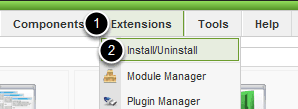
Go to your Joomla backend. e.g. www.example.com/administrator
Extensions >> Install/Uninstall
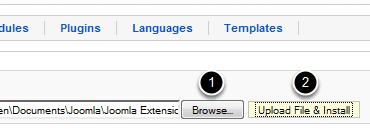
Browse >> Select com_jupgrade >> Upload File & Install
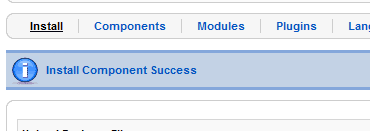
Step 5: Migration
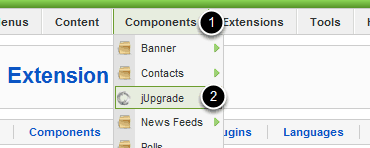
Components >> jUpgrade
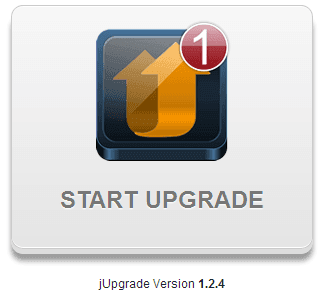
Start Upgrade
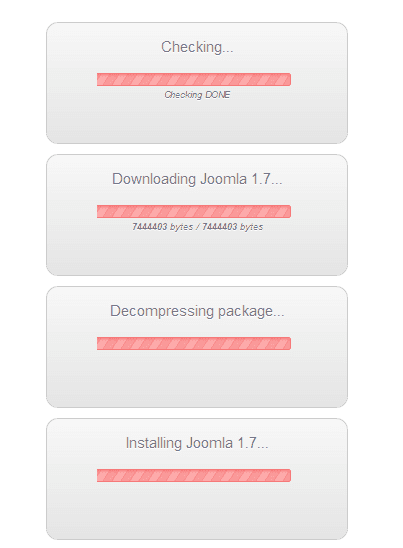
Do not exit the screen until everything has finished loading. Scroll down to check if it has finished. (Since we're writing in advance of the 2.5 release, the screen shot reflects the 1.7 results.)
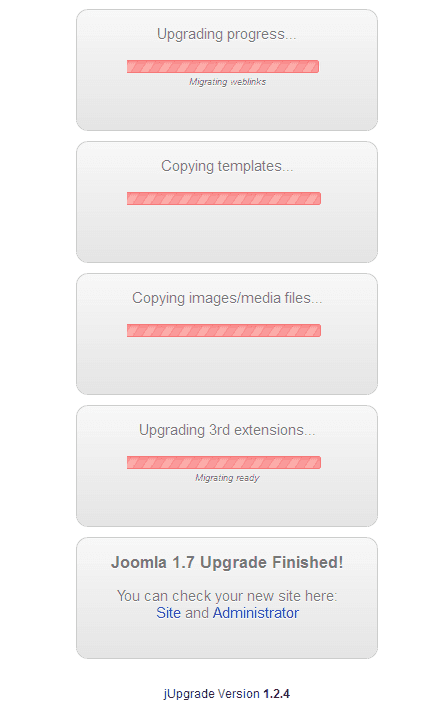
Success!!!
Since jUpgrade was first released, they have made a number of really great improvements. It now migrates your modules and templates, and you can see the results in the progress screen. We suggest you do a thorough check of each one to make sure they have upgraded properly.
Behind the Scenes
As explained in the background information, the changes from Joomla 1.5 and 2.5 are quite significant. The fact that jUpgrade creates a new Joomla 2.5 installation for us is, in my opinion, pure genius. If the migration process was not 100% successful, your Joomla 1.5 is still perfectly intact and none of your users are affected. You have an opportunity to check out your site both in the frontend and the backend to make sure everything is up to par.
So what actually happens? jUpgrade downloads the latest version of Joomla 2.5 for you to the jupgrade directory (which it creates) in the root folder of your Joomla 1.5 installation. It then extracts all the files from the download. Once extraction has completed, jUpgrade installs Joomla 2.5 and then proceeds to migrate your old database to the new Joomla 2.5 database which it has created.
Your Joomla 2.5 site will be installed in www.example.com/jupgrade assuming that your Joomla 1.5 installation is in your html root.
Check Your Joomla 2.5
Please do a full site review of your Joomla 2.5 installation and make sure everything is set up properly.
Your Joomla 2.5 site will be installed in www.example.com/jupgrade assuming that your Joomla 1.5 installation is in your html root.
Here is a general checklist of items to test:
- Banners
- Categories
- Contacts
- Content
- Menus
- Modules
- Newsfeeds
- Users
- Weblinks
- Templates - Work is currently being done on the template upgrade feature of jUpdate and it is not yet fully functional. Your module positions may have to be adjusted in module manager.
Backup Joomla 2.5
If everything looks good to go, then let's backup the new Joomla 2.5 installation. Read this tutorial to learn how to make backups.
Overview of the Rest of the Process
Quick overview of what we are going to try to do now:
- Relocate our Joomla 1.5 installation to a subfolder as a "just in case".
- Relocate our Joomla 2.5 installation to the html folder.
*****It should happen in this order***** If you do it in reverse order, the Joomla 2.5 files will get mixed with the Joomla 1.5 files (many of 1.5 files will be overwritten) and you will have a big mess! Your site will likely still work, but it's a security ticking time bomb waiting to go off.
Going Live
Next log onto your host's file manager (e.g. cPanel, Plesk, etc) or an FTP Client, however, preferably a file manager.
The general procedure is (it should take about 30 seconds if you review the steps before you start):
- Create a subfolder (e.g. myoldsite) for the Joomla 1.5 installation in your html root, e.g. public_html/myoldsite
- Select all the folders (***except the jupgrade folder***) and files in the html root and move them into the Joomla 1.5 subfolder (e.g. myoldsite)
- Select all the folders and files in the jupgrade folder and move them to the html root
- Double check the frontend and backend
Troubleshooting
- jUpgrade cannot download Joomla 2.5 package? When the download fails (timeouts, javascript issues, etc) you can download it manually here and put this file into your ROOT/tmp directory. Then, in the preferences of jUpgrade, you must set 'Skip Download' to 'Yes'. After that, run the upgrade again.
- Progress Bar? Are you getting errors with the progress bar in Internet Explorer (Windows XP)? Use Firefox.
- Read Carefully: Please go through the Requirements and Before You Get Started sections above and double check everything!
- Report Bugs: https://redcomponent.com/forum/92-jupgrade
- Get Support: https://redcomponent.com/forum/92-jupgrade
How you can contribute and help!
Creating an extension as significant as jUpgrade requires an enormous amount of time and effort considering the major structural changes between Joomla 1.5 and 2.5. Add to this the fact that starting with release of Joomla 2.5 betas, the extension would have to be modified to work with the new changes between releases, and all of a sudden it's too hard for any one person to complete in a short period of time (especially when you are not being paid).
With this being said, it's time to step up and make a difference, whether big or small. Have you profited from Joomla in the last year? Are you excited about the future of Joomla? Would you like to contribute back and show your gratitude? Now you can in this project!
We, as part of the Joomla community, are calling on the entire Joomla community to help out in whatever way you can. You don't have to be a master developer, just go through this tutorial on a test site and if you come across any bugs, report it. If you know how to fix it, create a patch for it. If you are a master developer, step up to the challenge. You can report bugs here: https://redcomponent.com/forum/92-jupgrade.
