- Sorry ... there's no magic button to move from 1.0 to 1.5 or from 1.5. to 1.6.
- If you've made any changes to the core Joomla files, you will need to upgrade manually.
- Backup first! (use steps 1 to 5 here)
Here's how you upgrade:
Check Your Joomla Version
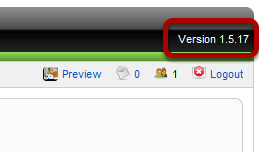
You can nearly always find out what version of Joomla you're running by looking to the top-right hand corner of your Joomla screen.
Download Update Manager for Joomla
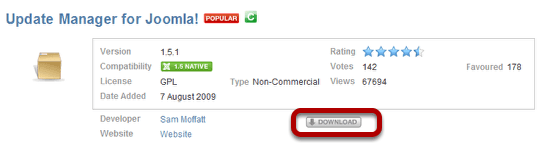
We're going to download and install the "Update Manager for Joomla!" Click here for the listing on the Joomla Extensions Directory and click "Download".
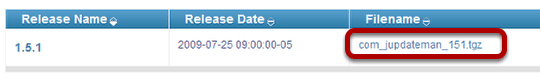
You'll be taken to the main download page. Click on the name of the file and it will be downloaded to your desktop.
Upload the Update Manager for Joomla
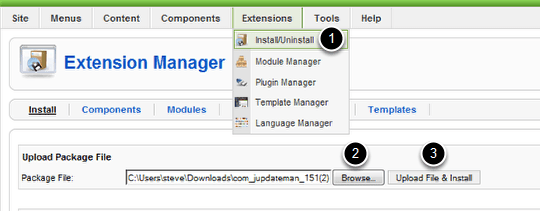
In your Joomla administrator area, go to Extensions >> Install/Uninstall then click "Browse", select the file you downloaded and then "Upload File & Install"
Go the Update Manager Screen
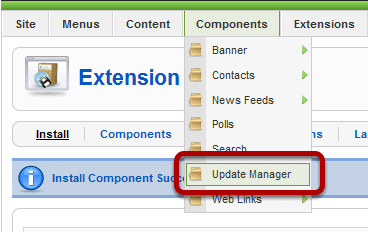
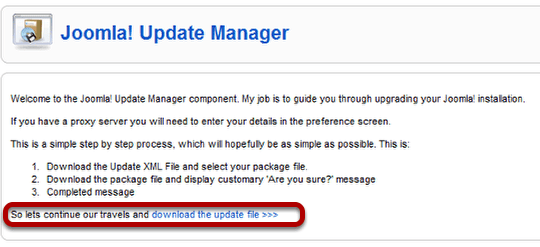
Choose Your Update Option
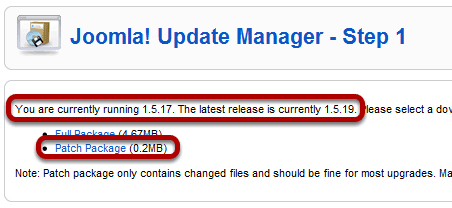
The first line will tell us what version we're running and that we need to update. The best option is nearly always "Patch Package" as that makes the minimum number of required changes.
Proceed With the Install
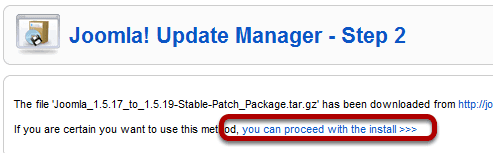
Hopefully the Update Manager will tell you that you can proced with the install. Otherwise you'll need to fix the errors it mentions.
You're Done!
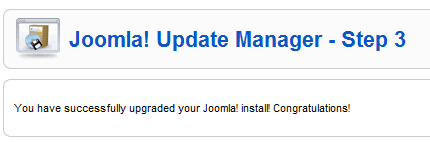
A Quick Confirmation Check
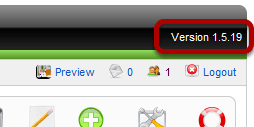
Visit another page on your site and check that the version number has changed. If it has - congratulations! Your upgrade is complete.
As always, if you need any help with this feel free to post in our forum for support if you are a member.
