The Joomlashack Blog
Introducing OSEmbed: the easiest way to embed anything in Joomla
- Published: 17 December 2015 17 December 2015

Have you been in the following situation?
- You're watching a really great YouTube video and want to add it to your site.
- You take the embed code and paste it into your Joomla site. That doesn't work.
- You disable your WYSIWYG editor and add the embed code. You turn the editor back on and everything breaks.
You need OSEmbed, our new extension.
OSEmbed is the easiest way to embed anything in Joomla. OSEmbed will make Joomla far easier for you and your customers.
Read more: Introducing OSEmbed: the easiest way to embed anything in Joomla
Update Joomla 1.5 and 2.5 With Security Hotfixes
- Published: 14 December 2015 14 December 2015
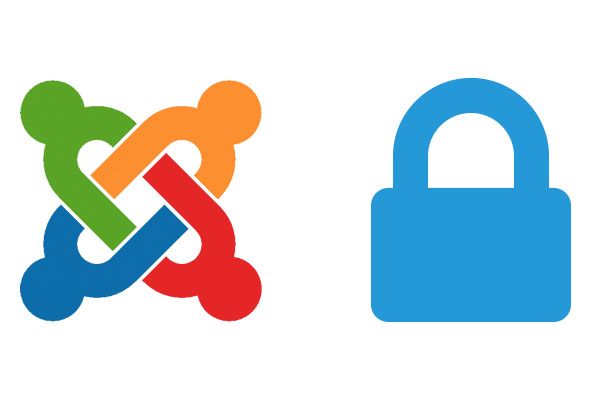
[Update]This advice applies for both Joomla 3.4.6 and 3.4.7. They are patching the same file.
Joomla 3.4.6 was released today in order to fix a serious security vulnerability. For Joomla 3 users, updating is a simple one-click process from their admin area.
However, unlike previous security issues, this one applies not only to Joomla 3, but also to older versions including Joomla 1.5 and 2.5.
If you have sites running Joomla 1.5 or 2.5, follow these instructions to update today. According to security analysts, this vulnerability is being actively exploited, so please don't waste any time in updating.
Protect your Joomla Administrator with AdminExile
- Written by Valentín García Valentín García
- Published: 09 December 2015 09 December 2015
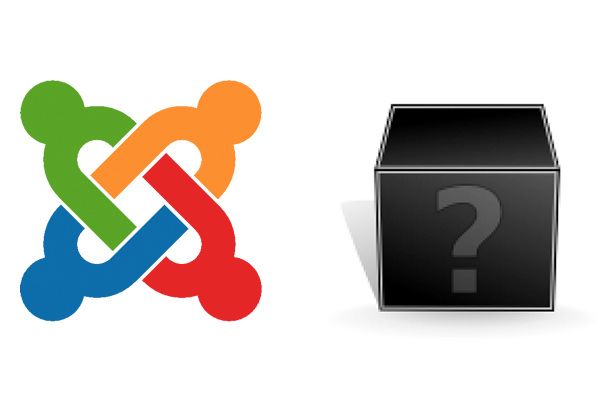
AdminExile adds an extra security layer in Joomla. This plugin makes it possible to deny access to your administrator login page.
We've found this to be useful for security, but also to keep our site online. Before we protected our login area, we found that spam bots could hit our login often enough to take our site offline.
In this tutorial, I'm going to explain how to use the basic feature of this plugin.
Read more: Protect your Joomla Administrator with AdminExile
How to Create Joomla User Groups and Access Levels
- Written by Valentín García Valentín García
- Published: 08 December 2015 08 December 2015
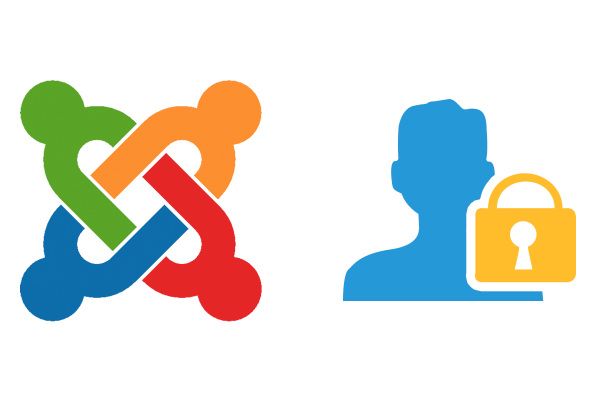
User groups and Access levels makes it possible to organize and define permissions for users in Joomla.
The default user groups in new sites are Registered, Manager, Super User, etc. These groups enough for regular projects, however sometimes it's required to create custom groups.
In this tutorial, I'm going show you how to create a user group and to assign it to an access level.
Read more: How to Create Joomla User Groups and Access Levels
How to Manually Disable Admin Tools in Joomla
- Written by Valentín García Valentín García
- Published: 01 December 2015 01 December 2015

One of our users was accidentally locked out of his Joomla administrator by Admin Tools. He had triggered a strict security feature in Admin Tools that denied him access, even though he was a super user.
The error he received was this:
You are a spammer, hacker or an otherwise bad person.
I'm going show you two methods to disable Admin Tools. This will allow you to login again in the admin area of Joomla, fix the issue, then reenable Admin Tools.
4 Tips for New Joomla Template Developers
- Written by Valentín García Valentín García
- Published: 30 November 2015 30 November 2015
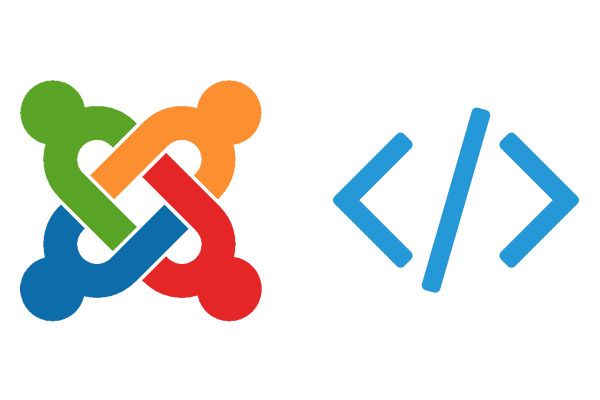
Template design is my favorite Joomla topic.
With a few lines of PHP I can load custom CSS files, redesign a module's output, add responsive support and do much more.
In this post, I'm going share with you a few tips to develop or customize a Joomla 3 template.Joomla 3 template.
Simple Renew: Important Security Fix v1.1.18
- Published: 19 November 2015 19 November 2015
We had an independent security person test our site last week and he found a security issue in Simple Renew.
Our developer fixed the issue and we've released a new version of Simple Renew. Please download the latest version of Simple Renew and upgrade to it at your earliest opportunity. Alternatively, you can upgrade from Joomla's update manager.
Please read the below info:
More Widgetkit Coolness with X / Twitter, Articles and Slideshows
- Written by Simon Kloostra Simon Kloostra
- Published: 19 November 2015 19 November 2015

Welcome to the third post in our series about Widgetkit, the Joomla toolkit from YOOtheme.
In the previous post, we created some widgets to show photo galleries and maps. In this post, I'm going to show you how to create more widgets, including X / Twitter integration, a Grid Stack display of articles and a slideshow.
Read more: More Widgetkit Coolness with X / Twitter, Articles and Slideshows
How to Enable Voting on Joomla Articles
- Written by Valentín García Valentín García
- Published: 17 November 2015 17 November 2015

Did you know that Joomla has a core feature that allow users to rate your content?
The Vote plugin, which allow your users to qualify from 1 to 5 stars the articles.
In this tutorial, I'm going to show you how to enable the voting feature for your articles.
The 7 New Features in Joomla 3.5
- Written by Steve Burge Steve Burge
- Published: 16 November 2015 16 November 2015

The final version of Joomla 3.5 is here!
We downloaded Joomla 3.5 and tested all the new features. Here are the seven noticeable changes that you'll find in Joomla 3.5:
