The Joomlashack Blog
Updates and Bug-fixes for mid-February 2016
- Written by Steve Burge Steve Burge
- Published: 18 February 2016 18 February 2016
This week we released a new round of updates for some of our extensions, focusing on bug fixes. Here are more details:
Build an Ajax Search Module for Joomla
- Written by Valentín García Valentín García
- Published: 16 February 2016 16 February 2016
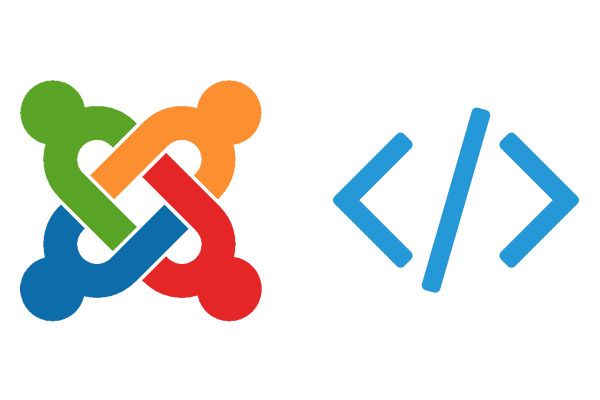
Ajax makes it possible to create websites that are easier and faster to use. You can use Ajax to refresh a specific section of a page without reloading all the content.
One really common use for Ajax is a search feature. With Ajax, visitors can try multiple different searches without refreshing the page.
In this tutorial, I'm going to show you how to use Ajax to create a Joomla search module.
How to Reorder Menu Items in Joomla
- Written by Valentín García Valentín García
- Published: 12 February 2016 12 February 2016
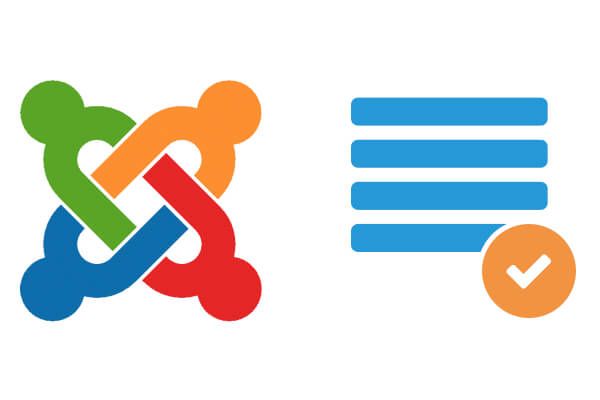
One of the cool features in Joomla 3 is drag and drop to reorder articles, menus, categories and more.
I'm going to show you how to use drag-and-drop to re-order Joomla menus.
When reordering menu items, I personally recommend to do it by filtering up to the maximum menu level, as explained in this post.
How to Test Beta Versions of Joomla
- Written by Valentín García Valentín García
- Published: 11 February 2016 11 February 2016
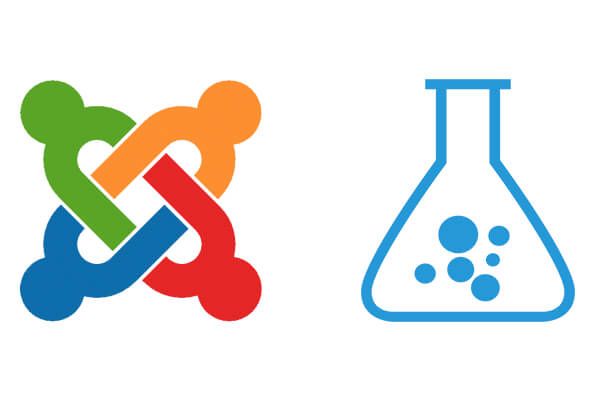
Before the release of any Joomla version, everyone has the chance to test the beta and pre-release versions.
If you use Joomla and want to contribute, or if you just want to test your site and extensions, it is absolutely worth testing. You may find some bugs that need fixing before the final release.
I'm going to show you how to test Joomla beta versions.
Extension updates at the end of January 2016
- Published: 02 February 2016 02 February 2016
At the end of January, we've published several new extension updates. Here's an overview:
How to Embed Flickr Photos in Joomla
- Published: 01 February 2016 01 February 2016

If you use Joomla, then you've had problems with embeds.
Before the launch of the OSEmbed extension, it was difficult to reliably embed any outside sources into your Joomla articles.
In this tutorial, I'm going to show you how to embed Flickr photos into Joomla.
Replacements in Joomla with ReReplacer and Regular Expressions
- Written by Valentín García Valentín García
- Published: 01 February 2016 01 February 2016

ReReplacer by RegularLabs is an extremely popular extension. It helps you easily replace almost any content in Joomla. We have a beginner tutorial on using ReReplacer.
This is a more advanced tutorial. In this tutorial, you will learn how to update elements on your site that are similar, but not exactly the same. You can do that with the ReReplacer component and regular expressions.
Read more: Replacements in Joomla with ReReplacer and Regular Expressions
How to Embed SoundCloud Audio Files in Joomla
- Published: 22 January 2016 22 January 2016

If you use Joomla, then you may have encountered problems with embeds.
Before the launch of the OSEmbed extension, it was difficult to reliably embed any outside sources into your Joomla articles.
In this tutorial, I'm going to show you how easy it is to use OSEmbed to include SoundCloud audio files in Joomla content.
How to Embed Joomla Slideshare Presentations
- Written by Steve Burge Steve Burge
- Published: 18 January 2016 18 January 2016

If you use Joomla, then you've had problems with embeds.
Before the launch of the OSEmbed extension, it was difficult to reliably embed any outside sources into your Joomla articles.
In this tutorial, I'm going to show you how easy it is to embed Slideshare presentations into Joomla.
The Easiest Way to Switch Editor in Joomla
- Written by Valentín García Valentín García
- Published: 14 January 2016 14 January 2016
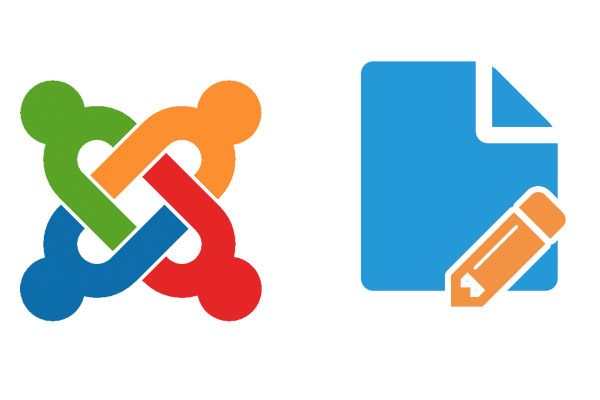
When I'm using Joomla, I often need to change my editor settings.
Sometimes I'm working with HTML or CSS code, so I choose "No editor" from my account settings. Other times, I use JCE for writing blog posts.
This process is slow because it requires me to close the article I'm editing, go to my account settings to choose a different editor, and finally go back to edit my article.
In this tutorial, I will show you how to quickly change the editor without losing your page.
