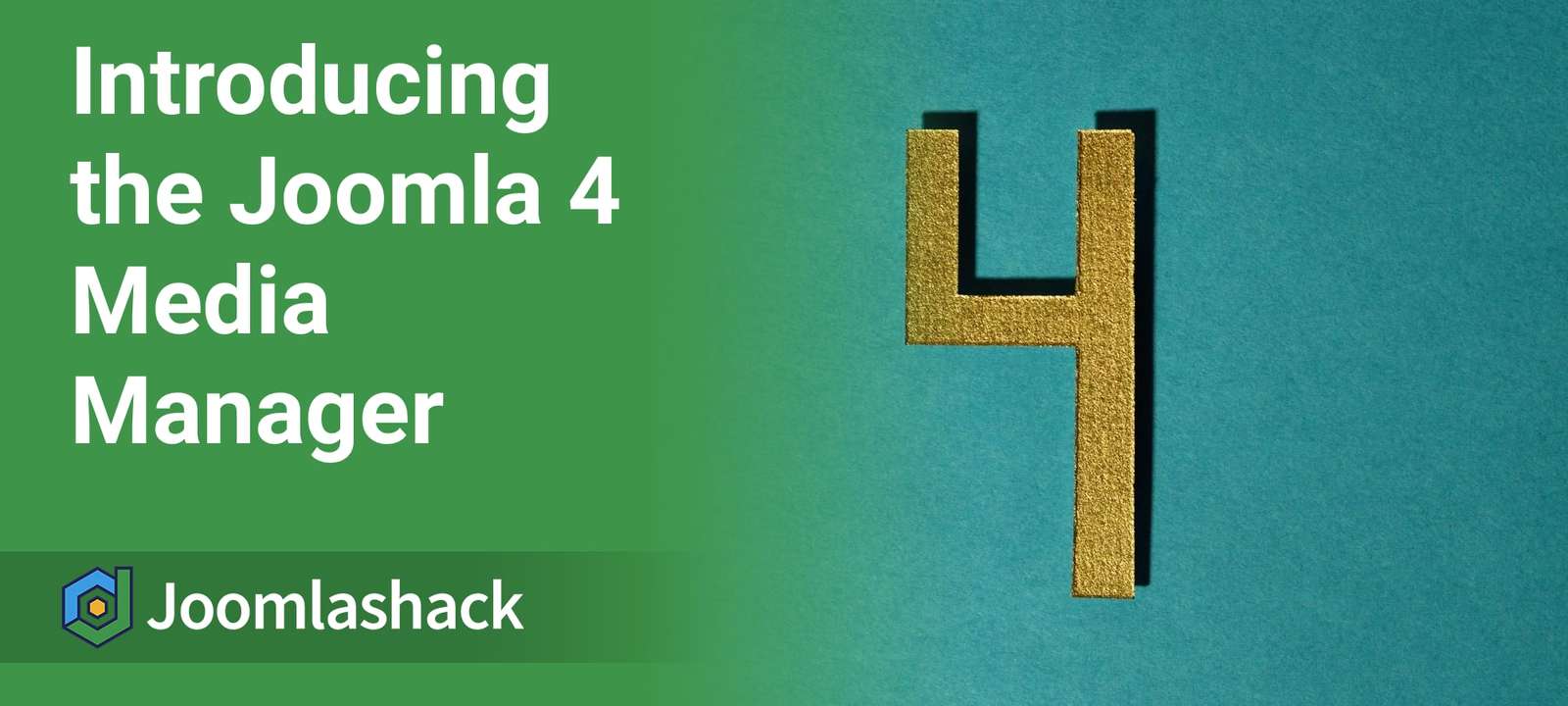The Joomlashack Blog
How to Sell Subscriptions to Joomlashack Extensions
- Written by Steve Burge Steve Burge
- Published: 26 August 2020 26 August 2020
Over the last few years, we've managed to grow Joomlashack. Yes, we have some good extensions and templates, but one thing has made that growth possible: recurring subscriptions.
I am 250% convinced that the most stable businesses are subscription businesses.
Our 2020 aim at Joomlashack is to help you make the move to recurring revenue by creating a reliable subscription extension that's very easy-to-use.
Read more: How to Sell Subscriptions to Joomlashack Extensions
Shack HelpScout is Now Live at Joomlashack
- Written by Steve Burge Steve Burge
- Published: 26 August 2020 26 August 2020
We are happy to announce that Shack HelpScout is now available for Joomlashack members. This is the 32nd extension available at Joomlashack.
Yes, you read that correctly. Joomlashack Everything Club members now get access to 32 extensions, plus 20 templates and hundreds of Joomla training videos!
Help Scout is one of the most popular and user-friendly ways to provide customer support. With the Shack HelpScout extension, you can closely integrate Help Scout with Joomla.
Shack HelpScout enables you to display Help Scout forms and user conversations directly inside your Joomla site. Your users will never realize that their questions are being answered from inside Help Scout.
We have happily been using Shack HelpScout on Joomlashack for years to manage customer support.
How to Change the Joomla Homepage Meta Title
- Written by Steve Burge Steve Burge
- Published: 18 August 2020 18 August 2020
One of our Joomlashack members asked this question:
How do I control the meta title on my Joomla homepage?
They wanted to have a meta title for search engines that would have a similar format to the one on this site: "Joomlashack: Joomla Templates, Tutorials, Free Joomla Templates - Joomlashack".
In this tutorial, we'll show you two options for controling the metadata on your Joomla homepage.
How to Embed Twitch.tv Videos and Streams in Joomla
- Written by Steve Burge Steve Burge
- Published: 18 August 2020 18 August 2020
Twitch is a very popular live streaming platform that is owned by Amazon.
Twitch is famous for streaming video games, but in recent years it branched out into other topics. I've even seen chess games becoming fashionable during the pandemic.
Twitch has millions of broadcasters and tens of millions of viewers each month. In this blog post, I'm going to show how you can embed streams, clips, videos, and chats from Twitch.tv to your Joomla site.
Read more: How to Embed Twitch.tv Videos and Streams in Joomla
Control Access to the Main Metadata Screen in OSMeta
- Written by Alex Smirnov Alex Smirnov
- Published: 18 August 2020 18 August 2020
This week, one of our customers asked how to give a Joomla user access only to the OSMeta component. They wanted to allow this user to update all the metadata on their site.
OSMeta is the best Joomla extension to efficiently edit metadata of your Joomla articles, categories, and menu items on a single screen.
In this blog post, you will learn how to create an OSMeta administrator with Joomla's built-in permissions systems.
Read more: Control Access to the Main Metadata Screen in OSMeta
My Sidebar Menu is Missing in the Joomla Admin!
- Written by Nick Savov Nick Savov
- Published: 14 August 2020 14 August 2020
One of our clients was having difficulty finding the Joomla administrator sidebar menu. It was hidden away by a Joomla feature that's easy to miss.
This tutorial will help you get your side menu back quickly. Let's get started.
The normal Joomla administrator view has the side menu on the left side, as in you can see in this image:
Install a Template Manually with Joomla's Discover Feature
- Written by Valentín García Valentín García
- Published: 06 August 2020 06 August 2020
It is very common that large Joomla templates with many features are over 2 MB in size. On some servers, this can make these templates hard to install in the standard way.
Luckily, Joomla provides an alternative for those cases - the "Joomla Discover" core feature.
In this tutorial, I'm going to show you how to install a large template by uploading it through cPanel and installing it with the "Joomla Discover" core component.
Read more: Install a Template Manually with Joomla's Discover Feature
How to Find the ID of a Joomla User
- Written by Nick Savov Nick Savov
- Published: 04 August 2020 04 August 2020
One of the questions from our customers this week was how to find the ID number of a Joomla user by their surname.
You will unlikely need it in your day to day Joomla administration. Occasionally though a Joomla user ID number may come in handy. In this tip, I will show you how to find the ID number of a Joomla user by their surname.
How to Enroll Students in the Required Classes in OSCampus
- Written by Alex Smirnov Alex Smirnov
- Published: 29 July 2020 29 July 2020
This week one customer asked how to offer a student an OSCampus course only after they finished another course. The idea was to give students access to courses one after another one instead of to all of them.
OSCampus doesn't offer such functionality. However, if you have only a handful of courses you can do the job by manually deploying Joomla's core Access Control List:
- Create new user groups, for example, "Class 01", "Class 02", etc
- Create a new access level for each of the new group, for example, access level named "Class 01" for the user group "Class 01", access level "Class 02" for the user group "Class 02" etc
- Assign required access levels to the required classes
- Assign required students to access required classes when needed.
Now to allow student access to their next class, all you will have to do is assigning the student to the user group assigned to this next class.
Let's take a look at this process in more detail.
Read more: How to Enroll Students in the Required Classes in OSCampus
Introducing the Joomla 4 Media Manager Features
- Written by Steve Burge Steve Burge
- Published: 28 July 2020 28 July 2020
Over the last year, we've talked a lot about the upcoming Joomla 4. If you missed any of those updates, you can check out the ultimate guide to Joomla 4.
The Joomla team has been working really hard and Joomla 4 is currently at the beta phase.
So, the stable version is still a way to go. But, because we get questions, we want to keep our readers informed about the progress of Joomla 4.
In this blog post, we'll take a look at the new Media Manager in Joomla 4.