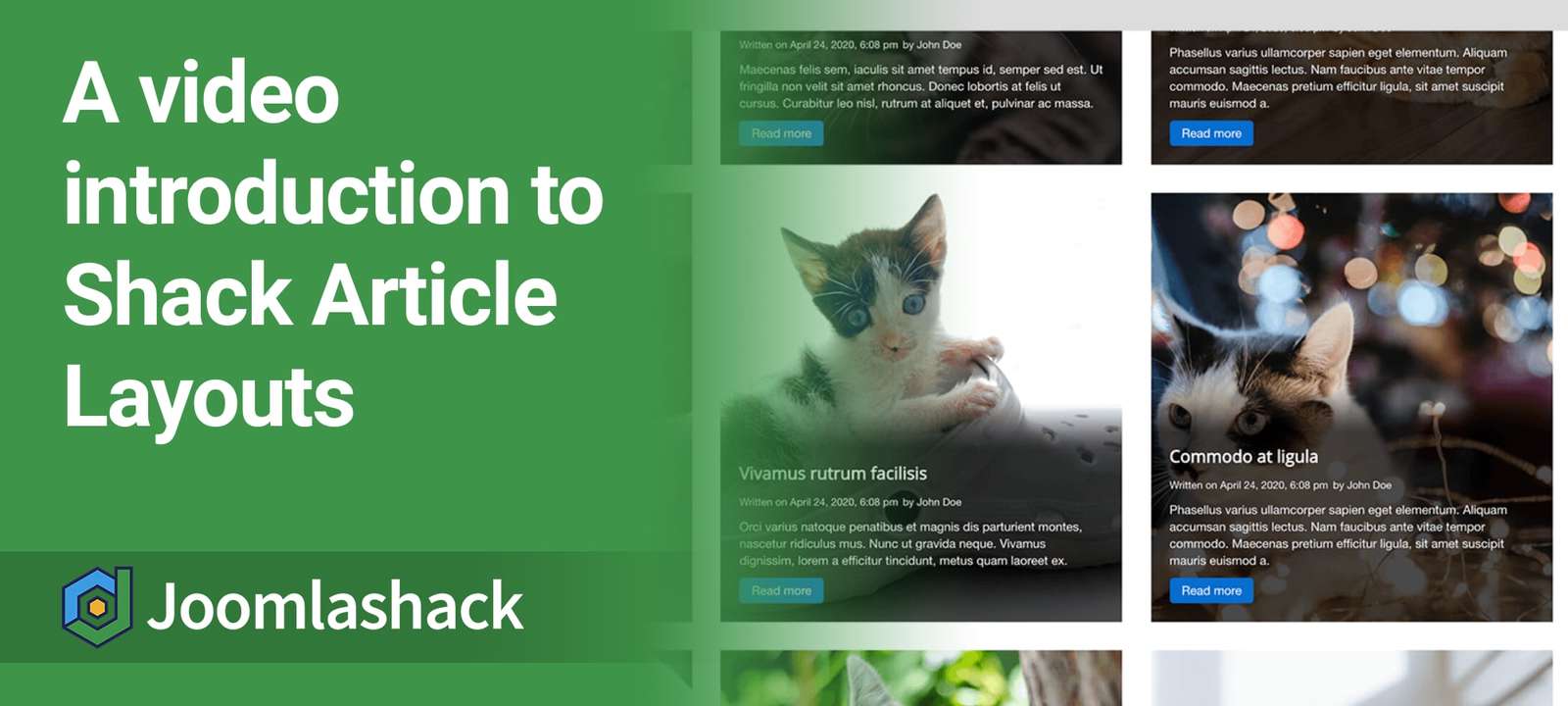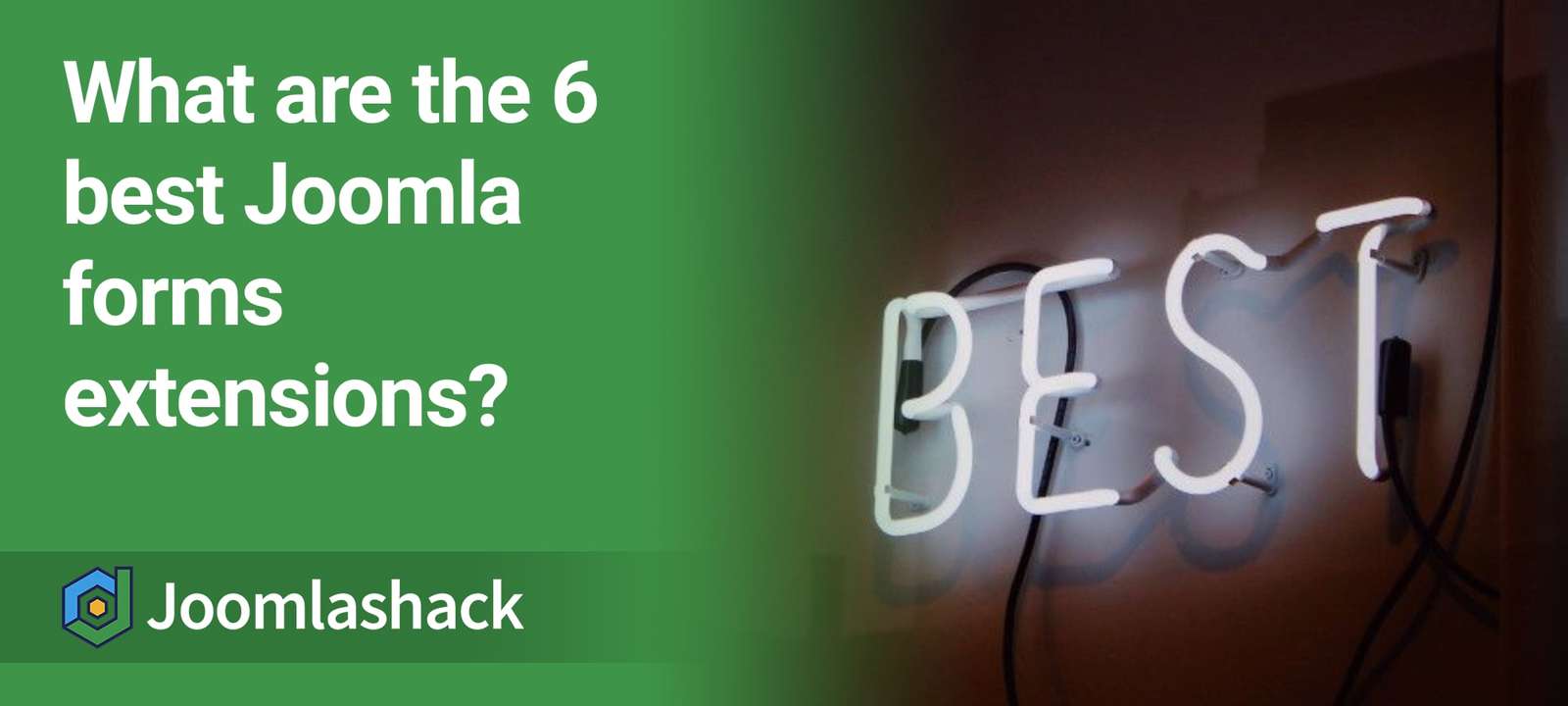The Joomlashack Blog
Check Out This Video Introduction to Shack Article Layouts
- Written by Steve Burge Steve Burge
- Published: 08 September 2020 08 September 2020
Shack Article Layouts is the newest extension available at Joomlashack.
It launched in May and allows you to display your articles in many attractive layouts. As we update our templates for Joomla 4, Shack Article Layouts is going to take pride of place. We're doing that because it's easy-to-use and is also ideally suited for homepages, landing pages, blogs, and much more.
Rod Martin and the team at OSTraining were kind enough to create a video introducing the features of Shack Article Layouts:
Read more: Check Out This Video Introduction to Shack Article Layouts
How to Set up Login and Logout Links in Joomla
- Written by Nick Savov Nick Savov
- Published: 07 September 2020 07 September 2020
A Joomlashack member was on our site and saw that the menu link "Login" was automatically replaced by "Logout" once someone had logged in.
In this tutorial, I'm going to show you how to create a Login menu item that only appears to users that aren't signed in. Once they sign in, they'll get a Logout menu item instead.
How to Manually Delete a Joomla Extension
- Written by Alex Smirnov Alex Smirnov
- Published: 03 September 2020 03 September 2020
Sometimes you install a Joomla extension and your Joomla administrator panel crashes. You would like to immediately uninstall this extension but your Joomla administrator panel is not operable. What should you do?
Your solution in such circumstances is to delete this extension manually.
Let's take a look at this process in more detail. For the purpose of this tutorial, I will be deleting a component. Once you learn how to manually delete a Joomla component, you then will be able to apply the same steps to delete a Joomla module or a Joomla plugin.
Joomlashack is 15 Years Old!
- Written by Steve Burge Steve Burge
- Published: 01 September 2020 01 September 2020
It feels strange to write that title. But yes, Joomlashack is 15 years old this week.
This site was launched on September 2nd, 2005.
That's a long time for any software company to survive, particularly in the open-source world. In fact, this site could count as being older as it had a previous life as "Mamboshack.com".
We've celebrated 5 years, 10 years, and now here we are at 15.
The Best Tutorials on Joomla Template Overrides
- Written by Steve Burge Steve Burge
- Published: 01 September 2020 01 September 2020
One of the most frequently asked questions by Joomlashack member is this. "How can I change the layout of Joomla content?"
The technique that allows you to do that without touching your Joomla core files is called "templates overrides". If you're new to "overrides", check out this introductory tutorial.
How to Enable Single Sign-on (SSO) in Joomla
- Written by Steve Burge Steve Burge
- Published: 31 August 2020 31 August 2020
Single sign-on (SSO) is a very useful tool for managing multiple sites.
Single sign-on is often used by large companies that have many different software platforms. If all those platforms are connected using Single sign-on, then users only need to remember one username and password.
I've also seen Single sign-on used by Joomla agencies. If you are managing 200+ sites, it can be impossible to remember the login details for all those sites.
The 6 Best Joomla Forms Extensions
- Written by Steve Burge Steve Burge
- Published: 31 August 2020 31 August 2020
Are you looking to add Joomla forms to your site?
It is possible to use the Joomla core, and we explain how to do that in this tutorial: How to Create a Joomla Contact Form.
However, there are some limitations to using the "Contacts" component in the Joomla core. The default component doesn't have many features and doesn't save your submissions.
So, if you want a powerful contact form on your Joomla site, you'll need to look for a new extension. Here's our ranking of the 6 best Joomla forms extensions. We tested dozens of these extensions and compared their pros and cons.
How to Allow Frontend Article Submissions in Joomla
- Written by Steve Burge Steve Burge
- Published: 31 August 2020 31 August 2020
One Joomlashack user came to us and asked this question:
"I want to allow some users to create Joomla articles from the frontend of our site. But, I don't want them to see articles written by other users".
In this tutorial, I'll show you how to do this with the Shack Article Manager extension.
If you haven't used Shack Article Manager before, these two videos will be a good introduction. You can then follow along with the rest of the tutorial and set up your publishing workflow.
Read more: How to Allow Frontend Article Submissions in Joomla
Create Website Reports for Your Joomla Customers
- Written by Steve Burge Steve Burge
- Published: 30 August 2020 30 August 2020
Many of us make a living by providing Joomla services:
- Here at Joomlashack, we build extensions and templates.
- If you run a web agency, you probably do some combination of custom coding, marketing work, and site maintenance.
All of us need to be in regular contact with our customers:
- Here at Joomlashack, we send regular newsletters with Joomla information.
- If you run a web agency, you may send reports to show your value to customers.
How to Sell Subscriptions to Joomlashack Extensions
- Written by Steve Burge Steve Burge
- Published: 26 August 2020 26 August 2020
Over the last few years, we've managed to grow Joomlashack. Yes, we have some good extensions and templates, but one thing has made that growth possible: recurring subscriptions.
I am 250% convinced that the most stable businesses are subscription businesses.
Our 2020 aim at Joomlashack is to help you make the move to recurring revenue by creating a reliable subscription extension that's very easy-to-use.
Read more: How to Sell Subscriptions to Joomlashack Extensions