The Joomlashack Blog
How to view your site with a differnt template without changing templates
- Written by Steve Burge Steve Burge
- Published: 28 October 2006 28 October 2006
Here's a useful little trick if you want to try out and debug a new template on your site while your visitors still see the live template. Simply add "index.php?jos_change_template=new_template_name" to your domain name.
Examples:
How to display a component's output and nothing else
- Written by Steve Burge Steve Burge
- Published: 28 October 2006 28 October 2006
I know it sounds weird, but I came across a situation in which I needed to see a component's output and nothing else. That allowed me to better debug the HTML that was coming from the component.
Special thanks to Dean Marshall for showing me this nifty little trick.
It's pretty simple, just follow these steps:
- Create a menu item that links to your component.
- Once you have created your menu item, click on that menu item in your Menu Manager like you were going to edit the menu item.
- Next to "URL", you should see something like "index.php?option=com_yourcomponent&...". Copy that URL.
- In the browser address bar, type the domain name and path to your website along with the URL information you copied in the previous step.
- Change "index.php" to "index2.php", and voila! You are now looking at just your component's output.
Joomla! 1.0.11 User Manual
- Written by Steve Burge Steve Burge
- Published: 25 October 2006 25 October 2006
Just in time for Joomla! 1.5, the documentation team has released the Joomla! 1.0.11 User Manual (link to large pdf file). Better late than never, right? I haven't had a chance to read through it yet, but it's 183 pages long, so I'm guessing it's pretty thorough.
How to Move your Joomla! Installation Between Directories
- Written by Steve Burge Steve Burge
- Published: 16 October 2006 16 October 2006
In How to Lose the Splash Page, I talk about how to move your Joomla! installation between directories on your server. Because the topic was buried in the "Read more..." section of the post, there may be some readers who ignored it or did not read it. If you want to know how to do this, click on over to How to Lose the Splash Page, and scroll down to "Option 1: How to Move Your Installation".
How to Lose the Splash Page
- Written by Steve Burge Steve Burge
- Published: 05 October 2006 05 October 2006
Splash pages (those annoying pages with some sort of fancy graphic or flash intro that say "Click to Enter" or "Skip Intro") are bad. I could spend a whole article trying to convince you of this fact, but I think this article does a better job of it than I could ever do.
One of the most common mistakes made by Joomla! designers is to assume that just because you loaded Joomla! in a directory called "https://www.yourdomain.com/joomla" or "https://www.yourdomain.com/cms" or "https://www.yourdomain.com/home" rather than your root web directory, you are stuck needing to create a splash or intro page in your root directory to point your users to the real site. Nothing could be futher from the truth. As a webmaster, you have a couple of options for pointing users to your content without the need for a splash page. I will try to cover those options in this tutorial.
How to Display Joomla Page Titles in Your Template
- Written by Steve Burge Steve Burge
- Published: 04 October 2006 04 October 2006
I recently worked on a project in which I needed to display the page's title outside of the bounds of the "mosMainBody" command in my template. Before this project, I never even thought about doing that, much less how to do it. Well, I'm happy to report that not only did I figure out how to do it, but I am going to pass it on to you. Here's how you do it.
Read more: How to Display Joomla Page Titles in Your Template
How to Use Multiple Menus on the Same Page in Joomla
- Written by Steve Burge Steve Burge
- Published: 29 September 2006 29 September 2006
Joomla! has a problem that you may or may not know about. It is a minor problem (or major, depending on whom you ask), and it will not really affect how your website functions.
The problem exists in how Joomla! renders menus. By default, the main element that contains the menu (in the case of a "flat list" menu, it is the "ul" element) is given an id=mainlevel. This is not a problem if you are using one menu on a page. But, if you are using multiple menus on a single page, there is a conflict.
Proper XHTML markup should not have more than one element with the same id. An id should be unique for each element that is given an id, so the browser can tell them apart for the purpose of style sheets and javascript. If you use multiple menus on the same page, you are using improper XHTML markup, and you will fail XHTML validation.
You can rest easy, though, because there is a solution. Read on to find out what it is.
Read more: How to Use Multiple Menus on the Same Page in Joomla
How to Create a Basic Template
- Written by Steve Burge Steve Burge
- Published: 25 September 2006 25 September 2006
You've installed Joomla!, installed all of the components, modules, and mambots you need, and you've created your content and menus. Now you want to create a custom look for your Joomla! site, but you don't know how to create a template. This article will step through the creation of a very basic template in Joomla! Hopefully, by the end of this article, you will have a basic understanding of what goes into a Joomla! template. (Note: This information only applies to Joomla! 1.0.X. It does not apply to version 1.5.)
How to Change What Displays on the Home Page
- Written by Steve Burge Steve Burge
- Published: 25 September 2006 25 September 2006
By default, Joomla! displays the FrontPage component on the home page. The FrontPage component takes a list of content items that are published to the FrontPage and displays them in a blog layout. This will work for most sites, but some webmasters want the option to display something else on the home page. If you would like to change what is displayed on your home page, follow these steps:
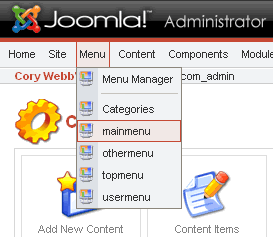
- In your administrator panel, click Menu->mainmenu.
- Create a new menu item that links to what you want to display on the home page.
- Re-order your menu items such that the item you want to display on the home page is listed first.
It really is that easy. Joomla! displays the first menu item in mainmenu as the home page. You can set anyting in your site as your home page using this method.
How to change your Joomla WYSIWYG editor
- Written by Steve Burge Steve Burge
- Published: 17 September 2006 17 September 2006
With your standard Joomla! installation, you get a WYSIWYG editor called TinyMCE. A WYSIWYG (What you see is what you get) editor basically enables you to edit content items in your browser just like editing a document in a word processor without needing to know how to write HTML code.
For most people, TinyMCE will serve their needs adequately. However, you might prefer to use a different editor. If so, this article will teach you how to install a new editor and make it your default editor.
