By default, Joomla! displays the FrontPage component on the home page. The FrontPage component takes a list of content items that are published to the FrontPage and displays them in a blog layout. This will work for most sites, but some webmasters want the option to display something else on the home page. If you would like to change what is displayed on your home page, follow these steps:
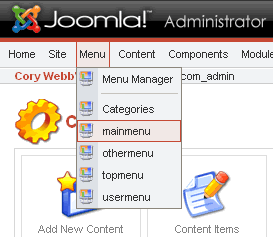
- In your administrator panel, click Menu->mainmenu.
- Create a new menu item that links to what you want to display on the home page.
- Re-order your menu items such that the item you want to display on the home page is listed first.
It really is that easy. Joomla! displays the first menu item in mainmenu as the home page. You can set anyting in your site as your home page using this method.
