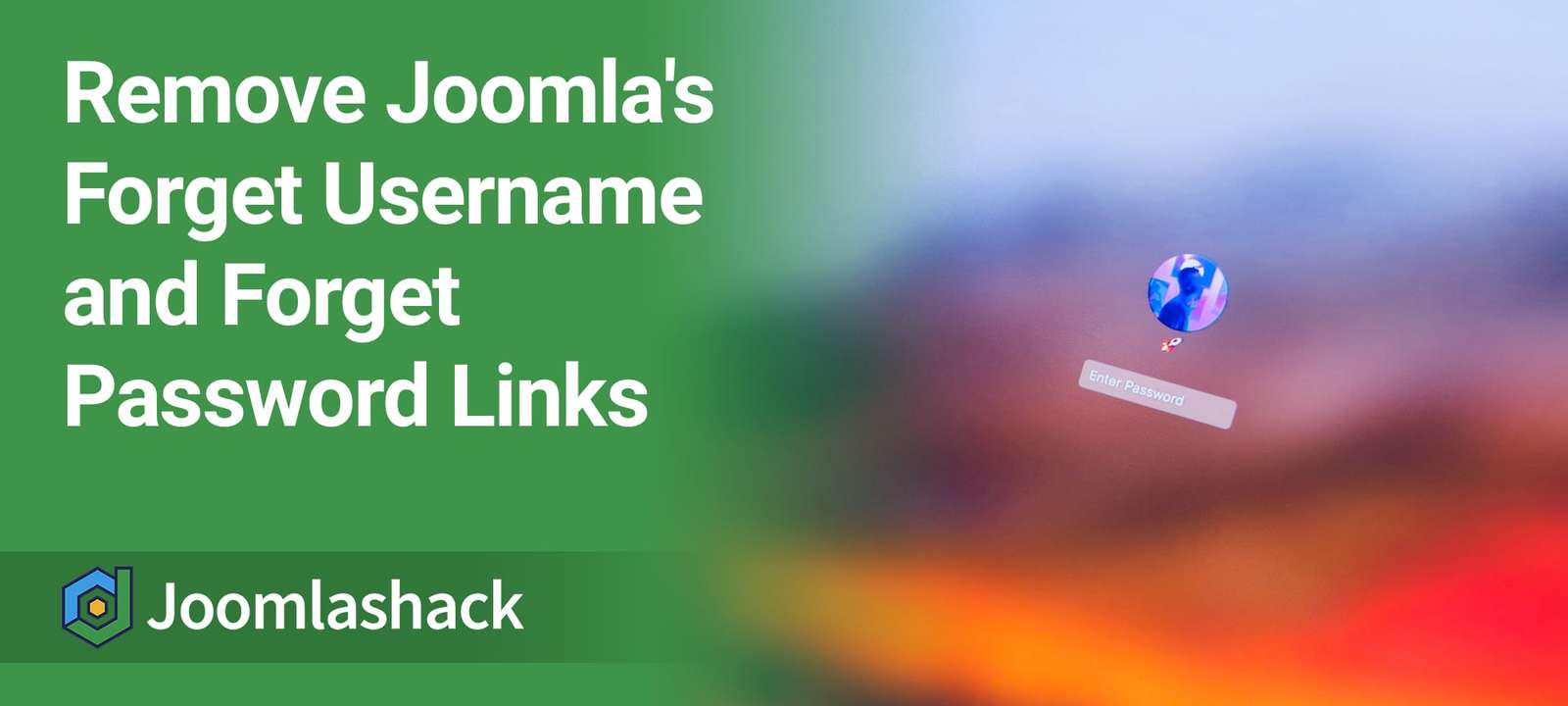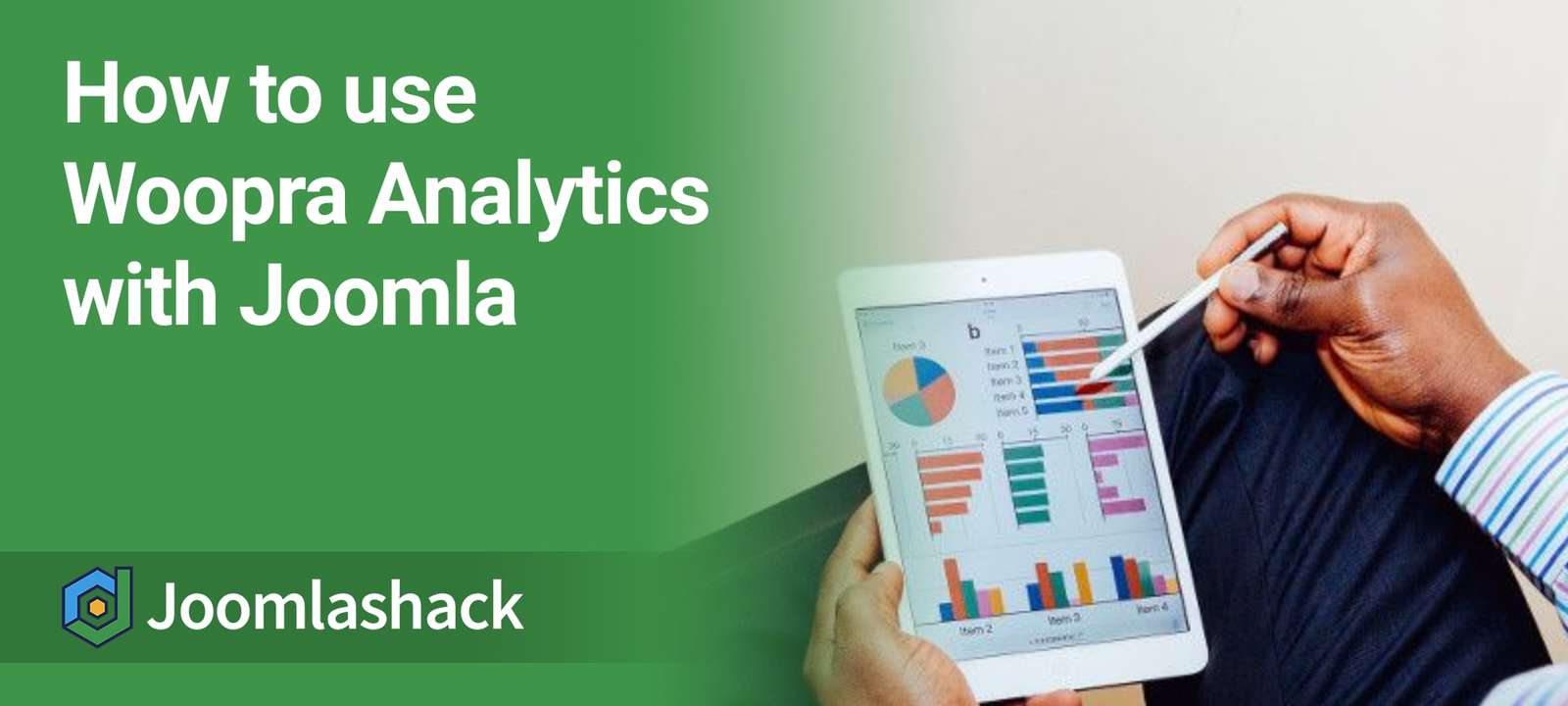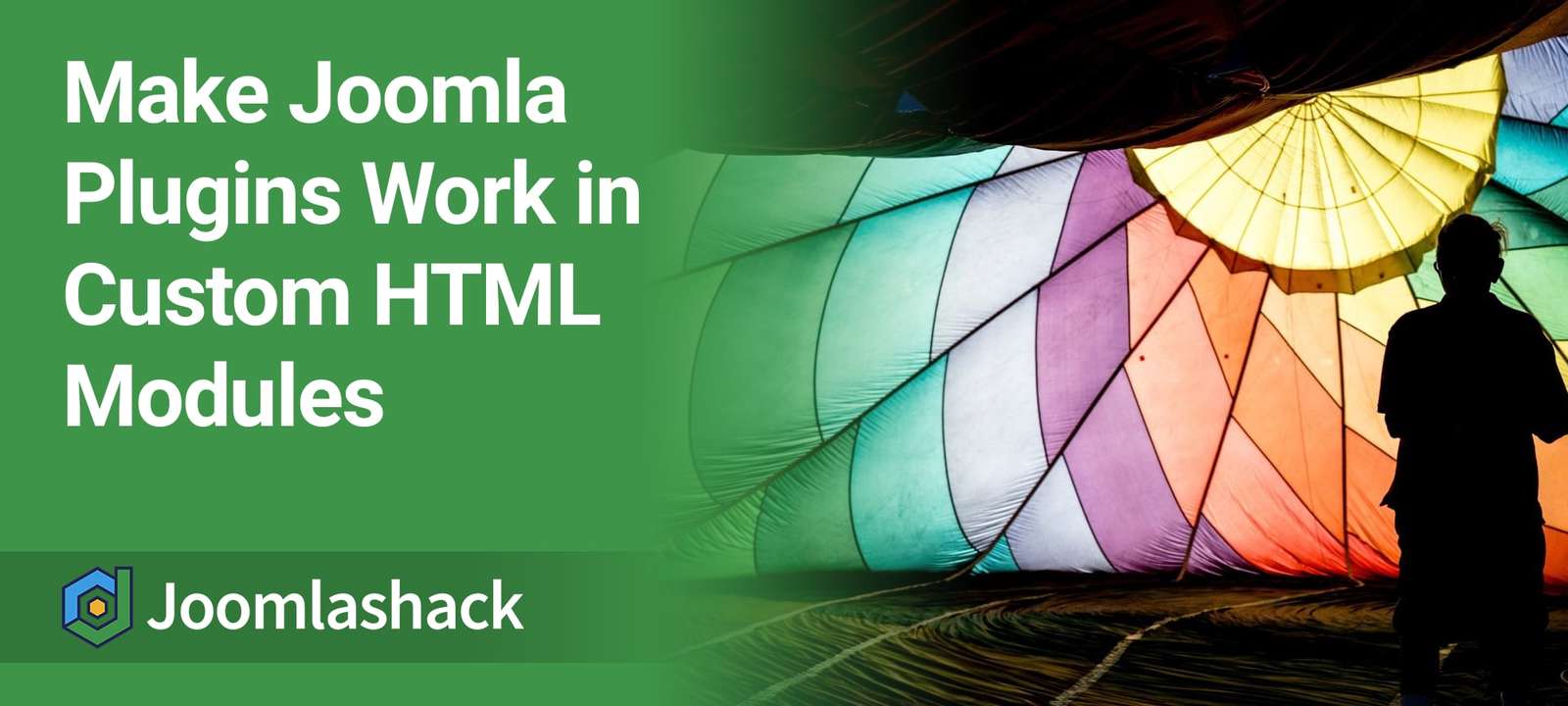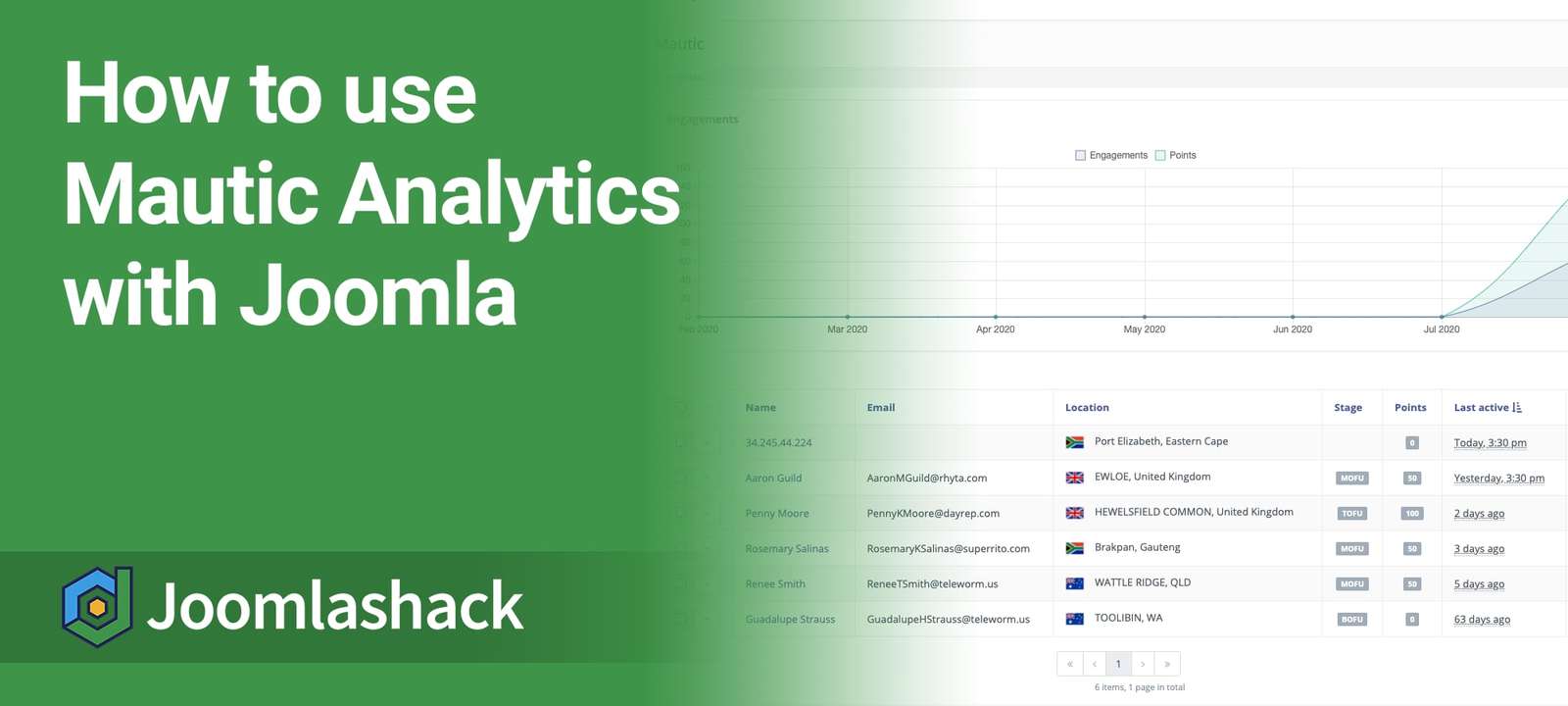The Joomlashack Blog
Remove Joomla's Forget Username and Forget Password Links
- Written by Valentín García Valentín García
- Published: 01 March 2021 01 March 2021
One of our members wanted to remove the "Forget Username" and "Forget Password" links from the login page of his Joomla site.
In this tutorial, I'm show you how to do this by using template overrides.
There are two places where you will find the login form: in the Users component and in the Login module.
Read more: Remove Joomla's Forget Username and Forget Password Links
How to Remove the Pagination Numbers from Joomla
- Written by Nick Savov Nick Savov
- Published: 01 March 2021 01 March 2021
If you create a list or blog in Joomla, you will often see pagination at the bottom of the page. This enables your site's visitors to navigate to older articles.
One of our students was wanting to know how to remove the pagination options so we created this tutorial for him.
How to Add Invisible reCAPTCHA Spam Protection to Shack Forms
- Written by Steve Burge Steve Burge
- Published: 26 February 2021 26 February 2021
A few years ago, Google reinvented its reCaptcha spam prevention system. Previous versions of Captcha tried to prevent spam by presenting users with distorted letters and numbers. This system was confusing to users, and also failed to stop spammers.
The new Google system is known as "Invisible reCAPTCHA" This new system is much more user-friendly and also prevents spam.
In this blog post, I am going to show you how to add the "Invisible reCaptcha" spam protection to Shack Forms.
Read more: How to Add Invisible reCAPTCHA Spam Protection to Shack Forms
How to Get Joomla Sending Emails via SendGrid
- Written by Steve Burge Steve Burge
- Published: 25 February 2021 25 February 2021
Some of our extensions, such as Shack Forms Pro, OSDownloads, and JCalPro send out emails. A few of our customers told us that their users had issues with receiving such emails.
One of the first steps to troubleshoot such issues is to test your Joomla Mailer with an external SMTP server. We suggest the free SendGrid SMTP service for such testing.
In this blog tutorial, I will show you how to switch your default Joomla PHP Mailer to a free SendGrid SMTP testing server.
All the Joomla News for February 2021
- Written by Steve Burge Steve Burge
- Published: 24 February 2021 24 February 2021
Thanks for using Joomla and Joomlashack. For the second time, we're doing a round-up of news from around the Joomla community. Please let us know if you find this useful and want more round-ups in the future.
Here's our guide to what's interesting in Joomla right now. I try to post one of these helpful items every day in the Joomlashack Facebook group, so join if you do want daily Joomla updates.
How to Use Woopra Analytics with Joomla
- Written by Steve Burge Steve Burge
- Published: 23 February 2021 23 February 2021
We recently had a few questions asking how to connect a Joomla site with Woopra using Shack Analytics.
Woopra is a SAAS platform that allows you to easily track, analyze and optimize how visitors and customers engage with your Joomla site.
In this blog post, you will learn how to connect the Woopra platform with your Joomla site using Shack Analytics. Once you did, you are well on your way to becoming a data wizard, even if you are not a technical person.
How to Edit Labels of Mobile Menus in the Wright Template
- Written by Alex Smirnov Alex Smirnov
- Published: 22 February 2021 22 February 2021
One of the customers running their Joomla site on the Wright template asked this week:
- How to replace the "hamburger" icon of their mobile Joomla menus with text.
- How to edit the text label of each of those mobile menus.
You can achieve this by setting the "Mobile menu text" in your Wright template. Then you will need to apply a small CSS hack. In this blog post, you will learn how to do this.
Read more: How to Edit Labels of Mobile Menus in the Wright Template
How to Make Joomla Plugins Work in Custom HTML Modules
- Written by Steve Burge Steve Burge
- Published: 19 February 2021 19 February 2021
By default, Joomla content plugins will always work inside articles
However, they may often not work inside Custom HTML modules, even though those modules also have a WYSWIYG editor.
In this short tutorial, we will show you how to enable content plugins within your Custom HTML modules.
Read more: How to Make Joomla Plugins Work in Custom HTML Modules
How to Use Mautic Analytics on a Joomla Site
- Written by Steve Burge Steve Burge
- Published: 18 February 2021 18 February 2021
One of our customers asked whether it is possible to connect a Joomla site to Mautic. Mautic is a server-side PHP/MySQL self-hosted marketing platform.
You can quickly install it using your hosting control panel. After the installation, you will be able to log into your Mautic administrator dashboard and copy the tracking code.
Then paste this code in the Shack Analytics extension on your Joomla site, and that's it!
Let's take a look at how to do this in more detail.
How to Use Google Maps Overlays in Joomla
- Written by Steve Burge Steve Burge
- Published: 18 February 2021 18 February 2021
Shack Locations is the best way to create a location-based directory in Joomla.
Version 1.5 is available now with a really cool new improvement in the Pro version. You can now highlight areas of a map with graphic overlays. This is possible because we've added an integration with Google's "My Maps" service.
This image below is an example of how this feature works. You can see red, green, and blue overlays highlighting different areas of the map. All of these were drawn with the tools in "My Maps".