"Joomla Content Editor" (JСE) is one important Joomla extension you must install on your Joomla site. We install JCE on every single Joomla site we build.
JCE has been around since 2006 and has been outstanding since its launch. It makes content editing ridiculously easy and fast.
In this blog post, you will learn how to add JCE on your Joomla site.
It is no secret that the default Joomla HTML editor isn't very powerful. It looks like this:
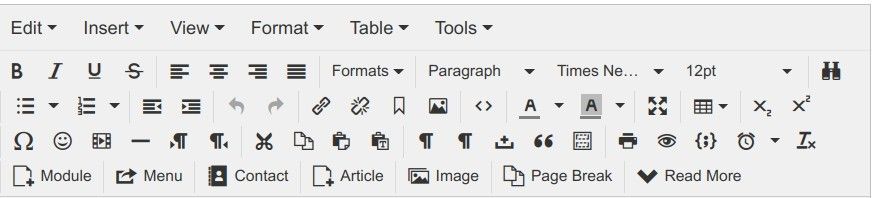
In this tutorial, I'll show you how to install an editor with improved features. It's called JCE (Joomla Content Editor). You can see there are at least 25% more options available to you:
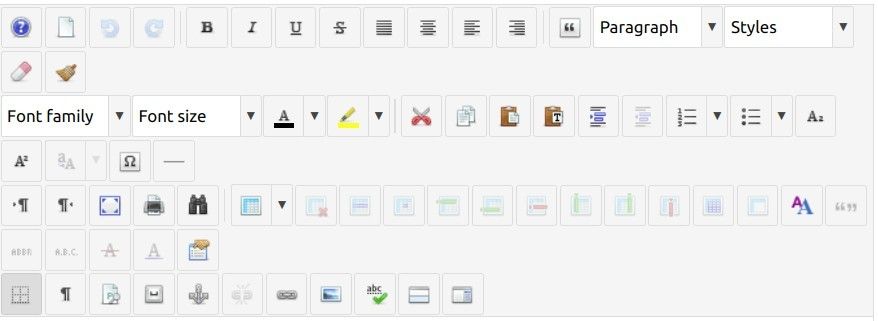
Installing JCE
- Step 1: Go to JoomlaContentEditor.net. You won't need a subscription for anything we're recommending.
- Step 2: Download this file to your desktop.
- Step 3: In the administration area of your Joomla site, go to Extensions >> Manage and upload the file.
- Step 4: Go to Site >> Global Configuration and choose JCE in the field "Default WYSIWYG Editor".
- Step 5: Now when you go to an article, you'll see the new, improved editor.
What Are the Big Improvements I'll See?
- Improved image control
- Easier linking
- Pasting from Word.
What's Next?
What's Next?
Save $1,000's when you sign up for Joomlashack's Everything Club.
You will get your hands on our extensive range of over 20 extensions, plus legendary support!

