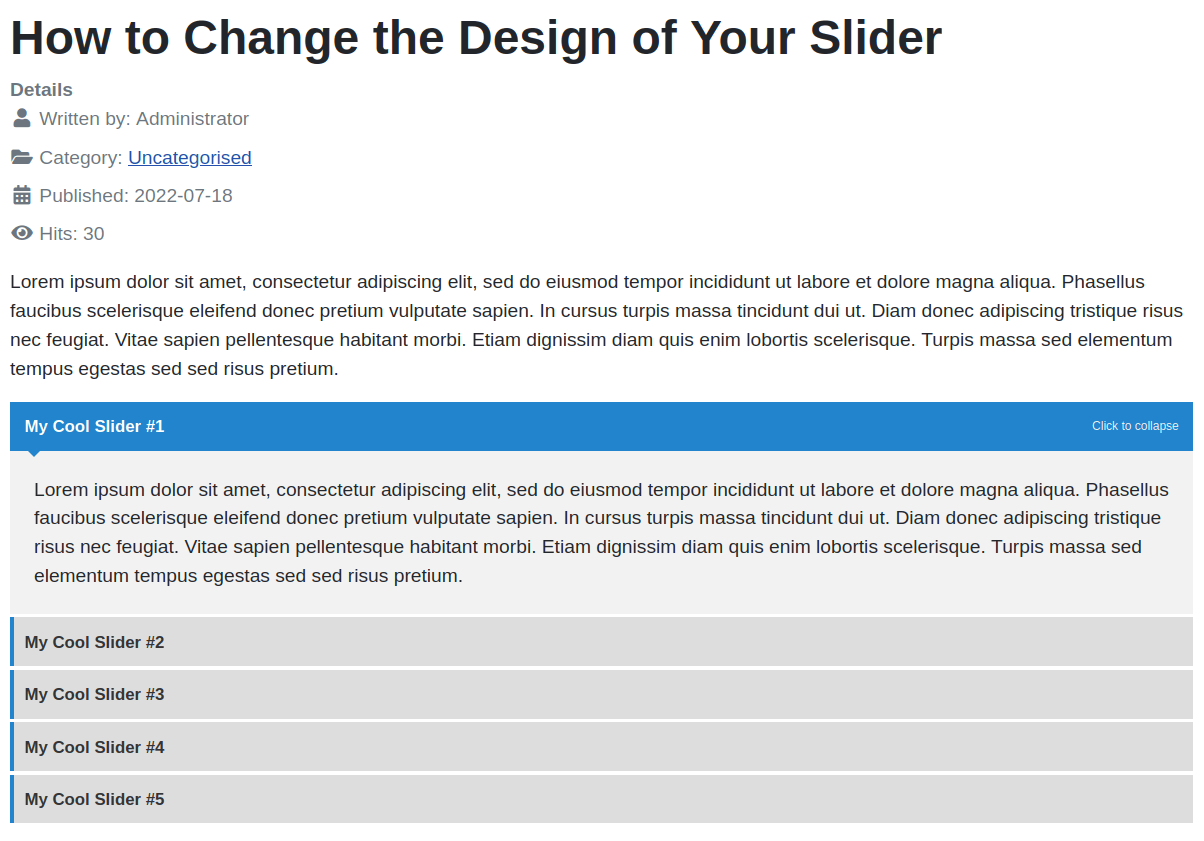Documentation for Joomla 3
The Pro version of Tabs and Sliders provides extra design features for styling your sliders. One of them is slider templates.
- Go to Extensions > Plugins
- Find and open the "Tabs and Sliders [for articles] Pro" plugin.
You will now be able to choose from several Pro templates:
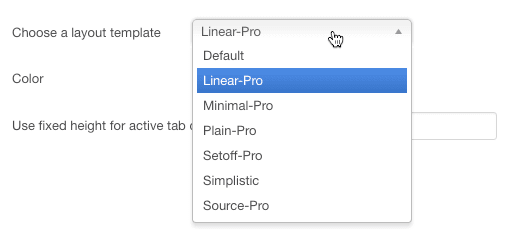
You'll also be able to choose the color of your sliders:
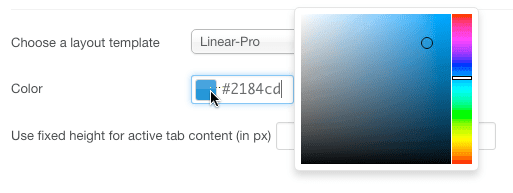
Here's a visual overview of each template appearns:
The Linear-Pro Template with Sliders
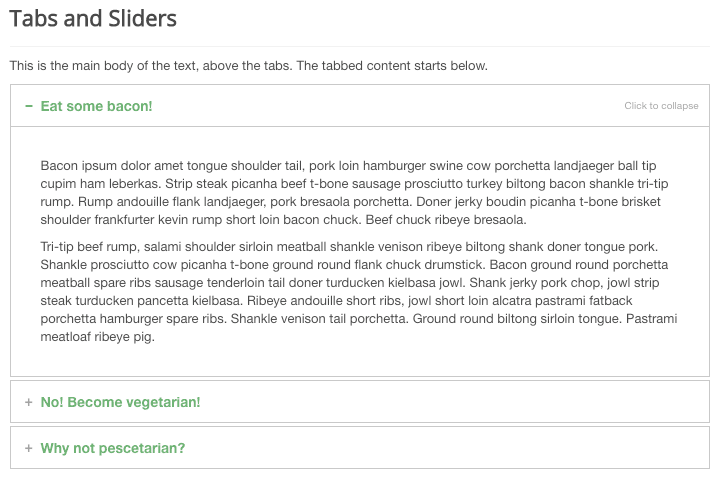
The Minimal-Pro Template with Sliders
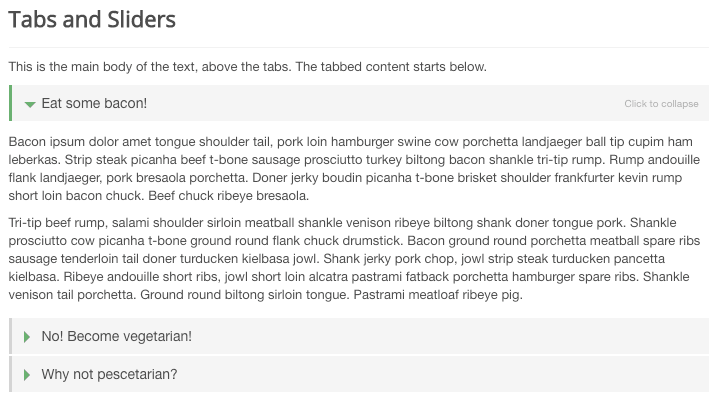
The Plain-Pro Template with Sliders
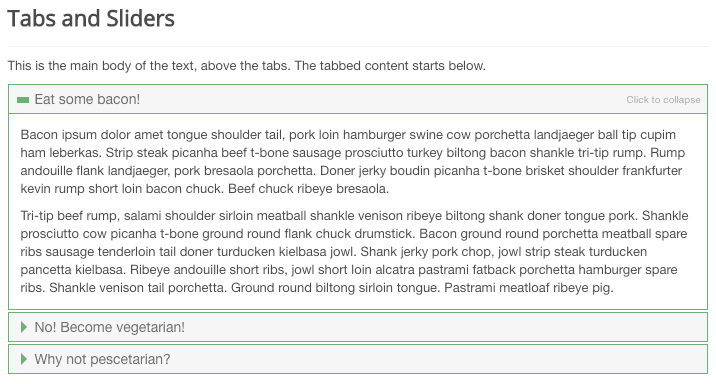
The Setoff-Pro Template with Sliders
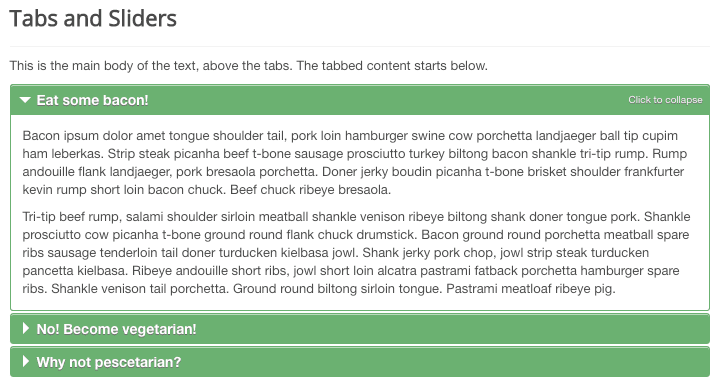
The Source-Pro Template with Sliders
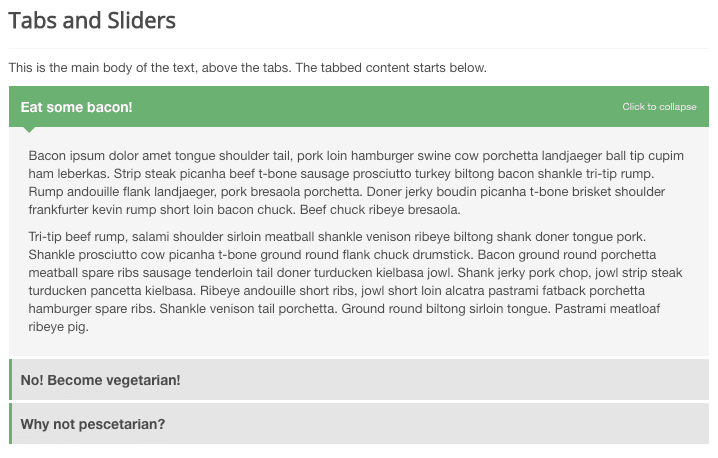
Documentation for Joomla 5
The Pro version of the "Tabs and Sliders" plugin provides extra features to change the design of your sliders.
Here is how you can use them on your Joomla 5 site.
- In your Joomla administrator dashboard, go to System > Manage > Plugins, as you can see in the next image:
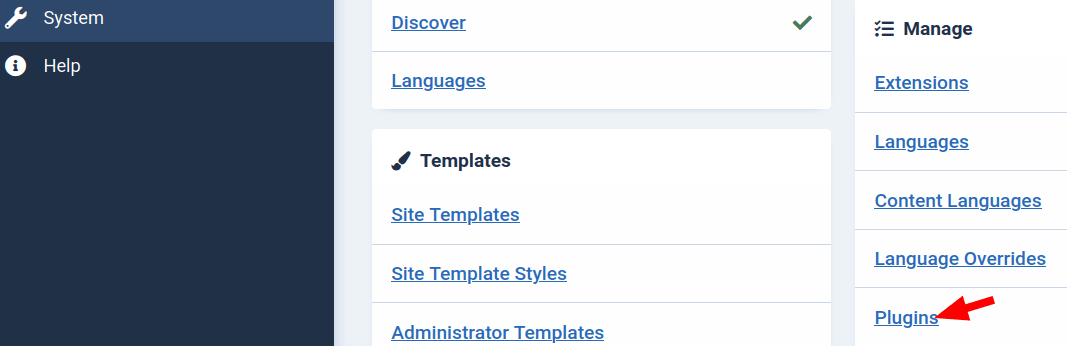
- This will bring you to the "Plugins" screen. Enter "tabs" (without the double quotes) in the "Search" box and click the magnifying glass icon. You will see the plugin listed, as shown in the next image:
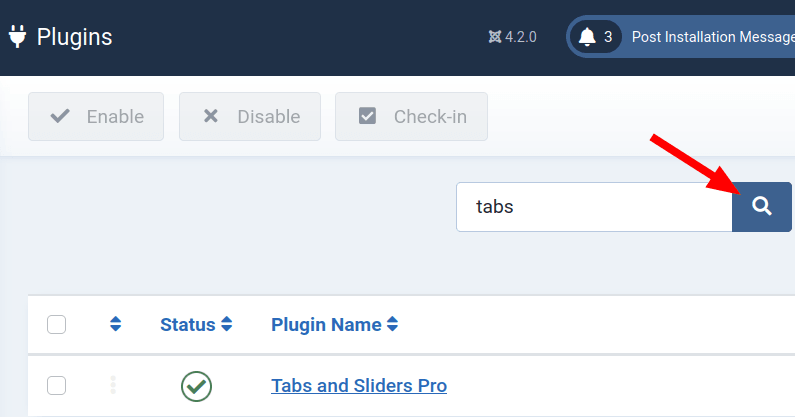
- Click on its name. This will bring you to the "Plugins: Tabs and Sliders Pro" screen with the plugin's settings. You will now be able to choose from the following seven Pro templates to change how your sliders look:
- Default
- Linear Pro
- Minimal Pro
- Plain Pro
- Simplistic
- Source Pro.
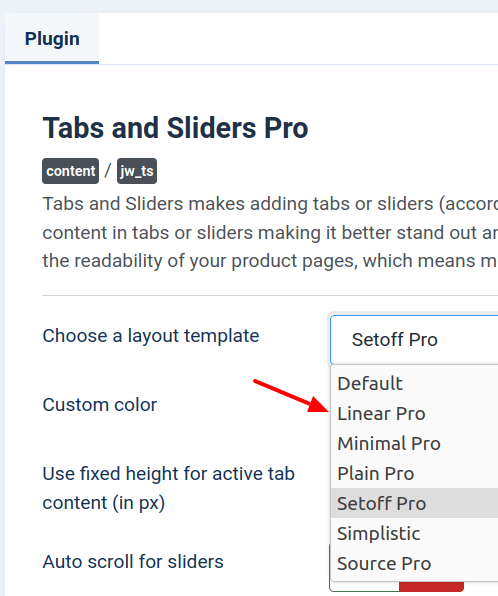
Let's take at how your sliders will look with each one of them.
Template #1. Default
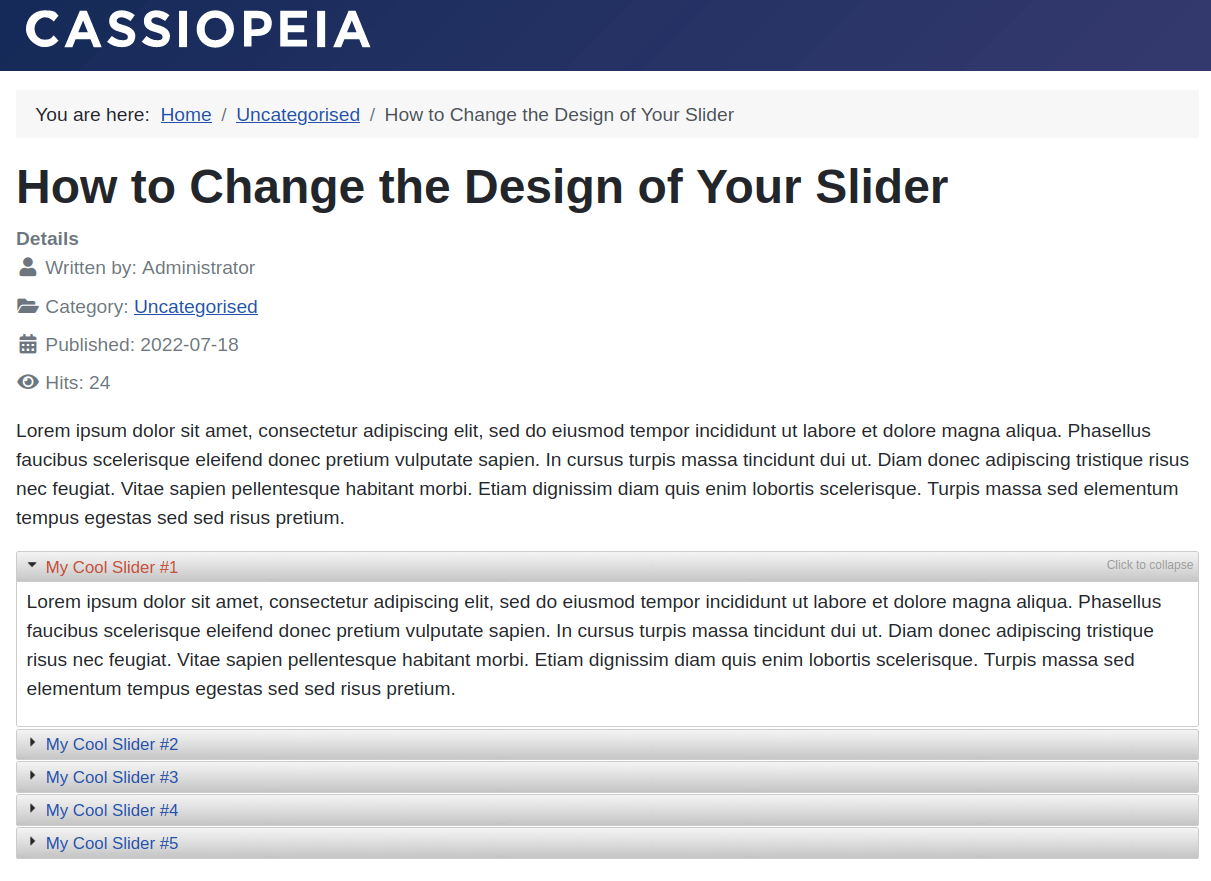
Template #2. Linear Pro
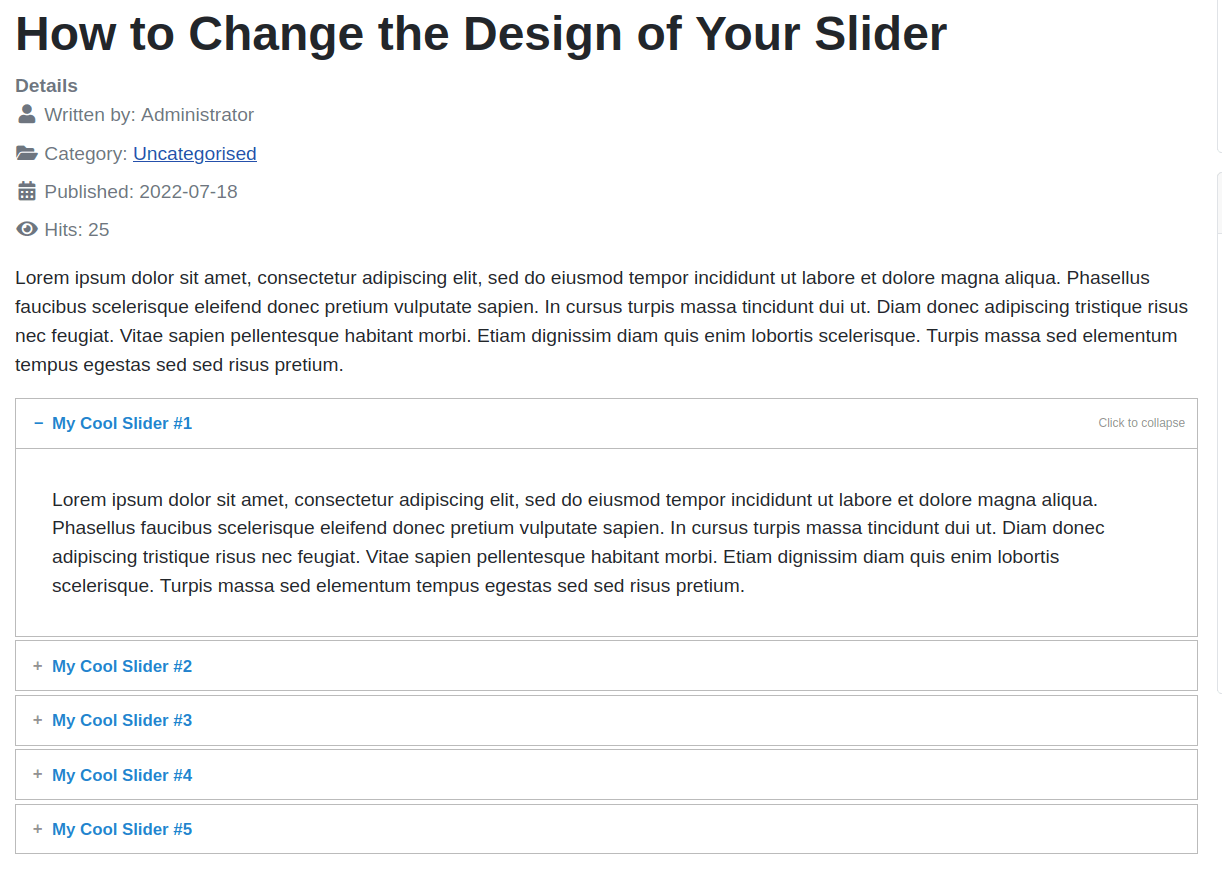
Template #3. Minimal Pro
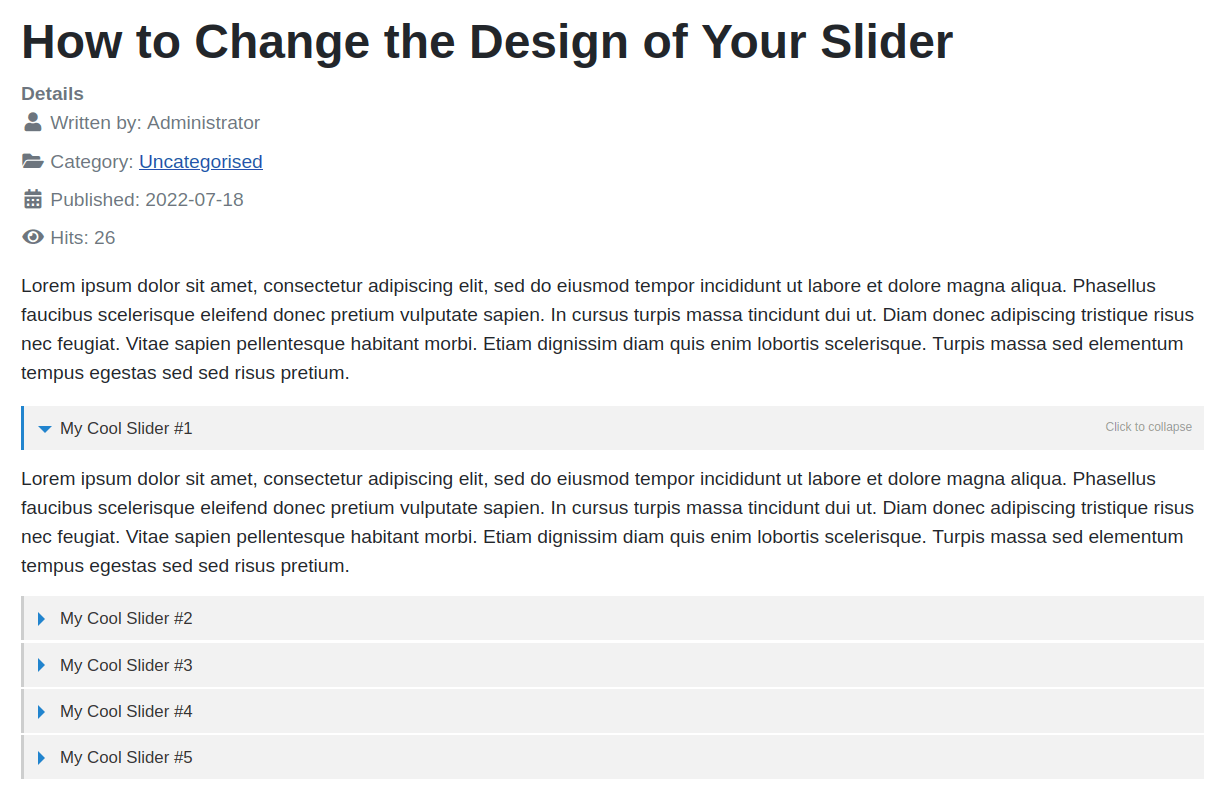
Template #4. Plain Pro
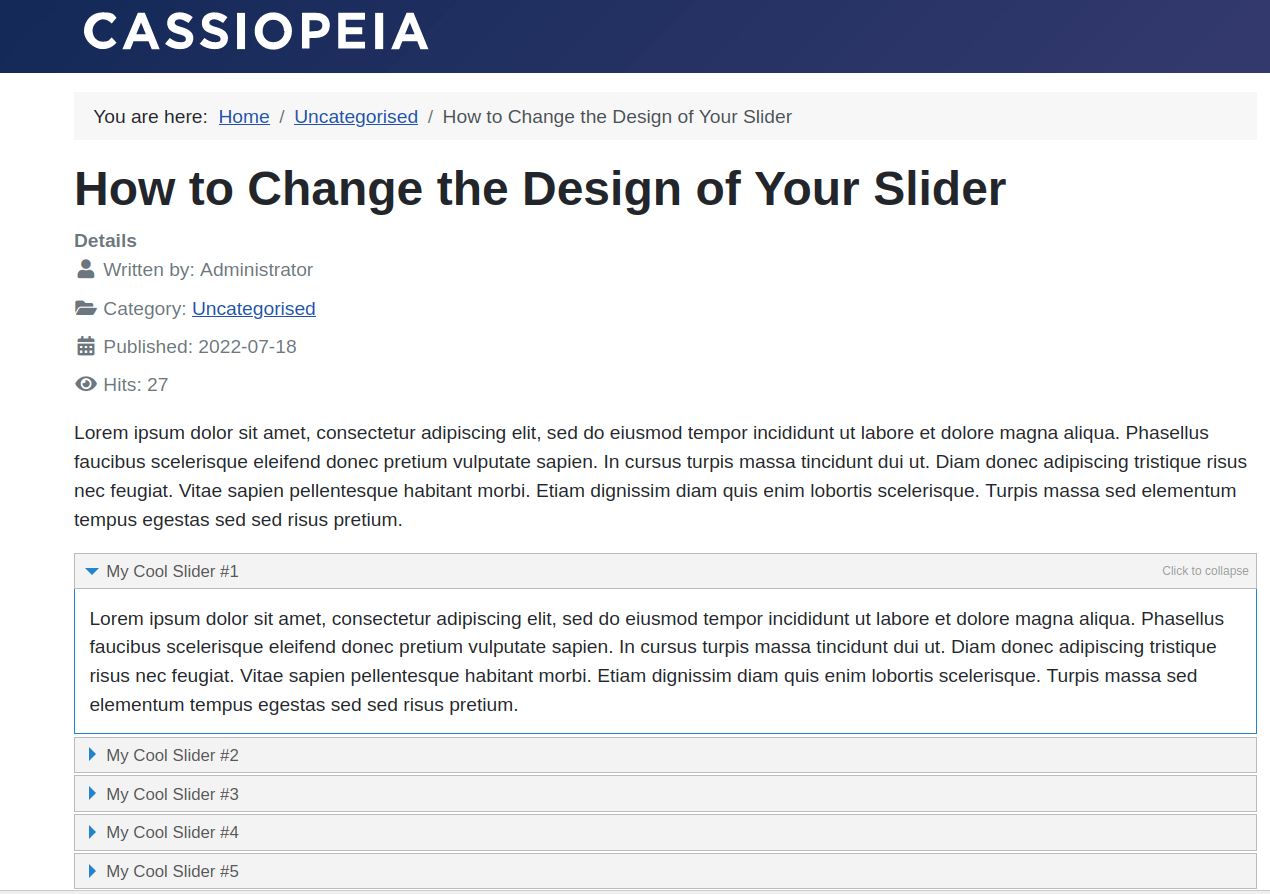
Template #5. Setoff Pro
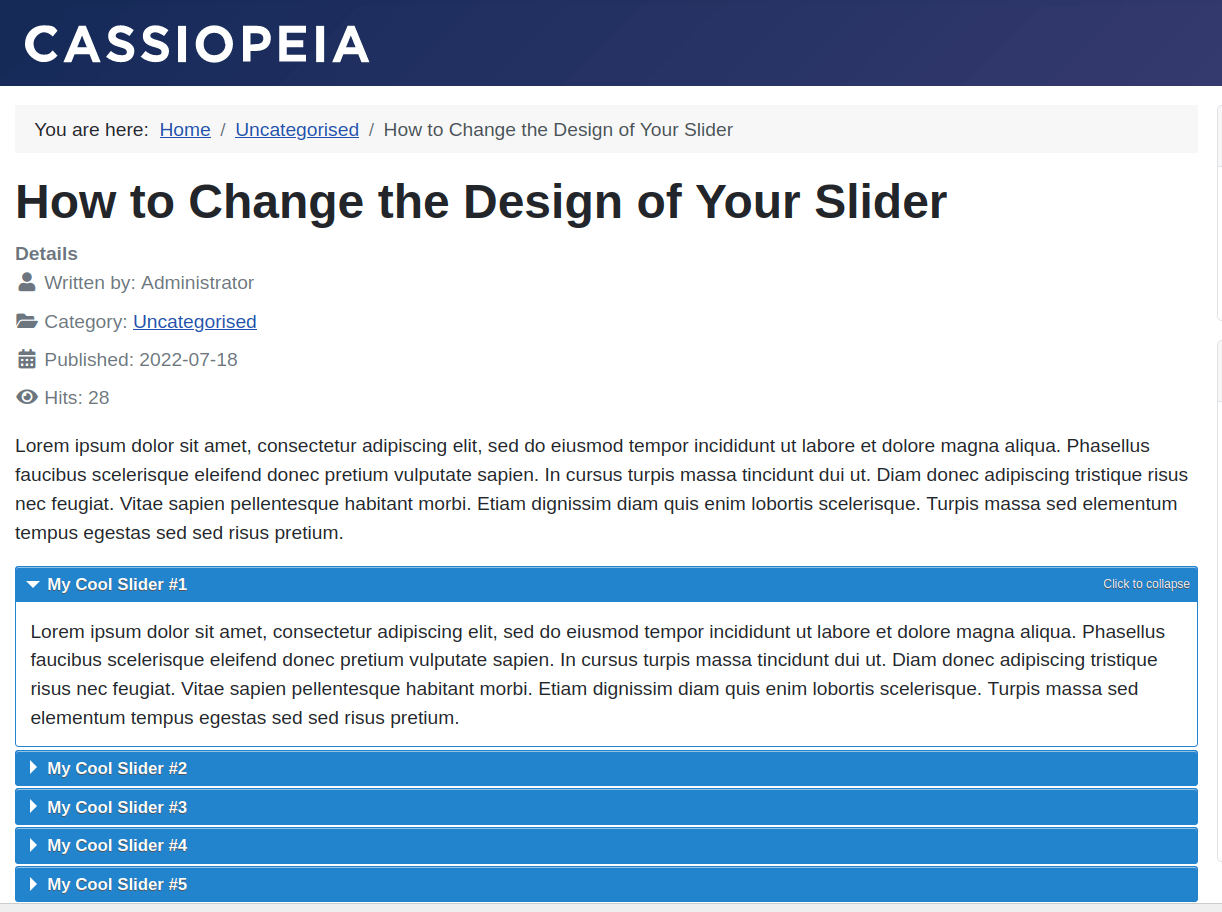
Template #6. Simplistic
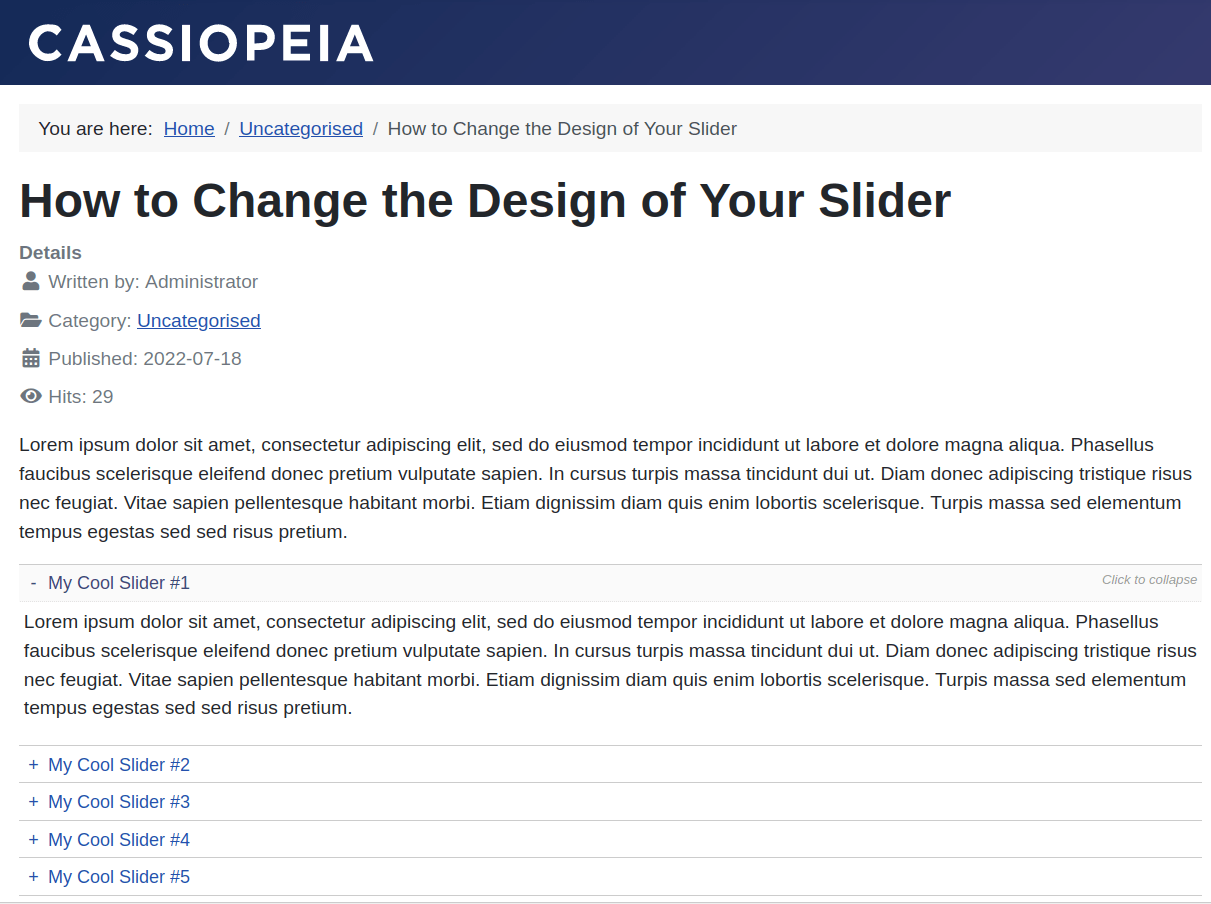
Template #7. Source Pro