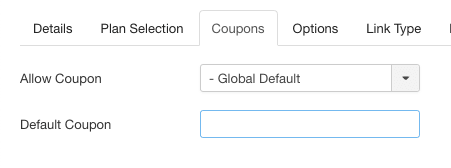Creating Coupons
Creating coupons is one of the tasks that is handled at your payment gateway.
- Inside Stripe.com, go to Products > Coupons to create coupons.
- Inside Recurly.com, go to Configuration > Coupons to create coupons.
Allowing Coupons
You can enable or disable coupon usage on your site.
- Go to Components > Simple Renew Pro.
- Click "Options".
- Click "Coupon Allow". You can choose who (if anyone) is allowed to use coupons.
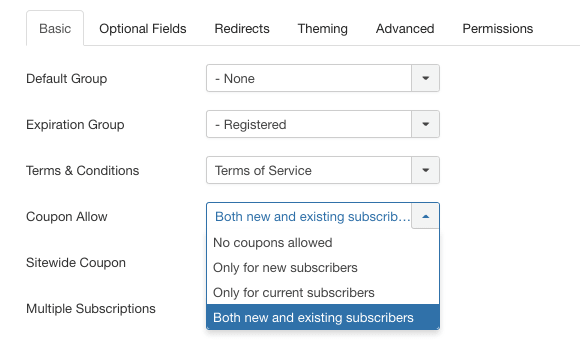
This option can also be configured separately for each menu link:
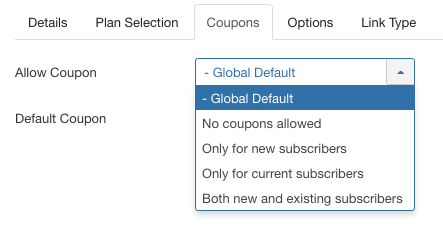
Default Coupons
One popular method for increasing sales is to prefill the coupon area with a coupon. This immediately provides the user with a discount, which can stop them from leaving the sales process to hunt for a coupon online.
- Go to Components > Simple Renew Pro.
- Click "Options".
- Enter the coupon into the "Default Coupon" box. This coupon will appear on all your checkout pages:
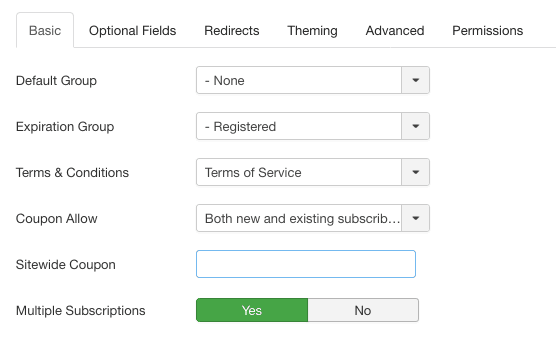
This option can also be configured separately for each menu link: