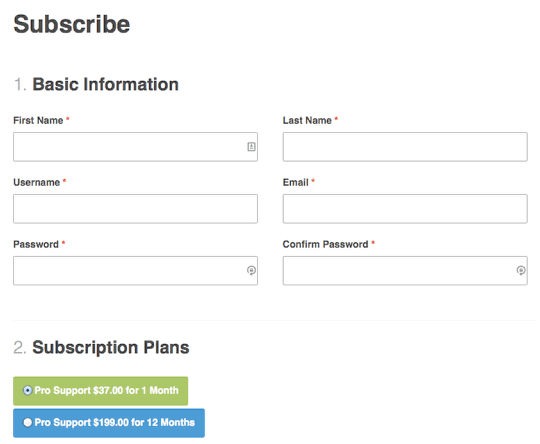There are 5 types of menu link available with Simple Renew:
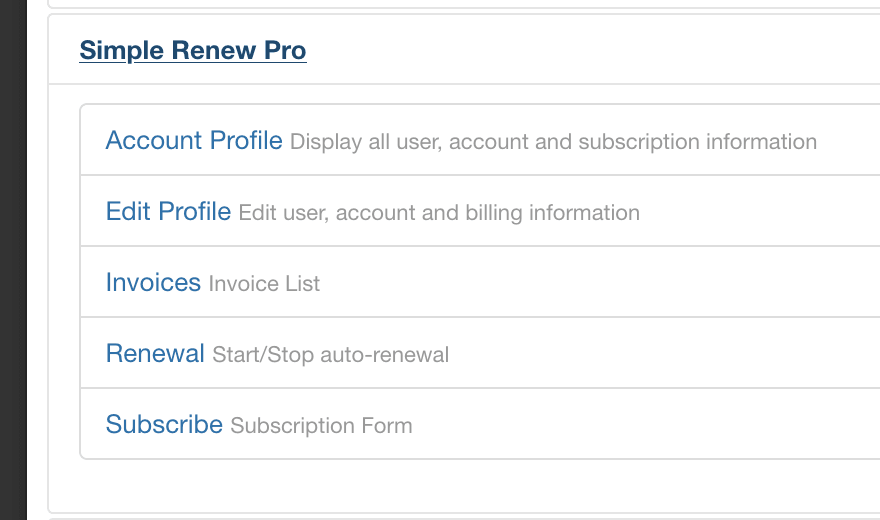
#1. Account Profile
This screen allows people to see all their user account information and their billing details:
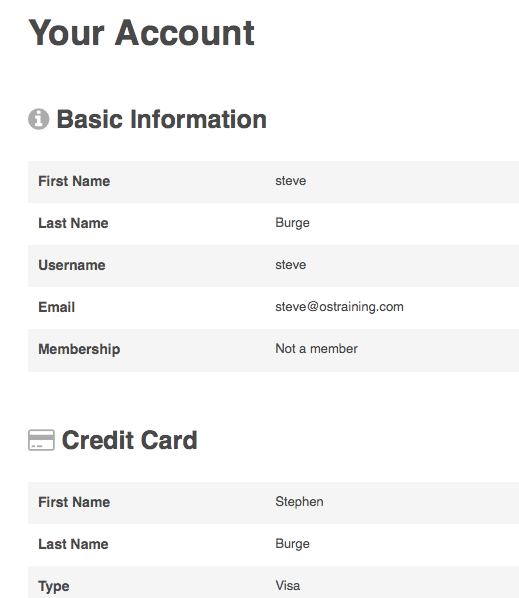
#2. Edit Profile
This screen allows users to update their profile. They can update their login details and update their payment details
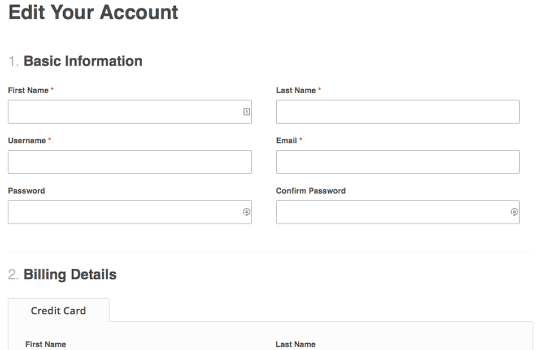
#3. Invoices
This will allow userrs to download invoices for any payments on their account.
#4. Renewal
This screen allows members to stop or start the auto-renew feature on their account.
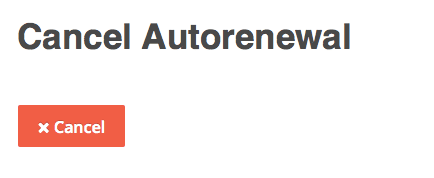
#5. Subscribe
This screen is the perhaps the most important, because this is where new members register: