Documentation for Joomla 3
We are really committed to making Simple Renew as easy to use as possible. That commitment starts with the installation.
Installing the Simple Renew extension on a Joomla 3 site requires several quick steps.
Step #1. Joomla and a payment gateway
You’ll need only 2 things to install Simple Renew:
- A Joomla 3 website.
- An account with Stripe.com or Recurly.com.
Step #2. Install Simple Renew
If you are a Joomlashack member, you can download the Simple Renew extension from here at Joomlashack.com.
- Login to your Joomla site.
- Go to Extensions > Manage > Install.
- Choose the file you just downloaded and click twice on its name. After some brief screen activity, you should see the message about successful installation:
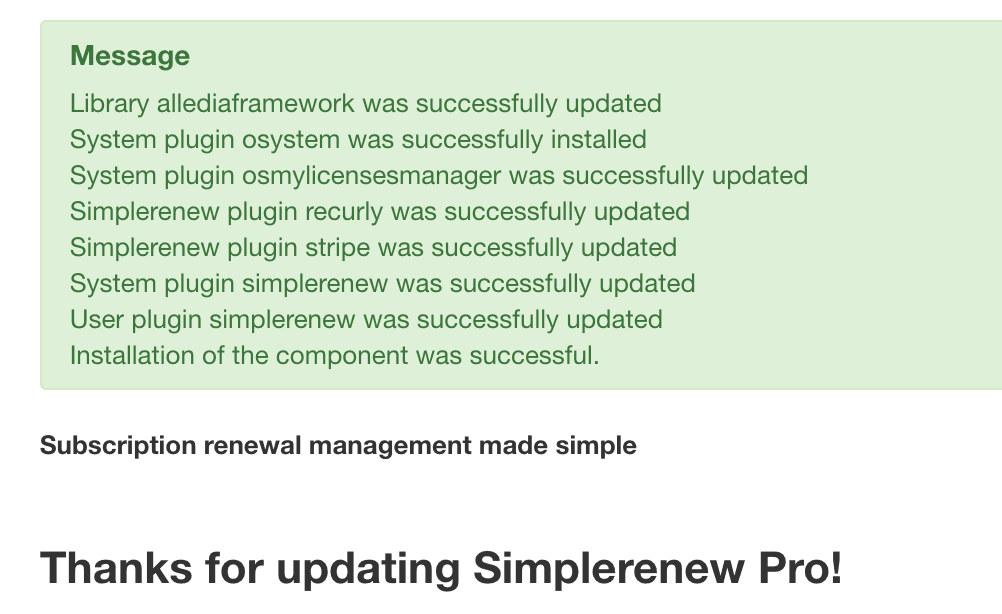
Step #3. Connect Simple Renew to Stripe or Recurly
The third step is to add a payment gateway.
- Go to Components > Simple Renew Pro > Gateways.
- There will now be a Stripe and a Recurly option.
Follow the instructions in Simple Renew documentation to connect your chosen gateway.
Documentation for Joomla 5
We are really committed to making Simple Renew as easy to use as possible. That commitment starts with the installation.
Installing the Simple Renew extension on a Joomla 5 site requires several quick steps.
Step #1. Joomla and a payment gateway
You’ll need only 2 things to install Simple Renew:
- A Joomla 5 website.
- An account with Stripe.com or Recurly.com.
Step #2. Install Simple Renew
If you are a Joomlashack member, you can download the Simple Renew extension from here at Joomlashack.com.
- Login to your Joomla site.
- Go to Extensions > Manage > Install.
- Choose the file you just downloaded and click twice on its name. After some brief screen activity, you should see the message about successful installation:
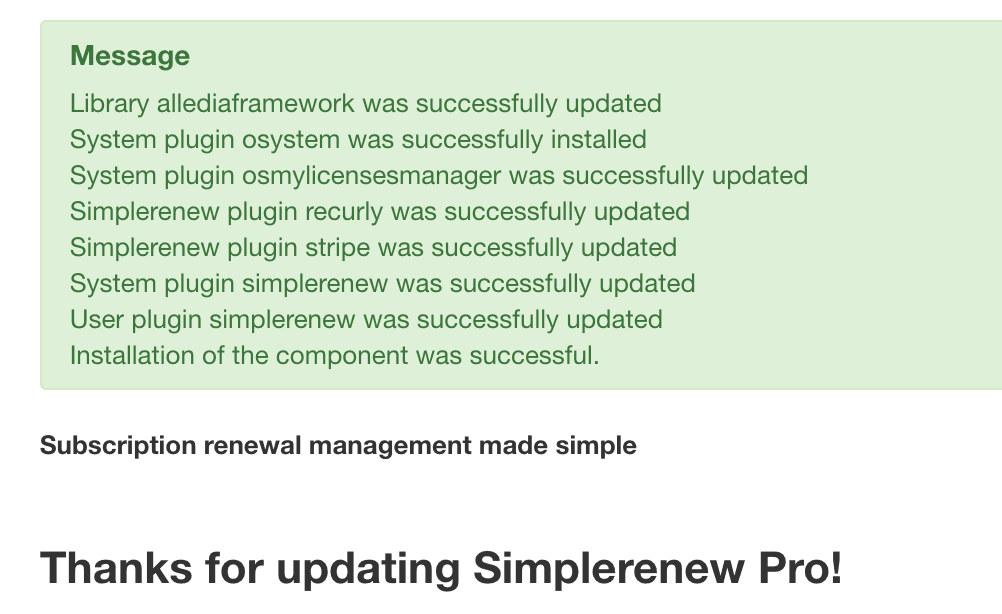
Step #3. Connect Simple Renew to Stripe or Recurly
The third step is to add a payment gateway.
- Go to Components > Simple Renew Pro > Gateways.
- There will now be a Stripe and a Recurly option.
Follow the instructions in Simple Renew documentation to connect your chosen gateway.
