Subscription plans can be inside Simple Renew Pro.
- Go to your Joomla administrator panel.
- Go Components > Simple Renew Pro.
- Click New.
There are several items to set up for each plan.
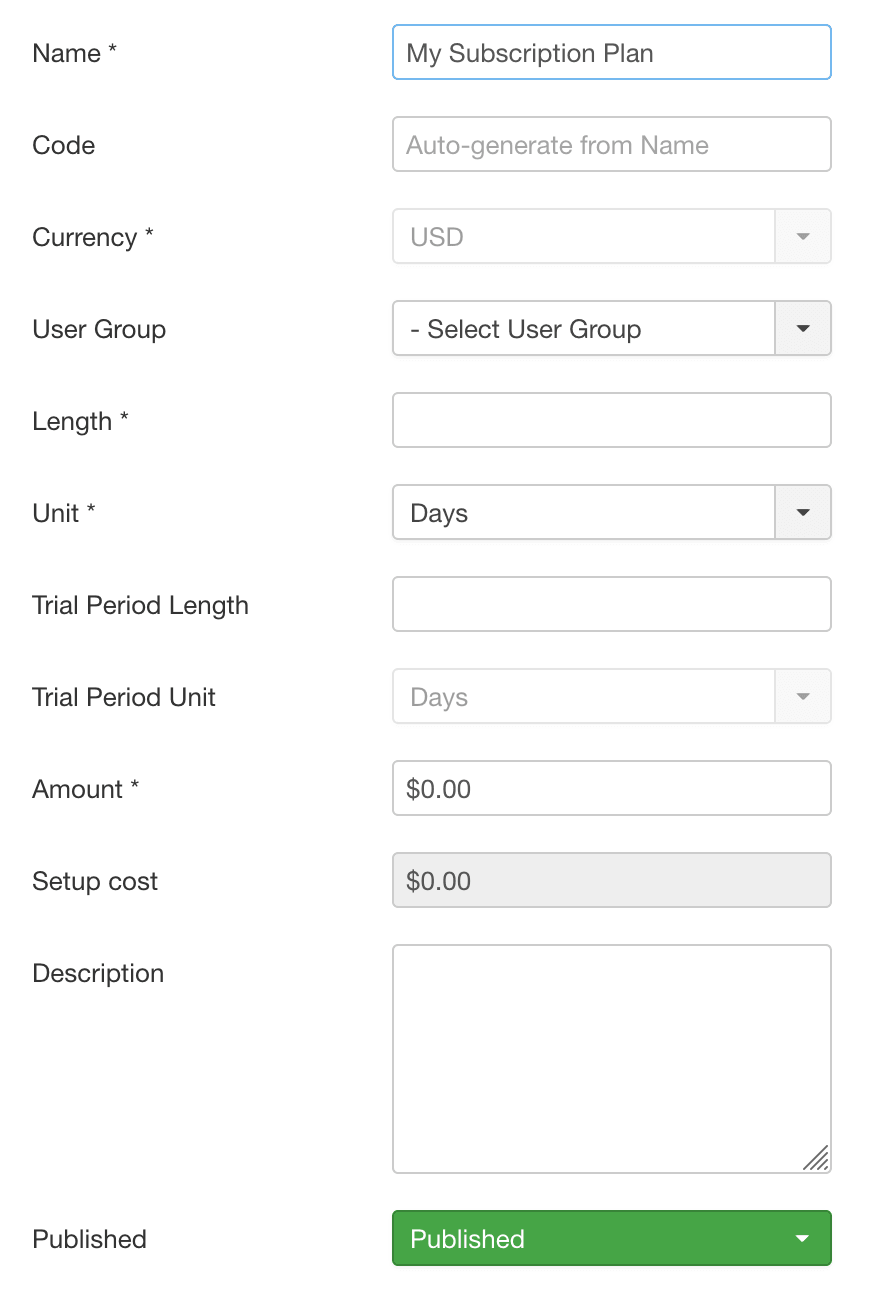
- Name: This name describes your subscription plan. It will appear on your subscription payment page and on your subscriber invoice.
- Code: Unique identifier of your subscription plan. This will be auto-generated from the name in Simple Renew.
- User Group: When someone has this plan, what user group are they assigned to?
- Length and Unit: How long will the subscription last?
- Trial Period Length and Trial Period Unit: How long will any free trial last?
- Amount: How much will the subscription cost?
- Trial Period Length: If the subscription has a free trial, how long will the trial last?
- Setup fee: Is there a one-time cost to join this subscription plan (separate from the repeating amount)?
- Published: Is the plan available on the site or not?
