Documentation for Joomla 3
The following is the list of options available for all the buttons in Shack Article Sharing > Global Options tab:

- Include buttons always: Lets you decide if you want the social buttons to be present in every content page (blogs and articles), ignoring the category selection.
- Categories for social buttons: If "Include buttons always" is set to "No", lets you decide the categories you want the buttons to be present.
- Apply to Featured Articles view: Lets you decide if the social buttons will appear in the Featured Articles view or not.
- Where to display social buttons: Lets you decide if you want the buttons to be above or below your article (or both).
Documentation for Joomla 5
The following is the list of options available for all the buttons in Shack Article Sharing > Global Options tab:
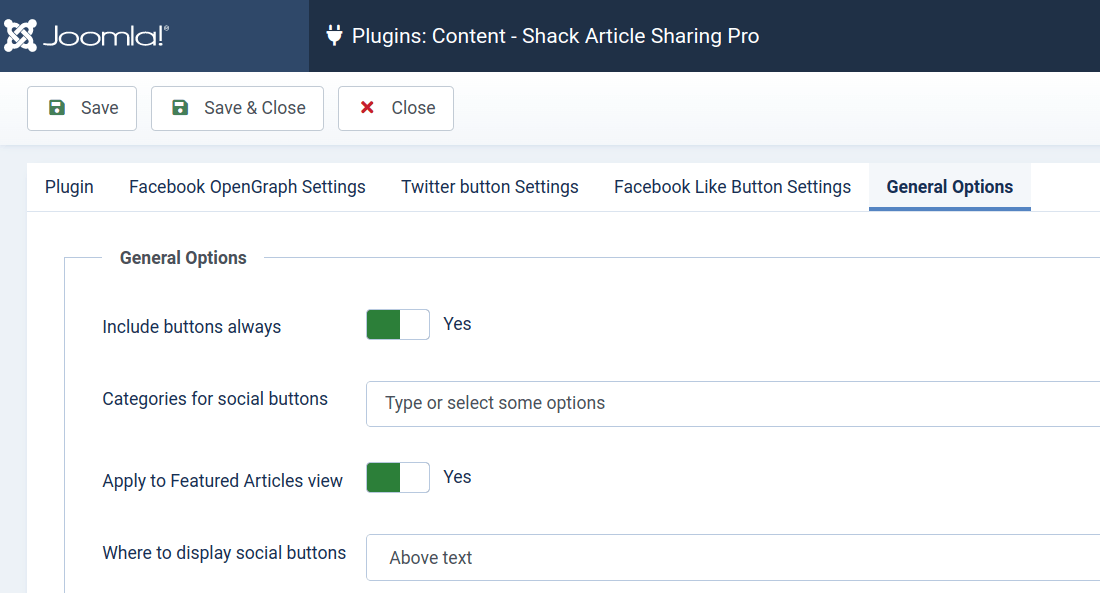
- Include buttons always: Lets you decide if you want the social buttons to be present in every content page (blogs and articles), ignoring the category selection.
- Categories for social buttons: If "Include buttons always" is set to "No", lets you decide the categories you want the buttons to be present.
- Apply to Featured Articles view: Lets you decide if the social buttons will appear in the Featured Articles view or not.
- Where to display social buttons: Lets you decide if you want the buttons to be above or below your article (or both).
