{tabs=Documentation for Joomla 3}
Once you installed and enabled the Shack Article Sharing plugin, it will add to your Joomla articles the Facebook's "Like" button:
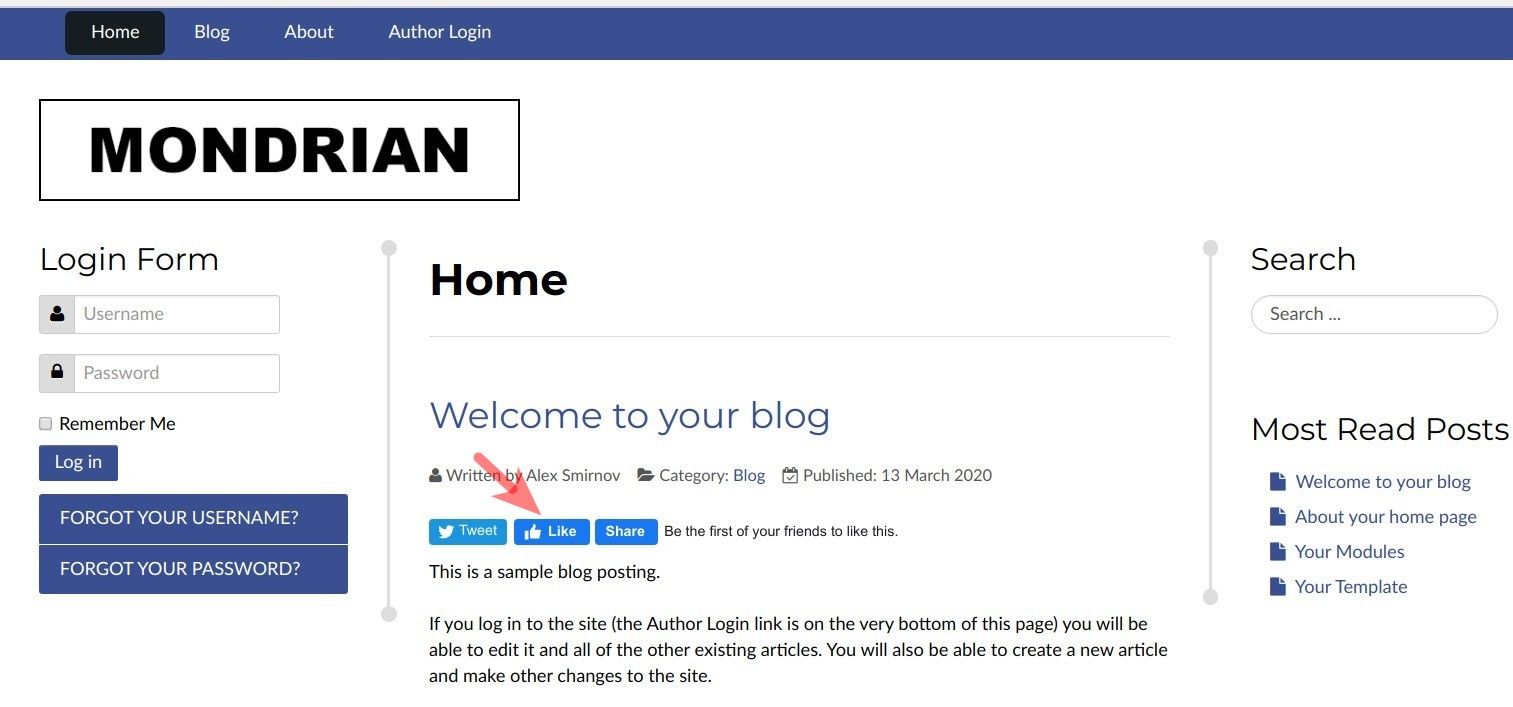
Once your Joomla site visitor clicks this button, a link to this content item will appear in the "News Feeds" pages of the Facebook accounts the friends of the user.
If your site visitor who is not yet logged in to their Facebook account clicks the Facebook's "Like" button, they will see the "Facebook's login prompt box:
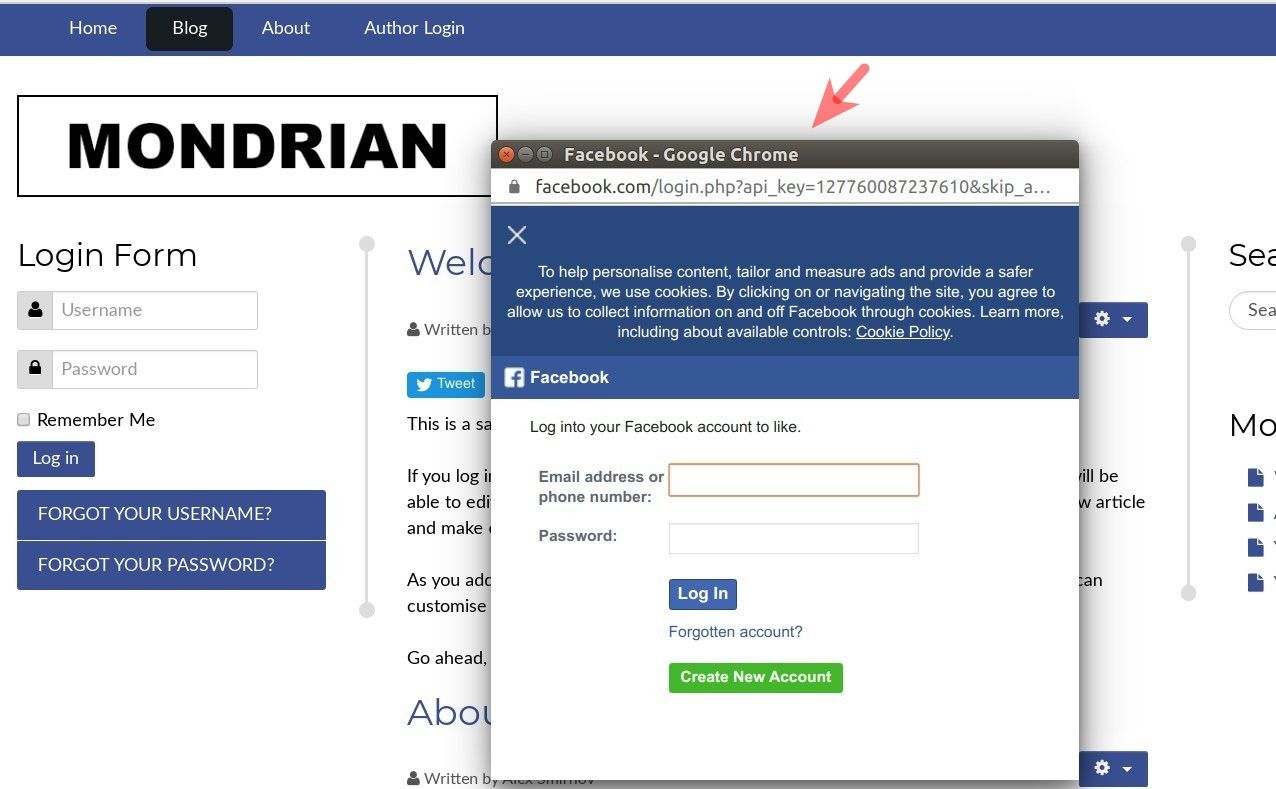
If they are already logged in to their Facebook account and clicked the "Like" button, they will see the checkmark added to it:
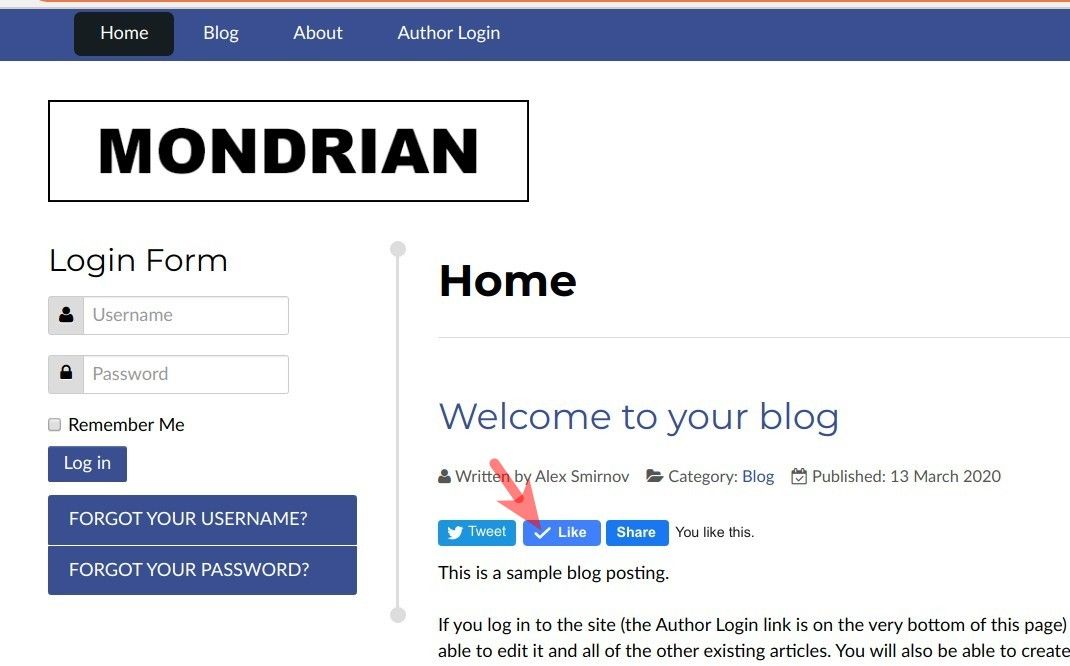
The Shack Article Sharing plugin gives you control over the design of the Facebook's Like button.
You will find the Like button's settings under the Facebook Like Button Settings tab:
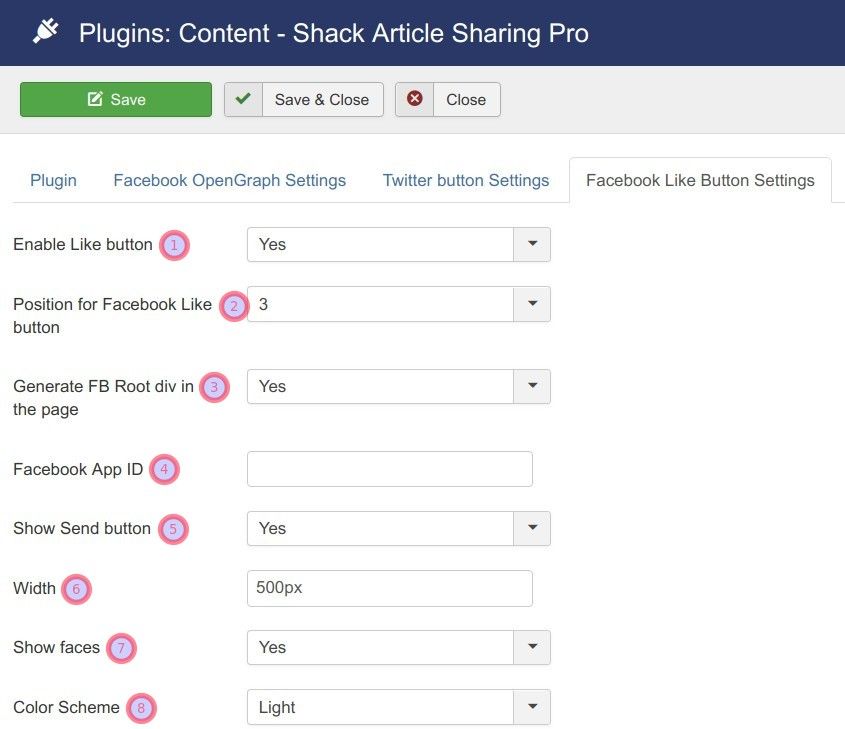
- Enable Like button: Use this setting to enable or disable the display of the "Like" button..
- Position for Facebook Like button: Define here in what order the Facebook's Like button will be displayed on the row of social icons.
- Generate FB Root div in the page: Facebook's Like button is generated with the XHTML option. This requires that every single page in your site has a <div> tag containing Facebook's root. If you already have one included (for another extension) you can set it to No. If you don't know what this is about, don't touch this configuration and leave it set to Yes.
- Facebook App ID: If you already have a Facebook App ID, you can set it here so your Facebook's Like button will be linked to your Facebook App. This is an optional setting.
- Show Send button: Shows the Send button, which allows users to send the link as a private message.
- Width: In pixels, for all the Facebook div tags (including the ones for the Send button and faces). Be sure to include the "px" at the end. For example, "500px" (without quotes).
- Show faces: Lets you decide if people will see their friend's faces or not (of those who have liked the article).
- Color Scheme: Select here the color scheme for the text of your Facebook's Like button.
{tabs=Documentation for Joomla 5}
Coming soon ...
{/tabs}
