Shack Slides Pro allows you to hide slides descriptions for desktop views and/or mobile viewers.
- In your Joomla control panel, open up your slideshow module for editing.
- Go to the Slides Descriptions tab:
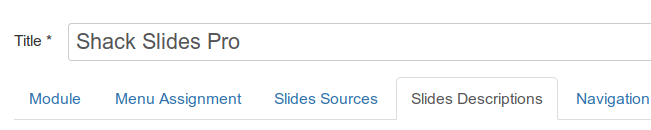
- Scroll down to the Description Options group of settings.
- Find the Show description in mobile parameter and click its No option:
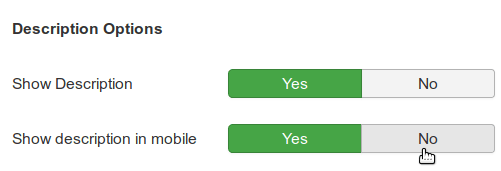
- Click Save or Save & Close.
