Many key features of the Shack Slides "Module" are available to you on the very first screen. Open up the Shack Slides module and on the first "Module" screen you'll see the following settings:
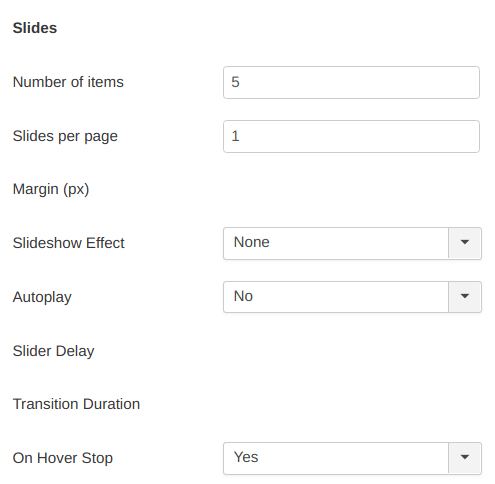
- Number of Items: Number of items you want to include in the slider.
- Slides per Page: Number of slides to show per slider page. If using more than one, a simple slide effect will be always used and the image height may vary to fit all the slides.
- Margin (px): Margin between slides when using more than one slide per page.
- Slideshow Effect: The effect you would like for the slideshow transitions.
- Autoplay: Would you like to enable autoplay of the slideshow? If you don't, then your visitors will have to move from one slide to another using navigation manually.
- Slider Delay: Set the time you want each picture to appear (value is set in ms).
- Transition Duration: Set the time you want the slide transition to take (value in ms).
- On Hover Stop: Stop the slide transition when the mouse pointer has been placed over a slide.
Also on this screen, you can control the dimensions of your slideshow:
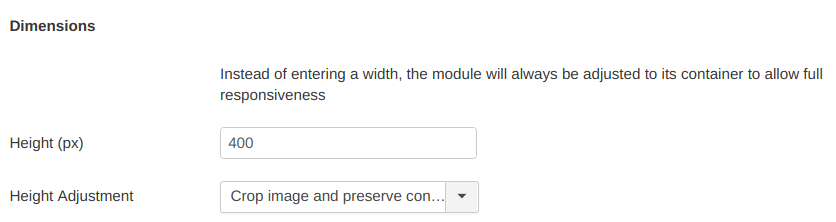
The module width will always be adjusted to its parent container. This will allow full responsiveness. You do have the module hight to experiment with.
You have two choices for your slideshow module height:
- Keep it fixed at a set height.
- Keep it adjustable. The height will be changing depending on the height of each slide image.
Height (px): If height adjustment 'adjusts', each slide height will depend on its own image and the value set here will be the maximum height the slider can take (0 means no maximum height); if height adjustment 'crops' the height here will be the unique slider height.
Height Adjustment: In order to preserve the image proportions, you can decide whether to crop the image when the width is less than the image width (forcing the entered height) or to adjust the height depending on the displayed image width.
