Documentation for Joomla 3
This guide covers Shack User Switching's options in more detail.
- Restrict by IP address:
Only the entered IP addresses will be able to switch to a different user. Each person has a unique IP associated with their internet connection. By only allowing your IP and other trusted IPs, you make your site safer from hackers. However, some people have internet service providers where their IPs dynamically change often, so this might not be a practical solution for such users.
- We recommend using Safe Mode and entering the IDs.
Safe mode allows only specific accounts to be able to use this plugin. By default, no accounts are allowed, so you will need to enter a User ID to start using this extension. Can be a single User ID or a comma-separated list. The User ID must belong to a user group that isn't part of the restricted user groups.
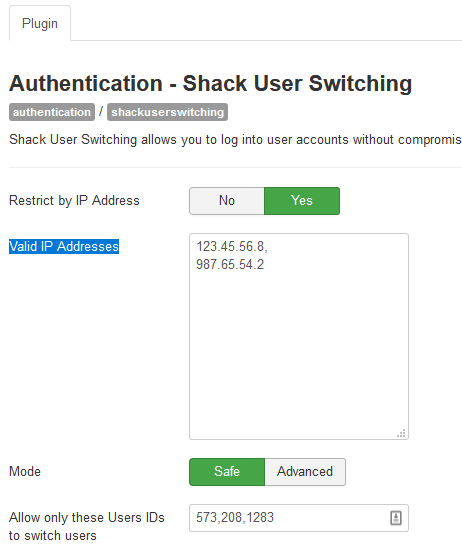
- Advanced Mode allows you to override the default allowed and restricted user groups.
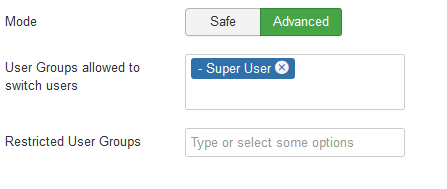
- Allowed user groups:
It is important that this is set correctly for security, since all users in these groups will be able to switch to other users. By default, it is set to the user groups that have core.admin and core.manage permissions access, which is usually Administrator and Super User groups.
- Restricted user groups:
No users are allowed to log in as users in these groups. For example, if Managers are set, then no one is allowed to log in as another Manager. Unless you have modified the admin groups on your site leave this option alone. By default, it is set to the user groups that have core.admin and core.manage permissions access, which is usually Administrator and Super User groups.
- Pro Tip:
If an IP or ID in the previous settings, these Group settings do not override them. Instead, it's cumulative, where the user will need to have one of the IPs or IDs listed and also be in a user group that isn't restricted.
Documentation for Joomla 5
This guide covers Shack User Switching's options in more detail.
- Restrict by IP address:
Only the entered IP addresses will be able to switch to a different user. Each person has a unique IP associated with their internet connection. By only allowing your IP and other trusted IPs, you make your site safer from hackers. However, some people have internet service providers where their IPs dynamically change often, so this might not be a practical solution for such users.
- We recommend using Safe Mode and entering the IDs.
Safe mode allows only specific accounts to be able to use this plugin. By default, no accounts are allowed, so you will need to enter a User ID to start using this extension. Can be a single User ID or a comma-separated list. The User ID must belong to a user group that isn't part of the restricted user groups.
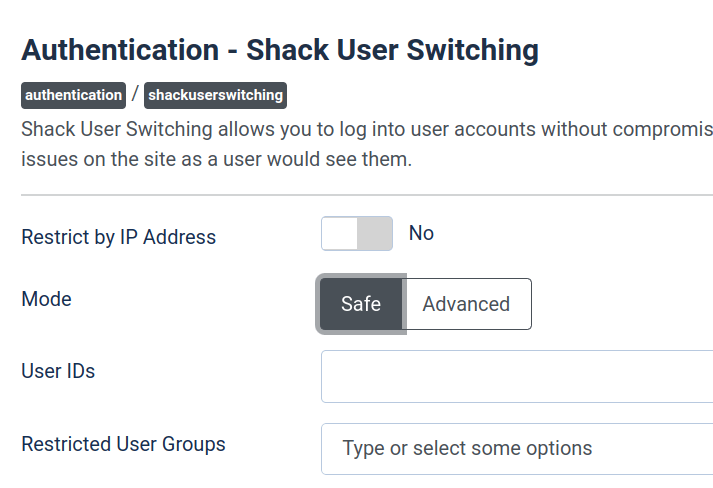
- The Advanced Mode allows you to override the default allowed and restricted user groups.
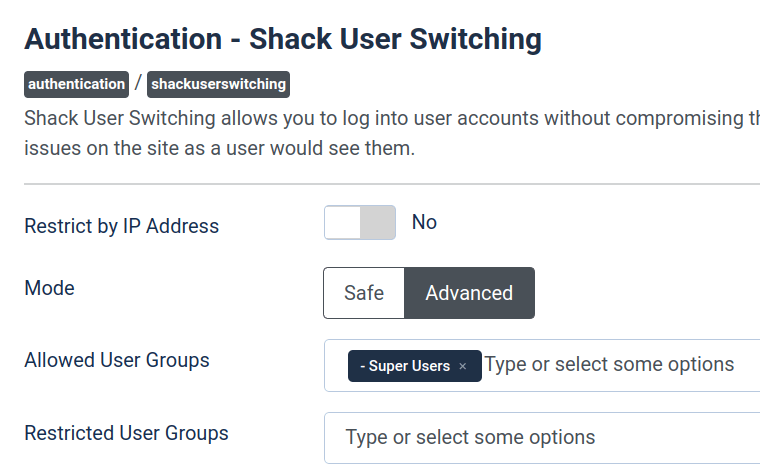
- Allowed user groups:
It is important that this is set correctly for security, since all users in these groups will be able to switch to other users. By default, it is set to the user groups that have core.admin and core.manage permissions access, which is usually Administrator and Super User groups.
- Restricted user groups:
No users are allowed to log in as users in these groups. For example, if Managers are set, then no one is allowed to log in as another Manager. Unless you have modified the admin groups on your site leave this option alone. By default, it is set to the user groups that have core.admin and core.manage permissions access, which is usually Administrator and Super User groups.
- Pro Tip:
If an IP or ID in the previous settings, these Group settings do not override them. Instead, it's cumulative, where the user will need to have one of the IPs or IDs listed and also be in a user group that isn't restricted.
