Documentation for Joomla 3
You can easily showcase an Instagram Post using the Shack Toolbox Pro popup module.
Visit our Shack Toolbox Instagram Post Demo to see how it looks and works.
To get the same popup displaying an Instagram post of your choice, follow the instructions below.
- Open up the Shack Toolbox Pro module for editing
- Under the Module tab, click the Instagram Post box:
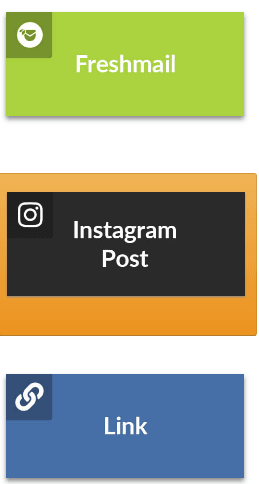
- Still under the Module tab, enter the embed code of your selected Instagram post:
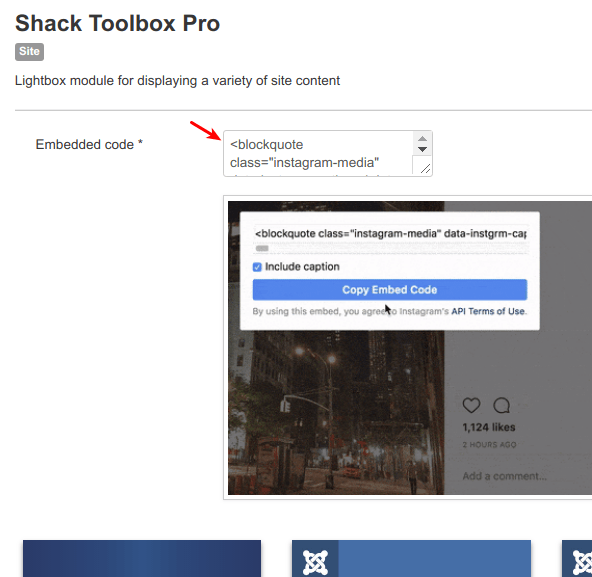
- Still under the Module tab set:
- Show Title to No
- Position to debug
- Status to Published
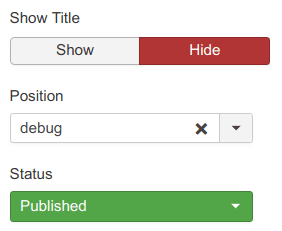
- Under the Menu Assignment tab assign this module to the required menu items
- Click the Theme tab
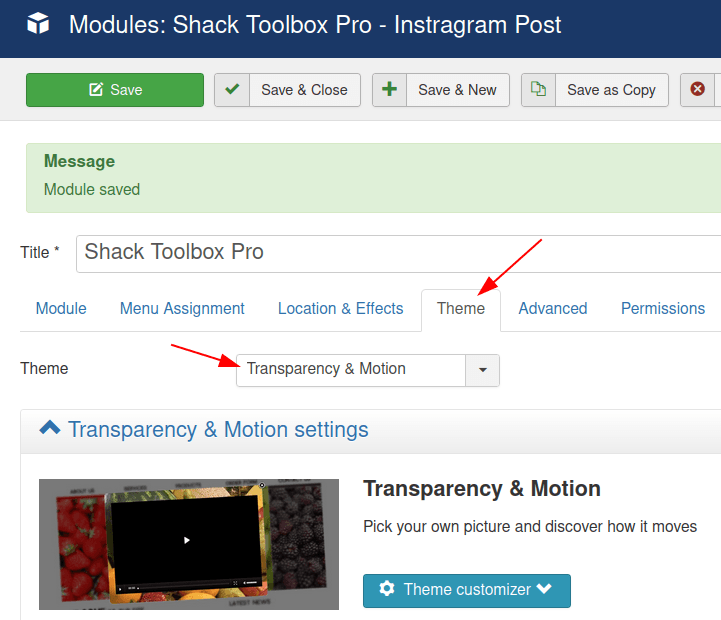
- Click Save or Save & Close.
You will now see the toggler tab on the top left corner of your site:
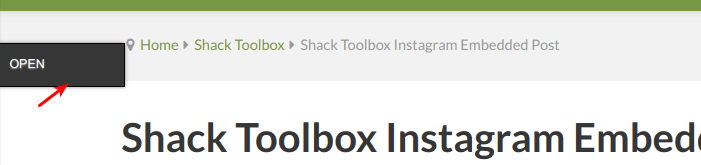
- Click Open:
You will see the Shack Toolbox Pro popup box with your selected Instagram post inside:
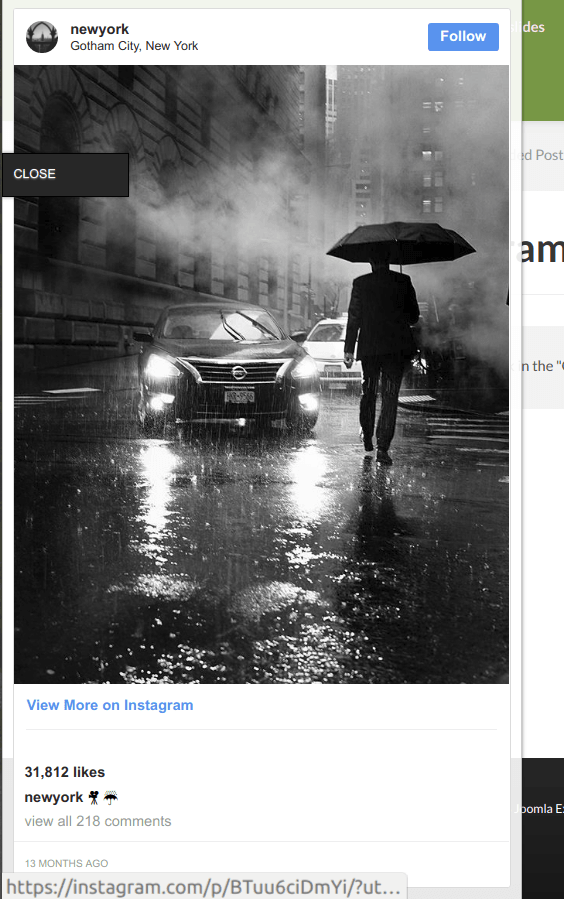
Well done! You now know how to embed an Instagram post using your Shack Toolbox popup module.
Documentation for Joomla 5
Coming soon ...
