Documentation for Joomla 3
You can embed a Facebook post inside a Shack Toolbox Pro popup. Visit our Shack Toolbox Facebook Embedded Post Demo to see how it looks.
To get the same popup with your own Facebook post, please follow the instructions below.
- Open up Shack Toolbox Pro module for editing
- Under the Module tab, click Facebook Embedded Post:
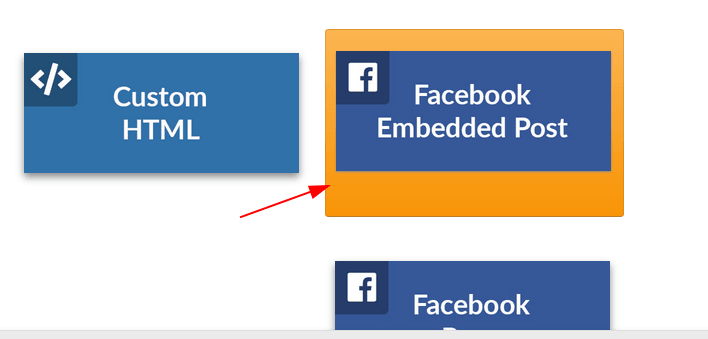
- Still under the Module tab, enter your Facebook post URL into the Facebook post URL field. For the purpose of this document, I entered
https://www.facebook.com/Joomlashack/posts/10156351735985126 - Enter the popup box width:
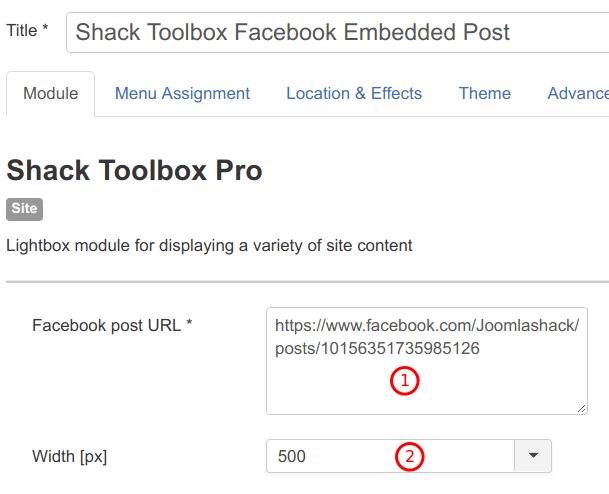
- Set the Show Title to Hide
- Select the debug module position
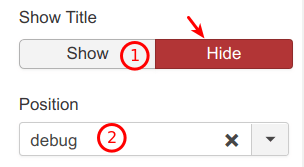
- Under the Menu Assignment tab, select menu item(s) for the pages where the popup will be displayed
- Leave the rest of the settings intact
- Click Save or Save & Close
If you check your site now, you will see the "Open" toggler button:
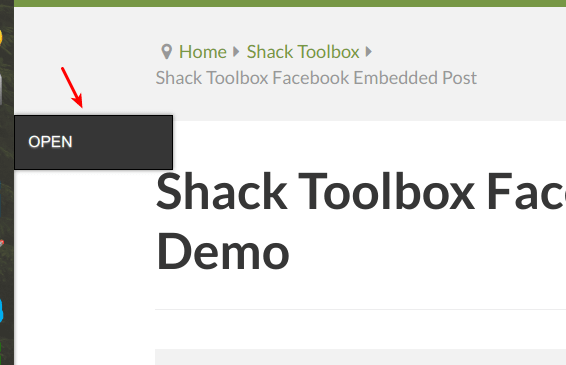
Click on the Open. You should now see your Shack Toolbox Pro popup opened with your Facebook post inside:
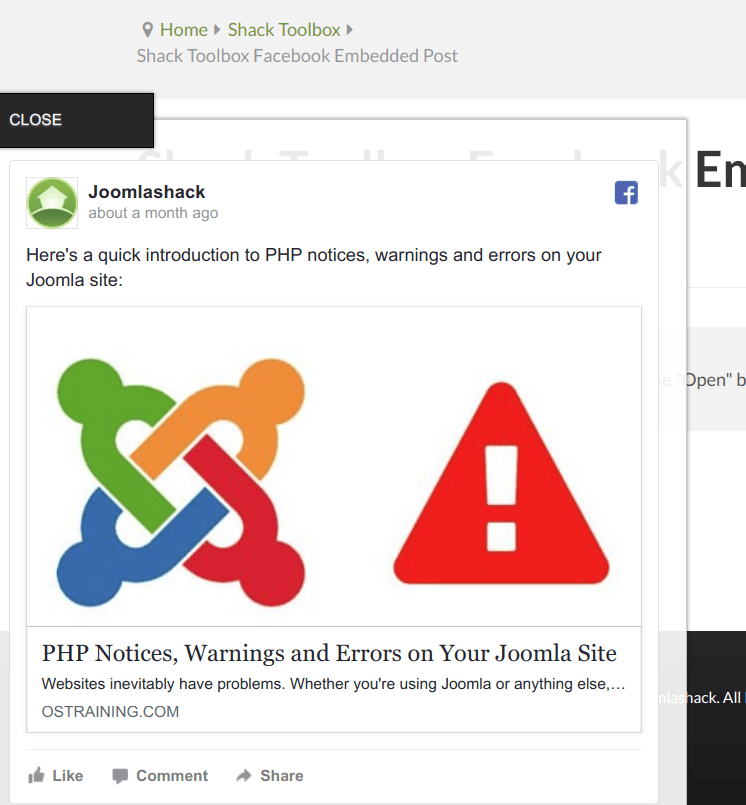
Documentation for Joomla 5
Coming soon ...
