When your site visitor shares a link to your Joomla content item containing images on their Facebook, Facebook may display the wrong images.
One way to prevent this from happening is by using Shack Open Graph Joomla plugin..
The Shack Open Graph extension will add the Open Graph og:image meta tags to your site HTML code. These are shown in the image below:
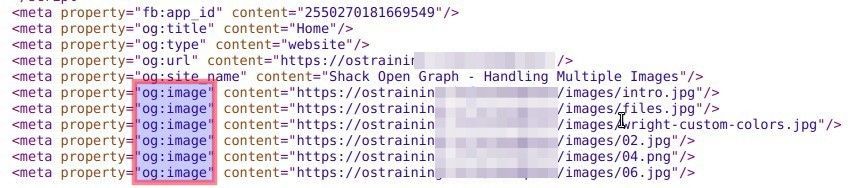
These Open Graph tags help Facebook to pull the correct images from your site.
You can choose which image Shack Open Graph will display on someone's Facebook page when they share a link to your site.
The default choice is to share the first image from the content of a particular page. So, for an article page, this will be the first image inside your article. To choose this option, go to the Shack Open Graph plugin and set Limit images to First:
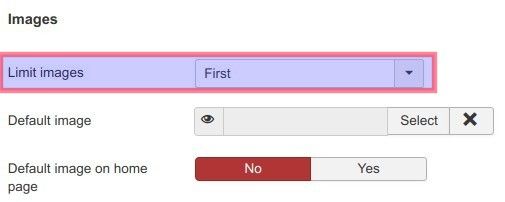
It is also possible to set a default image for all your pages.
Inside the Shack Open Graph plugin, follow these steps:
- Click Select.
- Select your required image from your Joomla media manager or upload a new image from your hard drive.
- Click Insert.
- Click Save or Save & Close.

