Documentation for Joomla 3
Shack Locations is a Joomla component that enables you to create advanced Google Maps directory of locations.
Create your map directory with custom legends, pins, infoboxes and hundreds of locations.
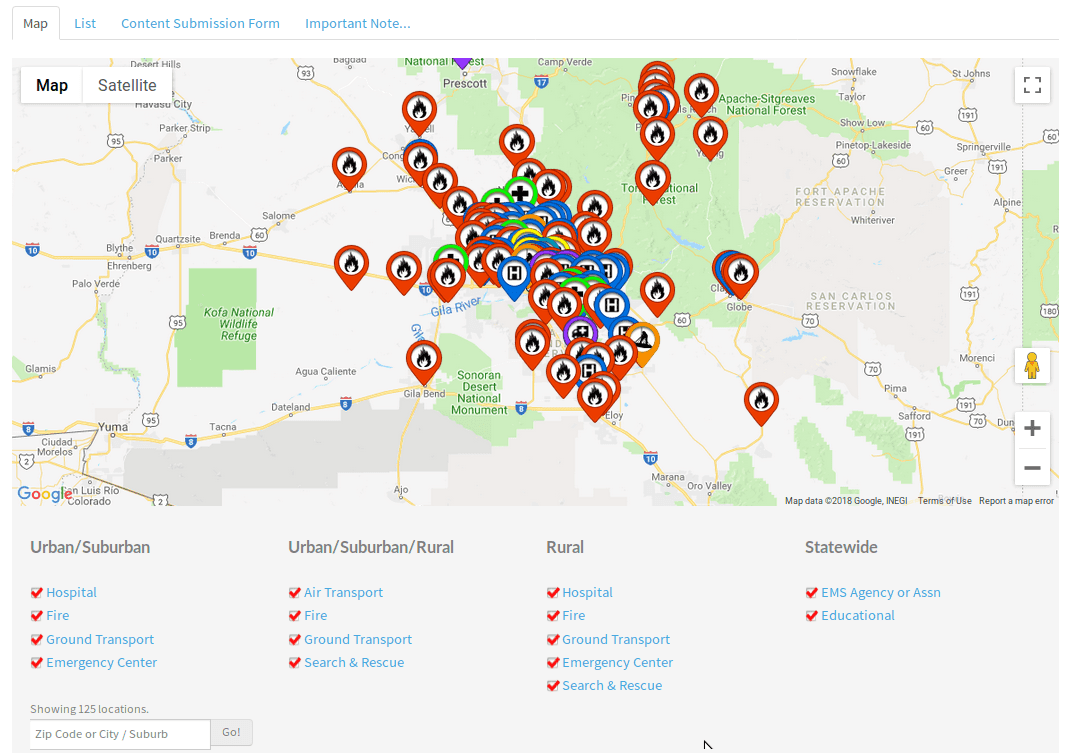
Integrated map search and filters
Define the content for each location using CCK functionality and give your users the ability to search and filter using familiar UI elements.
They enter a location or a postal code and Shack Locations will zoom in and display locations within the radius they define:
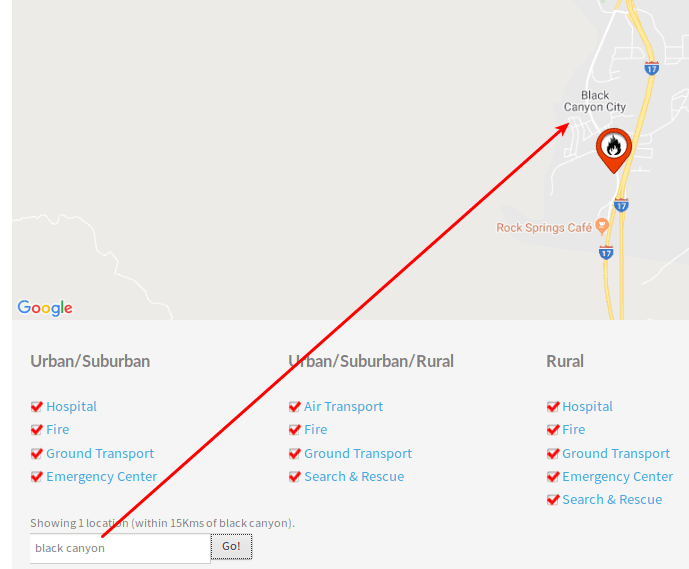
Not all locations are the same
Want to add dining options to your restaurant listings? ...Or an email address to your accommodation pins?
No probs. Use intuitive CCK functionality and define the fields for each location type:
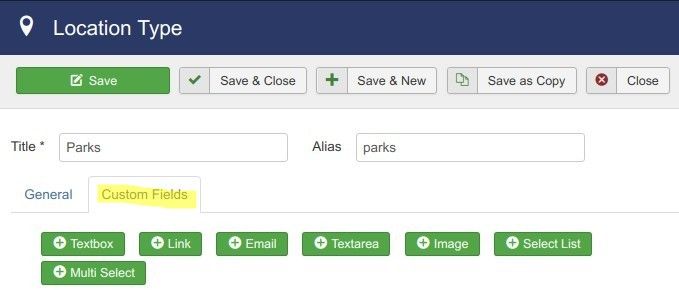
For example, an 'Accommodation' type could contain a field for an email address. 'Sporting venues' could have additional fields for opening and closing times.
Fully customizable
Everything you see on a map is configurable. Want to enable mouse wheel zooming?
No problem. There are options for that in the global configuration and individually for each map:
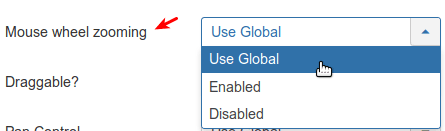
Don’t want to search? There’s an option for that:
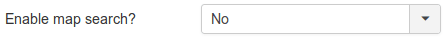
Want to change the search radius or use satellite view? There are fields for that.
Want a different pin? We’ve included over 100.
Build your own templates
If you know a bit of PHP and HTML you can build your own templates using Joomla’s override system.
Any custom fields you create are available for layout within your template. It's as easy as this line of code:
echo $this->renderCustomField(‘your_custom_field’, true);
Street View
Just select the Enabled and street view is available to your site users:
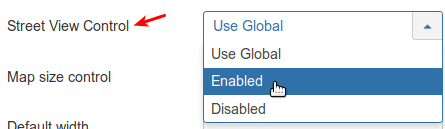
Multi-categorisation
Some locations just can’t be pigeonholed. Like the local YMCA. They have a swimming pool, gym, skate bowl, creche, and cafe.
So, do you define it as a Sporting Venue, Aquatic Centre, Place to Eat or Childcare? How about all of the above? No problem.
Maps on any device
Shack Locations is fully responsive. Your maps will adapt to any screen size - even changes to orientation after it loads.
Magically adapts to your template
The Shack Locations stylesheets don’t contain any font, size, line height or color declarations whatsoever. All paragraph, heading and link styles will be inherited from your template.
In addition, all Shack Locations style declarations are prefixed with “#focalpoint” so styles will only apply to the Shack Locations extension.
Just show me the info
Some of your users are pointers and clickers. Others are scrollers and flickers.
Enable the list view and give the flickers the ability to scroll through your location list:
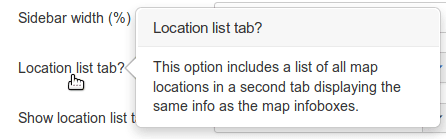
They can even search and filter the list using the same controls as the map view.
Documentation for Joomla 5
Shack Locations is a Joomla component that enables you to create an advanced Google Maps directory of locations.
Create your map directory with custom legends, pins, infoboxes, and hundreds of locations.
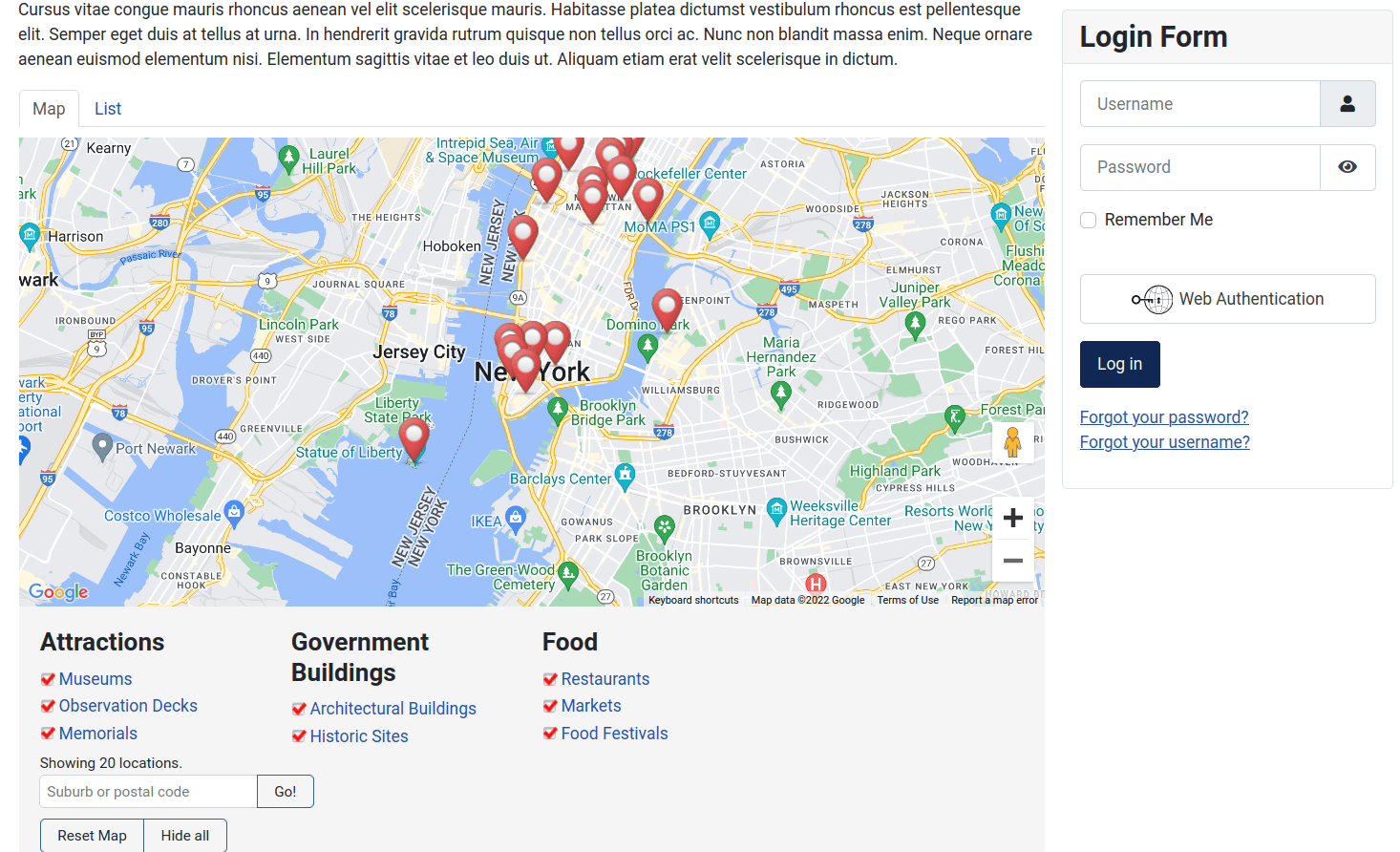
Integrated map search and filters
Define the content for each location using CCK functionality and give your users the ability to search and filter using familiar UI elements.
They enter a location or a postal code and Shack Locations will zoom in and display locations within the radius they define:
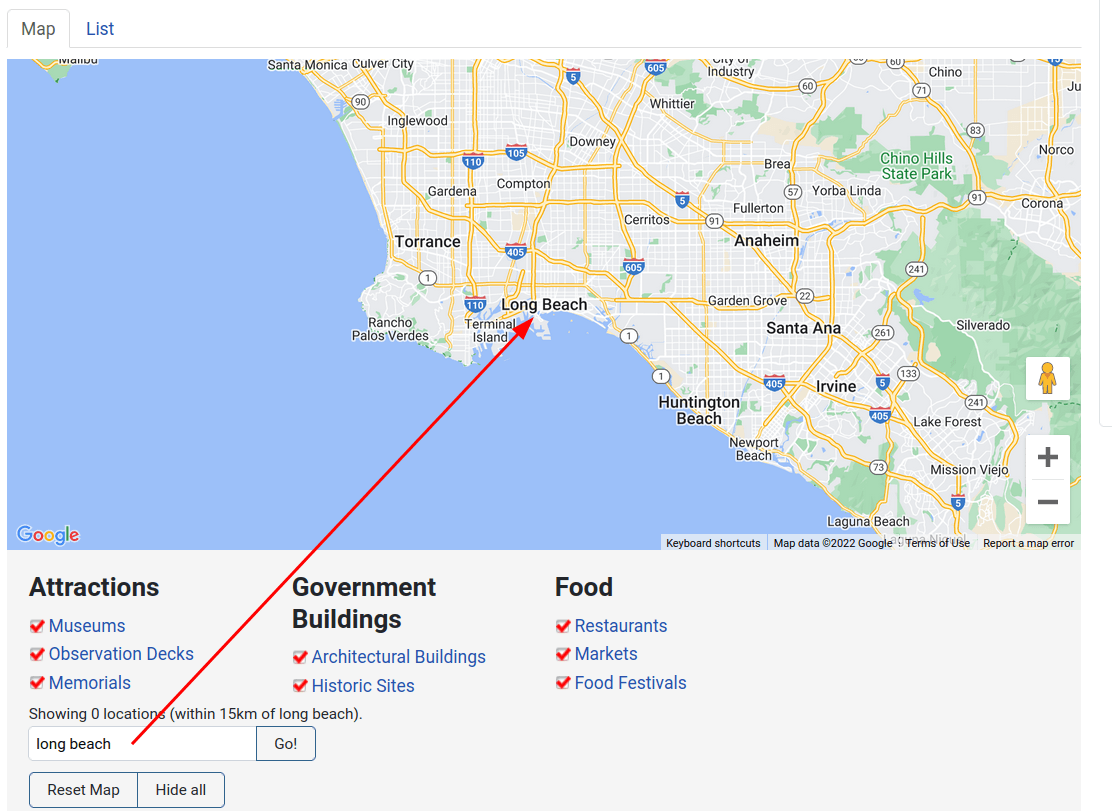
Not all locations are the same
Want to add dining options to your restaurant listings? ...Or an email address to your accommodation pins?
No probs. Use intuitive CCK functionality and define the fields for each location type:
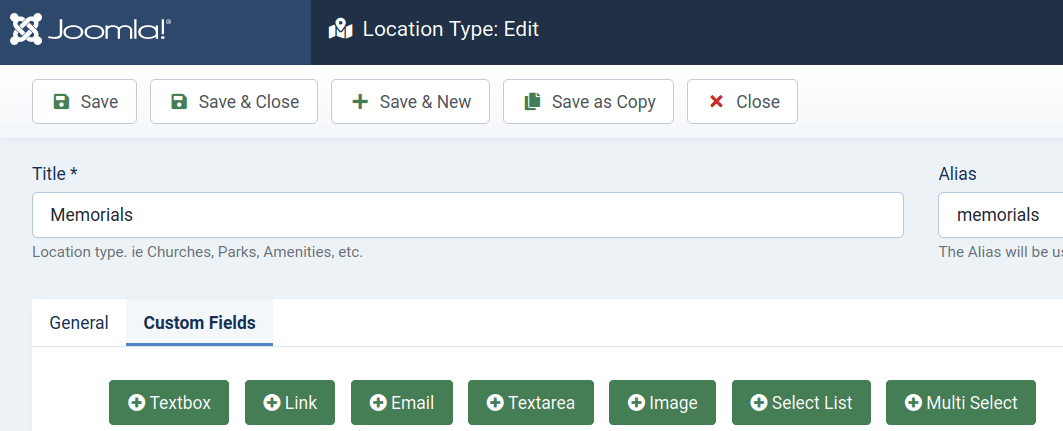
For example, an 'Accommodation' type could contain a field for an email address. 'Sporting venues' could have additional fields for opening and closing times.
Fully customizable
Everything you see on a map is configurable. Want to enable mouse wheel zooming?
No problem. There are more than 15 options for that in the global configuration and individually for each map:
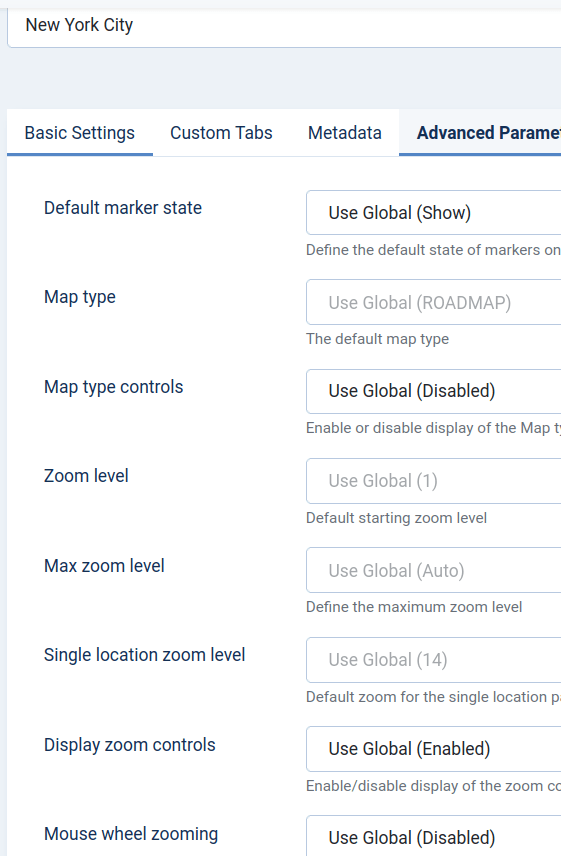
Don’t want to search? There’s an option for that:
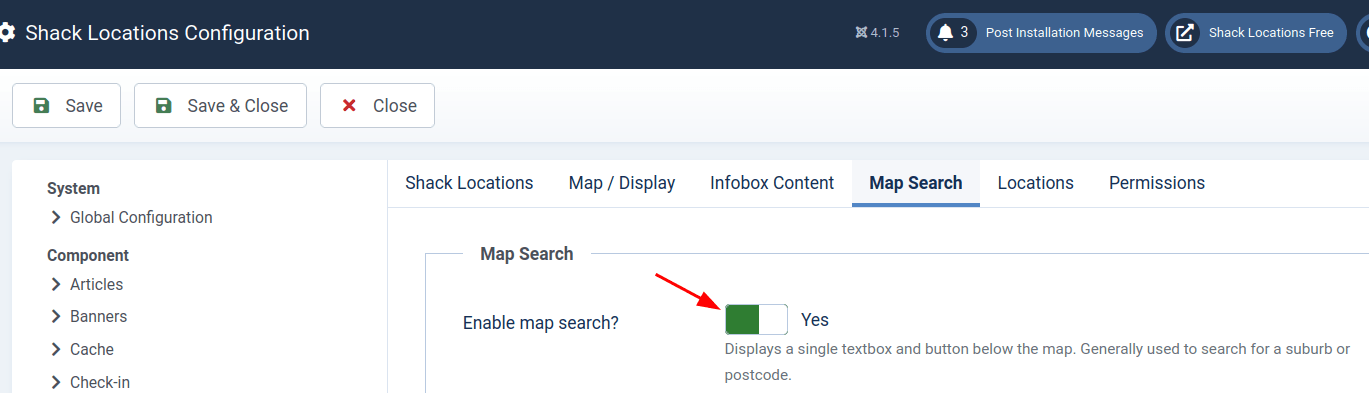
Want to change the search radius or use satellite view? There are fields for that.
Want a different pin? We’ve included over 100.
Build your own templates
If you know a bit of PHP and HTML you can build your own templates using Joomla’s override system.
Any custom fields you create are available for layout within your template. It's as easy as this line of code:
echo $this->renderCustomField(‘your_custom_field’, true);
Street View
Just select the Enabled and street view is available to your site users:
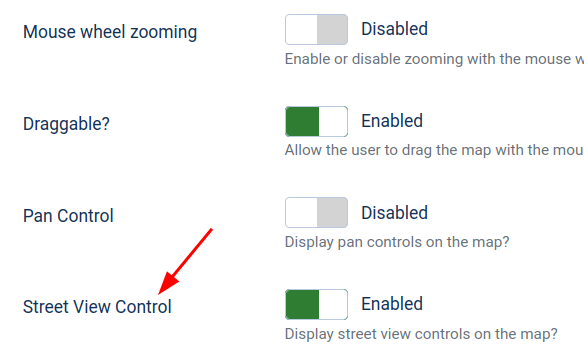
Multi-categorisation
Some locations just can’t be pigeonholed. Like the local YMCA. They have a swimming pool, gym, skate bowl, creche, and cafe.
So, do you define it as a Sporting Venue, Aquatic Centre, Place to Eat, or Childcare? How about all of the above? No problem.
Maps on any device
Shack Locations is fully responsive. Your maps will adapt to any screen size - even change to orientation after it loads.
Magically adapts to your template
The Shack Locations stylesheets don’t contain any font, size, line height, or color declarations whatsoever. All paragraph, heading and link styles will be inherited from your template.
In addition, all Shack Locations style declarations are prefixed with “#focalpoint” so styles will only apply to the Shack Locations extension.
Just show me the info
Some of your users are pointers and clickers. Others are scrollers and flickers.
Enable the list view and give the flickers the ability to scroll through your location list:
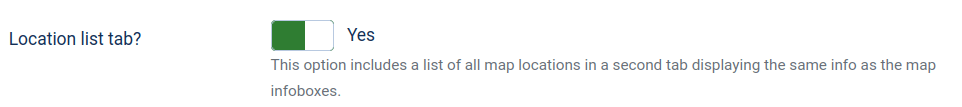
They can even search and filter the list using the same controls as the map view.
