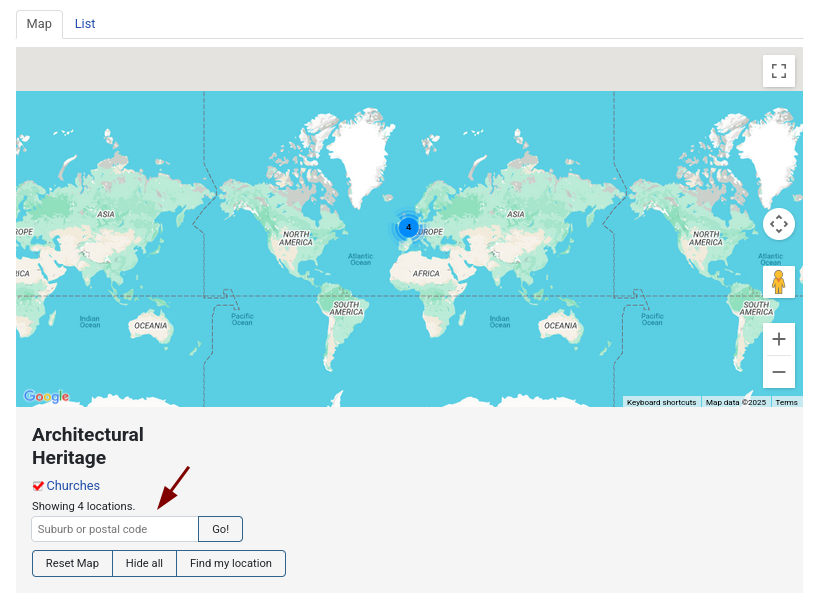By default, the Shack Locations map directory page doesn't display a search box:
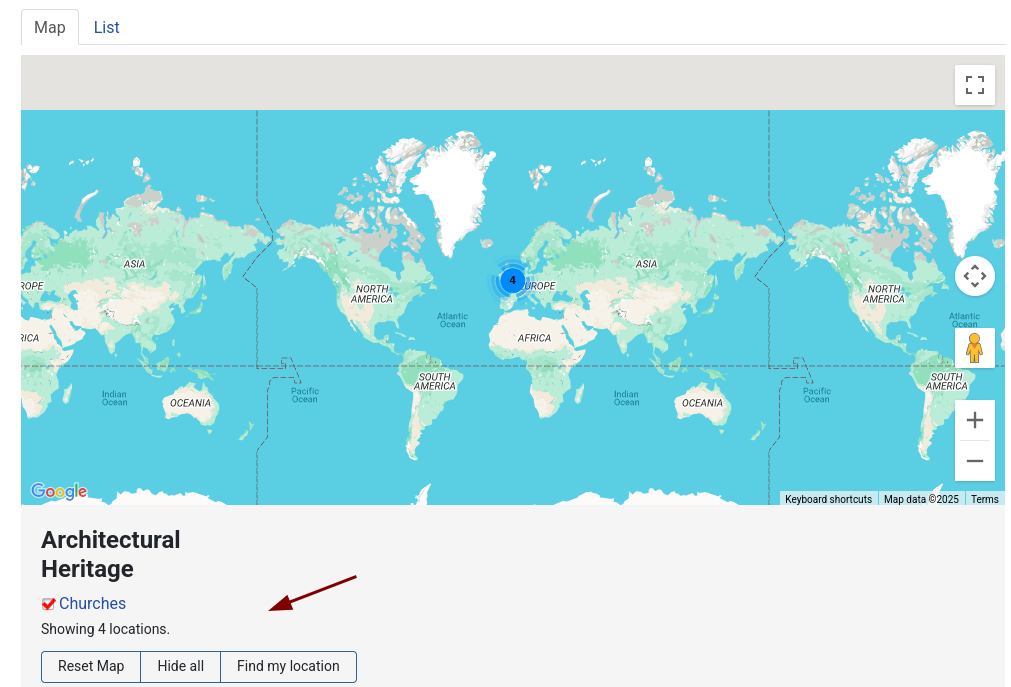
To enable the search box, follow these steps:
- In your Joomla admin panel, go to Components > Shack Locations > Maps:
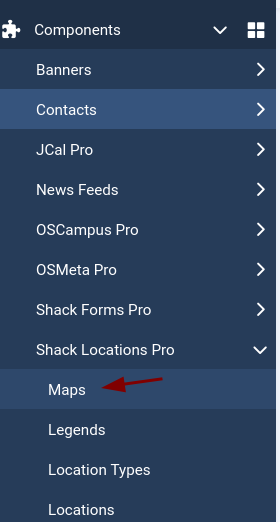
- You will see the Maps admin page. In the top right corner, click Options:
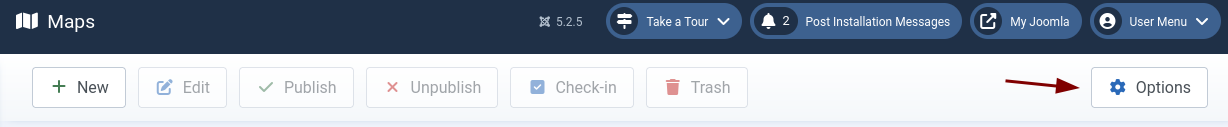
- This will bring you to the Shack Locations Configuration screen. Click the Map Search tab:
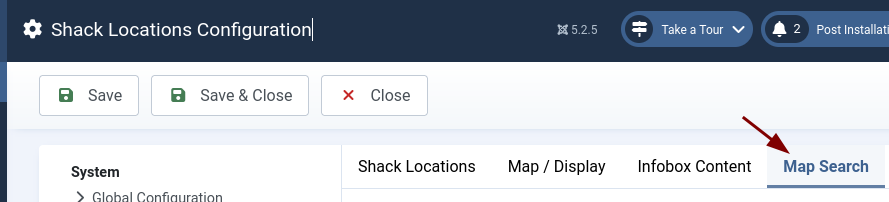
- Locate the Enable map search? parameter and set it to Yes, as shown in the next image. You can also adjust other search-related settings on this tab if needed:
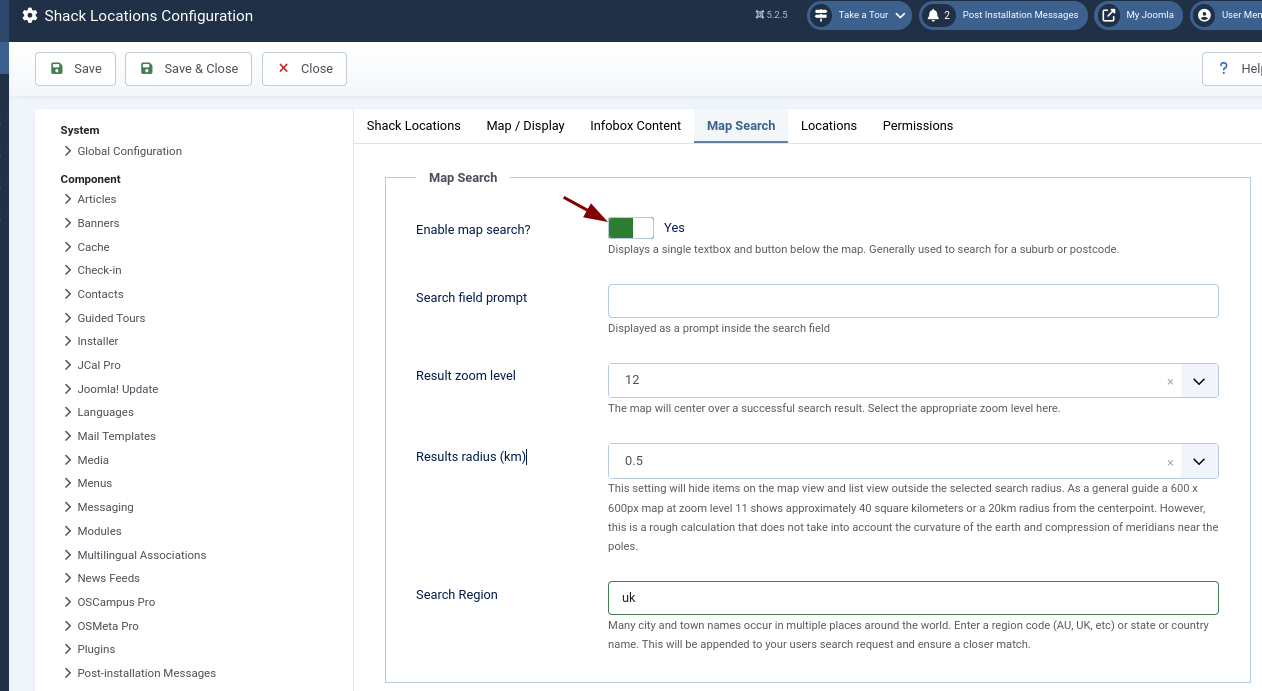
- Click Save or Save & Close.
The search box will now be visible on your Shack Locations map directory, allowing visitors to search for locations: