Shack HelpScout ships with a built-in form to collect support requests from the frontend of your Joomla site and send them to your Help Scout mailbox.
To display this built-in form to your Joomla site visitors, you need to create a Joomla menu item. Here is how to do this:
- In your Joomla administrator panel, go to "Menus" > [menu of your choice] > "Add New Menu Item". For my demonstration, I will create a menu item in my "Main Menu":
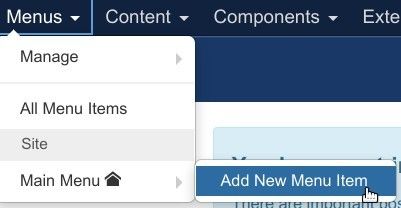
- You will be taken to the "Menus: New Item" screen. Enter a title into the "Menu Title" field and click "Select":
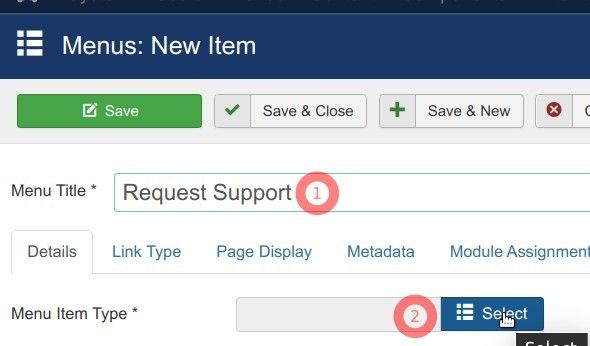
- This will bring up the "Menu Item Type" box. Click "Shack HelpScout Pro" > "New Conversation Form":
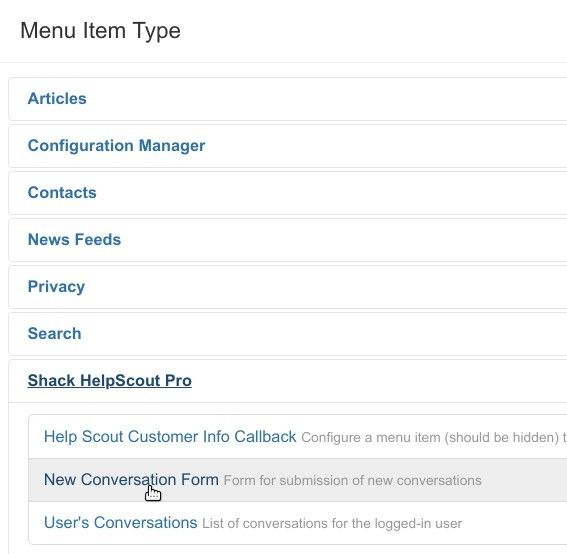
- If you have more than one mailbox set in your Help Scout account, then click the "Options" tab, see screenshot below. Otherwise, click "Save" or "Save & Close"
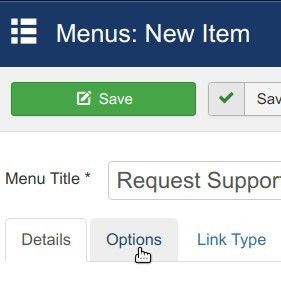
- On the "Options" tab, select the required Help Scout mailbox from the "Mailbox" field:
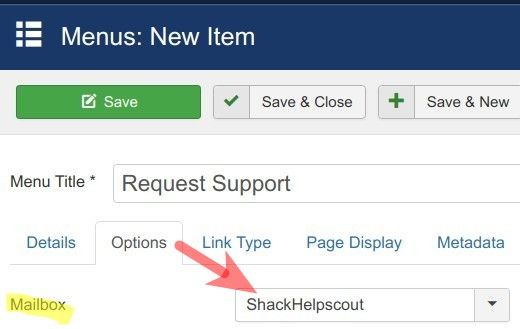
- Click "Save" or "Save & Close".
