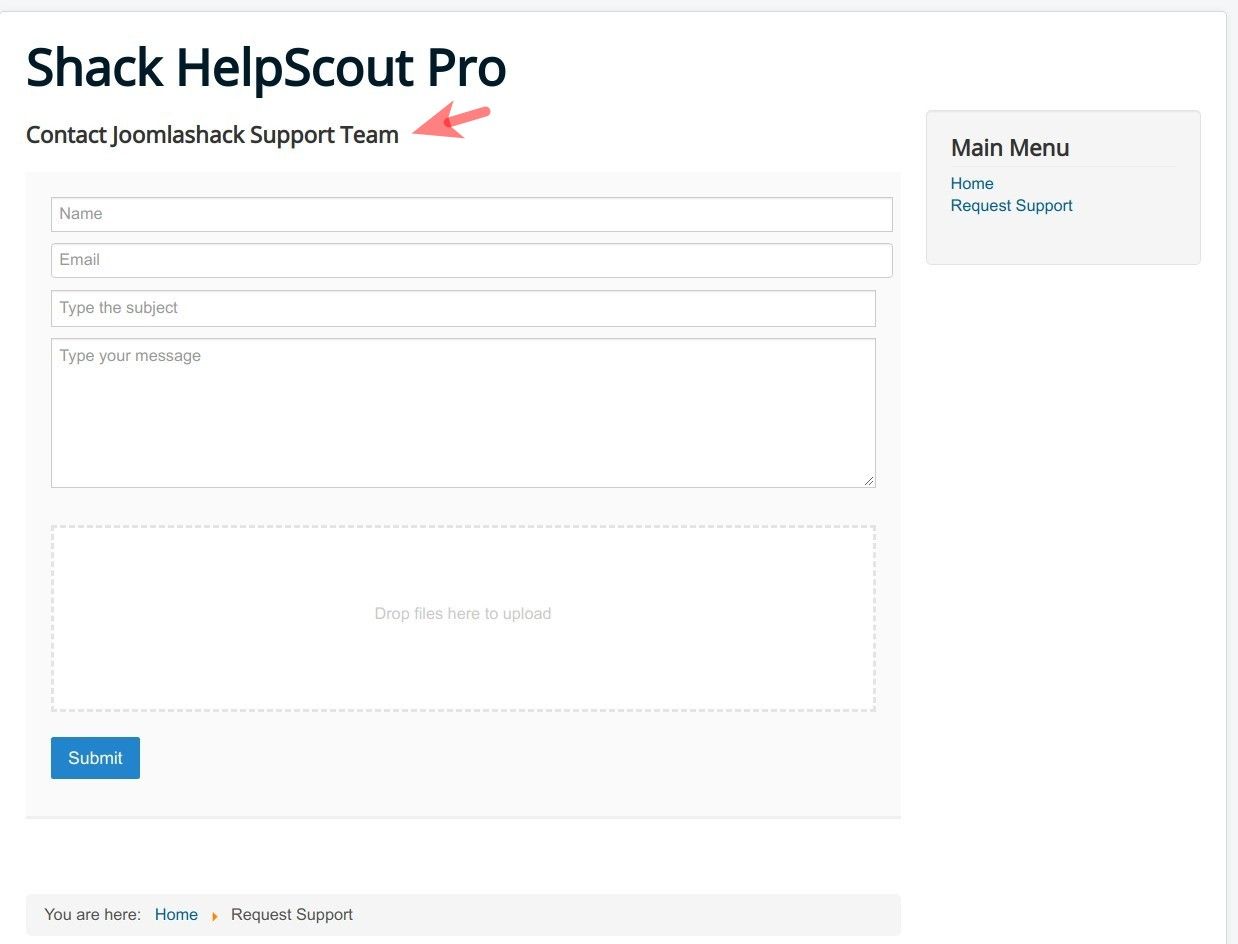Shack HelpScout allows you to display Help Scout forms in your Joomla site. By default, the title that the Shack HelpScout Joomla component gives to such forms is "New Conversation", as you can see in the next image:
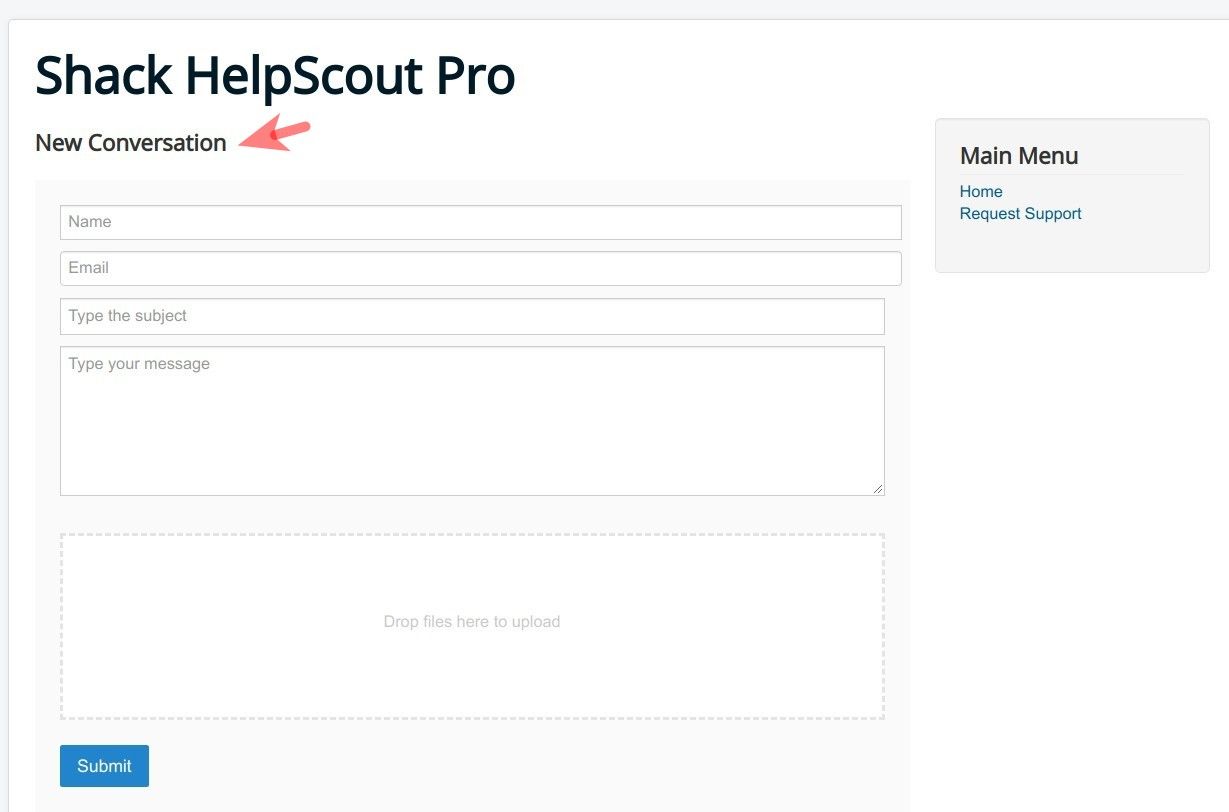
In this quick tutorial, you will learn how to customize this title to your own.
- In your Joomla administrator panel, open the Shack HelpScout menu item that you created for the Help Scout form. See this document on how to create a Shack HelpScout menu item for a page with a Help Scout form.
- Click on the "Options" tab:
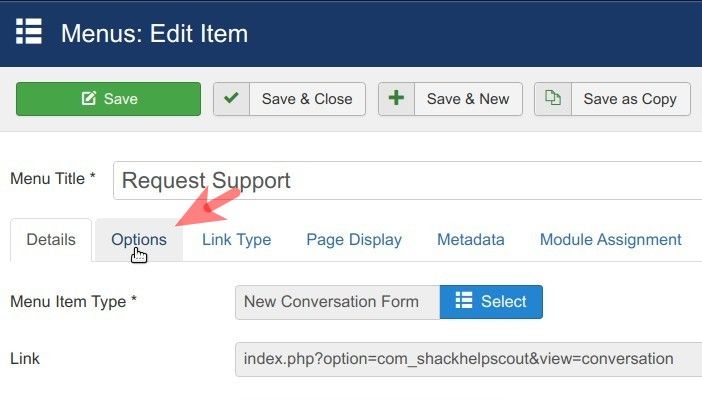
- Enter your preferred title of the page with the support request form in the "Custom Title" field:
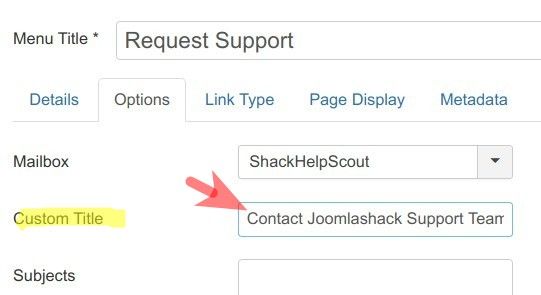
- Click "Save" or "Save & Close".
- Check the frontend page with your form now. You will see the new custom title: