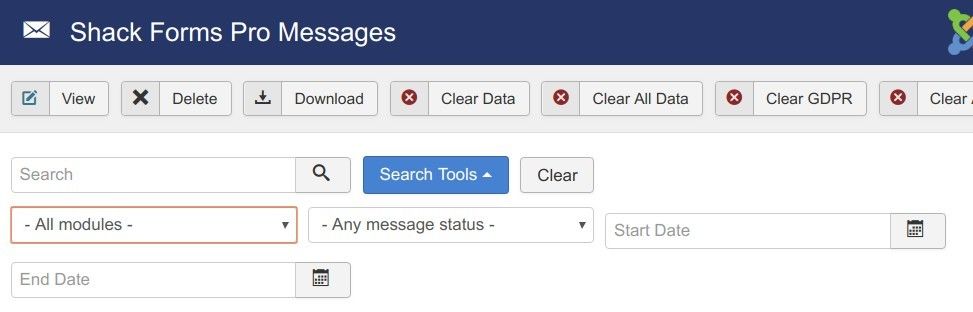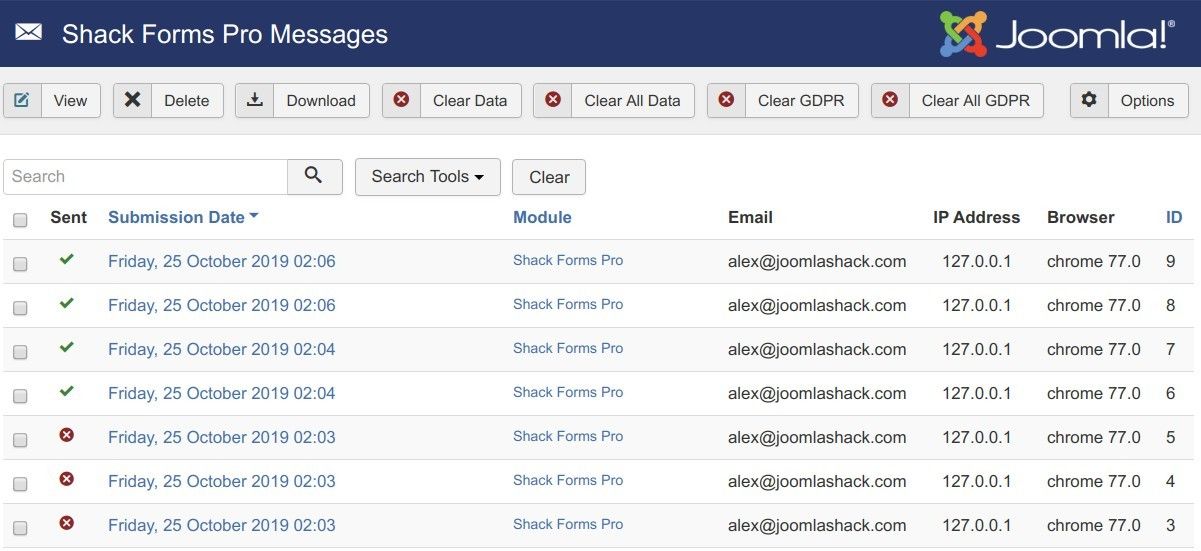Shack Forms allows you to view and search data, submitted by your site visitors via all of your Shack Forms.
You can perform those tasks via your Shack Forms Pro component. This is its only purpose. Let's take a look at how you can do them.
Viewing All Shack Forms Submissions
- In your Joomla administrator panel, go to "Components" > "Shack Forms Pro":
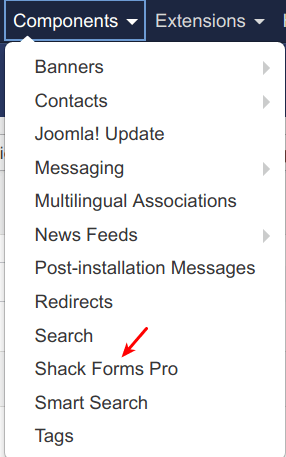
- You will be taken to the main "Shack Forms Pro Messages" administrative screen. It will display a list of all the submissions, both sent and not sent, made via all of your Shack Forms:
The "Shack Forms Pro Messages" screen consists of the five sortable columns:
- ID. This column lists the data ID number of every submission.
- Browser. This column displays from what browser the form has been sent.
- IP Address. Here you will find IP addresses, from which the form has been sent.
- Email. This column displays the form sender's email address. It will be displayed if the form has the Email field and if the GDPR Data parameter is set to Enabled.
- Module. This column displays the titles of the forms used to submit data.
- Submission Date. In this column, you can see when the data was submitted.
- Sent. This column will display the message sending status.
- Click on a column name to sort the column items in the ascending or descending order.
Viewing a Single Shack Forms Submission
Let's take a look at how to view a single submission.
- Click on a module title under the "Module" column to see the submission's details:
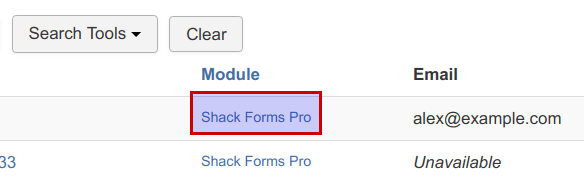
You will be taken to the "Shack Forms Pro Message" screen. On this screen, you will see the following:
- The name of the Shack Forms module used to submit this message and the date when the message has been sent.
- The form's data. Here you will see the labels of the fields of this form and their data.
- The form sender's User Information. Here you will see the sender's email address, their IP address, their browser version, and their user agent.
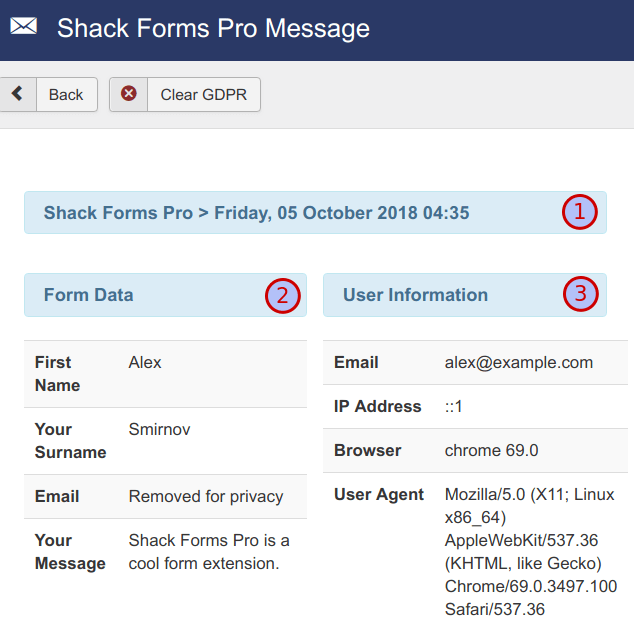
Searching Shack Forms Submissions
- Use the Search box to find a needed Shack Forms messages by the module name. This search box is very useful if your list of form submissions is significantly long:
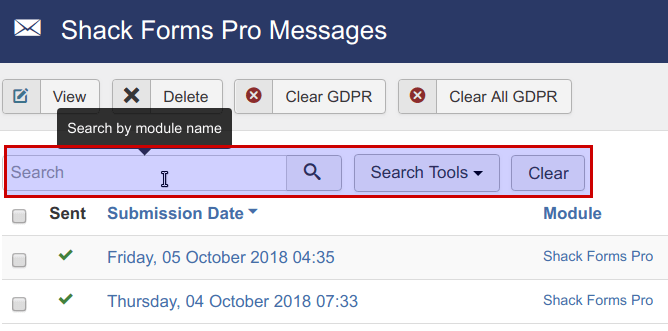
Did you notice the "Search Tools" button? This is a very useful tool. It allows you to quickly search your list of displayed submissions based on the following criteria:
- Based on your Shack Forms module name. Use the "All modules" filter to set this search criterion.
- Based on the "Sent" or "Not sent" status of submissions. Use the "Any message status" filter to set this search criterion.
- Based on a certain period of time. Use the "Start Date" and "End Date" to set this search criterion.