Is your Joomla 3 website still running the "Perfect AJAX Popup Contact Form" module? We acquired this module from its previous owners at perfect-web.co. We renamed it to "Shack Forms".
In this tutorial, you will learn how to update from "Perfect AJAX Popup Contact Form" to "Shack Forms" at a Joomla 3 site.
First, please, take a site backup. We have had no reported problems during the update process, but it's always good practice to take a backup first.
- Download "Shack Forms" from your customer dashboard here at Joomlashack.com:
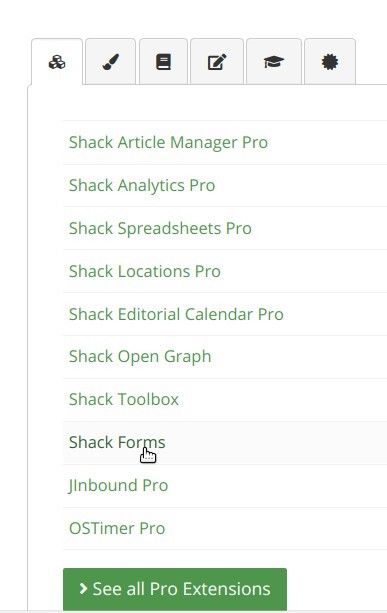
- In your Joomla administrator panel, go to "Extensions" > "Manage" > "Manage":
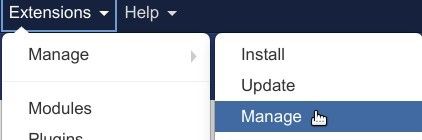
- You will be taken to the "Extensions: Manage" screen. Take note of the module name being "Perfect AJAX Popup Contact Form:
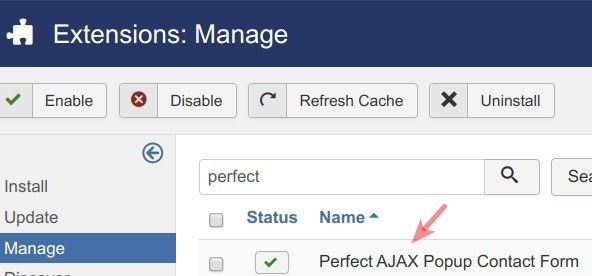
Let's update it to "Shack Forms".
- Go to "Extensions" > "Manage":

- Click on the green button:
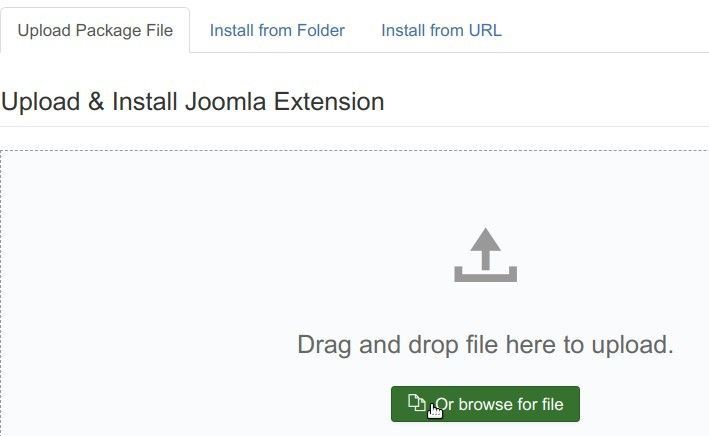
- Find your "Shack Forms" installation pack that you downloaded previously. Click twice on its name. After a brief activity on your screen, you should see the messages about successful update and installation:
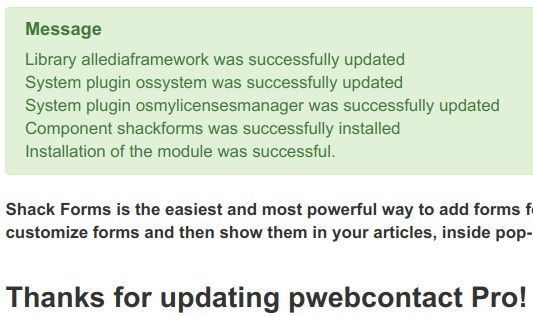
Let's double-check that you did update to "Shack Forms".
- Go to "Components". You will see the "Shack Forms Pro" menu item:
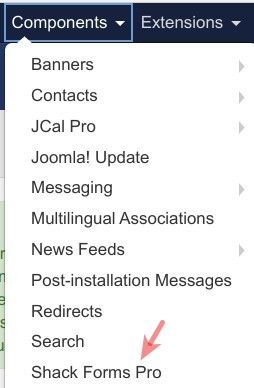
This confirms that your update did install "Shack Forms" component. Let's check if the update replaced your "Perfect AJAX Popup Contact Form" module with the "Shack Forms" one.
- Go once again to "Extensions" > "Manage" > "Manage". Search for "perfect". You will see that there is no such extension installed on your Joomla site:
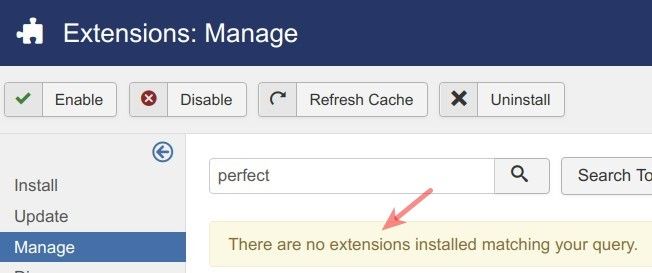
- Search for "shack". You will see two entries with "Shack Forms Pro". One entry will be for your frontend "Shack Forms Pro" module. The second entry will be for your backend "Shack Form Pro" component:
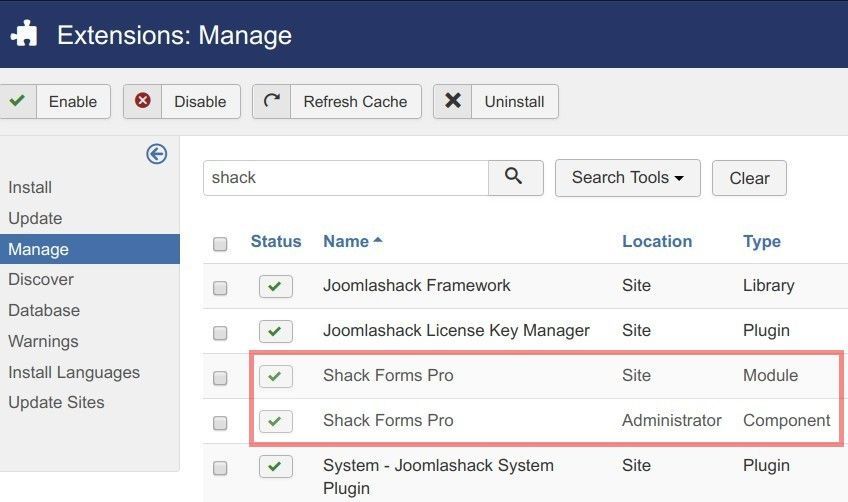
Congratulations! You just updated your "Perfect AJAX Popup Contact Form" to "Shack Forms".
