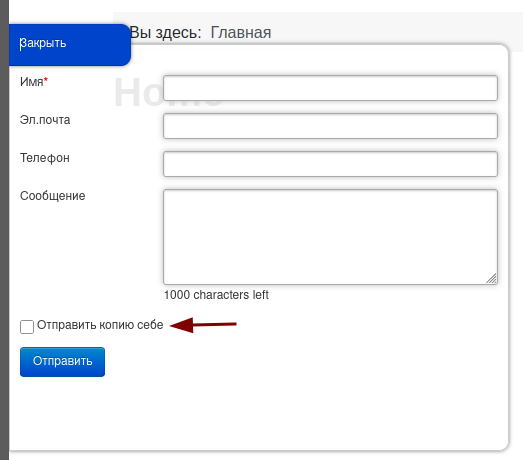If you're using the Shack Forms Pro module in a language other than English and your form includes the "Send a copy to yourself" checkbox, you’ll need to translate that label into your chosen language:
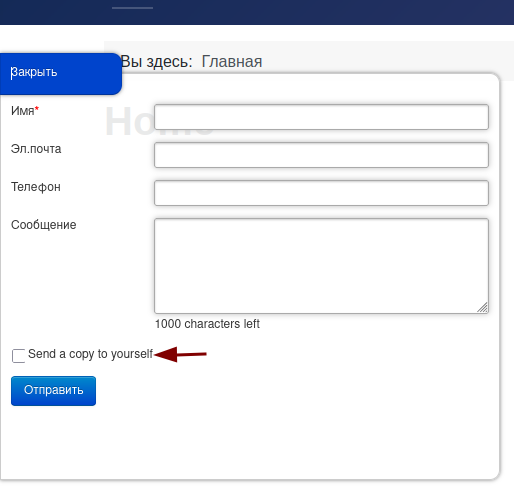
You can do this in four simple steps:
- Create a folder for your target language’s Shack Forms Pro language files.
- Copy the English Shack Forms Pro language files into this new folder.
- Rename the copied files to match your language code.
- Add a translation for the "Send a copy to yourself" label.
For this tutorial, we’ll walk through translating the "Send a copy to yourself" label into Russian.
Step #1. Create a folder for your target language’s Shack Forms Pro language files
- Connect to your Joomla site using FTP.
- Navigate to the following folder:
/administrator/components/com_shackforms/language/
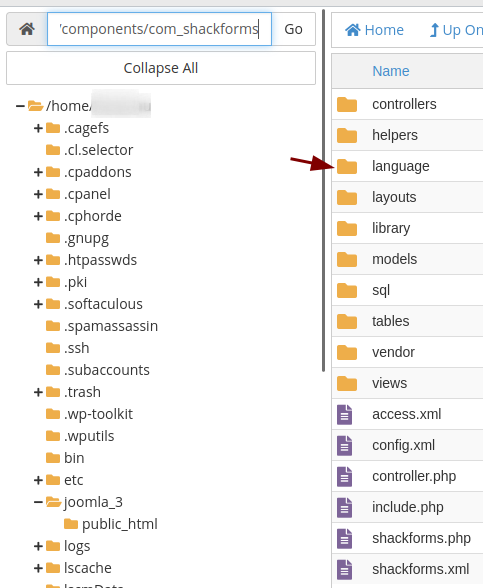
- Inside this folder, create a new directory named exactly according to Joomla’s language code format for your language.
For this tutorial, we’ll create a folder named
ru-RU:

Note: Joomla language codes follow thexx-YYformat:Examples of Joomla Language Codes:
xxis the two-letter ISO 639-1 language code (e.g.,enfor English,esfor Spanish).YYis the two-letter ISO 3166-1 country or region code (e.g.,GBfor the United Kingdom,FRfor France).
en-GB: English (UK)en-US: English (US)es-ES: Spanish (Spain)fr-FR: French (France)uk-UA: Ukrainianru-RU: Russian
Step #2. Copy the English Shack Forms Pro language files into the new folder
- Go to this folder:
/administrator/components/com_shackforms/language/en-GBYou’ll find two files:en-GB.com_shackforms.inianden-GB.com_shackforms.sys.ini
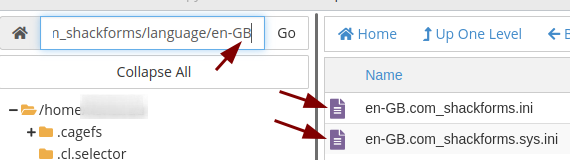
- Copy both files into the folder of your chosen language. For this tutorial, we will copy them into the
ru-RUfolder:
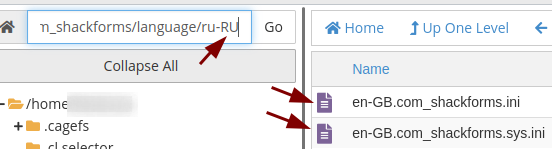
Step #3. Rename the English language files
Next, rename the copied files to match your target language’s code. In this tutorial, we’ll rename:
en-GB.com_shackforms.ini→ru-RU.com_shackforms.inien-GB.com_shackforms.sys.ini→ru-RU.com_shackforms.sys.ini
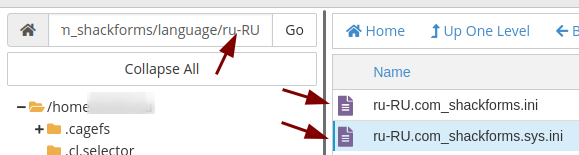
Step #4. Add the translated language string
- Open the file:
ru-RU.com_shackforms.ini(or the one corresponding to your language code) - Scroll to the bottom of the file and add the following line:
MOD_PWEBCONTACT_EMAIL_COPY = "Add your translation of 'Send a copy to yourself' here"
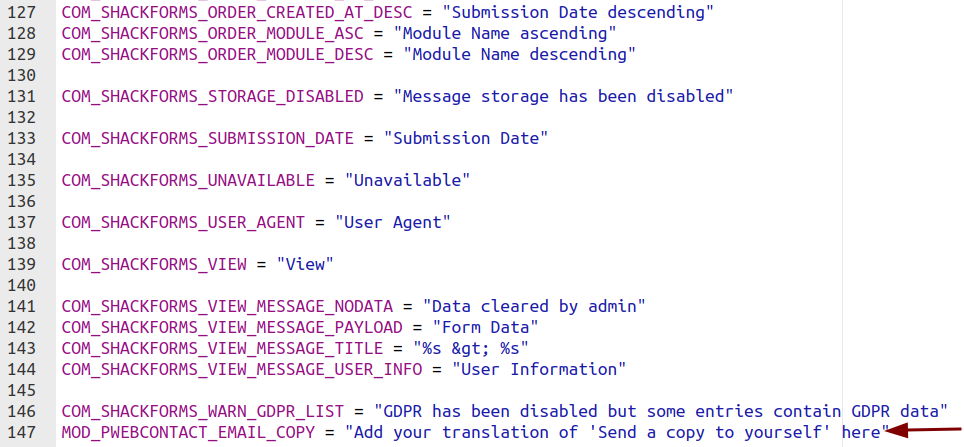
- Now replace the placeholder text with your actual translation. For this tutorial, we’ll translate it into Russian:
MOD_PWEBCONTACT_EMAIL_COPY = "Отправить копию себе"
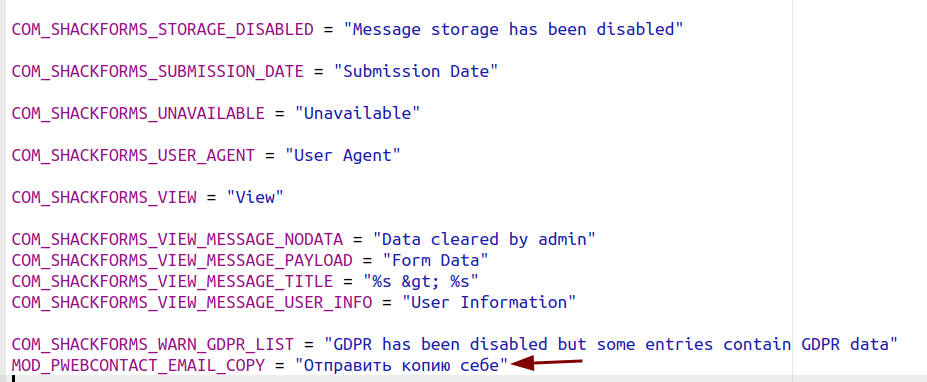
- Check your form. You should now see the translated "Send a copy to yourself" label next to the checkbox: