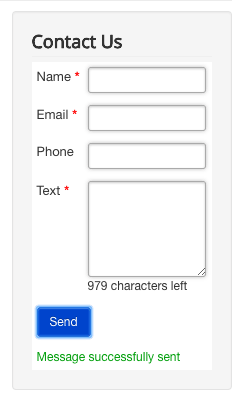Step #1. Create your Joomla Contact Form Module
- Go to Extensions > Modules.
- Click "New".
- Choose "Shack Forms Pro".
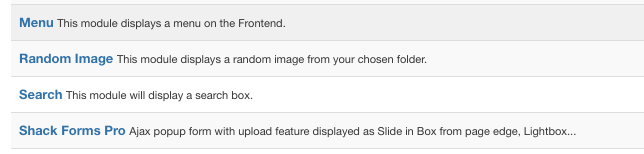
- Enter a "Title" for your new Joomla contact form.
- In the "Layout" area, choose "Static".
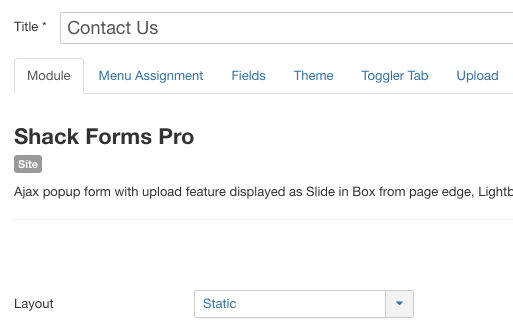
- Choose a module position for your module to appear. In this image, I'm choosing "position-3".
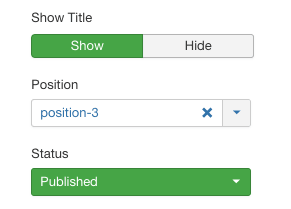
- Click the "Fields" tab. This is the screen where you can create your form.
- If you're new to Shack Forms, try clicking the "Load sample fields" button.
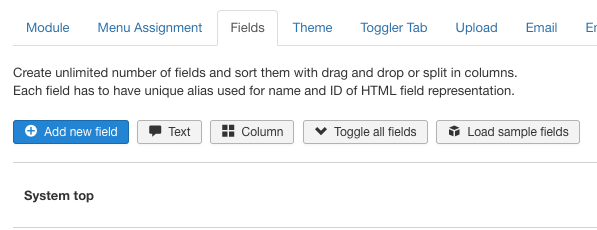
- If you do click "Load sample fields", you'll see 4 fields: Name, Email, Phone and Message.
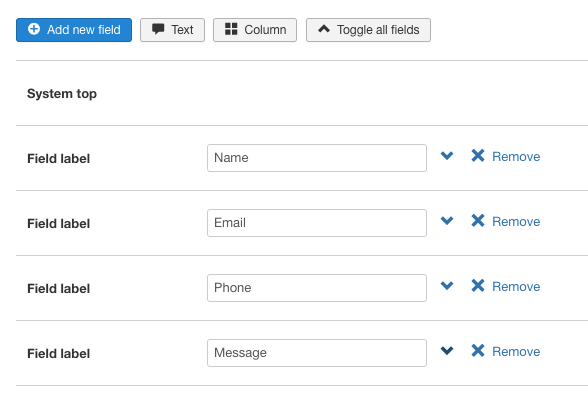
Step #2. Test your Joomla Contact Form Module
- Save your new module.
- Go to the front of your site and look for your new module. In the image below, the module is in the right sidebar:
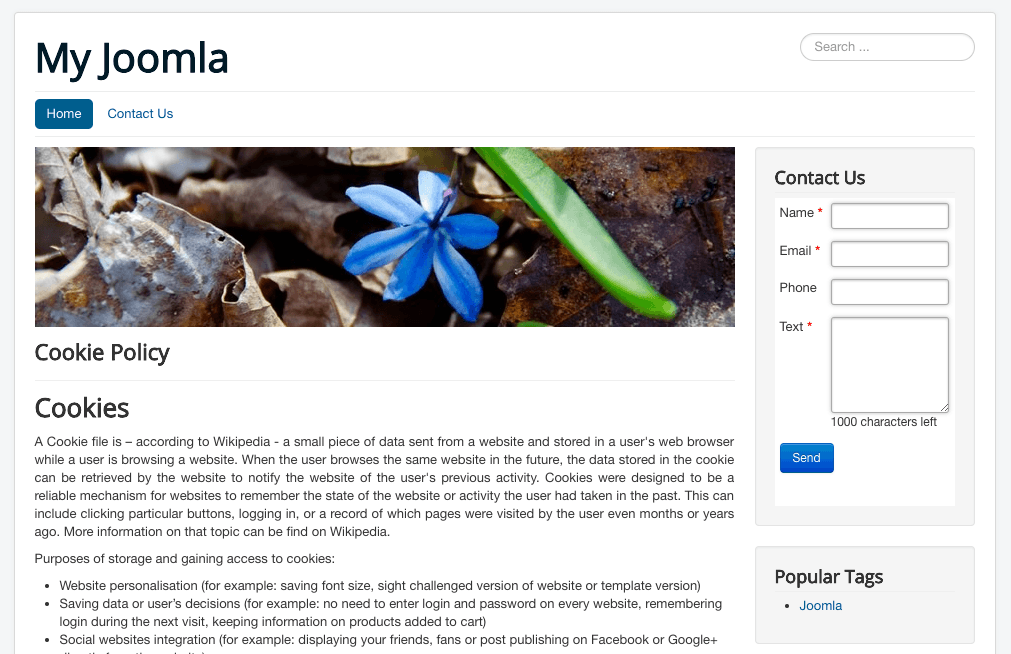
- Fill in the form and give it a test. You should see the result is "Message successfully sent".