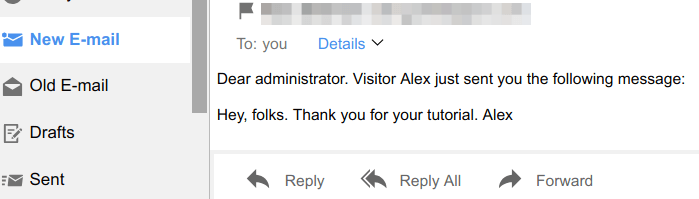You can automatically send the data collected by your Shack Forms to the site administrator.
Such automatic notifications will help you to administer user submitted data more efficiently.
With Shack Forms, you can set the text of the auto-notification message.
You can also select what exactly from the collected user data you would like to include in the message.
For example, in the image below, the message includes user name and the text of their sent message.
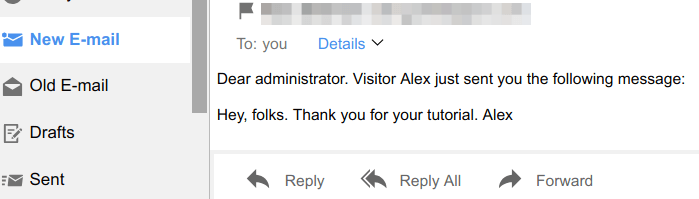
- Go to Extensions > Modules.
- Open up your module built with Shack Forms.
- Click the Fields tab.
- Copy the aliases of the fields which data you would like to be included in the automatic notification to the site administrator. I selected the name and the message.
- Click the Email Template tab:
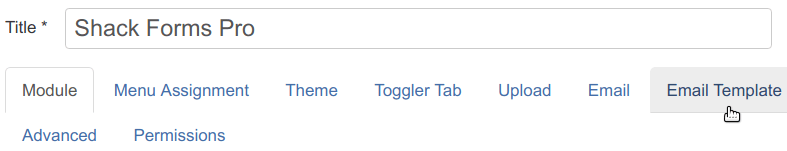
- Set the Admin HTML email parameter to Use text email
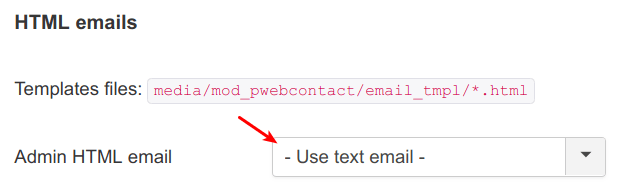
- Inside the Admin text email text area, enter your message text.
- Insert in the message text your required field aliases, using {aliase_name.value} syntax. For my example, I inserted the {name.value} to include the sender's name and {message.value} to include the sender's message:
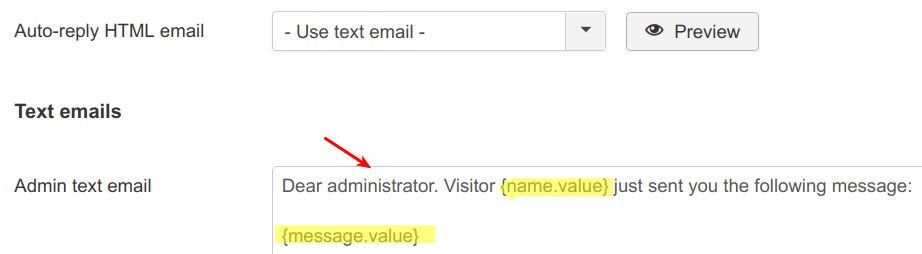
Now every time one of your site visitors submits you a form built with Shack Forms, your site administrator will immediately receive an automatic notification with the sender's name and message.