Documentation for Joomla 3
Shack Forms allows you to automatically pre-fill certain fields with the data of your Joomla users. Such fields are:
- Name: Shack Forms fills this name with the name of the logged user.
- Email: Shack Forms fills this name with the email address of the logged user.
- Username: Shack Forms fills this name with the email address of the logged user.
This is how it works:
Your Joomla user logs into your Joomla site. They then open a Shack Forms module. This module then automatically populates those fields of the form (if they exist) with the user data.
Here is a screenshot with such a form pre-filled with the name, email address, and username of the logged-in Joomla user:
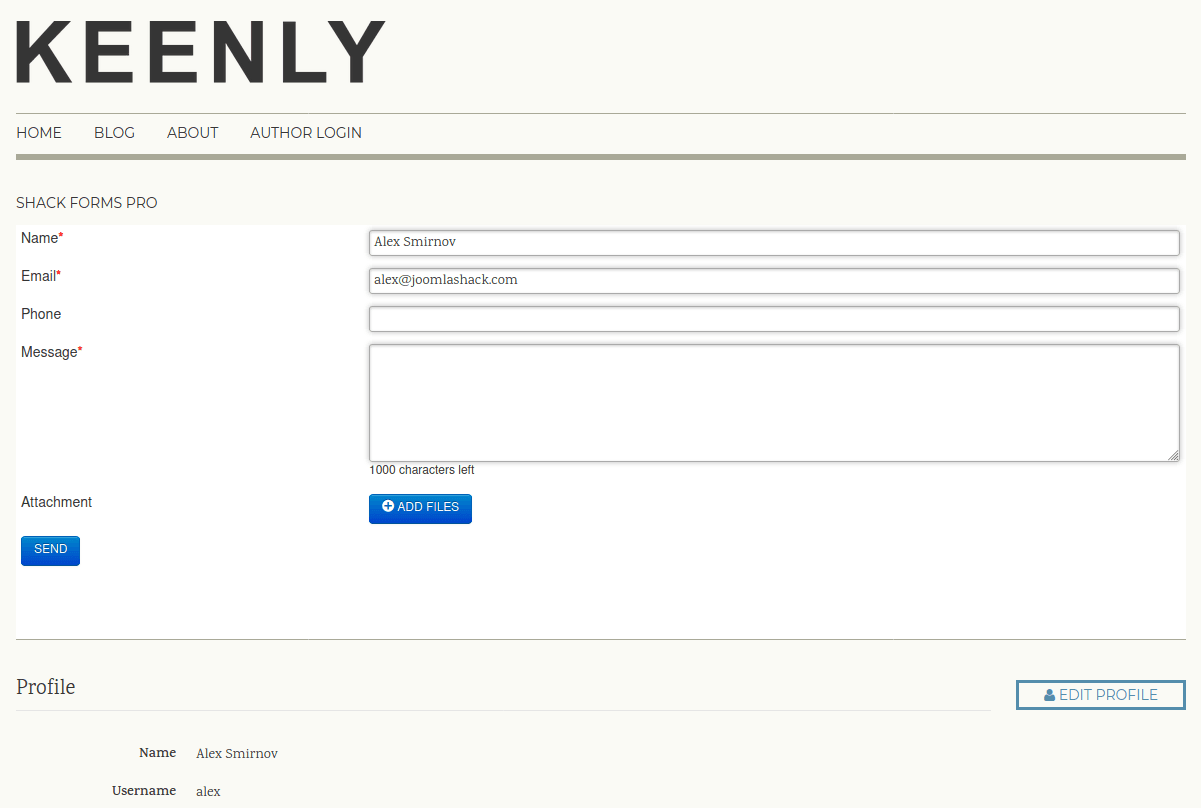
Here is how to set this up.
- In your Joomla administrator panel, open up the required Shack Forms module.
- Click the "Theme" tab:
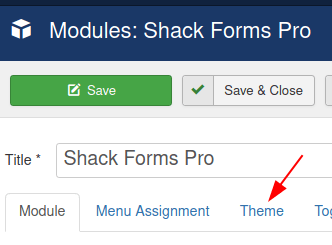
- Scroll down to the group of settings "Fields options" as you can see in the next image. Set the "Auto fill in Joomla User" parameter to "Yes":
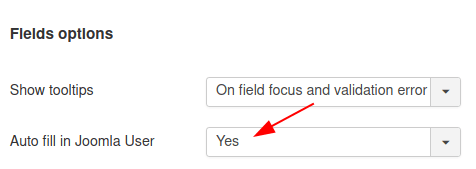
Note: If the option is set to "Hide user data if logged in", it acts like "Yes", except it hides the fields with "display:none". This comes from applying the CSS class
pweb-hide-user.
- Click "Save" or "Save & Close" to save your changes.
- Visit your form at the front end of your Joomla site as a logged-in user. You should see the fields automatically populated with the data of the logged-in user, as on the screenshot at the top of this document.
Documentation for Joomla 5
Shack Forms allows you to automatically pre-fill certain fields with the data of your Joomla users. Those fields are:
- Name: Shack Forms fills this name with the name of the logged user.
- Email: Shack Forms fills this name with the email address of the logged user.
- Username: Shack Forms fills this name with the email address of the logged user.
This is how it works:
Your Joomla user logs into your Joomla site. They then open a Shack Forms module. This module then automatically populates those fields of the form (if they exist) with the user data.
Here is a screenshot with such a form pre-filled with the name, email address, and username of the logged-in Joomla 5 user:
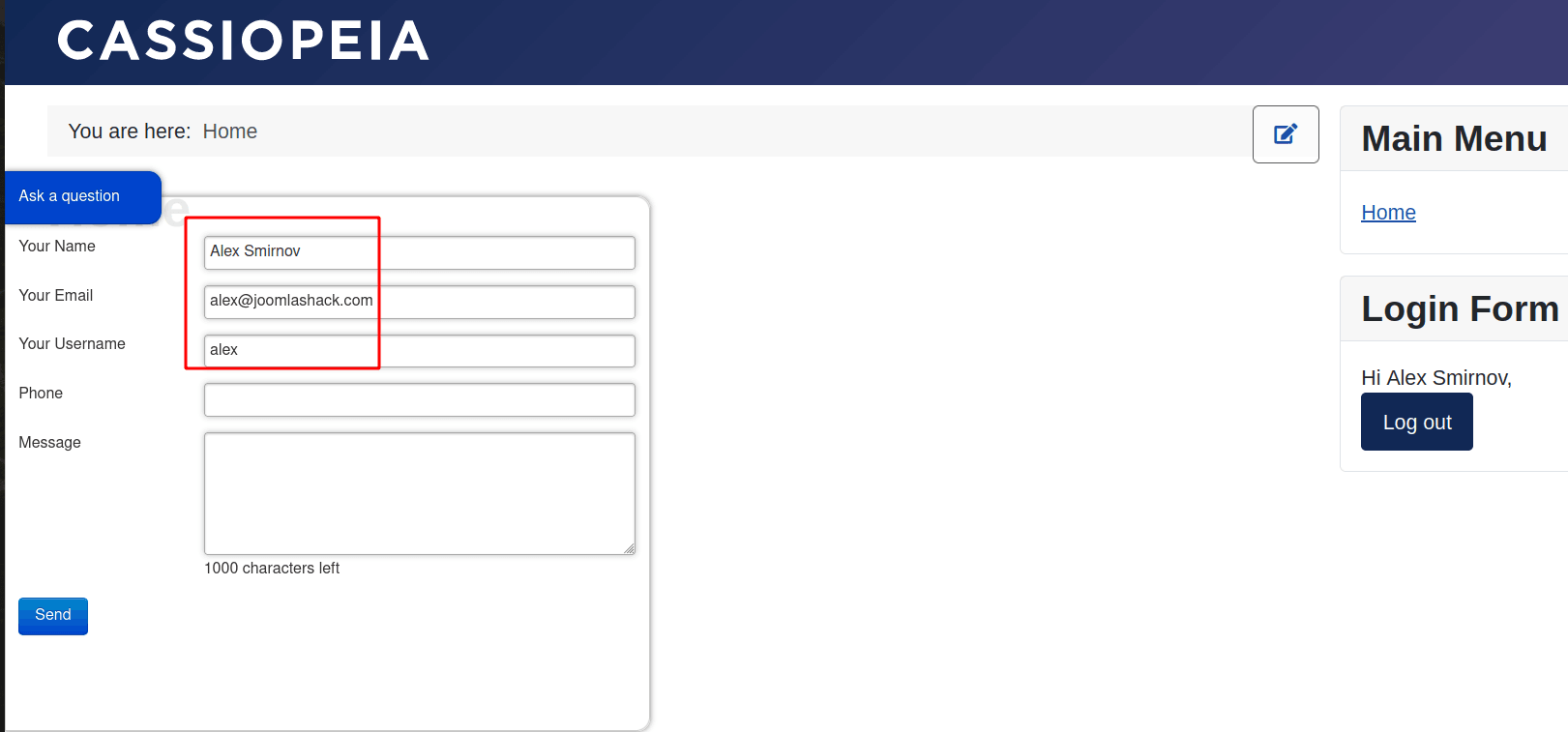
Here is how to set this up.
- In your Joomla 5 administrator Dashboard, open up the required Shack Forms module.
- Click the "Theme" tab:
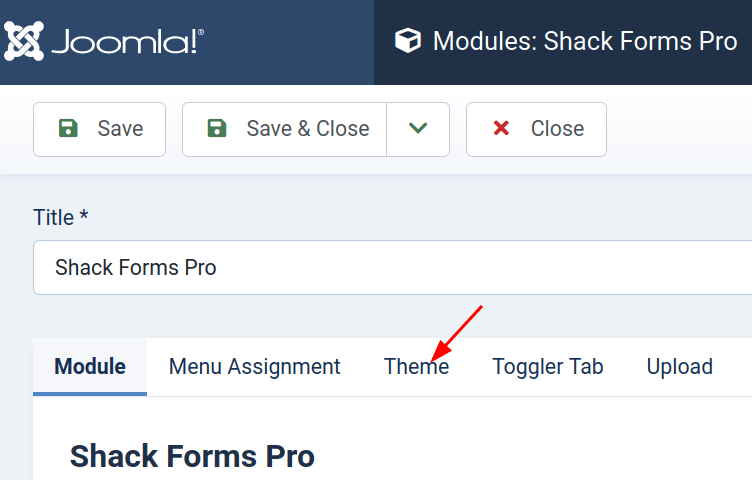
- Scroll down to the group of settings "Fields options" as you can see in the next image. Set the "Auto fill in Joomla User" parameter to "Yes":
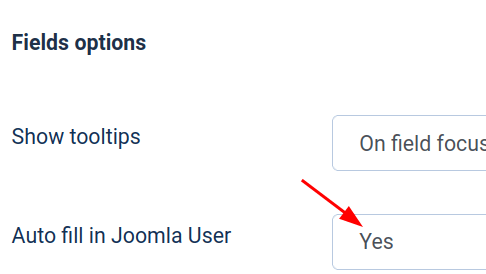
Note: If the option is set to "Hide user data if logged in", it acts like "Yes", except it hides the fields with "display:none". This comes from applying the CSS class
pweb-hide-user.
- Click "Save" or "Save & Close" to save your changes.
- Visit your form at the front end of your Joomla 5 site as a logged-in user. You should see the fields automatically populated with the data of the logged-in user, as on the screenshot at the top of this document.
