Shack Forms is an extension with many different field types, including "Date". When the form's user clicks on this field, they will see a calendar.
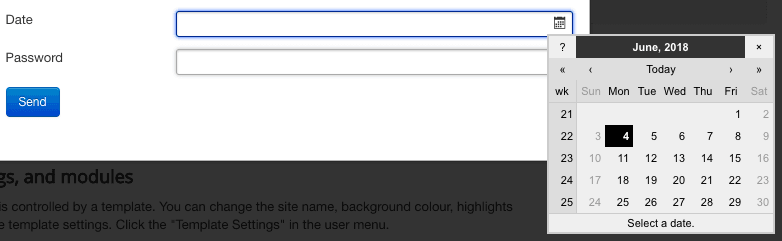
It is possible to change the layout of this calendar and do your own CSS for that calendar.
Start with an override file for the Joomla core CSS that the calendar code loads.
- Find this file: /media/system/css/calendar-jos.css
- Copy it to /templates/<YOUR-TEMPLATE>/css/system/calendar-jos.css.
If you do this correctly, the new file (the override) will now be loaded instead of the core Joomla file. From there, you can have change the styling on the calendar without losing any changes when Shack Forms is updated.
Note: Keep in mind that changes to that CSS will affect that popup calendar anywhere it gets used on the front end of the site, not just in Shack Forms.
